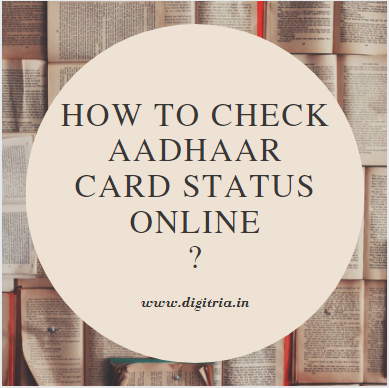
How to Check Aadhaar Card Status: Aadhar Card is one of the most Important Identity proof for the Indian Citizen. And It is the Mandatory ID Proof of the Citizen. If anyone doesn’t have Aadhaar Card must apply at the nearest Aadhar Centers. The Aadhar Card UIDAI Official website is www.uidai.gov.in. People can use this link and Check Aadhar Card status as well as Aadhaar/ Bank linking Status.
The Indian Prime Minister Narendra Modi Garu has launched the Aadhar Card Scheme in the year 2014 to identify the people as a Citizen of India. After launching this scheme, most of the Indian People were started to link their Complete profile details to Aadhar Card. And the Central government has strictly mentioned that people must link their Bank Account, PAN Card and etc to the Aadhar Card.
In this article, we have Provided details such as How to Check Aadhar Card Status, How to check Aadhaar/ Bank linking Status, and the list of Services offered by the UIDAI site. So People who want to update their address, mobile number, change their name and etc must go through the below-given steps and update data into their Aadhaar Card.
How to Aadhaar Card Status 2021 Online:
After enrolling in the new Aadhar Card, applicants must check the status either it is issued or not. So, beneficiaries who need to know the Current Status of the Aadhar Card should follow the Step by step process listed below and track their Original Aadhar Card Status.
1st Step: First, applicants must visit the official website which is https://uidai.gov.in
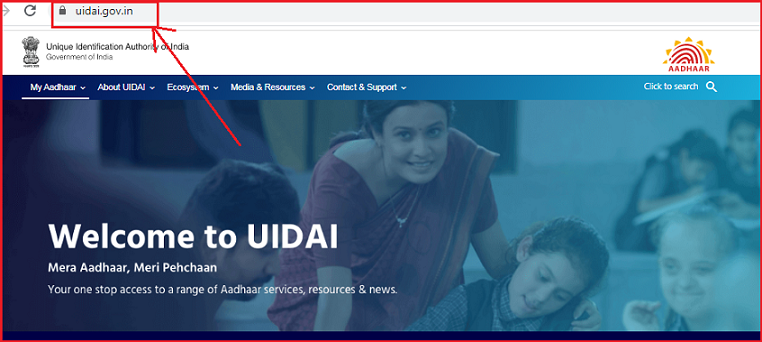
2nd Step: Then, tap on My Aadhar Section and hit on the link of Check Aadhaar Status.
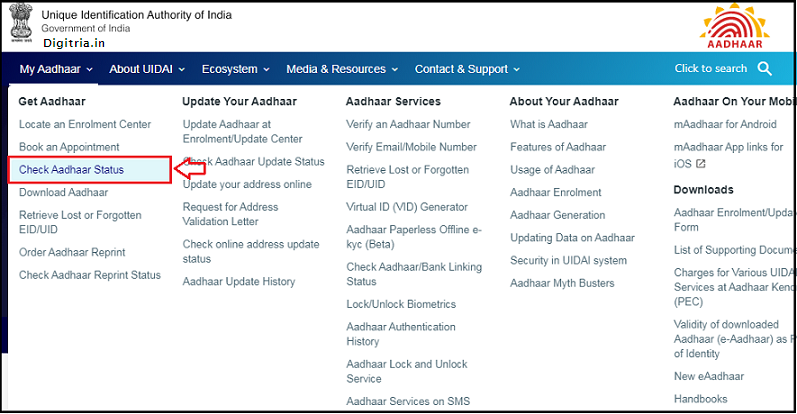
3rd Step: After hitting the link of Check Aadhar Status, you will be reached to the new page.
4th Step: Here you have to Enter the Enrolment ID (EID) & time of enrolment and also Captcha Verification Code. And then Finally, hit on the Check Status button.
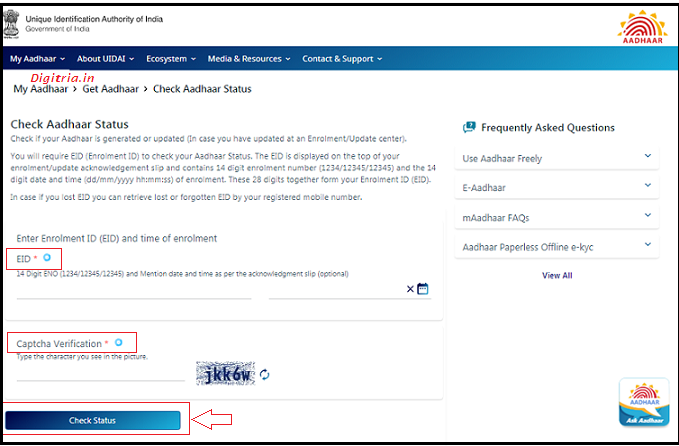
5th Step: If your application will be approved then go to the Download Aadhar Card Section, enter the Enrollment number and get Aadhar Card Print.
The list of My Aadhaar Services:
Get Aadhar:
- Locate an Enrollment Center
- Book an Appointment
- Check Aadhar Card Status
- Download Aadhar Card (e-Aadhaar Card)
- Retrieve Lost or Forgotten EID/UID
- Order Aadhaar Reprint
- Check Aadhaar Reprint Status
Update your Aadhaar:
- Update Aadhaar at Enrolment / Update center
- Check Aadhar Update Status
- Update your Address Online
- Request For Address Validation Letter
- Check Online Address Update Status
- Aadhaar Update History
Aadhaar Services:
- Verify an Aadhaar Number
- Verify Email/Mobile Number
- Virtual ID (VID) Generator
- Retrieve Lost or Forgotten EID/UID
- Aadhaar Paperless Offline e-KYC (Beta)
- Check Aadhaar/Bank Linking Status
- Lock/Unlock Biometrics
- Aadhaar Authentication History
- Aadhaar Lock and Unlock Service
- Aadhaar Services on SMS
How to Check Aadhaar/ Bank linking Status?
1st Step: First, applicants should visit the Aadhaar UIDAI Official website i.e https://uidai.gov.in/.
2nd Step: And next, you will have to tap on My Aadhaar Section and then select the option of Check Aadhaar/ Bank linking Status link.
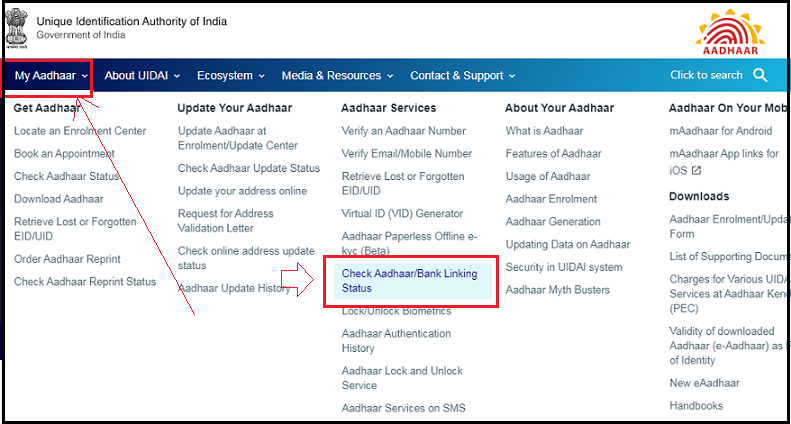
3rd Step: Then, You will get 2 options on the screen such as Enter your 12 digit Aadhaar number or 16 digits Virtual ID and Security Code.
4th Step: Applicants can enter the details like 12 digit Aadhaar number or 16 digits Virtual ID and Security Code and then click on Send OTP.
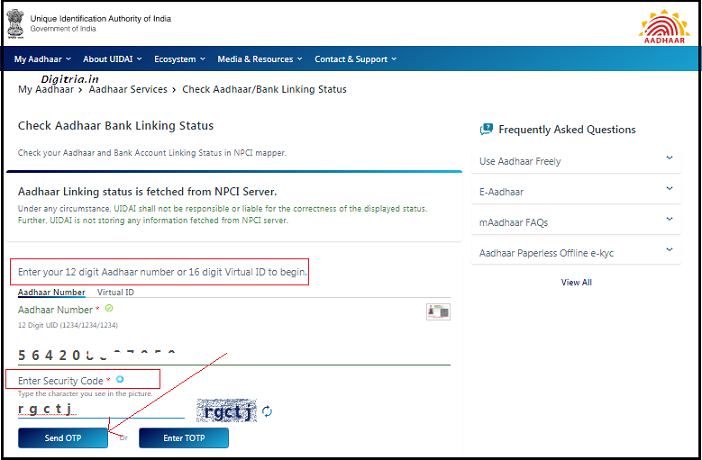
5th Step: After hitting the Send OTP Option, you will receive a one-time password to your registered mobile Number.
6th Step: Enter OTP and hit on the Submit button.
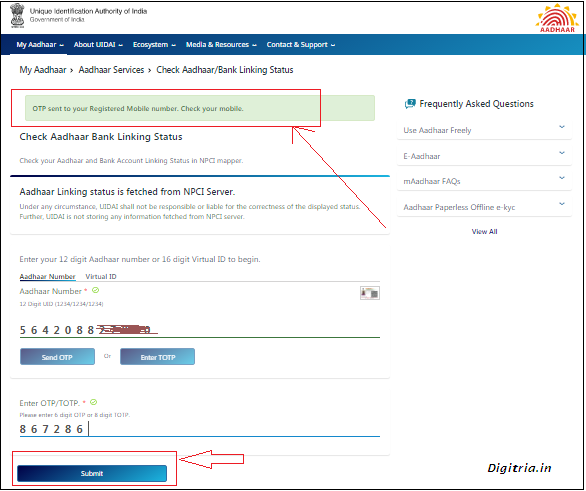
7th Step: Finally, you will get the status of the Aadhar/ Bank linking page. Check your Aadhar/ Bank linking status either active or not.
An Overview:
| Post Category | Central Government Scheme |
| Scheme Launched by | Indian Prime Minister Naredra Modi Garu |
| Scheme launched year | 2014 |
| Name of the Scheme | Aadhaar Card |
| Official website link | https://uidai.gov.in |
| Mode of Application | Online |
| Purpose | Identity proof |
| Aadhar Status Direct Link | https://ssup.uidai.gov.in/checkSSUPStatus/checkupdatestatus |

sir i take ration from the month of april-2020 but kcr sir give the 1500 is not credit in my bank account .
sir give if any cell number please help me it also linked with gas also
Sir I take ration but in DBT status it shows that amount not credited what is the solution plz tell me sir