
AKTU ERP Login: Dr. APJ Abdul Kalam Technical University, AKTU, announces the even semester examination, which shall be in a remote-proctored mode. The controller of examinations released the info on 8th July 2021. The University of AKTU wants the technical issues and troubleshoots to be sorted out by the candidates themselves.
AKTU instructs students that they must have high-speed internet connections. The University wants the students to keep intact the devices that are essential for taking an examination. The controller of examination wants two things to borne in mind. First, a high-precision camera fitted to the computer or laptop, or mobile phone. Second, the student must arrange adequate power backup.
AKTU ERP Login 2022 AKTU One View app Student Login Details:
Rules Binding Online Exams:
As per the guidelines issued by the University, the examination shall be held online and laid a condition. A student might face a technical snag for Internet reasons while taking the examination for at least 15 minutes, then, following changes will be done. The order of questions that need to be answered, shall be placed in a different sequence.
Students are free to choose their examination location and could be from their homes, Internet Cafes, or Institute campus. The Controller of Examinations said, “Students of AKTU may use any device like laptop, Android or IOS Mobile Phones and Desktop Computer to write the examinations.”
Examination Guidelines:
The controller of the examination has instructed students to make use of the AKTU ERP portal as a reference. University claims the official portal for publishing every information for students, teaching staff, office staff, and others stakeholders. Students can make changes in their profiles by entering profile settings.
The most common details of students, mobile numbers, and email IDs might require an update. The information to students’ corners is through phone numbers or email IDs. Hence, any change in the mobile numbers or email ID must be duly informed or updated over the personal details’ columns.
And, the tool offered to the students is the ‘student profiles’ at the official website. A student makes an update on the web portal till July 11, 2021, only. University shall issue the online examination links over the registered mobile and email ID of the students.
Complete Information for Students On Web Portal:
The University web portal provides voluminous information to everybody which is associated with university activities. AKTU may provide information on ‘my profile,’ vaccination info, edit profile, UI dashboard, UPK dashboard, dashboard fees, document updates, viva schedules, practical exams, account details, and email ID check. Therefore, everybody having access to a university must know to AKTU ERP login.
Aktu ERP login Process:
The login credentials are standard ones. AKTU has made universal login credentials. Every student’s enrolment number/ roll number will be the login user name, and the password shall be the roll number with @ attached at the end.
1st Step: To log in to the AKTU ERP Page, students should visit the official website i.e. www.aktu.ac.in.
2nd Step: On the Dr. APJ Abdul Kalam Technical University (AKTU) Home page, students should tap on the ERP Option and click on the AKTU-ERP link.

3rd Step: Once you get the ERP page, you need to enter the User Name, Password and login to the AKTU-ERP page by hitting the Login button.
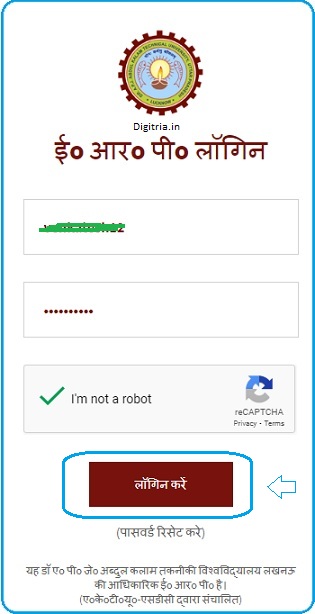
4th Step: A student will be able to check profile details on successful login.
In case, a student forgets the password then it is easy to retrieve the password. The student shall have to follow the simple steps shown below.
AKTU ERP Forgot Login Password:
1. Visit the official website: https://erp.aktu.ac.in/
2. Click the forgot password option as mentioned on the login module.
3. Enter the user ID, and registered mobile number.
4. Click the submit button.
5. Check the email and click the button that mentions the ERP password reset option.
6. Follow the defined process and reset the login password for reuse.
Update Email ID and Mobile Number:
- In order to Update the Students Profile and email ID or Mobile Number, students must log in to the AKTU ERP page. We have already mentioned the process to log in to the AKTU ERP page in the above paras.
- Once the Student enters the ERP Dashboard, Students should go through the My Profile section which is available on the Settings.
- Select the ‘contact option.’
- Then, Students must remove the Wrong mobile Number if any and enter the correct Mobile number’ and ’email’ that needed a change, and hit on the verify mobile & email option.
- In the last step, students should click on the Submit Option by entering the OTP received on email as well as mobile number.
Birth of Dr. Abdul Kalam University:
1. In the year 2000, the UPTU University was started by the Uttar Pradesh Adhiniyam Sankhya.
2. Under this University Act, the following are the streams of activities described. They are technical education, Under Graduation, Post Graduation programs, research other various streams, such as Engineering, Architecture, Pharmacy and etc.
3. Several programs are dealt with in consultation with the AICTE by notification as declared in the Gazette.
4. The University has affiliated as many as 785 colleges/institutions, as they impart graduate, postgraduate, and doctoral level training.
AKTU Oneview Login:
Students can log in to the one view of the AKTU page using the Enrollment Number. The AKTU Oneview Login page is shown below.

Also Check: AFD CSD Login Portal

User id
Sir my pepar is miss Engineering Physics KAS201T Please help me
Mera email id or mobile no. registered tha maine correction kiya uske baad mera mobile no. Or email id nhi show ho rha hai or bata raha ki apka email id or mobile no. Registered nhi hai
Sir mai Student Adarsh Tiwari
B.tech final year
SPMIT bhiti mahgaao kaushambi Roll num.
1636410001 hai.
Sir mera 2nd sem ke carry over ke physics 2nd ke exam me 22 marks mile hai fir bhi fail show kr rha hai.
Please do something
Sir please
Adarsh Tiwari
B.tech final year
Branch- Cs
Roll num.-1636410001
Problem- physics 2nd marks
I’m Vikas Kumar Sir kindly Request for you my MBA exam RMBHR05 Negotiation and Conflict Management My exam is Showing but ‘expired’ My exam date 09/08/2021 Timings 09.30 AM – 11.00 AM The Company is asking for my MBA final results.. your faithfully..Vikas Kumar..
Sir mai Student kiran sharma
B.tech final year Dr. Rizvi college of engg.,karari, kaushambi Roll num.
1731010002 hai.
Sir mera 8th sem ke regular subject game programming me 28 marks mile hai fir bhi fail show kr rha hai.
Please do something
Sir please
Kiran sharma
B.tech final year
Branch- Cs
Roll num.-1731010002
Problem- game programming RCS081
Sir m student Gopal
B.pharma 8th sem roll no. 1717150020 s.r.l.t.group of institutions ekdil (etawah)
Dear respected sir mera online exam 26.08.21
Ko pharmacognosy ka network problem k karan on nhi hua kripya nivedan h ki dobara chance diya jana chahie
Dear sir i am not getting my results from 3rd semester. I have submitted the exam fee and other institutions fee but there is no results showing in my profile on Aktu website. So why my results is not showing please tell me.
Sir mera name Rishikant hai . Mai btech passout student hoon. Sir Maine 4,8sem carryover Diya tha. Lakin sir 8sem marks-non conventional energy resources update nhi hua hai. Please sir solve my problem.rollno.1335040037 ..branch mechanical engineering.
Gopal verma .roll no.1909560500020.arya college of pharmacy Bareilly may main b pharma ka student hun meri year back lag gai hai .krapya karke meri year back sahi karba do sir aapki bahut kirpa hogi
Very very thanks
Gopal Verma mobaile no.7579752816