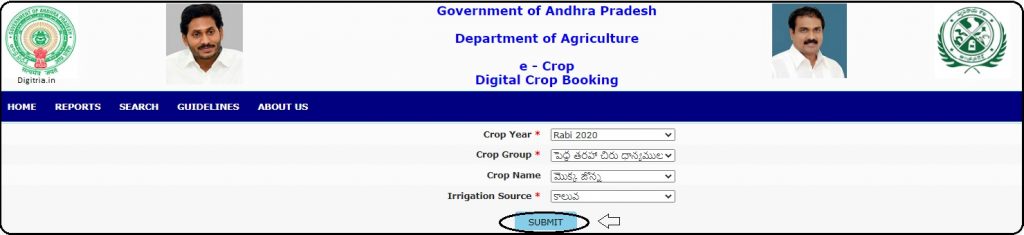AP e Karshak Login: Digital Crop Booking web portal designed and developed by the Department of Agriculture under the supervision of the Government of Andhra Pradesh. The web portal is fed with several features to benefit the beneficiaries (farmers).
The farmer will need to maintain a smartphone with good internet connectivity and every inch of information released by the agriculture department shall reach the farmer’s mobile handset. The agricultural department makes sure to inform upright in a hassle-free digital environment.
The farmer can reach and utilize the valuable agricultural information on crops and other associated issues digitally. The web portal provides crop registration for cotton, paddy, maize, red chili, etc. The subsequent paragraphs provide a procedure to AP e Karshak Login, e-crop booking registration status, and view the farmers’ crops on a village-wise pattern. The farmer must make registration and then use the login credentials to make an entry to the web portal. The portal is accessible at https://karshak.ap.gov.in.
AP e-Karshak Registration Booking Online 2021:
Salient Features:
1. Over the android app the farmer is supposed to submit real-time crop coverage on the ground in every season.
2. The crop progress shall be monitored through a joint operation in which (VAA/VHA/VSA) and Revenue (VRO) make a participate.
3. Using a mobile camera, the date of sowing and variety grown are captured.
4. The agricultural crop data is collected and monitored at the JDA/DDH and HOD level.
5. The web portal creates a provision to book all crops, such as agriculture, horticulture, sericulture, and fodder crops.
6. The cultivable land can belong to the owner or tenant and this information is captured and the agriculture department maintains the information in the web portal.
7. The agriculture department’s professionals shall capture the mid-term crop evaluation and condition with expected yields.
8. The web portal shall maintain a record of the estimated crop at the market arrivals along with quantities.
9. The web portal becomes a vehicle to implement the committed schemes of the AP government such as Rythu Barosa, Crop Insurance, Input Subsidy, and Procurement Operations.
AP e Karshak Login Procedure:
1st Step: The beneficiary must enter the official web portal ie. karshak.ap.gov.in/ekarshak
2nd Step: On the top right corner of the home page, the beneficiary must click on the login and enter the username, password, captcha code and click on the login.
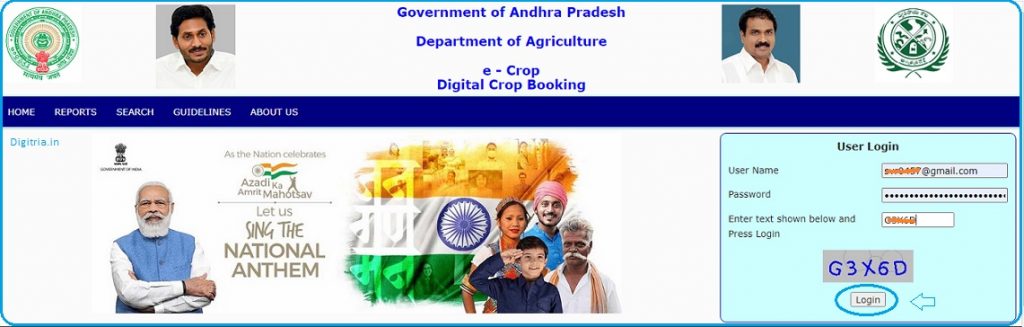
3rd Step: For instance, if the beneficiary wants to register the crop then one must enter the registration for the crop page and, on which the beneficiary must select the type of crop for registration.
Farmer Crop Village-wise Under e karshak 2021:
The farmers must introduce their crop details into the web portal under the e-karshak scheme and while entering the details the important entries are khata number and survey number. However, the beneficiary must enter the details and click on the submit button to search and view the list of farmer crops in a village-wise pattern.
1. The beneficiaries must open the web portal of e-karshak.
2. Once entering the e-Crop web Portal, beneficiaries should tap on the search button and click on the Search by Khatha & Survey Number. The web portal shall lead to the next web page.
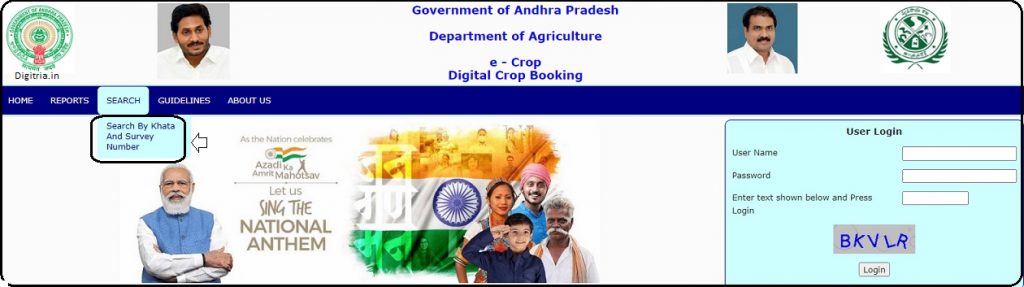
3. On this web page, the farmer must enter the crop year, district, Mandal, Village, Search by, Survey number and click on the Submit button.
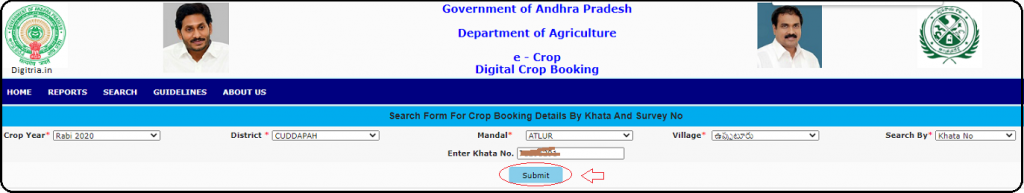
4. The new web page shall display the following particulars such as applicant name, father’s name, village, Khata number, survey number, mobile particulars, and crop particulars.
5. The beneficiary can make a download of the obtained details by clicking the print option.
Online Crop Booking 2021 Essentials:
1. The beneficiary must possess an Aadhaar Card. The cultivator must provide crop details against one’s name.
2. The beneficiary must upload the crop photos over the smartphone. KYC is mandatory for the farmers.
3. The beneficiary must enter the crop details of the concerned land put under cultivation by the beneficiary.
4. The property details must be entered online properly and for corrections, the nodal officer should be approached.
Download e Karshak app:
With the evolution of the Karshak web portal, the farmer can view and search for agricultural info easy without any hassle. Several information that connects to the needs of farmers are hosted on the web portal and they are like crop insurance, Rythu Bharosa, input subsidy, etc. for quick identification of the agricultural info a farmer must download e-Karshak app on the operating android mobile.
The process of downloading/installation of Karshak app is simple through the play store where it is made available by the government of Andhra Pradesh. The process of registration is quite easy and the beneficiary can view, search crop insurance and other related info. Here are the simple steps to make an easy download of e-Karshak web portal app.
1. The beneficiary must open the google play store on the android mobile.
- Type in the search option, e-Karshak, and click the search button. (Or)
- The beneficiary can open the official website on the android mobile phone and click on the download application made available on the home webpage of the web portal.
2. The play store shall open the application icon and the beneficiary must click the installation button.
3. Instantly, the application shall download on the android handset and the beneficiary can open and further login.
Also Read: AP Meeseva Registration Login
Check the District wise Irrigation wise Abstract on Crop Booking:
1st Step: Go to the AP e-Crop Karshak Portal.
2nd Step: Tap on the Report section and click on the District wise Irrigation wise Abstract on the Crop Booking link.

3rd Step: Select the Crop Year, Crop Group, Crop Name, Irrigation Source, and abstract the Crop booking by hitting the Submit button.