
Bank of Baroda Netbanking Login: Bank of Baroda incorporates an Internet Banking facility known as Baroda Connect. An Internet Banking subscriber can get connected from anywhere anyplace and the web portal operates 24 by 7. The Internet Banking subscriber can seek the services in many areas of interest. They are allowed to view a bank balance, FD Status, and manage multiple accounts. The Internet Banking subscriber can transfer funds, request for banking services like FD creation, check-books, and payment of utility bills.
Bank of Baroda Netbanking/ Mobile Banking Login, Registration Details:
Benefits of Internet Banking BOB:
1. Internet banking helps account holders to perform fund transfers through IMPS/NEFT/RTGS. An account holder can make tax payments digitally over the internet banking system without paperwork in a hassle-free manner.
2. An account holder can make use of an open online fixed deposit or recurring deposit. The account holder can give instructions through internet banking to stop making payments if instructed so.
3. The account holder can open a Demat account and make an IPO subscription payment.
BOB Internet Banking Registration Offline:
1. From the home page of the BOB web portal, a subscriber must click the link ‘download the application form,’ for users/corporate users. Or
2. The application form is available at the concerned bank itself. The retailer uses the retail form, while the companies, firms, HUFs, proprietors must proceed to utilize the corporate forms. Corporate utilizes non-individuals.
3. The form should be filled by the retailers/corporates accordingly. Further, the form must be submitted at the branch for processing where the retailer/corporate maintains an account.
4. The subscriber shall receive their User ID on the registered email ID. The web portal provides an option Forgot User ID under the Login page of Baroda Connect.
5. The registered email shall record the User ID and the user must set their password by using the option, set password/forgot password.
6. A retailer has an option to create login credentials provided one has an active bank debit card.
7. The account holder must enter the home page of the web portal: Bank of Baroda Connect and click the link ‘Online Registration using Debit Card’
8. One must follow the prescribed steps to make online registration.
BOB Net Banking New User Registration Online:
1st Step: First, the Account Holders must visit the BOB Connect website i.e. https://feba.bobibanking.com/default.htm.
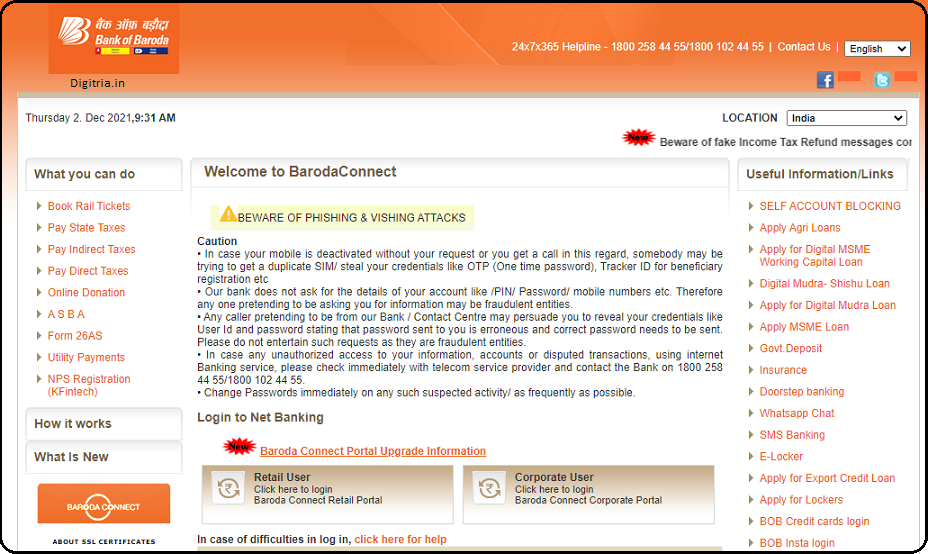
2nd Step: On the Bank of Baroda Connect page, users should click on the Retail User Option.
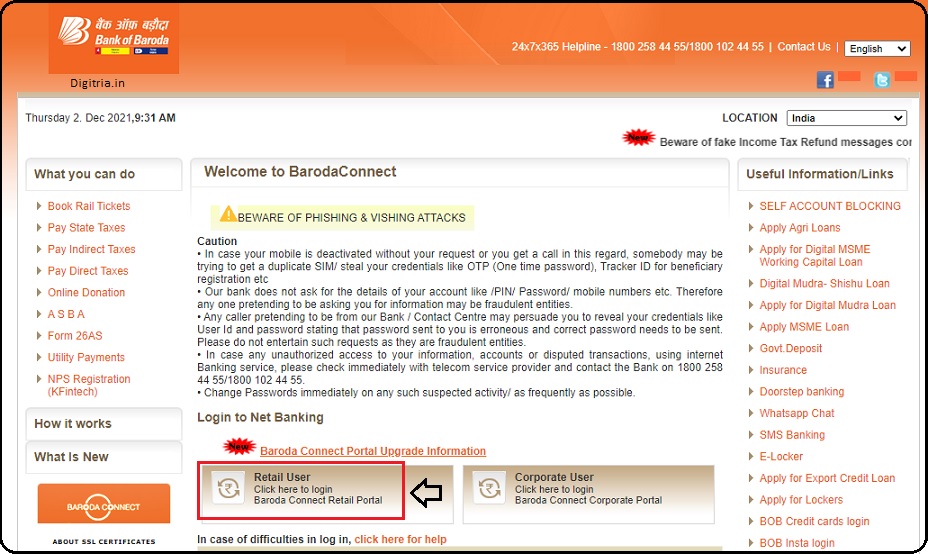
3rd Step: The users will get the BOB Connect Login page. Now, the new Users can go through the Online Registration Using Debit Card Option.
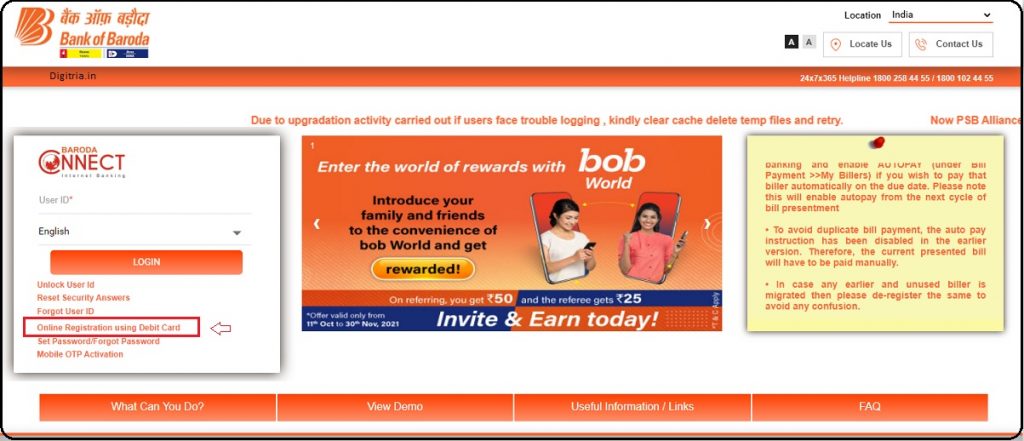
4th Step: The Page will redirect to the Verification tab. The Users should enter the captcha code and click on the Continue option.

5th Step: The new Users will get the Debit card Validation page. Users must enter the Card 16 Digit number, Expiry month & year, and CVV and hit on the Validate button.
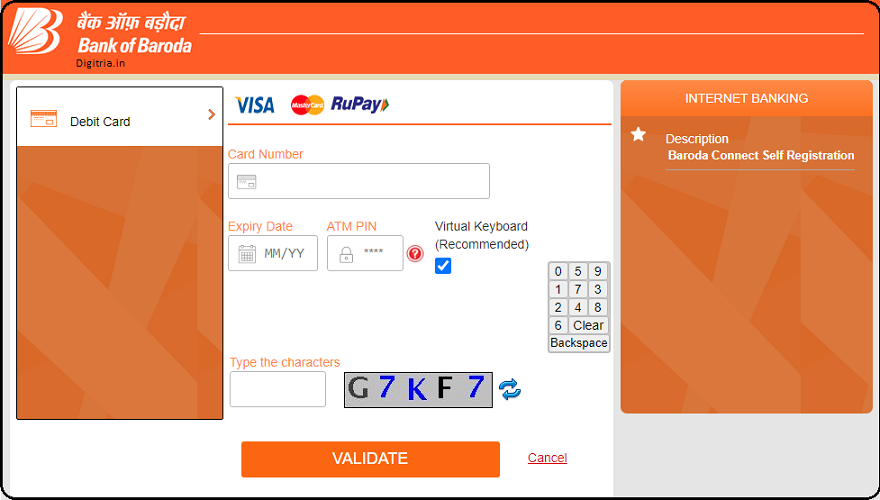
6th Step: After entering the Debit card details, users will get the new form on the new tab. Users must enter their name, Address, Email ID, User ID, Password and click on the Next button.
7th Step: The BOB Net Banking New users registration is completed. Users can go to the Retail login page and login in using the Users ID, Password.
Bank of Baroda Netbanking Login Process:
1st Step: After successful completion of New User Registration, the Users should go through the BOB Connect page i.e. https://feba.bobibanking.com/default.htm.
2nd Step: Click on the Retail User Option on the Retail BOB Connect page.
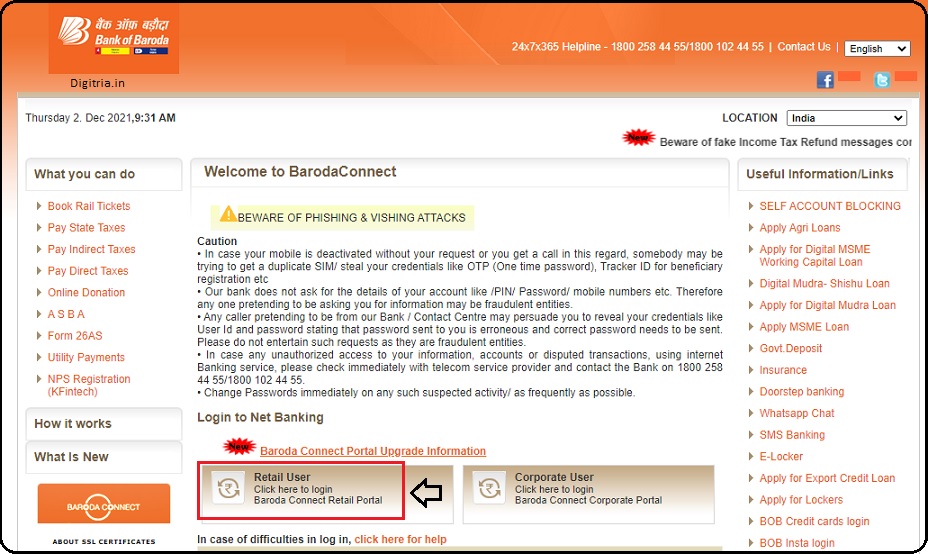
3rd Step: The Users must enter the User ID, preferred Language and hit on the Login button.
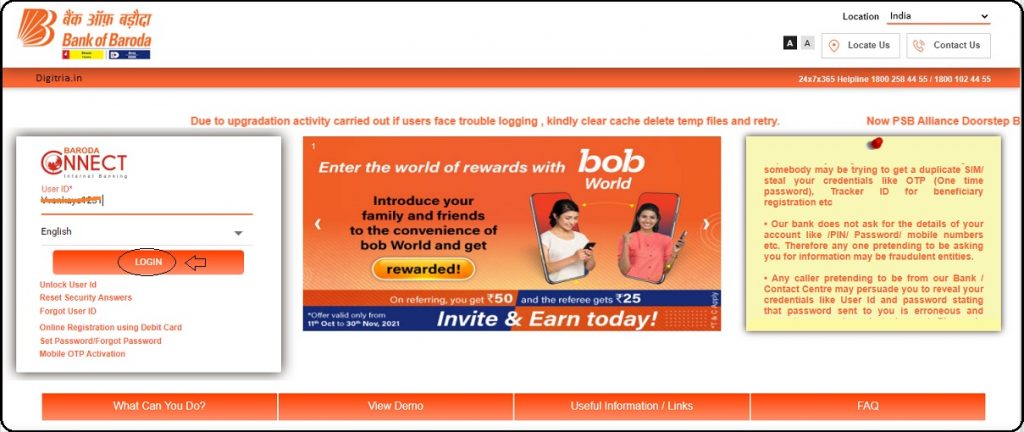
4th Step: Next, users must enter the Valid Password and access the Dashboard of BOB Connect.
Features of Bank of Baroda Netbanking:
1. An account holder will have to log in with the user ID and password. The banker allows gaining access to all accounts-operative, fixed deposit, loan account from one place.
2. An account holder bearing multiple accounts can access them through one login provided the account holder has a common customer ID.
3. The single login details do make it easier to view summaries of all bank of Baroda accounts.
4. Certain additional services are provided to the account holders when using the Internet Services, first, generate account statements.
5. The user can view account statements to view and download from the web portal. A user can view or download the transaction history that expresses in detail the transaction records and provides info better than account summaries.
6. The Bank of Baroda provides these services free of cost and hence the services are cost-efficient. The account holder can view tax credit statements that are mentioned in Form 26AS.
7. The internet banking system has dedicated internet banking operations and the bank engages customer support services online with at least 5000 + professionals.
8. The internet banking subscriber can request the banker for online RD renewal or a premature closure. Online Self-registration by using the active debit card is made available to retail customers.
9.. The subscriber can make an easy ID retrieval and reset of passwords for individual or corporate accounts in Baroda Connect.
10. The revised limits set for retail customers is 10 lakhs per transaction up to 25 times per day. The services involved are SHP/TPT/NEFT/RTGS in nature. Likewise, for the Corporate Customers, the revised limit is 20 lakhs per transaction up to 75 times per day. The internet banking services that are involved include SHP/TPT/NEFT/RTGS.
Available Services on BOB Connect:
Over the Online Request, the following are the services that are made available:
- A user can switch mailing address/generation of ESBTR receipt, GRN/Generation of TDS certificate, the user can check the interest on SB/TD/OD and loan accounts/tracking of the loan status.
- Create direct access to e-trade/makes a download of pensioner life certificates. The internet account holder can navigate to the National Pension Scheme and make contributions to the NPS.
- The internet account holder can perform e-trade after the creation of the DEMAT account for trading transactions. In addition, an account holder can make a check of the CIBIL score that is important when applying for loans. It also finalizes the hot listing of debit cards.
- Several activities of e-commerce can be made functional over Internet banking. After making an online bill payment, one can find free bills; presentation/bill payment/receive and view bills online for the online shopping, issue alerts on the pending bills, and the internet account holder can make payment to IndiaFirst Life Insurance/payment to Baroda Pioneer.
- Internet banking enables online payments for free on temples, donations, and donations to the Prime Minister Fund if any. The users of internet banking will get free mobile alerts of Debit/ Credit transactions.
Also Read: KVB Net Banking Login
Mobile OTP (One Time Password):
The one-time password is generated to ensure validation in the process. It may apply to login credentials, registration, or confirmation from the customer before the execution of a cashless transaction.
BOB World app (M-Connect Plus) Download Process:
The BOB Account Holders will have one more Option to Transfer Funds/ Recharge, Pay Bills and etc. The Users can utilize the BOB Connect Services through Mobile Banking. Users can download the BOB World app from the google play store and use the BOB Online Sevices.
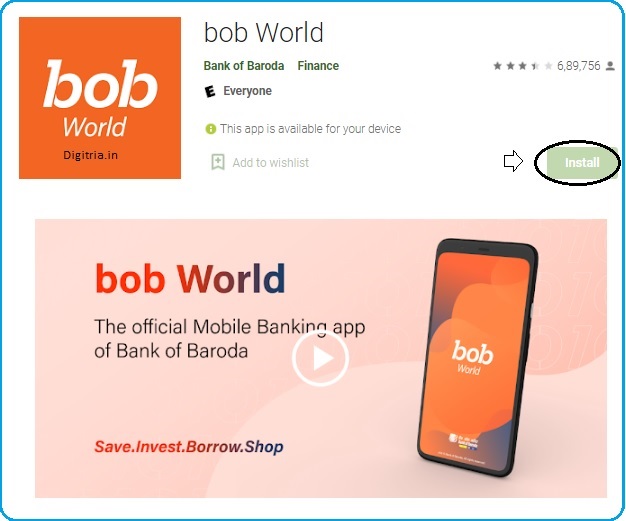
Also Check: HRMS SBI Login
