
CPRS Login: Bhilai Steel Plant is a unit of the Steel Authority of India (SAIL) has initiated the creation of the employee’s payslip logins to ensure them with the ease of doing things under e-governance. Now, the employees of Bhilai Steel Plant can collect their payslips online at a moment’s notice.
The management wants to benefit the beneficiaries (BSP employees) for the efforts they put into producing the end product of steel through their dedicated hard work and unparalleled discipline. The employee can enter the steel authority of India’s centralized payroll system through CPRS or ESS. In this discussion, the article speaks about the employee payroll system of bhilai steel plant accessible through the CPRS module.
CPRS Login of Employees at bspapp.sail-bhilaisteel.com
1st Step: Visit the web portal link https://bspapp.sail-bhilaisteel.com/cprs/cprs_login.htm and it will open the CPRS login.
2nd Step: The user must enter from the dropbox concerned ‘steel plant’ and later fill out a username, and password and click the login button.
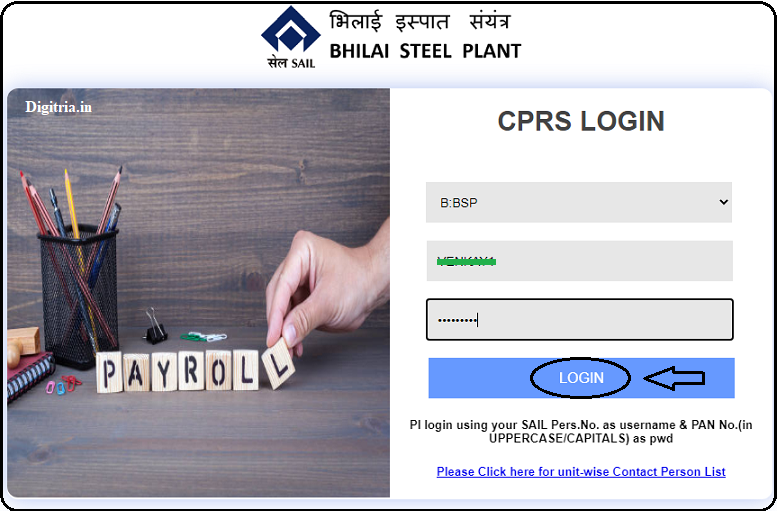
Note: The user must enter the SAIL personal number as user name and PAN no as the password (all must be presented in upper case letters).
View the Employee Service Page at CPRS Portal:
1. The CPRS module of bspapp.sail.bhilaisteel.com will lead to a new page, and on the page, one can find change password, employee services, and logout on the Tab.
2. The Bhilai employees portal is integrated to the SAIL Centralized Payroll System.
3. Change Password: The employee must click the change password link available on the link. The web portal shall open the change password screen and shall display three rows, old password, new password, and confirm password. The user must fill out all the blanks and click the ‘change’ button. The new password gets confirmed for the employee’s logins in the future.
4. Employee Self service at SAIL’ CPRS: An employee can seek the following employee services on a web portal and they are payslip in pdf form, past months payslips in pdf, employee personal/attendance details, Relief u/s89(1) for FY 2021-22 on pension, and so on.
View the Payslip:
1. To view the payslip the employee must tap the employee services tab and it will roll out a series of services mentioned above. Then, click the payslip link.
2. The payslip of the employee will contain salary details, and they are payments (taxable), recoveries (non-taxable), and Cumulative. The employee webpage denotes taxable gross pay, non taxable deductions, and net pay.
Past Months Payslips on CPRS:
1. The employee must hover on the employee services Portal and it will open the main web page. One must click for the past month’s payslip in Pdf. It will redirect to a new page ‘Payslip of Past Months.’
2. The employee can make a selection of the month and year and for that one must click the selection drop-down box.
3. Next, the employees should select the desired month and click the go button. It will display the salary payslip of the chosen month and year in the next web module.
About Bhilai Steel Plant:
The Country’s 1st steel producer of steel rails, steel plates, and other steel products are Located in Bhilai, Chhattisgarh. The SAIL Steep plant was established with the support of the USSR. The Steel Plant of Bhilai is the flagship project of SAIL and is one of the profit-making units in India.
Designated as the best integrated steel plant in the country, Bhilai Steel Plant (BSP) is an eleven-time winner of the PM’s Trophy. On 29th November 2016 Bhilai Steel Plant (SAIL) rolled out the world’s longest rail line in a single piece at URM.
Important Links:
| CPRS Login Portal | https://bspapp.sail-bhilaisteel.com/cprs/cprs_login.htm |
| CPRS employee Login Form | https://bspapp.sail-bhilaisteel.com/venquery/elogin.jsp |
| Sail ESS Portal | https://ess.saildsp.co.in/ess/public/ |
| Sail ESS Login | https://ess.saildsp.co.in/ess/public/login |
Also Check: HRMS Odisha Payslip Login
