
ejanma Karnataka Portal: The Registrar of Births and Deaths Act, 1969, states that registration of births and deaths should be made mandatory in every state/UT of India. From April 1st, 197 in the entire country a unified law came into force and the registration of births/deaths became compulsory. The government of Karnataka develops and designs a web portal, ejanma, The portal monitors, maintains, and manages the data (births/deaths/stillbirths) collected from the citizens of Karnataka.
ejanma Karnataka Birth/ Death Certificates download 2022 Apply Online
1. The Karnataka government provides huge benefits to their Citizens over this web portal named ejanma. It records births, deaths, and still-births and maintains it in a digital format.
2. The births, deaths, and still-births are recorded at different locations for various levels. At Hubli level, the village accountant registers at Nada Kacheri. At the sub-registrar level, the above mentioned are recorded in all government health institutions. The details are placed in records through a medical officer in eJanMa and the certificates are provided by the medical health institution itself. IN the BBMP area, the urban local body takes the responsibility in registering at e-JanMa. The health inspectors and health officers undertake the responsibility of issuing the respective certificates.
3. In private hospitals, when an event described above happens then it is incumbent on part of the hospital authorities to register at their respective Registrar.
4. There is a likelihood of mistakes printed on the birth/death certificates and they can be corrected at the respective registration centers at the village level, rural level, or urban level. Every citizen is free to contact the district statistical officer for clarifications if any.
Birth Certificate in Social Context:
- The government of Karnataka delivers schemes to benefit its citizens. These social welfare schemes can be of financial benefit or in kind. The government provides benefits to the scheme beneficiaries based on birth certificates.
- The birth certificate has been defined as the first right of the child in the Indian Constitution.
- The certificate establishes identity, proof of age, it enables the welfare agencies to provide care and protection to the juveniles.
- It addresses an admission to school, enables the agencies to issue driving licenses, passports, etc.
- It holds as a testimony of proof to engage in the voting activity in the elections. The details get entered into the national population register.
- The birth & death registrations mechanism provides information to judge the population of India.
Death Certificate in Social Context: Likewise, the death certificate enables settlement of inheritance and property rights and getting insurance claims, and family pension as well.
Procedure to Utilize Digital Portal by Citizens:
The government of Karnataka makes it mandatory for its citizens to register for births/deaths/stillbirths. With a well-established web portal, it encourages all citizens to register, log in, and download a birth certificate, stillbirth certificate, or death certificate.
1st Step: Citizens of Karnataka can get registered in eJanma web portal at https://ejanma.karnataka.gov.in and seek a birth certificate or death certificate from the Seva Sindhu portal after making a payment of a specific fee. The Seva Sindhu portal can be logged in at https://sevasindhu.karnakata.gov.in.
2nd Step: A birth certificate can be obtained for free if applied immediately or within 21 days of the newly born.
3rd step: In case the registrar’s office is approached after 21 days of the newborn, a fee of INR 2.00.
4th Step: If the details of the newborn are submitted within 1 year, then it will attract a fee of INR 5.00.
5th Step: For those approaching the registrar’s office after 1 year of the newborn than a fee of INR 10 shall be collected from the applicant.
Apply Birth/ Still Birth Certificate offline:
1. To get apply for the Birth certificate offline, citizens must visit the district statistical office.
2. Collect the birth certificate application form and fill in the details.
3. Attach the relevant documents and submit them at the office, and seek an acknowledged receipt.
4. The office shall issue the birth certificate in 7 working days or download the birth certificate online at https://sevasindhu.karnakata.gov.in.
Death Certificate Registration Process offline:
1. To get the death certificate offline, Karnataka citizens should visit the nearest Nadakacheri computer administrator office/ enrollment office and take the Death Certificate Application form from the office.
2. Citizens can fill in the form that relates to passing declarations. Depending on the concern, the death certificate shall be issued accordingly.
Verification of Ejanma Birth/ Death Certificate:
For verifying the submitted application online an applicant must follow the simple steps.
1st step: In order to verify the Birth/ Death Certificates, applicants must head over to the eJanma Karnataka Portal and Select the birth /death certificate verification option.
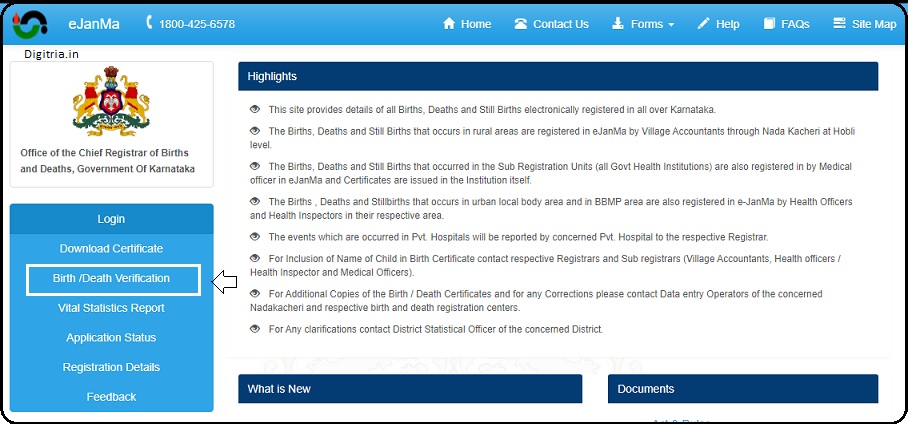
2nd Step: Once you get the Birth/ Death Search page, applicants must select either birth or death and enter the Registration number, birth/death date and Search the details.
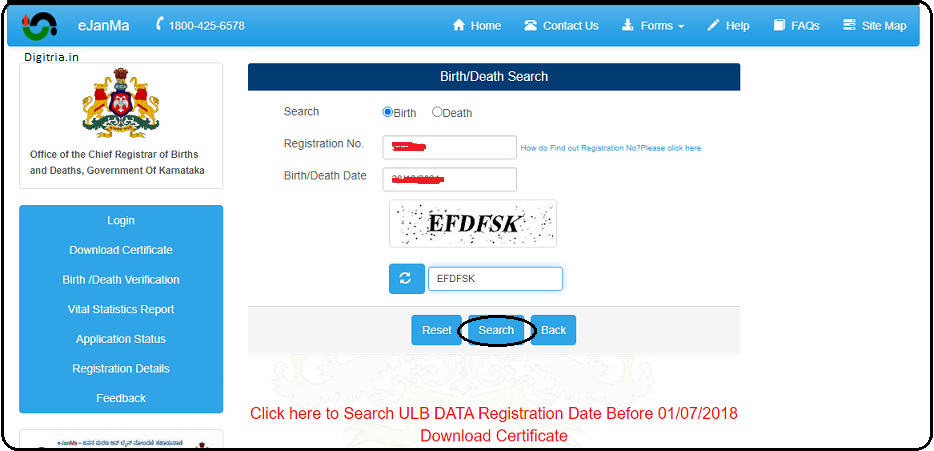
3rd Step: The corresponding pages of birth/death certificate shall open on the screen. Click on the verify button and the process of verification gets completed.
ejanma Karnataka portal Login:
1. To obtain the Birth and Death Certificates, Citizens should log in to the page. First, applicants can go to the link http://www.ejanma.karnataka.gov.in and hit on the Login option.
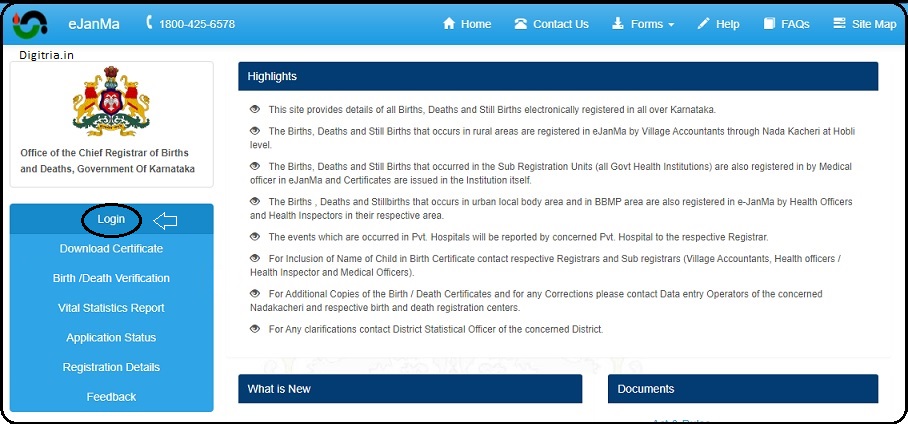
2. Citizens can make sure to fill in the login credentials, and then select a birth-free copy to obtain a birth certificate.
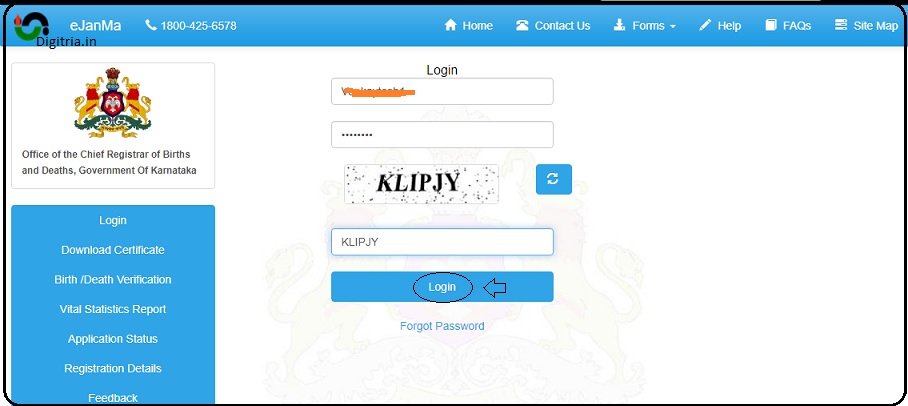
3. The applicants must enter the details in the form, birth date, name, father’s name, mother’s name and click on the search button.
4. The web portal shall redirect to a new page, it will show the registration number. The applicants should enter the Registration Number and download the Birth certificate online.
An Overview:
| Scheme Name | eJanma Karnataka Birth / Death Certificates Download |
| Scheme Launched by | Karnataka state govt |
| Portal Name | ejanma Karnataka Portal |
| web Portal link | https://ejanma.karnataka.gov.in/ |
| Post Category | State govt Programme |
| Toll-Free Number | 18004256578 |
| eJanma Karnataka Login | https://ejanma.karnataka.gov.in/frmLogin.aspx |
| Birth Certificate Download User Manual | Click Here |
| Death Certificate Download User Manual | Click Here |
Also Read: Karnataka Seva Sindhu Portal Services
