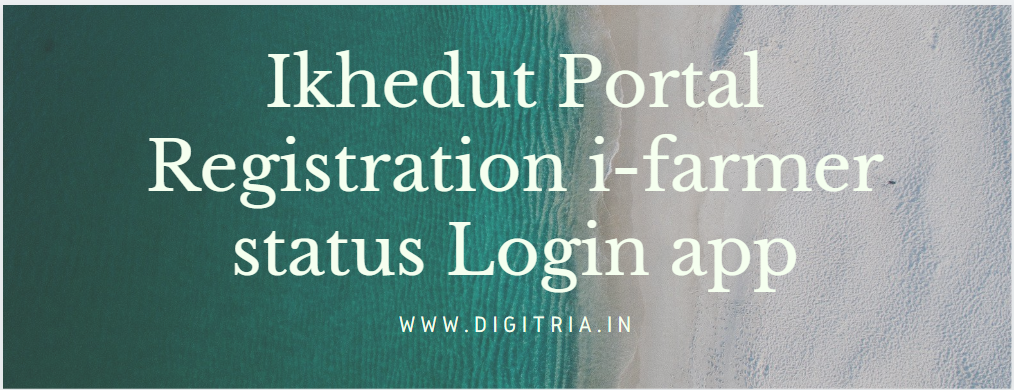
Ikhedut Portal Registration & Login Process as well as the i-Farmer portal has launched by the Gujarat state Agriculture department to offer the different types of schemes for the Gujarat state farmer-beneficiaries. The Farmers of Gujarat state must use this i-farmer portal as well as a mobile app and apply for Agriculture or Horticulture or Fisheries or Land and Water Conservation Schemes online.
The Official web portal of i-farmers is www.ikhedut.gujarat.gov.in. Ikhedut digital platform was designed and developed by the NIC Gujarat Center. The main objective of this portal to implement the state government schemes as well as offer Agriculture related schemes for the Gujarat state farmer people.
Ikhedut Portal Registration 2021 i-farmer status Login app Details
The Gujarat state Honorable Chief Minister Vijay Ramniklal Rupani Garu has launched a lot of new schemes for the Farmer beneficiaries and also he has initiated the new portal namely Ikhedut (i-farmer) Portal in the year 2018. The agriculture department of Gujarat has hosted a lot of public services, Farmer schemes, and information related to farming.
Farmers beneficiaries can check the information such as Input dealers, Landing Institutions, Plans, Agriculture Guidance, Market Price, the weather, Mobile apps, and government resolutions from this web portal.
The Main innovative step of i-Farmer:
The Gujarat state Agriculture and forming department has Sucessed 10% and above growth in the agricultural by comparing to the previous year. This is the 1st time in the Country, the Gujarat state government has introduced innovative more schemes and programmes such as Krishi Mahotsav and Soil Health Card. The Ikhedut Portal will inform the information and Agriculture details for the farmers in Gujarat state about the inputs of Farms and benefits.
Details of i- Main services within the farmer:
| i- Main services | Count |
| Total e-Transactions- | 300,00,109 |
| Total e-Transactions (July Month) | 18,16,437 |
| Total Transactions (License Module) | 39,182 |
An Overview:
| Scheme Names | Agriculture, Animal Husbandry, Horticulture, Fisheries, Land and Water Conservation Schemes |
| Name of the website | Ikhedut Portal / I-farmer |
| Portal launched by | Agriculture department |
| Portal link | https://ikhedut.gujarat.gov.in/ |
| Mode of application | Online |
| Ikhedut Portal services | State govt schemes |
| Post Category | State government scheme |
| Ikhedut Portal designed by | NIC Center of Gujarat |
| Objective | To help the farmers through this website |
| Department | Gujarat Agriculture department |
Check more details from Ikhedut Portal:
| PMFBY Gujarat Application Form | Click here |
| Krishi Abhiyan Registration | Click Here |
| KCC Login Bank | Click Here |
| Apply Gujarat Farmers Schemes | Click here |
The Process to apply more Gujarat Agriculture Schemes:
1st Step: Beneficiaries, who want to apply for Gujarat state Agricultural, Animal Husbandry, Horticulture, Land and Water Conservation, and other schemes must visit the Official website.

2nd Step: After reaching i-Farmer’s portal, the eligible and non-eligible beneficiaries can check out the plans link which is placed on the menu section.

3rd Step: Then, Beneficiaries must view the schemes and open the application forms by hitting the Apply Online link.
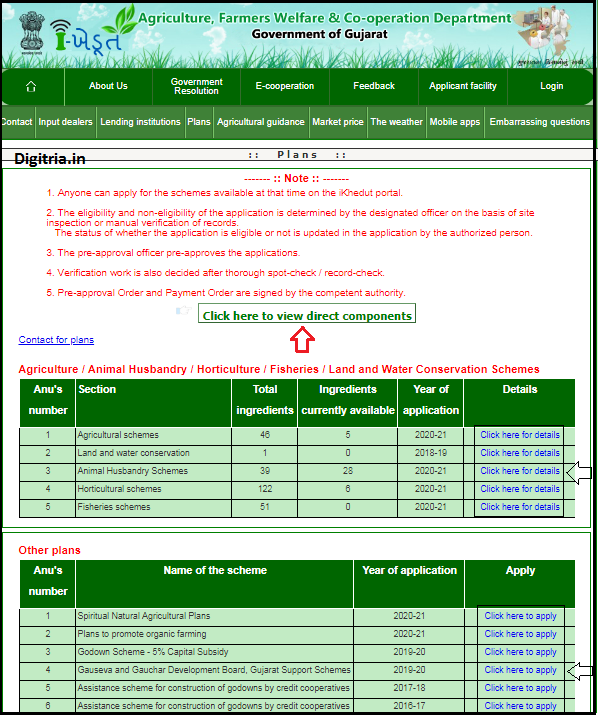
4th Step: Finally, the farmers must fill the application form as well as upload the required documents, and submit the scheme application form to the Agriculture department of Gujarat.
The Natural Agriculture (Krishi Abhiyan) registration via Ikhedut Portal:
1. First, beneficiaries must go through the Ikhedut Portal.
2. And, next applicants can scroll down the home page and hit on the Krishi Abhiyan link, and open it on the new page.

3. Then, beneficiaries must provide a valid mobile number and Captcha Code. A new PIN will be generated to the registered mobile number within 2 minutes.

4. Applicants must verify the PIN by entering the Code on the given blank and click on the Submit button.

5. After that, beneficiaries will get 2 options on the screen. The cleared picture is shown below. Applicants can select one option and hit on Ok Option.
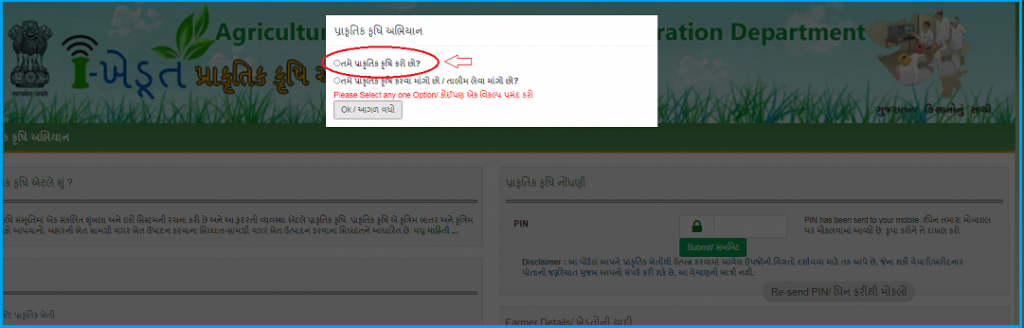
5. Then, A new application form of Krishi Abhiyan will be shown on the display.
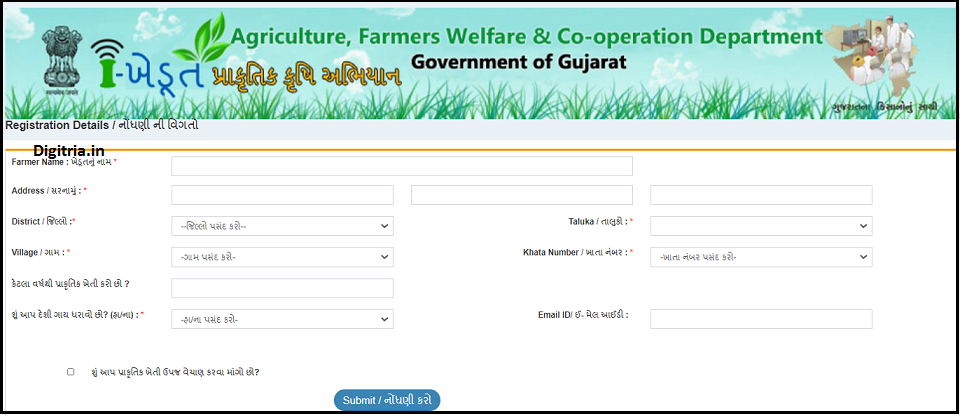
6. Applicants must fill in the details and submit the application form.
