
Intra Haryana web Portal has been started by the govt of Haryana for the state govt employees to get the monthly Payslips. This website helps the employees to access the Online Services related to the employees. Employees of Haryana can log in to it and download the Payslip/ Salary Slip and etc through this website. The Complete process to obtain Salary Slip and more are given below.
Intra Haryana Login, Registration e-Salary Slip/ Pay Slip Details:
Details of the Services:
1. GPF Account Services: It is used to maintain the accounts of the employees of the state. It provides complete data of GPF details. It means General Provident Fund, GPF.
2. E-salary is the electronic salary made available to the Haryana government employees.
3. The employees have to maintain a service book that details the work done and it even speaks about the kind of work conducted.
4. The Haryana government in the month of April every year issues an annual confidential report and an annual confidential report.
5. Tour Module and Online Leave Module: The information can be obtained from the facility of taking leave in the digital form is made available.
New Registration On Portal:
The employee of the Haryana state government should register with the Intra Portal and the procedure is described below.
1st Step: The employees must enter the Intra Haryana Portal i.e. www.intrahry.gov.in in the address bar and click on the search button.
2nd Step: The employee must click on the new registration on the login module.
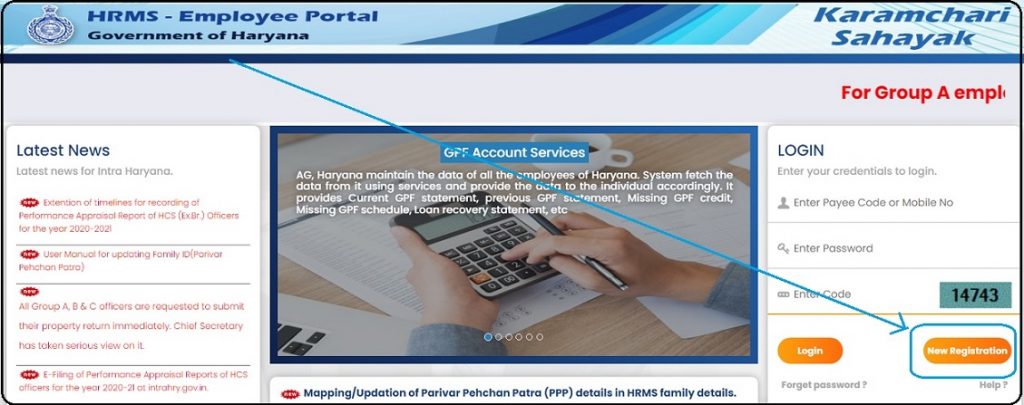
3rd Step: The employee must open the new registration form on the Intra-haryana portal & fill in the blanks like employee type, payee code, unique code, salary bank account number, and hit on the submit button.
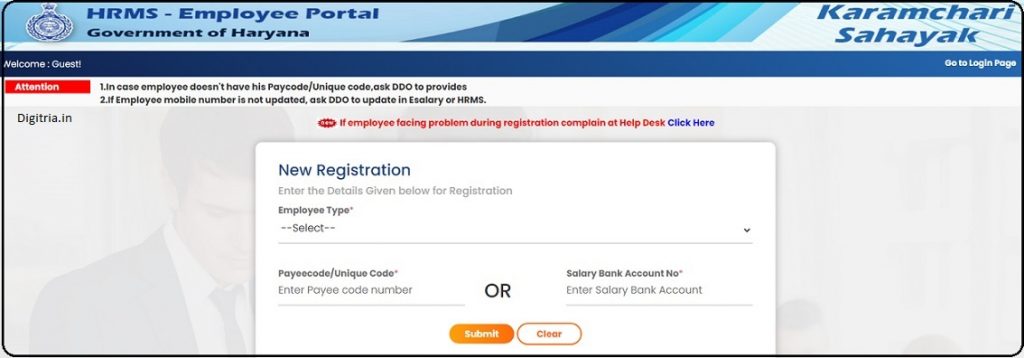
4th Step: Once you fill in the registration form, the employee will get two options on the screen. one is Show mobile number (e-Salary) and the other one is Show mobile number (HRMS).
5th Step: The employee must choose any one option and then enter the mobile number. The web portal shall deliver an OTP number and one should conduct the OTP verification and then click on the submit button.
6th Step: Once the above process is complete, the employee must enter the User ID, Password on the web page and click on the submit button. It completes the intra-haryana portal registration.
Intra Haryana Login Process:
1st Step: To log in to the Intra Haryana Portal, the employees must get into the official website of the Haryana HRMS portal.
2nd Step: On the Home page, employee will have to reach the Login section and enter the mobile number, password, verification code, and log in to the Intra HRMS page.
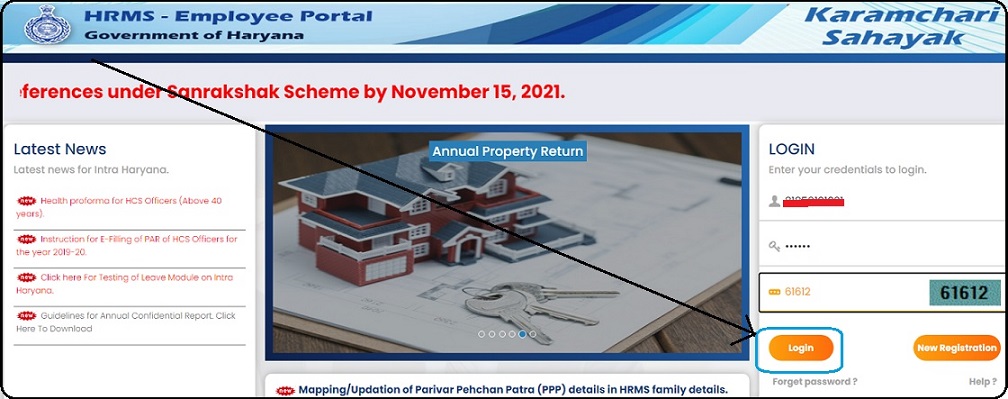
Haryana Karmchari sahayak app download Process:
- The employees of the Haryana government must get enrolled for the Karmchari sahayak mobile app. The app provides assistance to the employee with the needful information.
- The employee must use a smartphone and type in the karmchari sahayak keyword in the search and click on the search button.
- The app does get opened in the employee’s mobile handset and then clicks on the install option. One must click on the install option and it will instantly download the mobile app. The mobile app gives huge benefits to its employees.
Employee Leave Application at Intra HRMS Haryana Portal:
- The employee must visit the website and enter the login ID. It will take to the new webpage. The employee should find the Apply for leave Option and the Dashboard and hit on it.
- The web portal shall direct the web page to the employee’s web page. The leave page shall have the following details.
- It shall relate to apply for leave, pending approval (Edit/ withdrawal), approved leave, return to leaves, leave status.
- The employee must click on the apply for leave option, and then fill in all information that is essential for the leave application.
- The leave application shall have a holiday, types of holidays, holiday date, number of days, and reason for the leave. Once the application is filled in, click on the submit option.
- After the submission of the leave application, the portal shall endorse the leave application info to the mobile number instantly.
Also Check: MMPSY Haryana Yojana Payment Status
Employee’s Leave Status:
1. The employee can check the leave on my leave option. Once the web page is opened, the leave status shall be selected.
2. The employee can make a check from the list of individuals who applied for leave.
3. An employee can make a check of the status in a date-wise manner.
Download Salary Slip / Payslip at Intra Haryana Portal:
1. To get the Salary Slip/ Payslip, employees should go through the link i.e.ww.intrahry.gov.in and Feed the user ID, password to proceed in the login section.
2. After getting through the login section a new page shall display with options of salary slip/annual salary statement under the ‘e-salary services.’
3. Employees can hit on the Salary slip link and select the year, a month for the monthly salary slip.
4. Employees, after making a selection, just click on the show option. It will display the salary slip on the screen of the individual.
IntraState Haryana Portal For Employees:
1. The government of Haryana under the guidance of NIC, has delivered a Human Resource Management System web portal to benefit. The HRMS allows employees of government service to seek clear and transparent transactions.
2. The intra-Haryana web portal shares information of employees and allows them to operate e salary slip and host of the services. The employee can check for annual reports of the government performance.
An Overview:
| Portal Name | Intra Haryana |
| Started by | State govt of Haryana |
| Portal Link | https://intrahry.gov.in/ |
| Intra Haryana Login link | https://intrahry.gov.in/ |
| New Registration link | https://intrahry.gov.in/frmRegistration |
| Category of the Post | State govt programme |
| State | Haryana |
| Eligible Beneficiaries | Employees of Haryana |
| Post Type | HRMS Portal |
Also Read: Haryana Rojgar Mela Registration
