
SBI FASTag Login: State Bank of India Fastag works on the principle of radio frequency identification method (RFID) and this device is affixed on the windscreen for easy readability of the Fastag. The device is 10 X 5 cm, a multilayered tag that has a chip and an antenna within the tag’s inner layers.
SBI fastag Login Balance Check, How to Recharge Online:
SBI Fastag Features
1. SBI Fastag is a device used to make toll payments from a prepaid or a bank saving account linked to it.
2. A customer can make online recharge through Credit Card/Debit Card/Net Banking / IMPS etc.
3. A person after charging the SBIfastag can seek messages from the Tag Issuer.
4. The Customer’s registered mobile with the Tag Issuer shall receive SMS messages that relate specific info such as low balance, toll transactions.
5. Usually, one can find a long queue at the toll, and getting the SBI Fastag can save time, money, and vehicle fuel.
6. The cashless transaction reduces the rendering of exact change @toll transactions.
7. The auto-debit of the exact amount through the SBI FASTag makes for faster traffic flow at the transit toll.
8. There are growing users of SBI FASTag and 345 plus toll plazas allow this device across the National Highways.
9. National Electronic Toll Collection (NETC) program permits the interoperability of different devices, hence SBI FASTag can be used across all Toll Plazas.
Charges Applicable at Fastag Services:
1. When applying for the SBI FASTag, one must understand the different types of charges that are implied in collecting from the vehicle users.
2. Depending upon the vehicle class different charges are applied under specific heads, and the sum total of it is the minimum charge the SBI FASTag should maintain.
3. Under heads different charges are collected and they are tag cost (T.C), security deposit (S.D), minimum recharge amount (M.C), shipping charges (S.C), & net charges (N.C).
4. And different ‘vehicle classes’ can be car/Van/Jeep, light commercial vehicle, bus 2-axle, bus 3-axle, and mini-bus, truck 2 – axle, truck 3 – axle, and so on.
5. For instance, a vehicle class of car/ jeep/ van will be charged as TC (100), S.D (300), M.R (0), S.C ( 80), N.C.(20) and it is a sum total of INR 500.
Certain Facts a User Must Know:
1. A toll plaza will have a toll charge that is independent of other toll plazas. Hence, the toll charges deducted from the SBI FASTag account shall differ.
2. At the time of RFID tag activation, a minimum charge amount must be done.
3. A minimum convenience fee shall be deducted from every transaction.
4. The top-ups and transactions shall be levied with applicable taxes.
5. When applying for an RFID tag account, for every vehicle class, the SBI FASTag shall collect a specific security amount. This Security amount is refundable and Customers shall collect it at the time of closure of RFID services.
6. The SBI will charge the Security amount based on the Vehicle class. It is to be noted that the Complete security amount will be Refunded after closing the RFID Services.
Customers Choice SBI FASTag Limited KYC Account/SBI FASTag Full KYC Account
1. FASTag is made compulsory for the vehicles that move across the highways in India.
2. First, any new user can open an account in SBI easily. The user must submit the KYC documents and registration certificate of the vehicle at a suitable location on the SBI website.
3. The SBI FASTag releases two accounts for its customers. They are FASTag limited KYC account and SBI FASTag Full KYC account.
4. For the FASTag limited KYC account ( INR 10,000.00) is the fund limit and the monthly recharge limit is INR 10,000.00. In case of the SBI FASTag Full KYC account, the fund limit is INR 1,000,00.00, and no limit for the monthly recharge.
Also Check: SBI Office 365 Login
SBI FASTag Registration Process:
The process of registration is described below and SBI bank will have to validate the KYC and relevant vehicle documents. Hence one must approach the bank in person.
1. The SBI banker has provided two methods to approach for help in enrolment of the SBI Fastag services.
2. In the first method, the applicant must contact the customer care center at 1800 11 0018, and the customer care executive shall provide all necessary guidance to the nearest PoS location.
3. In the second method, the applicant can also draw PoS location in the country through the official website https://fastag.onlinesbi.com/.
4. The customers need to create an account in any of the above-given services.
5. The banker shall check for the information provided in the application form and validate it.
6. It shall be done through the KYC documents and the RC of the vehicle.
7. After physical verification of the documents, and vehicle inspection, one can seek prepaid Fastag services either through 1- Limited KYC FASTag account holder, or 2- Full KYC FASTag account holder.
8. The banker shall issue the username and password.
SBI FASTag Login Process:
1. The customer after seeking the username and password must enter the index page of the fastag through the web portal https://fastag.onlinesbi.com.
2. The customer must enter the mobile number, and password and insert the captcha image and click on the sign-in button.
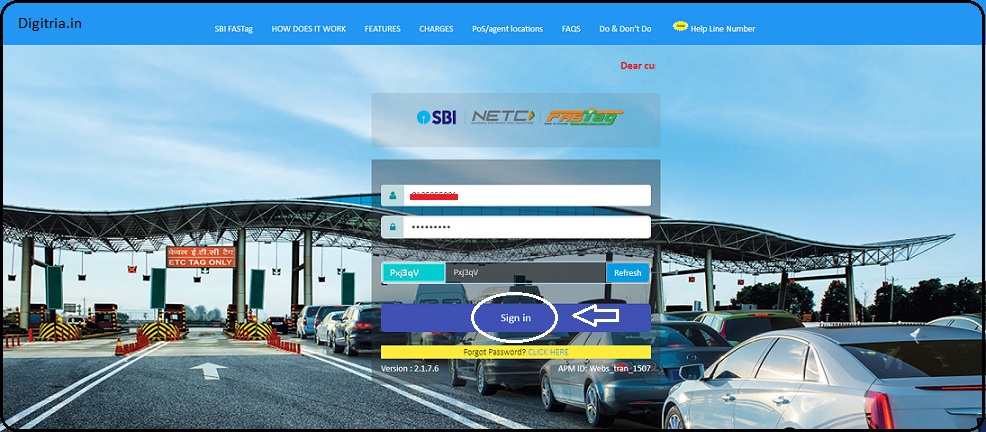
3. The webpage shall redirect to the inner page, dashboard of the SBI FASTag services.
Forgotten Password of the SBI FASTag Website
1. If a customer forgets the provided password, then one must click on the forgot password link, ‘Click Here.’
2. The web portal shall provide instructions and on following it, one can retrieve the new password.
Check Balance in the SBI FASTag Website:
1st Step: To check the Balance of the State Bank of India Fastag, the customer can make sure to visit the portal direct link i.e. https://onlinefastag.in/fastag-check-balance-banks.
2nd Step: The page contains a list of the Banks and their Fastag links. The Customers will have to click on the State Bank of India link.
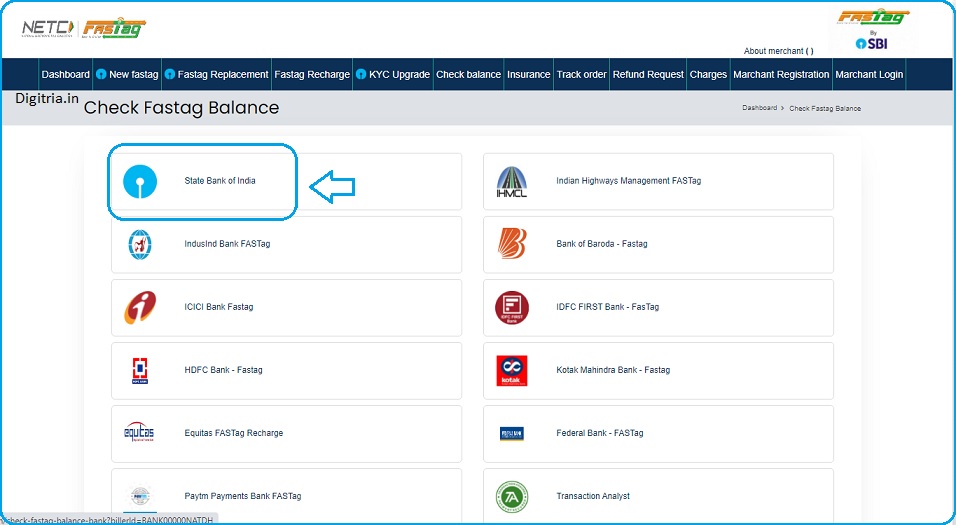
4. The web portal shall redirect the existing webpage to the new page, and the customer must click the SBI link and it will lead to a new page.
5. The customer must enter the mobile number, vehicle number, and click the submit button.
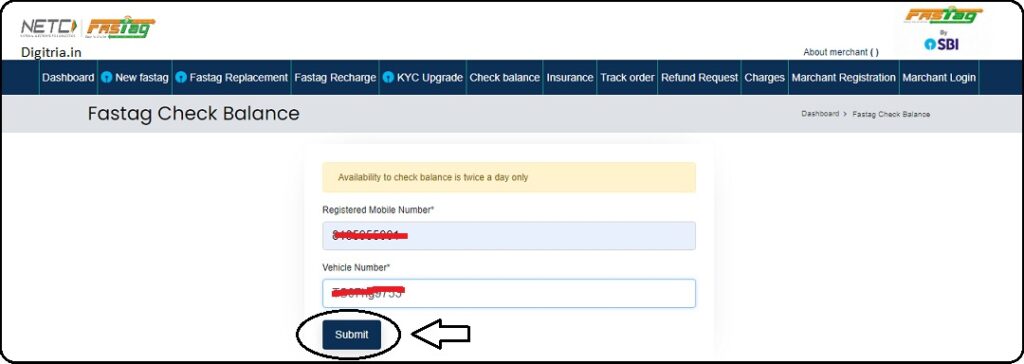
6. The web portal shall display the available balance with the SBI Fastag services.
An Overview:
| Name of the Service | Fastag |
| Service Type | Under Govt Sector |
| Name of the Bank | State Bank of India (SBI) |
| SBI Fastag Login | Click here |
| Link | https://fastag.onlinesbi.com/ |
| SBI Balance link | https://onlinefastag.in/check-balance |
| SBI Fastag Customer Care number | 1800 11 0018 |
Also Check: HRMS SBI Login
