
SBI Pension Seva Portal Login: Serving the needs of Central Govt Agencies (Defence, Railways, Postal, Telecom, Civil), State Govt. departments and other Central Govt autonomous bodies for the pension processing, SBI ranks first in making pension payments in India. The bank makes pension payments of 58 lakhs pensioners across the country by centralizing the pension processing through CPPCs. Pensioners across the nation can seek the services from SBI and 16 CPPCs are made operational at local head office locations. And, One CPPC is exclusively meant for Defence pensioners in Allahabad.
SBI Pension Seva Portal Login 2023 www.pensionseva.sbi
Public Sector Banks Alliance Gets Closer to Pensioners:
All public sector banks made a joint effort in combining their operations for the promotion of customer-oriented services. It has set up PSB Alliance, a company, to serve all in the financial and non-financial sectors. The Public sector banks have established a separate entity ‘PSB Alliance Pvt. Ltd.’
Universal Touch-Point 13-Services Combined for Pensioners:
The concept of Universal Touch Point is associated with doorstep banking. The bank engages an agent and a pensioner can seek numerous banking transaction services. Further, the bank creates an opportunity for the pensioner to make access to different accounts.
Doorstep Banking Services Came to Existence on 9th September 2020:
1. India’s Hon’ble Finance Minister launched Doorstep banking services under the aegis of the Indian Banks Association. On the web portal, 12 public sector banks decided to offer doorstep banking.
2. When a pensioner submits all needful KYC-compliant, saving or current accounts linked by a registered mobile handset.
SBI Pension Seva Benefits to Pensioners:
SBI pension Seva extends benefits to pensioners in several ways.
1. The web portal sends SMS alerts on the registered mobile in regard to the pension payment details.
2. Extending the Jeevan Pramaan facility at all branches.
3. A pensioner need not reach out to the bank, one can get the pension slip through an email.
4. A pensioner can submit a life certificate at any branch of SBI in person.
Grievance Redressal:
Following are the multiple ways to apply for Grievance Redressal at the SBI pensioner’s Seva web portal.
1. A person may face an error when working on the logins, the bank shall support with a suitable solution. The pensioner must send an error screenshot at the email [email protected].
2. A pensioner can send SMS message on 8008202020 as ‘Unhappy.’ / toll-free numbers: 18004253800/1800112211 or 080-26599990.
How to Register for SBI Pension Seva?
1. The pensioner must visit the SBI’s PensionSeva portal https://www.pensionseva.sbi/ and for new registration, a pensioner must click the new user registration link made available on the index page.
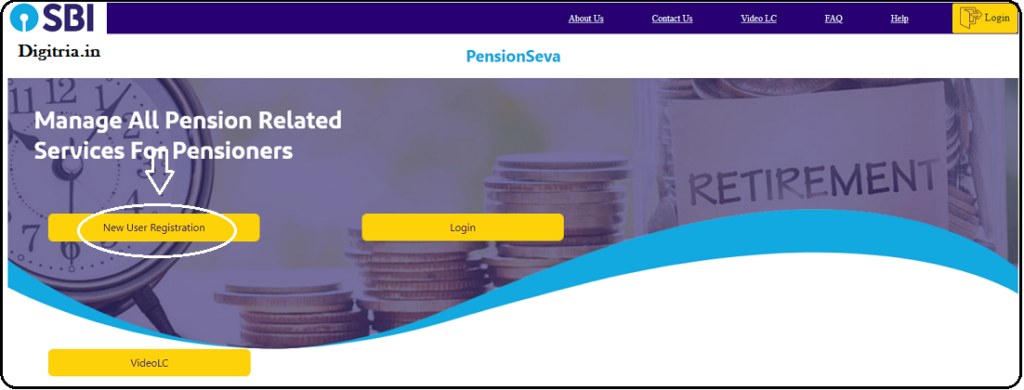
2. The Pensioners will get the New Registration form on the new window.
3. The pensioner must enter the account number, date of birth, and Captcha image and click the next button.
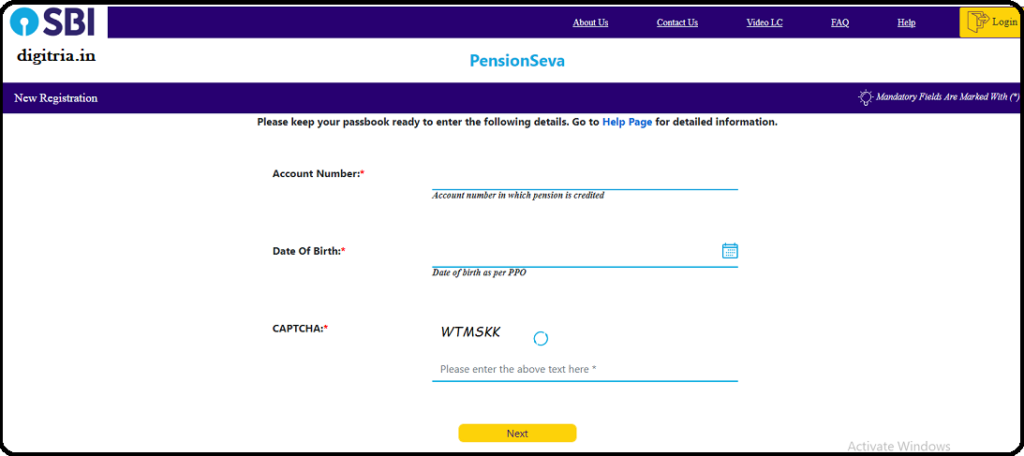
4. An OTP is generated and sent to the registered email address as well as a registered Phone number. The pensioner must enter the OTP and click the proceed button.
5. The pensioner must create a user ID, a minimum of 5 alphanumeric characters that have at least one lower and upper case inclusive.
6. The pensioner must insert a new password and retype it to confirm the password.
7. In case one forgets a password then one needs to retrieve it and the system asks the pensioner to select a security question and answer accordingly.
8. The password and the security answer must be case sensitivity.
9. User accounts shall be locked in after three unsuccessful logins.
Also Check: SBI Gyanodaya Portal Login
Pensioner Login:
1. A pensioner must go to the SBI pension Seva Portal www.pensionseva.sbi.
2. On the SBI pension Seva Home page, the Pensioners should hit the login button.
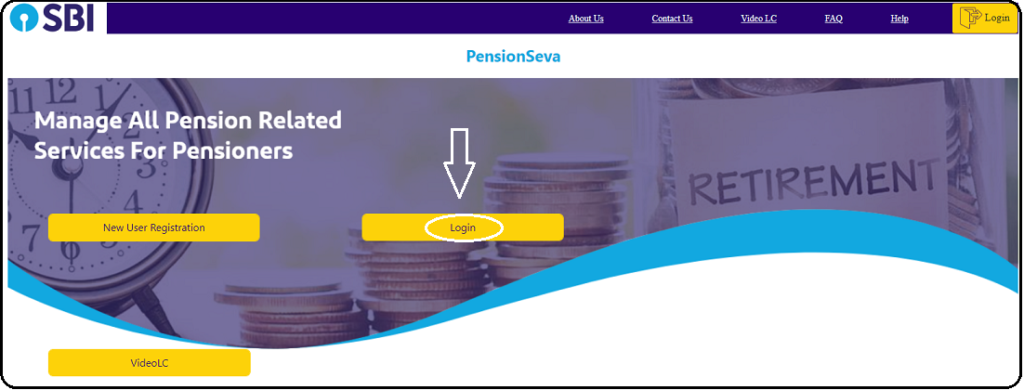
3. The webpage shall be redirected to the next page ‘pension seva’
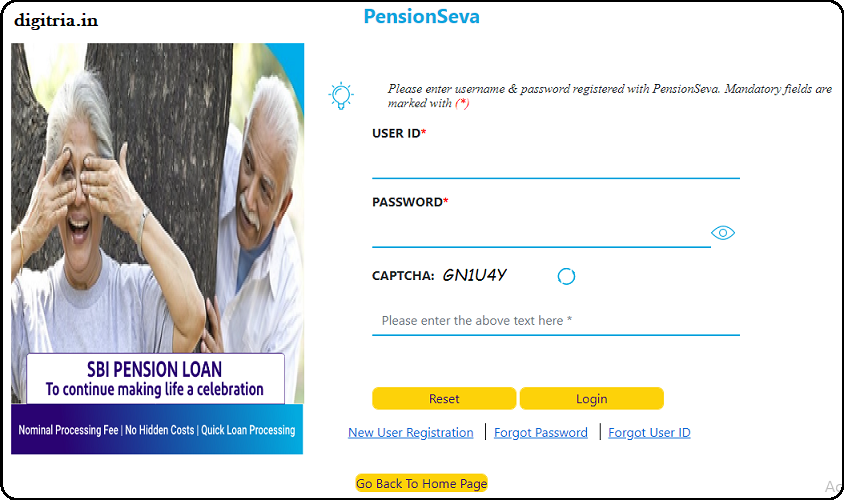
4. The pensioner must enter the user ID, password, and Captcha, and then click the login link. The web portal shall redirect the webpage to the pensioner’s dashboard page.
5. Important Note: A link of new user registration, forgot password, reset password, forgot user, go back to the home page is made available. The pensioner is free to operate to get means satisfied.
6. Forgot Password: The pensioner must answer the security question correctly, then one can get an OTP to the registered mobile number/email for verification. The portal shall deliver the password to the registered mobile/email.
7. Reset Password: If a user forgets the password, and security question & answer then reset password comes to play. When the reset link is clicked, the portal sends a temporary password to the registered mobile number/ email for changing the password.
Also Check: SBI HRMS Portal Login
An Overview:
| Name of the scheme | SBI pension Seva |
| Scheme Launched by | SBI Bank |
| Eligible Beneficiaries | Old Age Pensioners |
| SBI pension Seva Portal | https://www.pensionseva.sbi/ |
| New User Registration link | https://www.pensionseva.sbi/UserRegis |
| SBI pension Seva Login link | https://www.pensionseva.sbi/Login |
| SBI Customer Care Toll-free numbers | 18004253800/1800112211 or 080-26599990. |
| Support Email ID | [email protected]. |
| Post Category | Central govt scheme |
