
Vimarsh Portal MP RMSA Login: Madhya Pradesh Government devises ‘Vimarsh portal’ to fulfill the needs of the state educational system. Madhya Pradesh Board BSE Board is a state government body working to impart high-quality education for the MP State Upper primary and Inter Students.
It takes all necessary actions that deal with administrative policy, cognitive, and maintaining intellectuality. The web portal maintains voluminous Students’ data, teachers’ data, and educational data. More importantly, the web portal drives in the results of 9th and 11th MP board examination results.
Vimarsh Portal 2021 MP RMSA Login Details:
Integrates Voluminous Info:
Vimarsh web portal is an integrated platform, and the features make it suitable for MP board students. The portal provides valuable data to students and teachers. It is a storage of voluminous information such as study material, hostel list, & graduation list. And, It allows checking the 9th and 11th class results. It entertains the professional community learning process.
Benefits of Portal:
1. The web portal maintains a repository and students can use it whenever they find it necessary.
2. The repository contains course material on the subject. It pertains to class 9th, Class 10th, and Class 11th Regarding Class/ Subject/ Topic.
3. Madhya Pradesh schools are authorized to publish academic results on the portal. Students can check their performances in the digital format.
4. The portal provides news, circulars, and notices confined to students, teachers, and schools.
5. The vimarsh portal provides study materials, Syllabus and etc for all Classes. Further, students can select the modules, chapter-wise study material, or remedial books.
6. The web portal publishes information, and users can gain access to it by clicking the allotted tabs.
7. DigiLEP tab: Students can get instant access to the topics dealt with in the class daily. The student must enter the standard and the required subject matter.
8. Blueprint tab: This tab is available under the study material placed on the menu bar. The student can click to access the blueprints, notices and vocational information, and circulars for class IX & Class XI.
9. Jeevan Kaushal Tab: Jeevan Kaushal option is available on the Main menu. Students of MP can watch Umang documentary movies, Youtube tutorial Videos, Official letters, and class-wise modules.
10. QBank: The students can gain access to the question bank placed in the QBank understudy material tab.
11. RTI option: It is available on the menu bar, and one can view RTI.
12. View Option: The user must select the designation then click on the view option. The user can seek a graduation list by selecting the department.
13. Login option: The Vimarsh Portal provides login options for the following are RMSA, RSK, NTSE, School Education Departments.
14. PLC option: The student can click on the PLC option available on the menu bar. It caters to a big group of education communities that engages in data interaction on subject matters.
Check 9th & 11th Class Results:
Students/ Parents/ Teachers can view/ download/ print out the results of the 9th and 11th classes in a simple manner. Below is the mention of few steps involved to obtain the marks memo online.
1. To view the MP Class 9th & 11th Results, Students must visit the web portal i.e. vimarsh.mp.gov.in.
2. The web portal shall open the home page wherein the user must click on the ‘MP Board 9th & 11th class result 2021.’
3. The portal shall open another concerned page from which the user must select district, block, school name as per the drop-down menu. Next, students should select the 9th class or 11th class.
4. The users must answer the mathematical equation before progressing further on the web portal. It can be the sum of two Numerical numbers.
5. The user must answer the equation and click on the show button. It will display the result accordingly.
6. As a result, the marks memo will be on display, and the result format describes below. The users can view/ download/ print the marks memo.
7. At last, Students can view their Name, Roll number, father’s name, Obtained Marks, and percentage.
9th & 11th MPSEB Result format:
The student/ parent/ teacher can download the 9th or 11th class Results. The information fields on the mark’s memo will contain the student’s name, father’s name, school education board, roll number, application number, subject name and subject wise marks, and overall marks and final percentage or CGPA remarks (if any).
Vimarsh Web Portal: Get Access to Other Portals
The MP government provides access to other web portals such as RMSA and SSA. In addition, the Vimarsh Portal aligns with the NCERT, MP Board, MPCOST, and MP technical Education.
Contact Details for Vimarsh Web Portal:
The Users may have queries and they can contact the office at RMSA (MP), Bhopal – 462023.
For queries contact: 0755-2581064.
An Overview:
| Board Name | MP Vimarsh Education |
| Name of the Portal | MP Vimarsh Portal |
| Official website | http://vimarsh.mp.gov.in/ |
| Post Category | State govt Programme |
| Helpline Number | 0755-2581064 |
| RMSA Full Form | Rashtriya Madhyamik Shiksha Abhiyan |
RMSA & RSK Login via Vimarsh Portal:
1. Users can log in to the RMSA and RSK pages through the Vimarsh Portal. First, Users must visit the Vimarsh Portal.
2. Go to the RMSA and RSK Login sections and view the pages on the fresh tab.
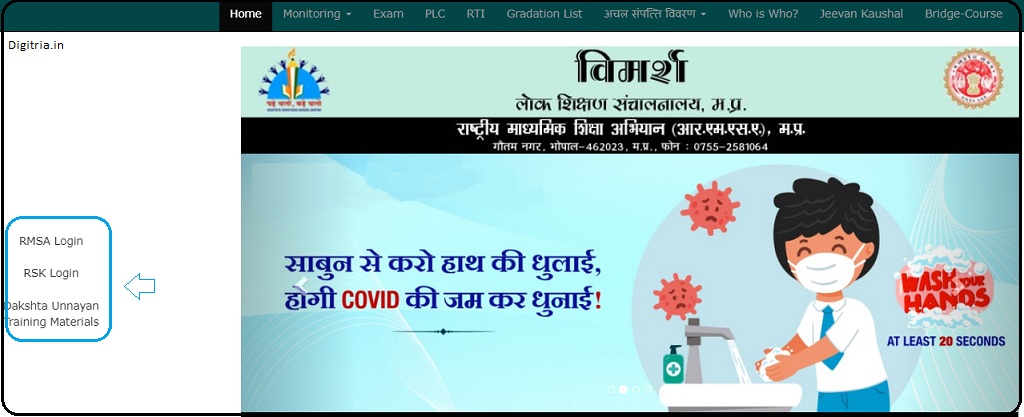
3. Users can User their Logins Credentials like User ID, password, and log in to the RMSA and RSK pages Online.
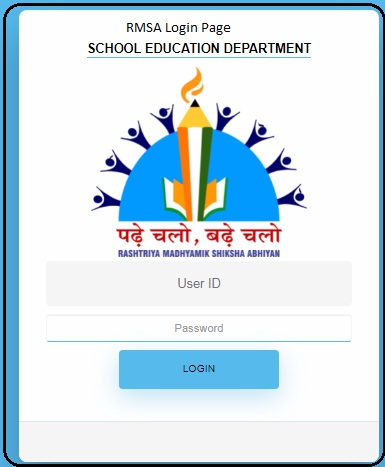
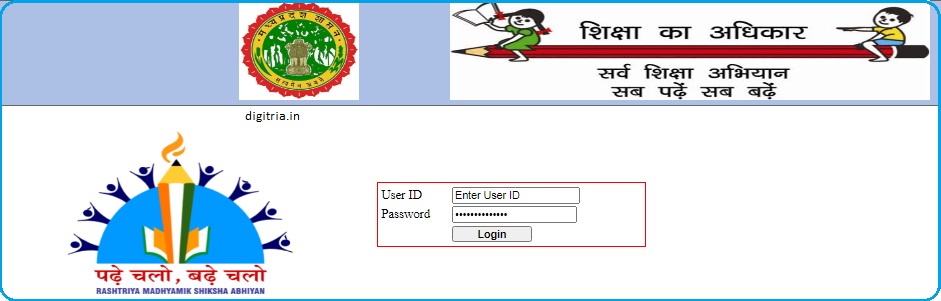
Also Read: MP Scholarship 2.0 Portal
