VTOP Login: The VIT full form is Vellore Institute of Technology. The VIT has been awarded with an A++ grade by the NAAC, the entire campus area is 192.13 acres with 13000 students belonging to India and from abroad. The University has 508 faculty and 137 staff members in VIT Chennai. For its contributions for campus recruitment, VIT has entered the limca book of world records.
Fresh Student for VTOP Login at VTOP admission page:
A student can obtain fresh login credentials by providing authentication to the university admission webpage. Hence, one must enter the desired details and seek the login credentials to make an entry into the login page.
1. The student can enter the web portal’s admission page i.e. https://vtopcc.vit.ac.in/admission/
2. The Students will get the ‘Authentication” form on the home screen.
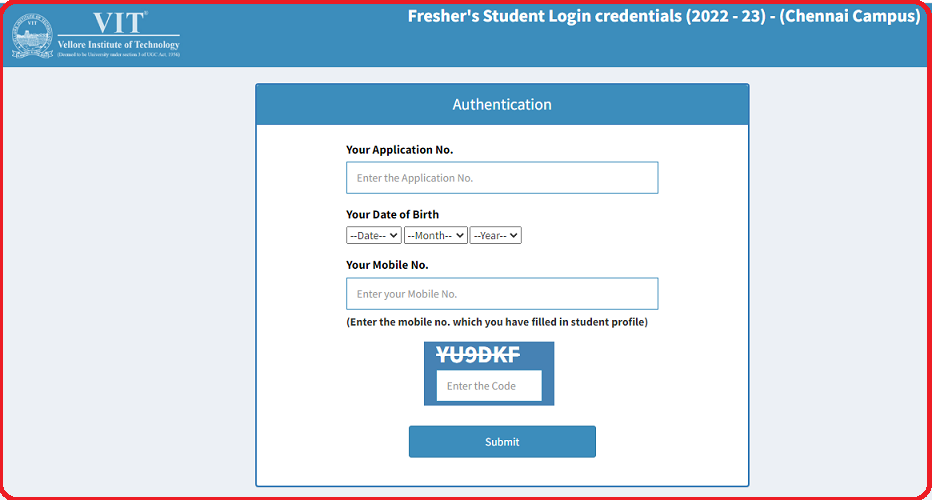
3. On the Fresh Student Login page, the students will have to enter the Application number, date of birth, and Mobile number that has been registered in the student’s profile and hit the submit button.
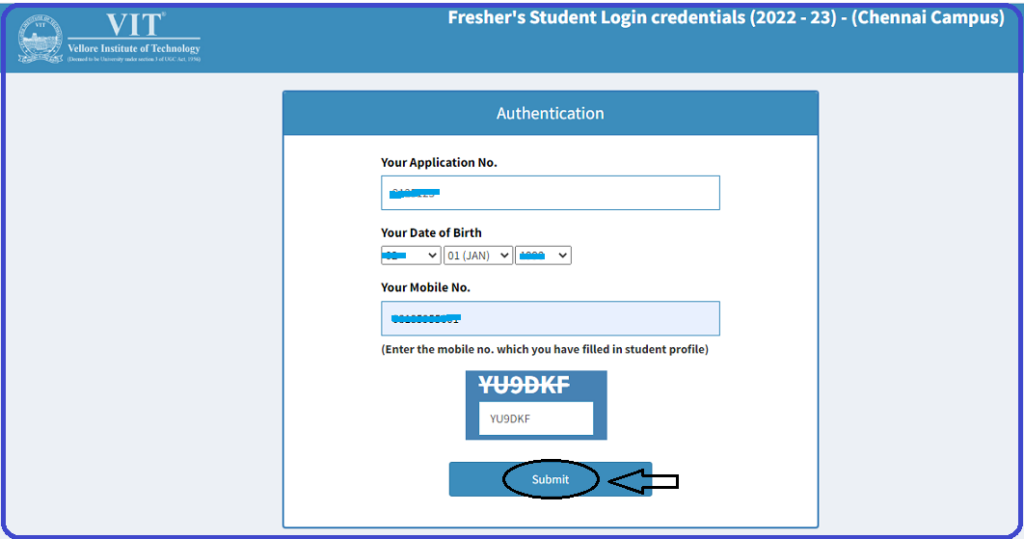
Placements:
1. In 2021, 13,000+ job offers were given to students, and companies like Wipro, TCS, PayPal, Dyte, Infosys, Accenture, and Cognizant engaged to provide campus placements.
2. Two Computer Science Engineering students were selected for a package of INR 1.2 crore per annum in 2022.
Rankings:
1. Time Higher Education World University rankings of 2020 declared VIT to have taken 801st position among 1000. When the ranking was listed among the Asian Countries, VIT scored the 201st position out of the 250 contenders.
2. In 2020, QS World University’s ranking in Asia was 228.
3. The NIRF, ranked twenty-one overall in India in the year 2021 and took 13th position among the Indian Universities.
History of Vellore Institute of Technology (VIT):
Began as a self-financing institution in the year 1984, Vellore Engineering College was started under Section three of the University Grants Commission (UGC) Act, 1956. The VE College was given the status of University by the Union Ministry of Human Resources Development (UMHD) in 2001.
The University runs progressively with a vision to transform life by imparting excellent education and research.
To succeed in the vision, the university operates with a mission to sustain world-class education, each student developing critical thinking and imbibe ethics. The university plans to have an innovative ecosystem that is to extend knowledge and solves critical problems.
Users Login for eResource at VIT Portal:
Vellore Institute of Technology (VIT) runs an eResource library for the students. Students can avail the benefit of eResources by making an enrollment through the interface page www.egateway.vit.ac.in.
MyLoft services provide the e-library services and the users are allowed to experience a one-year free trial. In case, a user skips to enroll for the resources then one can send an e-mail request to the [email protected].
1. The user must enter the https://egateway.vit.ac.in/user/login and click the search button.
2. The web portal shall open the single window search for e-resources and the user must enter the user name and password.
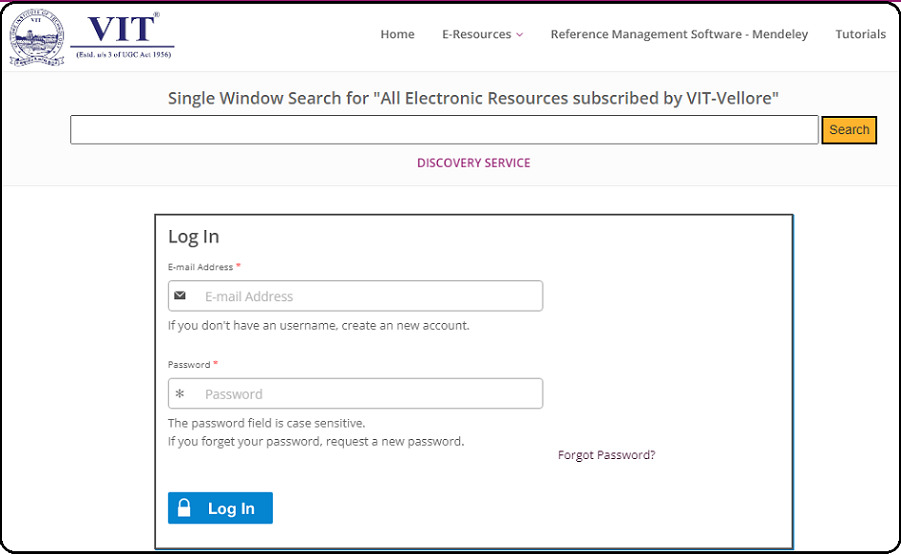
3. On the correct entry of login credentials, one can enter the user’s e-resource webpage.
Reset Password:
1. The user need to recover the password using the VITVTOP Login page. The Users must click the forgot password link made available on the login page.
2. The user must enter the email and click the reset password button. Then, the user must follow the instructions issued by the web portal to retrieve the password.
Student VTOP Login at VIT VTOP Portal:
Vellore Institute of Technology has engaged a single platform for the students, employees, parents, and alumni. The user may belong to any of these entities and by clicking the link, one can enter the corresponding web pages as mentioned.
1. To access the Student Login page, the Students should go to the VIT VTOP portal I.e. https://vtop.vit.ac.in/vtop/open/page. In case a user is a student then, one must click the student link and it will lead to the login page.
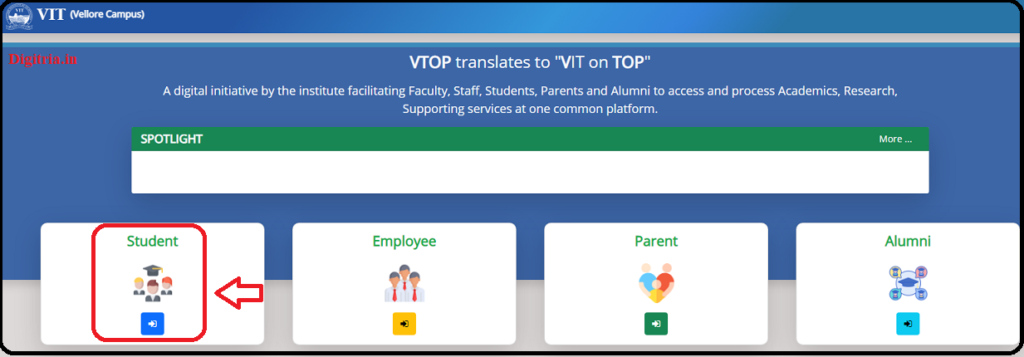
2. The web portal shall enter the ‘VTOP login’ page https://vtop.vit.ac.in/vtop/login
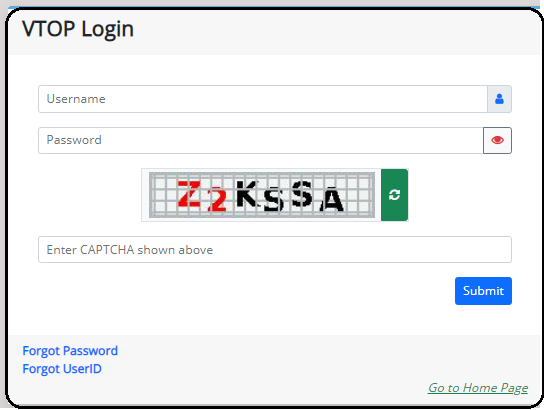
3. The Students must enter the username, password, and CAPTCHA image and click the submit button.
4. In case, a user fails to remember the password then one must click the forgot password link.
Reset/Forgot Password:
The VTOP Portal shall lead to a new dialog box ‘VTOP reset/forgot password.’ The user must enter the VTOP username and click the submit button. Further, follow the instructions to reset the forgotten password.
Also Read: Indian Oil Merit Scholarship 2023
Student profile Login:
A student profile can be addressed by the student and the student profile page can be reached out easily. The process to enter the student profile page can be understood as follows.
1. Enter VTOP Student Profie page i.e. https://vtopcc.vit.ac.in/studentprofile/
2. The VIT VTOP Login authentication page will open on the display.
3. The student must enter the application number, date of birth, and verification code, and click the submit button.
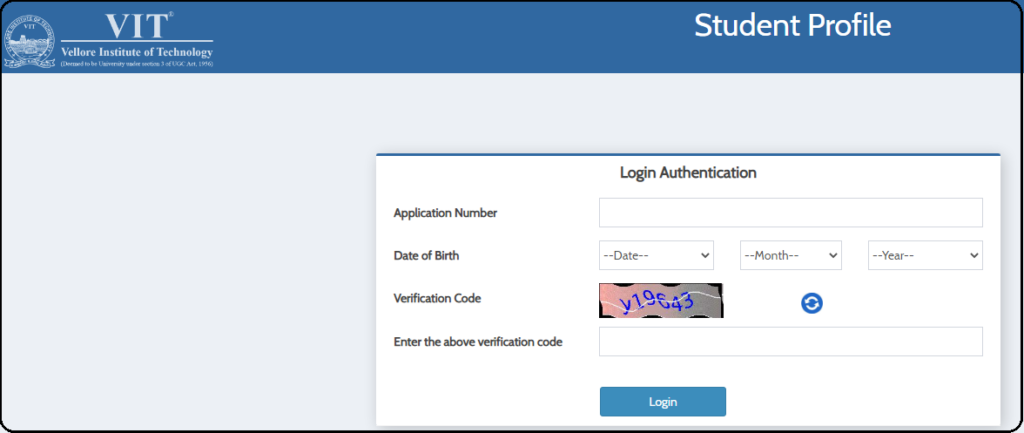
Also Check: Himkosh HP Portal Login
