Maharashtra Launched Liquor etoken website / Link & Mobile app
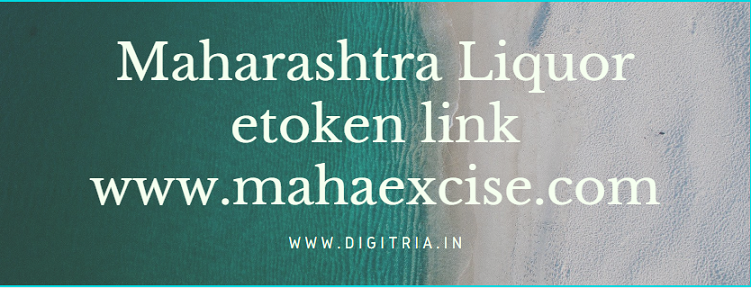
Maharashtra Launched Liquor etoken Issue website on 12th May 2020. And this Platform was developed by the Maharashtra state IT Organization. Now, the Customers can apply for e-token from this Portal and collect liquor from the mentioned wine shops. The Official portal of Maharashtra Liquor token is wwww.mahaexcise.com.
After started liquor online sales in several states such as AP, Delhi, TS, Punjab, the Maharashtra government also has allowed selling the Liquor online. The Excise department of Maharashtra will Provide the tokens in few regions only. Mumbai, Nashik & Other Regions are not allowed to get the e-token from this Portal. Only Pune people will get Liquor etoken.
So, Consumers must visit the wine shops which we listed on the portal during your mentioned time slot and collect the wine. This Coupon will valid for one day only. The main aim of this system is to stop the spreading of novel Coronavirus among the Customers while purchasing the Liquor.
This system was implemented by the Maharashtra Excise department. And they stated that the above 22 years old aged people will allow standing in the wine shops. If any wine shop owners will try to sell the liquor illegally will be filed a case against them Under 144 Section.
Maharashtra Launched Liquor e-token website:
The Excise department stated that there is no option to pay the amount online. So do not make the online Payment and do not share OTP Online or offline to any other person. This website link has created only for e-token issue Purpose.
So, Customers can use this portal and get a coupon online. After getting the token, Consumers can collect their wishing wine at the nearest wine shops during the given slot time only. No other person along with you will be allowed to get the wine from the wine shop.
For more details like e-token online apply Process, frequently asked Questions, and Important Instructions are provided below. Please go through them and get Maha Excise dept Liquor e-token Online.
Essential Details to get e-token from Maha Excise Portal:
- Mobile Number
- Name of the Customer
- District Name
- PIN Code
- Verification word
Frequently Asked Questions:
Q 1: Is this a Government portal or a Private one?
Answer: The maha Excise Portal is the government website initiated by the Excise department. No third party will be involved to issue the e-token. e-Token will generate random mode.
Q 2: Who will issue the e-token?
Answer: After providing the Name, Mobile Number, District Name, and PIN Code, the token will be displayed Automatically. It is a system-generated token.
Q 3: Is this System will continue until the end of the year?
Answer: No. This token system will be applicable during the period of lockdown. After the completion of the lockdown, people can collect wine directly from the wine shops without a token.
Q 4: What is the wine shop timings?
Answer: The wine shops in Maharashtra will be opened at 10:00 AM and closed at 6:00 PM.
Q 5: What is the validity of the Maha excise LIquor e-token?
Answer: The E-token will valid for one day. If you don’t use the token, you need to apply again via the Maha excise portal.
Q 6: Shall I use this e-token in Bar?
Answer: No. Only Maha excise Liquor e-token will valid at wine shops. And the State govt has not given permission to open the Bars in Maharashtra state.
Also Read: Maharashtra Migrant Registration Form
An Overview:
| Department Name | Excise Department of Maharashtra |
| Name of the Portal | Maha Excise |
| Web Address | www.mahaexcise.com |
| Implemented by | Maharashtra Excise Department |
| Article Category | state govt scheme |
| Launched on | 12th May 2020 |
| Aim of the Portal | To provide the liquor e-token |
Also Read: BEVCO Kerala Liquor apps Online Booking
Step by Step Process to apply for Liquor e-token:
1st Step: Consumers who want to apply for e-token must reach the Official portal direct link i.e. http://www.mahaexcise.com/.
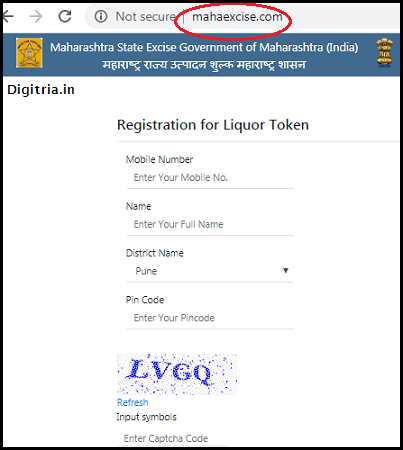
2nd Step: And, Enter your Mobile Number, Name, District name, PIN Code, Verification word on the given blanks.
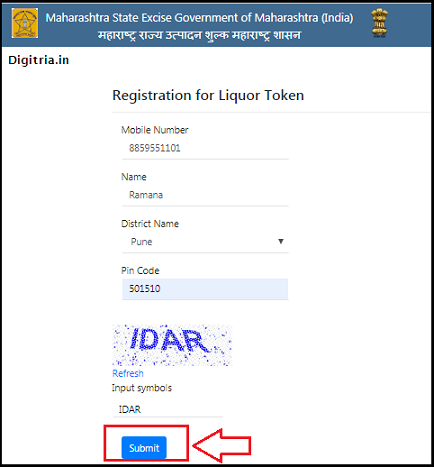
3rd Step: Next, hit on the Submit button.
4th Step: After hitting the Submit option, you will get the e-token on the screen. Use this etoken and get Wine and liquor from the given wine Shops.
