Manav Sampada Registration State-wise Online ehrms gov in at www.ehrms.nic.in

Manav Sampada Registration for State-wise Online Process will be done through the eHRMS Official web portal i.e. https://ehrms.nic.in/. There are five stages to complete the eHRMS registration.
The step by step process of Manav Sampada eHRMS registration for state-wise and its direct links are provided by us at the bottom of the post. Before doing the Online eHRMS Manav Sampada Registration, Citizens and employees must read the complete article and start to enroll themselves through the eHRMS government portal.
Here we have not only provided the information about the state-wise Registration of Manav Sampada but also we have shared features, Services, E-Service Book stages, eHRMS Mobile app, eHRMS Dynamic Services, Online Service request for Employees, online joining and relieving, and DPC Management.
Manav Sampada Registration State-wise Online Details
eHRMS is the Online platform that is helped to the employees of state and central govt to apply for their necessary services. The eHRMS web portal has developed by the NIC organization and powered by the Ministry of Electronics and Information Technology. The Complete Content and Infographics were designed and published by the Personnel of the respective State Government.
eHRMS registration Stages: 5 steps for enrollment:
Before enrolling in the eHRMS, the users must fill up the application form of Boarding on request through the eHRMS Online portal and follow the steps which we have given below.
1. After filling the Boarding on the request form, the request will be checked by the Application Administrator.
2. Then, the User will obtain the token number to the registered active mobile number. Users must save the token number for further use.
3. Here, the State administrator would be created on the registration.
4. Users can log in to the state administration through the eHRMS portal.
5. Finally, the User will be a Member of the eHRMS.
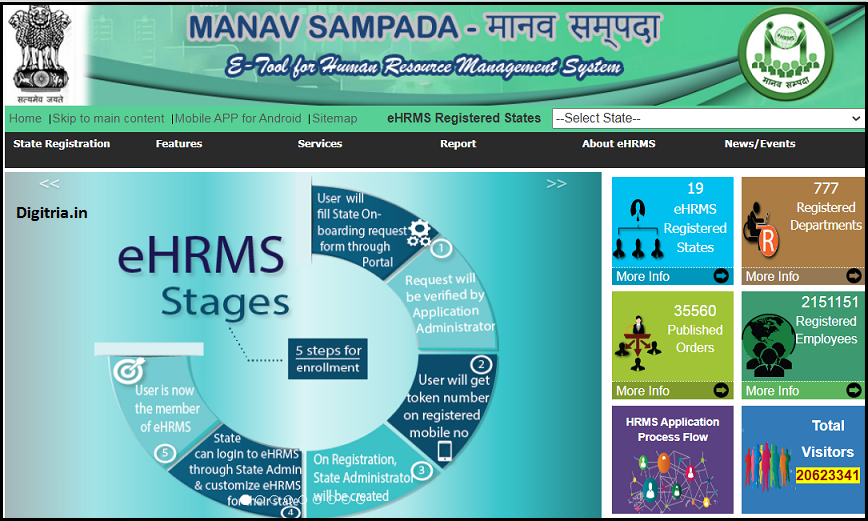
e-Service Book stages:

There are seven stages to complete the e-Service Book through the eHRMS portal. The Seven stages are listed below.
1. First, the employees must create the masters at the state or Department admin level.
2. And, the next employees must complete the registration through their establishment offices.
3. Then, Employees must complete the digitalization, manual service book in twelve service book forms through the establishment data entry.
4. After submitting the booking service of employees the officers will verify the book forms.
5. In this stage, the employees of service book records will be verified and locked by the Officials.
6. The e-service book will be generated by the Officials.
7. Now, the users and employees can use the e-service book for online transactions.
The Dynamic Services of eHRMS:
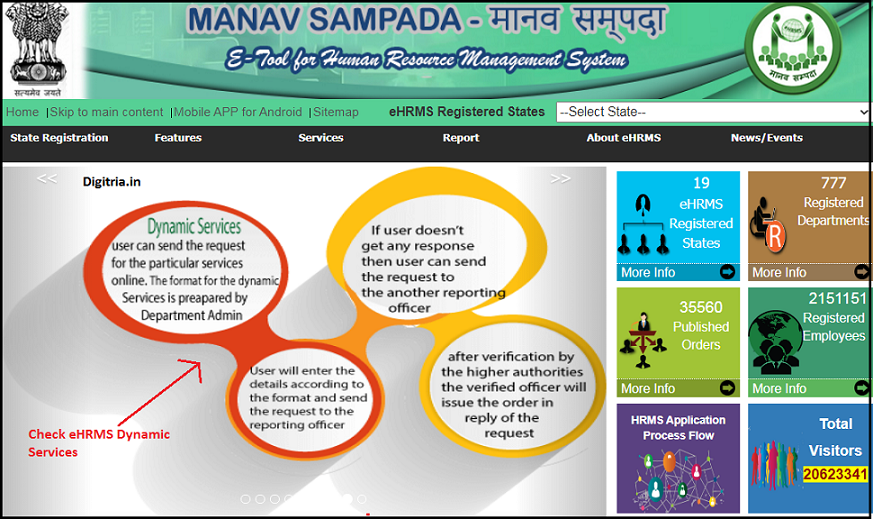
Online Service Requests for employees:
1. HBA Apply
2. Apply for EL Encashment
3. TA Bill
4. GIS
5. Apply for Car Advance
6. NOC for Foreign Visit
7. Medical Reimbursement
8. Children Education
9. Tuition Fees
10. Apply for accommodation
11. Issue GPF Number
12. Apply for GPF Advance Withdrawal
13. NOC for Higher Studies
14. Computer Advance Apply
15. Car Advance Apply
16. Telephone Reimbursement
17. LTC Advance
eHRMS Features:
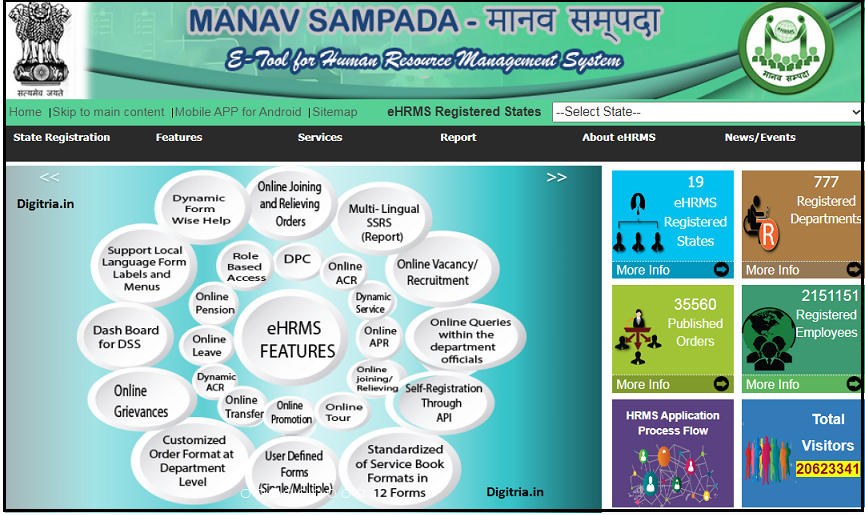
| Level 1 Features | Level 2 Features |
| DSS Dash BoardOnline Joining and Relieving Orders, Dynamic Form wise help, Grievances Online, Customized order formate at department Level, User-Defined forms, Standardized of Service Book formates in 12 forms, Support Local Language form Labels and Menus, Online Vacancy/ Recruitment, Online Quarries within the Department Officials, Self Registration for API, Multi-Lingual | DPC, Online Leave, Dynamic ACR, Online permission, Online Tour, Role Base Access, Online APR, Dynamic Service, Online Transfer |
Overview:
| Article Category | Central govt scheme |
| Name of the Post | Manav Sampada Registration |
| Mode of Registration | Online |
| Official website link | https://ehrms.nic.in/ |
| Eligible Beneficiaries | State and Central govt employees and Common Citizen |
| Full Name of eHRMS | E-Tool for Human Resouce Management System |
| App Name | eHRMS Mobile app |
| Registered states | 19 |
| Registered Departments | 777 |
| Published Orders | 35560 |
| Registered Employees | 2151151 |
| Powered by | Ministry of Electronics and Information Technology (MEAIT) |
Also Read: Uttar Pradesh Manav Sampada Login Online
State-wise Manav Sampada Registrations Portals:
| State Name | Manav Sampada Registrations links |
| Arunachal Pradesh | https://ehrms.nic.in/Home/Index/AR |
| Assam | https://ehrms.nic.in/Home/Index/AS |
| Bihar | https://ehrms.nic.in/Home/Index/BR |
| Chandighar | https://ehrms.nic.in/Home/Index/CH |
| Delhi | https://ehrms.nic.in/Home/Index/DL |
| Goa | https://ehrms.nic.in/Home/Index/GA |
| Gujarat | https://ehrms.nic.in/Home/Index/GJ |
| Himachal Pradesh | https://ehrms.nic.in/Home/Index/HP |
| HRMS Demo State | https://ehrms.nic.in/Home/Index/YY |
| Jharkhand | https://ehrms.nic.in/Home/Index/JH |
| Maharashtra | https://ehrms.nic.in/Home/Index/MH |
| Ministry of Jal Shakti | https://ehrms.nic.in/Home/Index/MW |
| Mizoram | https://ehrms.nic.in/Home/Index/MZ |
| Puducherry | https://ehrms.nic.in/Home/Index/PY |
| Punjab | https://ehrms.nic.in/Home/Index/PB |
| Sikkim | https://ehrms.nic.in/Home/Index/SK |
| Telangana | https://ehrms.nic.in/Home/Index/TS |
| Uttar Pradesh | https://ehrms.nic.in/Home/Index/UP |

I want to eshram card please
Inteyazansari51gmail. Com*
Good