AP POLYCET 2021 (CEEP Exam Dates, Hall Ticket Answer key, Results)
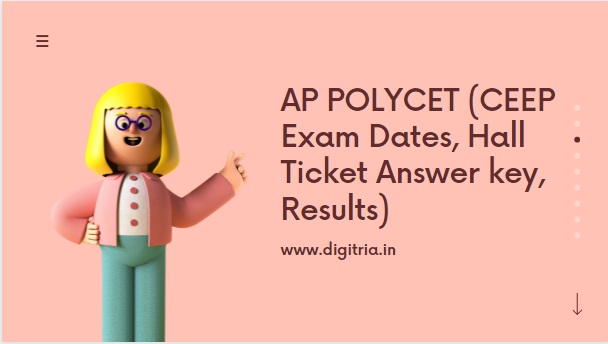
AP POLYCET 2021 Online application process has started from 16th March 2021 and it has extended till 27th July 2021. The officials will accept the applications through online and offline modes. No physical documents and files are accepted by the higher authorities.
Students of Andhra Pradesh who have completed the 10th class can apply for the POLYCET (CEEP) entrance examination and attend the test as on the mentioned dates. The state board of technical education and training institute has asked for filled application forms from the interested aspirants in June 2020.
Manabadi AP POLYCET 2021 CEEP Exam Dates & Notification
Every year, the AP SBTET board conducts the CEEP entrance exam for the students who are seeking admissions into the respective courses such as Diploma or polytechnic in different departments and it releases the results and scorecard through their official website in may month. Due to the covid19 pandemic, the regular and supply exam schedules have been postponed by the AP SBTET organization.
The POLYCET (Polytechnic Common Entrance Test) is a state-level test conducted by the APSBTET board. The main aim of this recurring program is to fill the polytechnic/ Diploma vacant seats in private and government polytechnic colleges. The board of AP SBTET has not yet announced the CEEP entrance exam date and schedule due to the national wide lockdown. We are expecting that the exam will be conducted in August 2020.
Eligibility Criteria:
The students who have the below-given Eligibility Criteria must apply for the CEEP entrance exam.
1. Students should be a citizen of Andhra Pradesh.
2. Candidates must possess 10th class or equivalent courses in AP schools.
3. Students should clear all subjects in 10th class
4. No supply candidate will allow applying for the CEEP test.
Application process:
The mode of application for the CEEP test is online and offline.
Step by Step process to apply for AP POLYCET 2020:
1. First, students must visit the AP Polycet Official portal i.e. https://polycetap.nic.in/Default.aspx.
2. After login into the POLYCET Home page, students must hit on the File Application option which is placed in the Menu of the page.
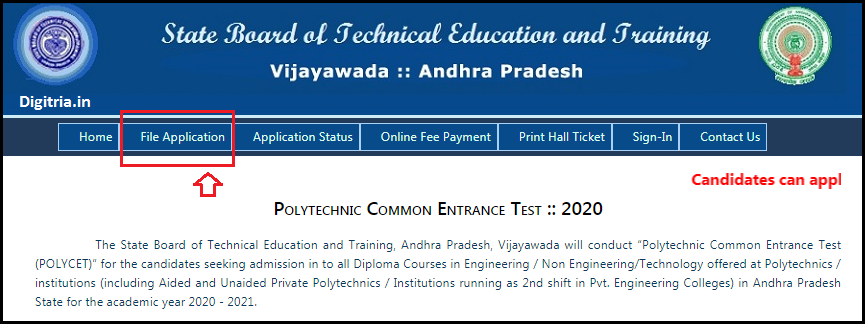
3. Then, Students can select Qualifying exams such as SSC/ CBSE/ ICSE/ NIOS/ APOSS and start to enter the Tenth Exam Hall Ticket Number, Date of birth in the format of DD/MM/YYYY, Tenth Passing/Appearing Year, and Captcha Code.
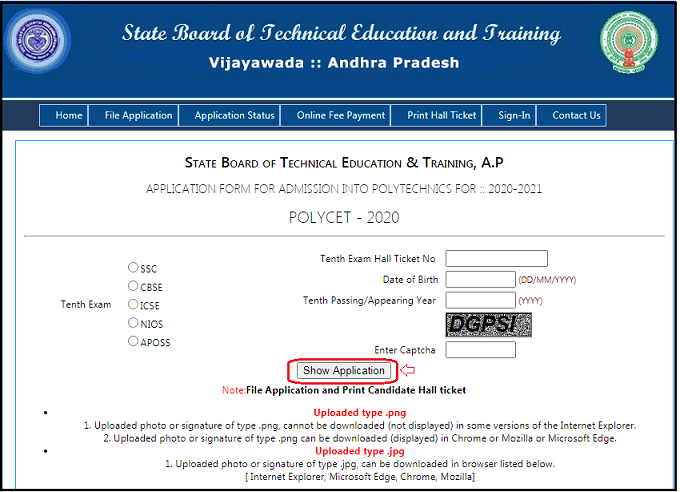
4. Then, Click on the show application button.
5. After that, students should fill up the personal, educational details and upload the required documents. And, send the filled application forms to the AP SBTET Board online.
The Process to check application Status Online:
1. Go to the AP Polycet portal.
2. Click on the Link of application Status placed on the menu section.
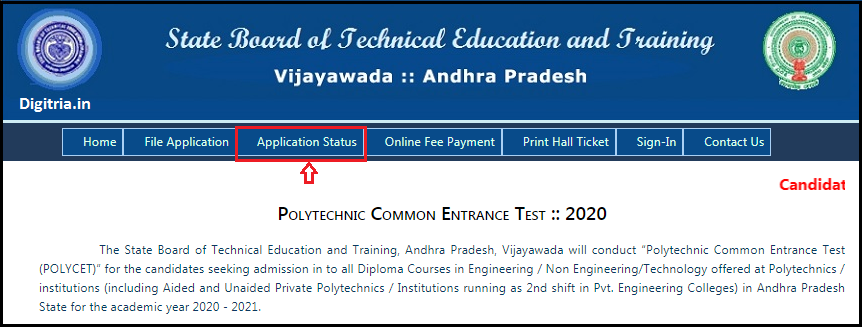
3. Select the Qualifying Exam and fill the Tenth Exam Hall Ticket Number, Date of birth in the format of DD/MM/YYYY, Tenth Passing/Appearing Year, and Captcha Code.
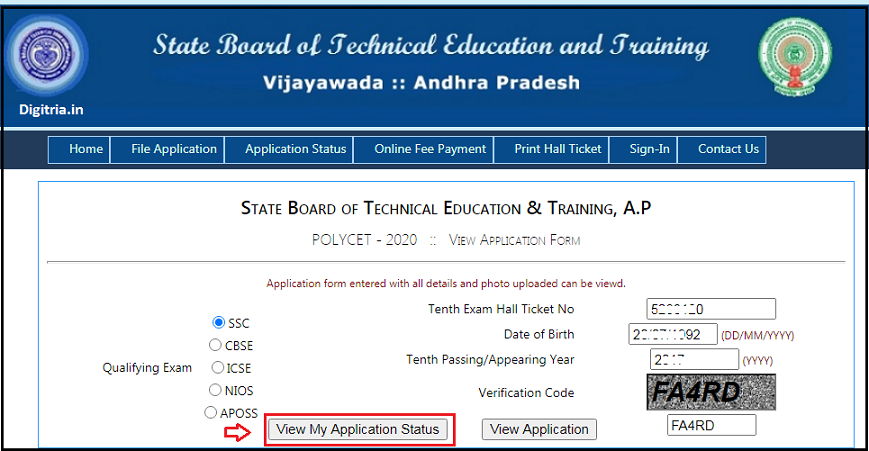
4. Then, Click on the View my application Status button and track your application status online.
Online Fee Payment Process:
Students must pay the application Fee Online mode only by visiting the AP Polycet portal. The process to pay the application fee is given below.
1. Visit the AP Polycet portal i.e. www.polycet.nic.in
2. Click on the Online Fee Payment Option.
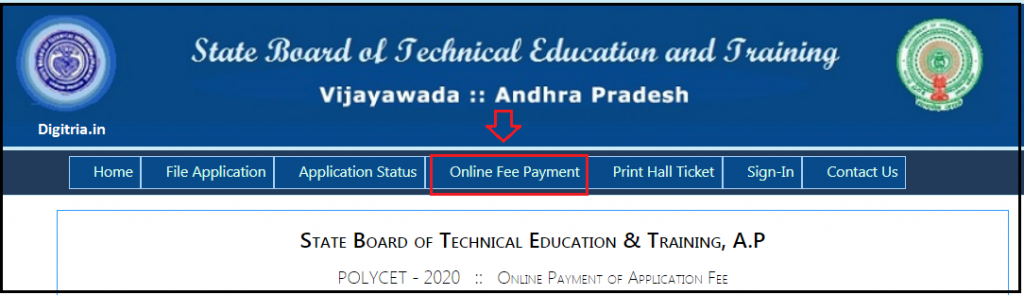
3. Select the Qualifying Exam and enter the 10th Class Hall ticket number, date of birth, and year of SSC pass on the given blanks.
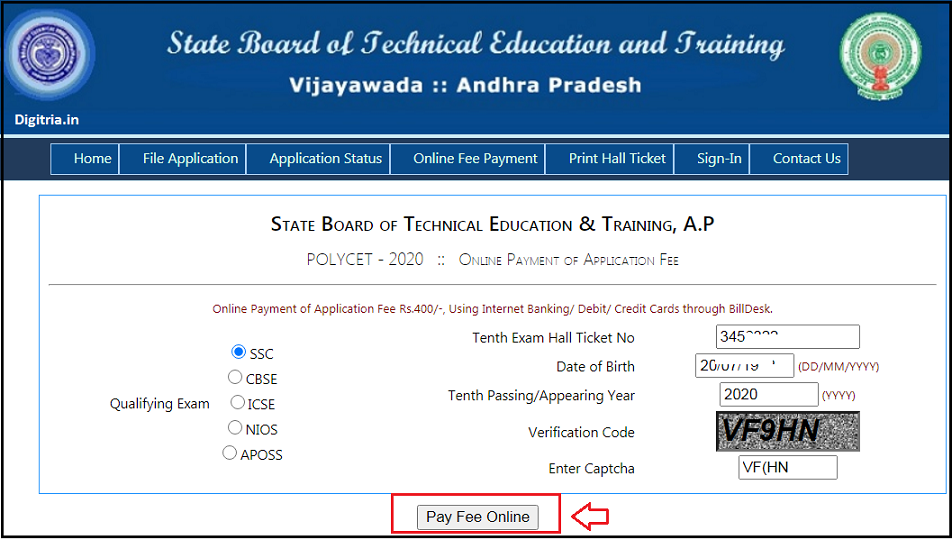
4. Next, Students can click on the Pay Fee Online button and pay the application fee through Netbanking/ Credit Card/ Debit Card.
Overview:
| Exam Name | POLYCET (Polytechnic Common Entrance Test) |
| CEEP | Common Entrance Exam for Polytechnic (CEEP) |
| Board | the state board of technical education and training institute (SBTET) |
| Official link | https://polycetap.nic.in/ |
| Mode of application | Online and Offline |
| Eligible Students | 10th/ SSC Passed out AP State students |
| Type of test | Offline (OMR based) |
| HelpLine Numbers | 7901620551, 7901620552 |
| Email ID | polycetap@gmail.com |
Also Read: AP Meeseva Registration Login
Important Dates:
| CEEP Notification Issued on | 16-03-2021 |
| CEEP online apply Starting Date | 16-03-2021 |
| Last date to Apply online | 04/08/2021 |
| AP POLYCET Exam Date | Not yet Published |
| Hall tickets release date | Available Soon here |
Note: The above-given Dates are tentative dates. We will soon update the official dates here.
Important Links:
| Download AP PolyCET Booklet | Click here |
| Application Form | Download Here |
| Browser Settings | Check Here |
| More Instructions | Check Here |
Application Form Formate:
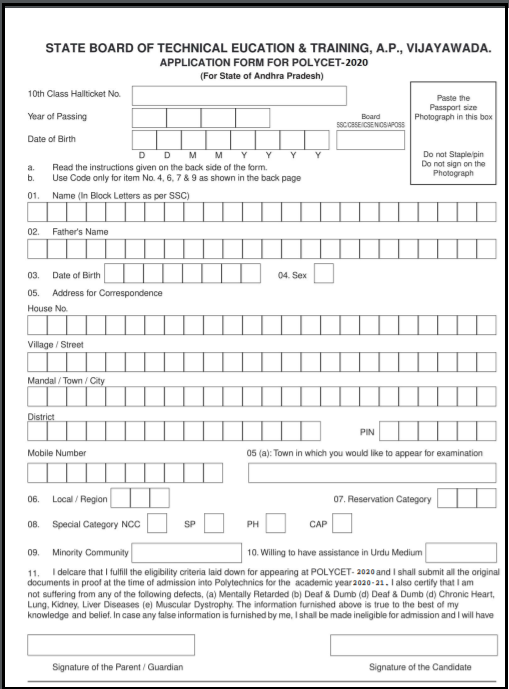
The Process to download AP POLYCET Hall tickets 2020-2021:
1st Step: To obtain the Hall ticket of AP POLYCET (CEEP) exam for the academic year 2020-2021 must go through the CEEP portal direct link i.e. https://polycetap.nic.in/print_cand_hall_ticket.aspx.
2nd Step: And, Click on the Print hall ticket Option and open the page on the fresh tab.
3rd Step: After checking the Hall Ticket page on the new browser, students can select the Qualifying exam like SSC/ CBSE/ ICSE/ NIOS/ APOSS.
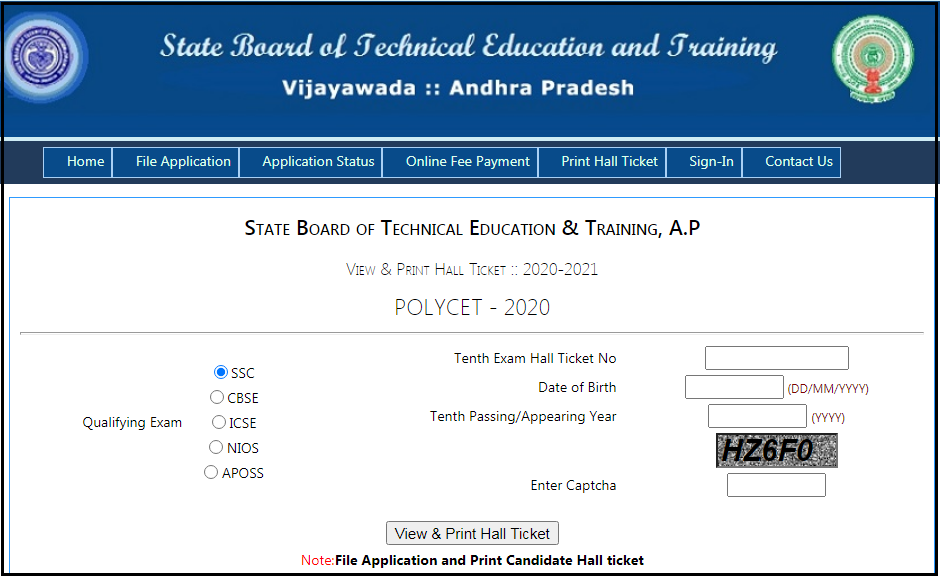
4th Step: And, Enter the details such as SSC seven digits Hall ticket number, Date of birth, and Year of pass.
5th Step: Finally, hit on the Print Hall ticket button and download CEEP Exam admit card Online.
