HP Covid19 ePass Apply Online Curfew Lockdown ePass Status

HP Curfew ePass Online Registration has again started by the Himachal Pradesh state government. The HP state CM has announced to Impose state-wide Lockdown in the month of April and it will end on 17th May 2021. Due to the Second Wave Coronavirus, the state govt has circulated the notice regarding the Lockdown and also released the strict regulations & measures of the Covid19.
A huge number of citizens are suffering from the Covid19 disease in Himachal Pradesh. In only April month, more than one lakh thirty thousand positive cases are identified by the HP health department. The Covid Recovery rate is very high and casualties have crossed one thousand and eight hundred eighty.
With such an uncontrollable situation, the citizen movement is across the State. However, certain important services such as essential services shall remain open.
The citizens who are running retail stores such as milk, medicines and other essential commodities are kept open. These essential commodities shall remain open between 10 AM and 5 PM. Except for the Government servants and other important sectors, the citizens will have to follow the curfew lockdown rules.
HP Curfew ePass Apply Online Covid19 Lockdown ePass Details
HP Government sets Condition for Citizens on epass:
- Citizens who are not residents of HP and want to enter HP will have to apply for epass.
- HP state Citizens will need to apply for epass even if they move out of the State for seventh-two hours.
- On applying for epass through the online portal application, the approval of epass request depends on the reason for the applicant’s movement.
The Process to apply for HP Covid19 ePass Online:
1st Step: Citizens of Himachal Pradesh who wish to apply for the HP Covid Curfew epass Online should go through the HP epass Official website i.e. https://hpkangra.nic.in/curfewpass/.
2nd Step: On the HP District Kangra Homepage, an applicant can scroll down the page and click on the “Covid E-PASS” link.

3rd Step: An applicant will need to fill in the details, under the section of Movement Details.
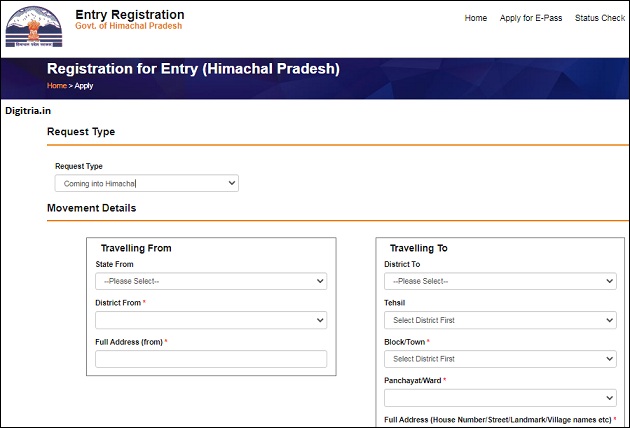
4th Step: Next, you will have to fill in details in the under-Applicant Details.
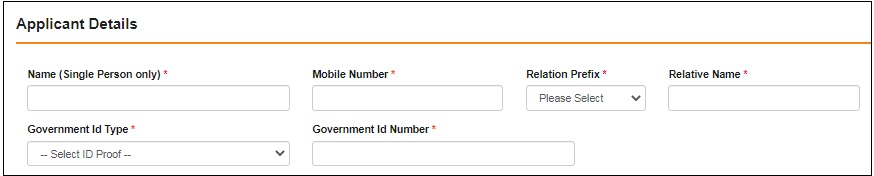
5th Step: After entering the applicant details, now you need to select the Category, Sub Category, and fill the purpose of movement in 80 characters. In the same way, you will have to upload the documents of ‘place of stay’ and ‘destination.’ They refer to the travel.
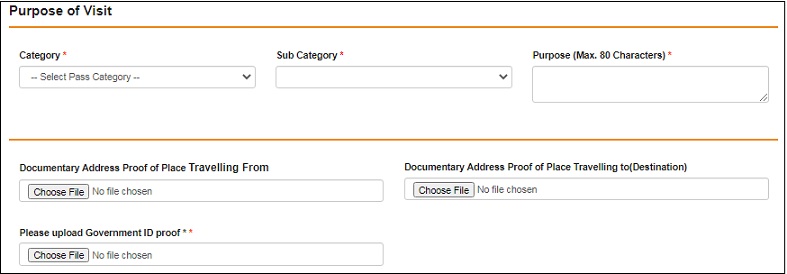
6th Step: Next, You will have to enter the vehicle details such as Vehicle type, Vehicle Number, Entry date and etc. An applicant will need to fill in the Captcha characters and make a declaration, on conditions like Covid positive, or not, installed the Arogya Setu apps on the smartphone. Then, click on the Register button and submit the HP Curfew epass Online.
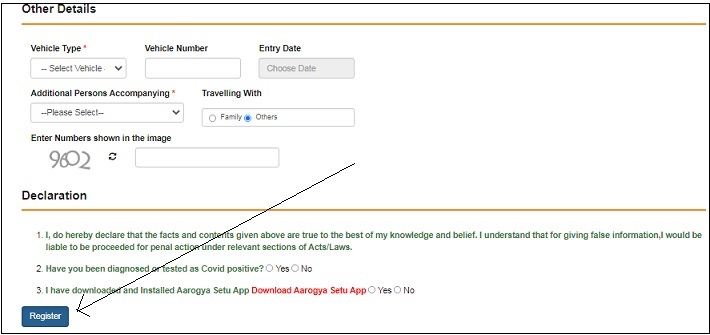
Also Read: J& K Curfew e-pass Apply Online
Note: The concerned government officials shall scrutinize the application and provide a reply on the applicant’s mobile. It could be epass request accepted or rejected. The government officials will attach epass to the mobile number. Depending on the need, applicants can download or take a print from their mobile. Keeping it for future reference is always advisable.
List of Document for filling in the HP epass Application:
Following are the documents that an applicant can upload where and when it is essential. The documents are uploaded to provide proof of name, profession, and address. An applicant can select from the documents to fulfill what it requires.
They are:
- Address Proof of Place Travelling From
- Address Proof of Place Travelling to (Destination)
- Government ID proof (Aadhar Card/ Voter ID Card/ Ration Card)
Steps to Check the Status of HP Covid e-Pass:
After applying for the HP epass it may take time for the assigning authority to issue the pass. It always good if an applicant makes a check of the status after posting an epass request. An applicant can track the process over the web portal where an application was registered.
Following are the simple steps that enable the applicants to check e-Pass approval.
1st Step: To track the Himachal Pradesh Covid e-Pass Status Online, applicants should go through the direct link i.e. https://covid19epass.hp.gov.in/applications/epass/apply.
2nd Step: On the Entry Registration of HP government Home page, applicants should click on the Status Check Option.

3rd Step: Once the “Check epass Application Status page” is loaded, observe for the first option on the web page, it is epass application status.
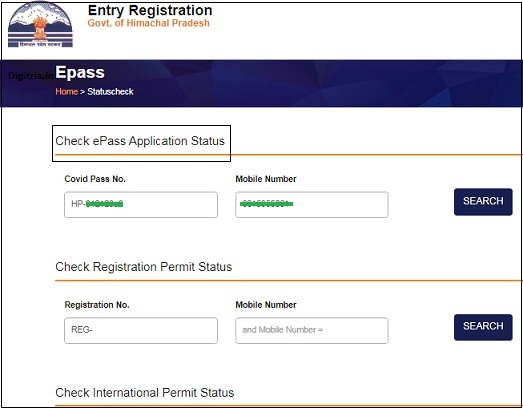
4th Step: An applicant must enter the COVID Pass Number, that is sent to the registered number over the SMS.
5th Step: An applicant must enter the registered mobile number while filling in epass application form and click on the Search button. It will display whether the epass is processed or not.
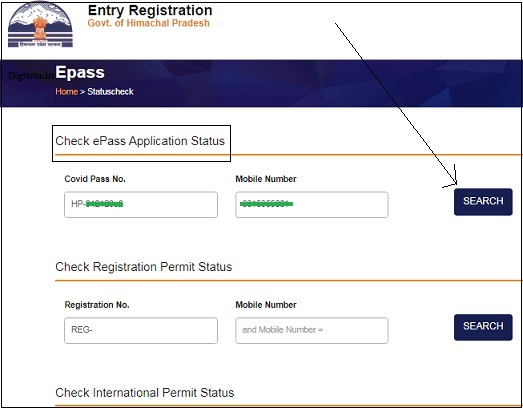
Important Links:
| Event Name | Links |
| HP Covid epass Online Apply Link | https://covid19epass.hp.gov.in/applications/epass/apply |
| Check epass Status link | https://covid19epass.hp.gov.in/applications/epass/statuscheck |
| Officers Login Link | https://covid19epass.hp.gov.in/site/login |
| HP District Kangra Link | https://hpkangra.nic.in/curfewpass/ |
