IIBF CSC Login eLearning Portal IIBF Exam CSC Registration Exam Centers
IIBF CSC Login: Indian Institute of Banking and Finance (IIBF) conducts online/offline educational courses in banking/finance. The institute maintains a portal that possesses a web page to support an education cause. The web portal contains information on e-learning, learning tree, examination, center details, training, contact classes, examination date for CSP, admit card, and membership.

The candidates must take membership if they are fresh entrants. If they have enrolled for membership, then apply login credentials to seek benefit from the web portal. Here are the steps to sign up for the membership and login to the web portal.
IIBF CSC Login IIBF Exam CSC Registration Exam Center Details
Membership IIBF CSC Login:
1. In order to login to the member IIBF CSC Login, Candidates need to visit the official website https://www.iibf.org.in/ and Click on the login button.

2. After tapping the Login option, you will get 2 options on screen like Member or Non Member as shown below. The candidates must go to the Memeber Option.
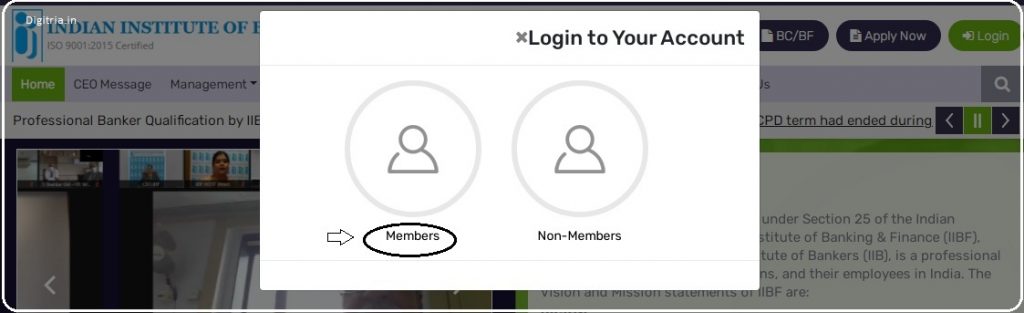
4. Candidates should enter the Capcha code and hit on the submit button.

5. Candidates need to verify the details using the mathematical pattern and then Enter the username or the allotted membership number, password and hit on the Submit button.

Non-member’s login:
Non-members can also seek access to the web portal by entering the login details, and then follow the guidance to log in successfully.
1. The non-members who wish to login it, can go through the same website. Once you get the Home page of the IIBF, candidates can go through the login link and make a hit on the non-member login option. Apply the mathematical problem for verification.
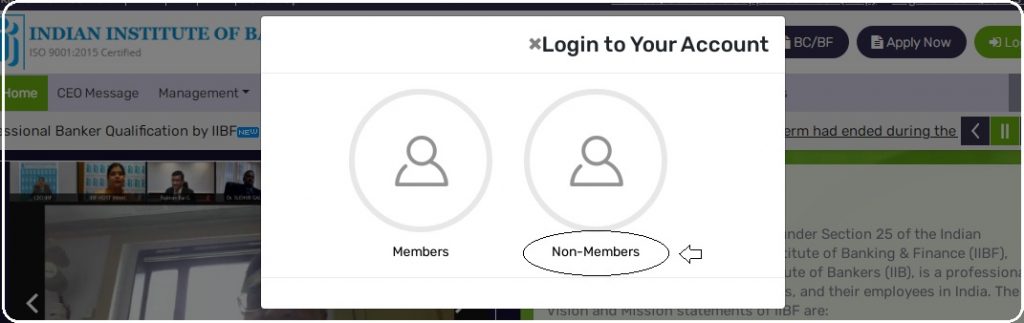
2. Candidates must enter the registration number and the login password in the empty blanks correspondingly.
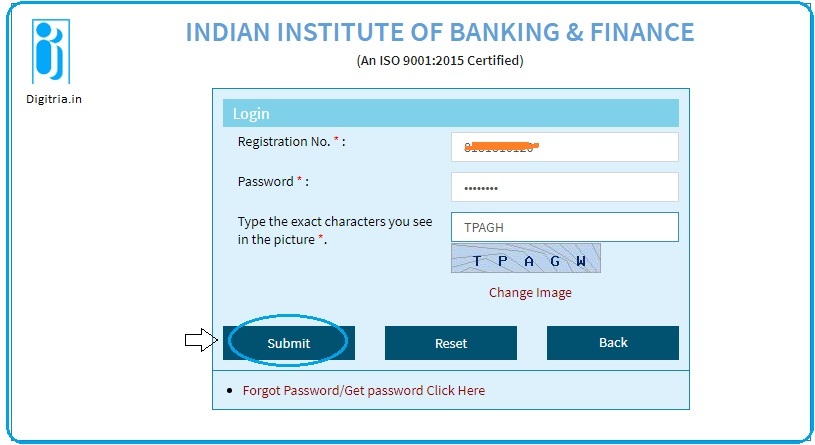
3. The candidate must confirm the captcha code and click on the submit button.
Forgot password A Method to Retrieve:
If you forgot the password go to the forgot password option and type in the registration number and hit on the submit button. The web portal sends a password to the registered email ID.
1. The non-members must collect the password from the inbox mail and post it on the login page. The candidates should type in the numbers and click on the submit button.
2. The password send to the non-member is the computer-generated one and, there is a provision to change the password.
3. Change the password process will be done on the home page of IIBF. Candidates should enter the current password and then type in the new password, and then re-type the new password. At last, click on the submit button.
4. Hence the desired password replaces the current password. Caution: The password changes are feasible only for the members and, the non-members are not entitled to change the password as they must continue with the password send to their inbox.
IIBF Common Service Center Exam Center Login:
1. Candidates can apply for the online examination only after making an online registration exam portal. Here are the simple steps to do it.
2. Open the web browser and enter the official website: iibf.org.in and, click on the search button.
3. The candidate must enter the username and password in the allotted column. Click on the login button. Once the candidate makes the login successful, then the online examination on the CSC online exam IIBF portal.
IIBF CSC mock Test login:
Candidates can participate in online mock tests with the help of examination login credentials. The simple steps to make login are given below.
1. To attend the Mock test, Candidates should go to the IIBF Portal i.e. https://iibf.ord.in.
2. Find the link of Online Mock Test and complete the Login process by feed the login ID as well as password.
3. Then, Login to the Mock Test page by hitting the login Option.
IIBF Profile:
IIBF is full form is Indian Institute of Bankers got transformed to the Indian Institute of Banking & Finance. In the year 1928, the IIBF was established under section 25 of the Indian Companies Act 1913.
VISION:
IIBF is a premier institute that motives to nurture and develop competent professionals in the banking and finance field.
MISSION:
The institute concentrates on activities that refer to education, training, examination, consultancy/counseling, and continuing professional development. The main aim to organize these kind of Activities is to generate competent bankers and financial professionals.
The professional body contains representatives of reputed banks, RBI, IB, IBPS, ITB.
The board of Directors control the day-to-day activities and is in the hands of the CEO, followed by the Deputy CEO.
Developmental Aspects:
1. IIBF emerges as a premier institute in Banking and Finance education in ninty three years ago.
2. It trains professionals seeking employment in the banking sector and even for those striving for professional excellence.
3. Banking professionals attend exams in JAIIB, CAIIB, Diploma, and Certificates, and even contemporary subjects in banking and finance domains.
4. Reserve bank of India mandates IIBF to conduct courses that ensure capacity building in banks.
5. The IIBF conducts continual professional development programs that enable the attainment of sustainability in professionalism.
IIBF – range of activities: The banking institute provides education, certification, training research, publication, seminar, consultancy, and memorial lectures.
e-learning of IIBF:
1. The subjects cover different bank verticals and a wide range of topics.
2. Candidates can learn at their own pace.
3. The institute customises the learning material as per the banks’ requirements.
4. The knowledge-driven learning process provides enriched content.
5. Workbook exercises to test learning skills.
Also Read: E-Sharm Portal Registration Login
