Jan Sahayak app Download Link Haryana Help Me

Jan Sahayak App was initiated by the state government of Haryana to help the Citizens of Haryana during the Coronavirus (Covid19) Crisis. Jan Sahayak help Me Mobile App was introduced by the Haryana CM Manohar Lal Khattar Garu on 25th April 2020.
Through this mobile app, the residents of Haryana can book daily needs like groceries, Food grains, GAS, Milk, Ration, and other commodities. So, all Citizens of Haryana can download this Mobile application through the Google Play Store or the below-given link.
This mobile app will provide services such as Food, Health, education, daily needs and etc. So, this app is called the Help Me App. People can download this latest application and get service. This mobile application will accept only on Android Phones. The IOS Software will not support this application. So, please install this app on Android mobile only.
In this article, we have provided detailed information about this Jan Sahayak App such as the Process to install the app, List of Services offered by this mobile app. So Users who are Interested to Install this app can go through the below given following links and book their orders.
Jan Sahayak App Download Link Haryana Help Details:
Jan Sahayak App is one of the Common mobile applications. This Mobile app was developed by the Information technology department of Haryana. And this is a simple application to operate manually.
Due to the Coronavirus Crisis, the state govt has shut down the state from 22nd March to 3rd May 2020. So, the Citizens are not allowed to come outside to buy food grains and etc.
To overcome this pandemic situation as well as to provide the daily needs & food grains, the govt has initiated the help Me Jan Sahayak App. After booking the products through this Mobile app, the government volunteers will deliver the food or etc. More than 2 lakh volunteers are now working to service the Haryana Citizens.
The Haryana CM Said that Citizens can use this help Me app to get service and don’t come outside from their home. And also he Stated that People must use the mark and maintain social Distancing to fight against Coronavirus.
List of Services Available in this app:
1. Food & Health
- Dry Ration
- Cooked Food
- Need Doctor
- Request Ambulance
2. Services
- E- Kharid (Wheat/ Mustad)
- Book a Bank Slot
- Movement Pass
3. I want to help
- Donation
- Volunteer
- Donate Cooked Food
- Donate Dry Ration
4. Education:
- School Education
- Technical Education
- Non- Technical Education
- Skill Education
5. Others
- Report Local Incident
- Need Shelter
- Financial Assistance
- Wage not Received
An Overview:
| Name of the Mobile App | Jan Sahayak App |
| App Initiated by | Haryana CM Manohar Lal Khattar garu |
| Name of the State | Haryana |
| Official site | https://www.jansahayak.in/ |
| Jan Sahayak App Playstore link | Click Here |
| App Launched on | 25th April 2020 |
| Purpose of App | to help the Haryana state citizens during Covid-19 crisis. |
| Available Services | Food, Health, education, daily needs and etc |
| Eligible Beneficiaries | Haryana state Citizens |
| Post Category | State govt Scheme |
How to Install this app?
1st Step: To Install this mobile application, the Citizens of Haryana must connect with the local government website i.e. https://www.jansahayak.in/.
2nd Step: And next, you need to hit on Android APP google Play link and install the application.

3rd Step: Next, Install the app by hitting the Install Button.
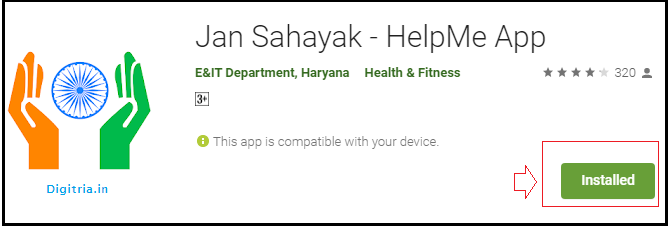
4th Step: Then, Select the language and log in with your valid Mobile Number.
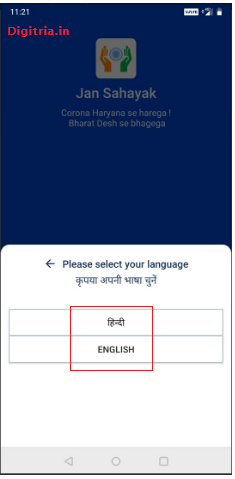
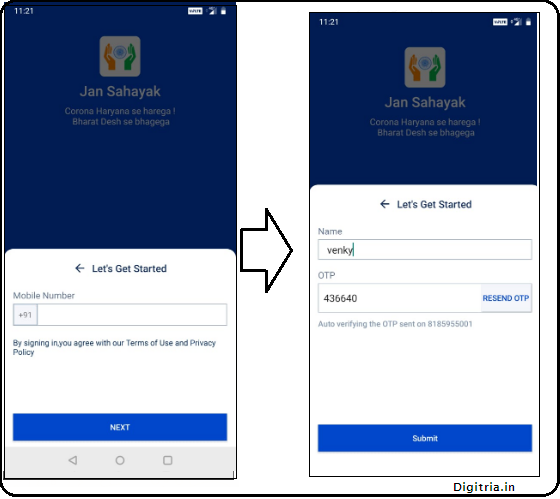
5th Step: Finally, the User will get a list of the Service on the screen. You can select your service and book now.
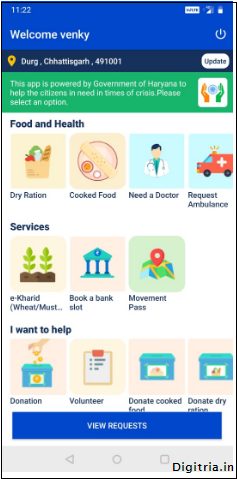

मैंने से मैंने जो नशा हो गया अब मैं आवेदन किया था तो अभी तक मुझे अनाज नहीं मिला है और उसकी रसीद मेरे मोबाइल पर आ चुकी है