Maharashtra COVID-19 ePass Lockdown Status: Apply Online
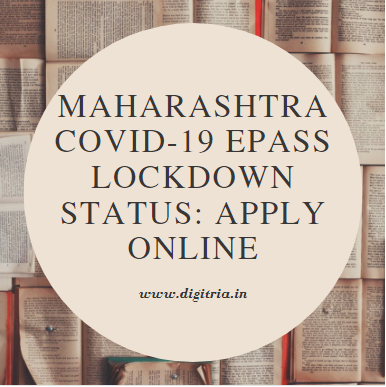
Maharashtra COVID-19 ePass Online registration will be done in only 3 Steps. First-Citizens can apply online by filling the personal details into the epass online application form and next get approval from the administrative officers. At last, Citizens can download e-Pass over registered mobile numbers.
Maharashtra Lockdown E-pass letter will act as a permission card to run their own Vehicles for essentials services. The Maharashtra State government will give approval of e-pass cards for mandatory and essentials services only.
According to the recent survey, more than 2500 positive cases identified by the health department of maha State until 15th April 2020. So, the state government is not providing Maha COVID-19 Epass to the citizens for Simple reasons.
Maharashtra COVID-19 ePass Lockdown Status: Apply Online
On 24th March 2020, the Maharashtra State Chief Minister Uddhav Thackeray Garu has shutdown the complete state like shopping malls, theaters, Zims, Sports, International and national transport, Educational Institutions, Swimming pools and etc until 14th April 2020 due to the Coronavirus Crises.
After increasing positive cases in Mumbai and other regions, the state government has extended the lockdown till May 3rd, 2020. The Official lockdown extended notice was circulated by the Central government.
As per the Central government announcement, not only Maharashtra state has extended the lockdown dates but also all twenty-eight states have been extended the lockdown dates in India.
In this article, we have provided information about the Maharashtra COVID-19 e-Pass registration process, how to track Lockdown e-Pass, and the list of essential services. Citizens should follow the steps which we listed below and apply for e-pass online.
COVID-19 Suggestions:
- We are advising the people that please stay home and Safe your life & also fight against Coronavirus.
- If you have any emergency works then come outside otherwise please don’t come outside.
- And maintain Social Distancing and clean your hand for 10 seconds every 30 minutes.
- Use a face mask when you talk with others.
Overview:
| Name of the Department | Maharashtra Police Department |
| Lockdown e-Pass issue by | Administration of Police department |
| E-pass valid for | 2 days to 3 days as per the govt norms |
| Lockdown Last date | 3rd May 2020 |
| Direct link to apply | https://mapit.gov.in/covid-19/ |
| Mode of application | Online |
| Article Category | State-level Service |
| Service name | Maharashtra COVID-19 ePass |
How to apply for the Maharashtra COVID-19 ePass?
To download the COVID-19 Lockdown E-pass, applicants should follow up on the instructions listed below and apply online. There are only 3 simple stages to get an e-pass. Please follow them and obtain e-Pass.
1st Step: First, Maha State Citizens must reach the Authorised link ie. https://mapit.gov.in/covid-19/
2nd Step: After reaching the home page web browser, people can hit on the Apply Online link which is kept on the right side of the web page.
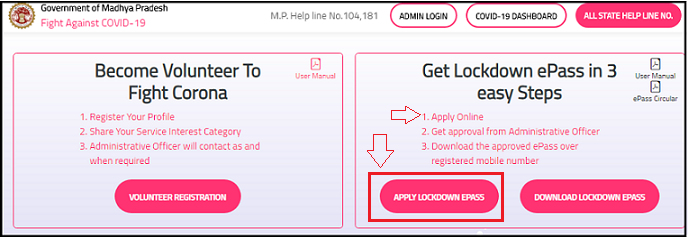
3rd Step: Enter the Valid Moblie number and then select your District name in the given list. And then Enter the Captcha code and click on the Submit option.
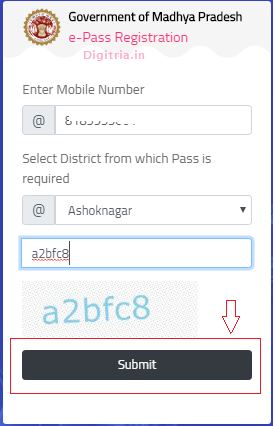
4th Step: Then, you will receive OTP to the registered mobile number. Enter the OTP and hit on the submit button.
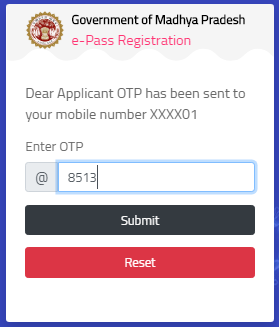
5th Step: Finally, the Maha COVID-19 E-pass application form will be opened on the Screen. Applicants can start to fill in the following details such as:
- Full Name/नाम,
- Mobile No./मोबाइल न,
- Gender/लिंग,
- Email ID/ईमेल आईडी,
- Photo Id Proof/फोटो आईडी,
- Upload Id Proof/अपलोड,
- District/जिला,
- Residential Address/निवास,
- Purpose/कारण,
- Pass Scope/पास स्कोप,
- District/जिला,
- No. of Person/व्यक्तियों की संख्या,
- Visit Place Address/गंतव्य स्थान का पता,
- Pass Start Date/पास प्रारंभ दिनांक,
- Pass End Date/पास समाप्ति दिनांक
- Pass for the vehicle required/वाहन के लिए पास आवश्यक है?
- Vehicle Type/वाहन का प्रकार
- Vehicle Registration No./वाहन पंजीकरण नं.
- Other Supporting Document (Optional)/ अन्य दस्तावेज़ (वैकल्पिक) (Image/PDF)
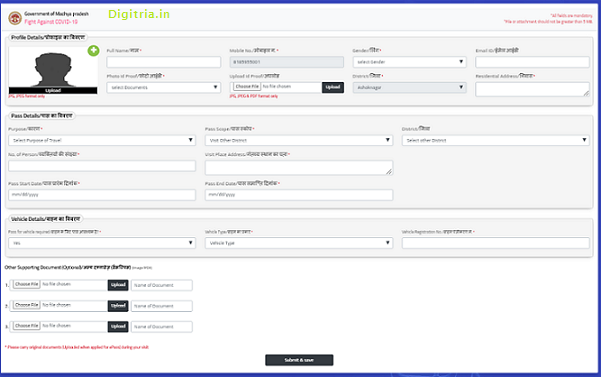
6th Step: After Completion of filing the e-pass Online application form, you need to re-check the details entered into the given form and hit on Submit & Save Button. Successfully, your application will be submitted.
7th Step: The Authorised Officers will verify your application and give approval.
The Process to download Lockdown e-Pass or Track Status of E-pass:
1st Step: To track the Maharashtra COVID-19 ePass Lockdown Status, applicants can go through the direct link i.e https://mapit.gov.in/covid-19/.
2nd Step: After reached the particular home page, you need to tap on the link of Download LOCKDOWN E-pass.
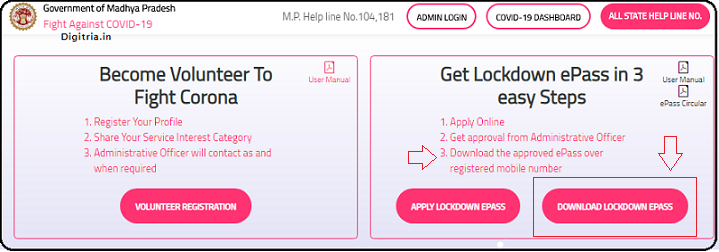
3rd step: And then, Enter registered Moblie number, Select your District name, and enter captcha code. After that, hit on the Submit button.
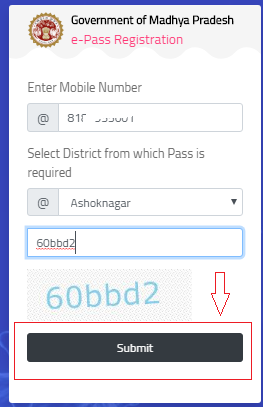
4th Step: After the successful submission of the mobile number, citizens will get ONE TIME Password (OTP). Enter the OTO in the given box and hit on the Submit button again.
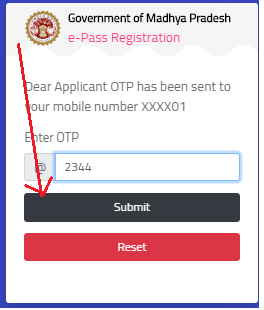
5th Step: Finally, the e-pass application Status will be shown on the screen.
6th Step: Download e-pass card and use it for your essential services.
The Process to Track Maha Epass Status online:
1. Applicants must visit the MH Police portal i.e. https://covid19.mhpolice.in/status.
2. Enter Token ID Number on the listed blank.

3. Track the Maha Covid19 epass Status by hitting the submit button.

YOU ARE A FOOL. YOU HAVE GIVEN INFORMATION FOR MADHYA PRADESH BUT BLINDLY EXPLAINING IT FOR MAHARASHTRA. KEEP YOUR EYES OPEN WHILE WRITING BLOGS.
Fish supplies bissness purmition in mumbai
I am fish Suplliyers in mumbai pls purmition in mumbai suplly
I have go in Pune to parbhani in private four wheeler vehicle please give mi permition
Dear Sir,
I have my office in Bhosari, Spine Road, Jai Ganeshsamrajya. Since lots of companies have started their operations, I have to supply them lot of cutting and welding consumables, I stay in Pune 423 Some at Peth, which is safe from covid 19.
Please let me know how should I start my office with valid permission from your dept.
Hello Sir,
My request for ePass is still under review from last 1 week. The token no is PNR05482029111396. Please approve the same as soon possible as it is urgent.
Hello sir I applied for travelling pass please issue it as soon as possible. Its very urgent. Please I request you.