Ministry of Company Affairs mca21 Portal Login GST Login LLP Master Data, Check Status
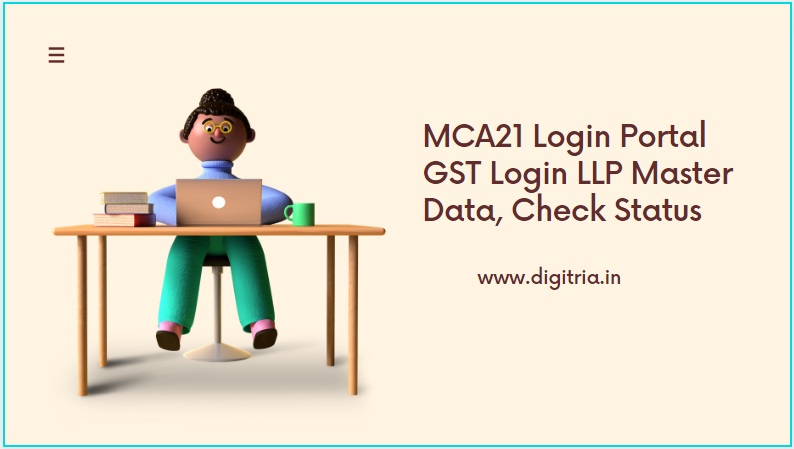
MCA21 Login: The government of India launches a portal service MCA21 under the Ministry of Company Affairs (MCA). The Portal service addresses the needs of the citizens of India. It functionally provides services to corporate entities. The MCA services are available on the official website www.mca.gov.in.
MCA21 Login Portal mca21 Services Details:
Benefits of MCA21 Portal:
The portal provides services to corporate professionals and Citizens of India. It provides fully automated services and functions to enforce corporate procedures on complaints and, they stand in compliance with legal needs.
On the Ministry of Company Affairs (MCA) web portal, an applicant can apply for a digital signature and director identification number. In addition, the web portal of MCA allows the applicants to view master details of LLP registered with the registrar of companies. An applicant can make an online application filling for the enrolment of the Limited Liability Partnership, LLP.
MCA21 Login Online Procedure:
1st Step: To log in to the MCA21 Login page, applicants must visit the website of MCA21 i.e. www.mca.gov.in. The web portal shall display the homepage.
2nd Step: The applicant must locate the login option. The applicant can enter the login credentials, which include user ID and Password.
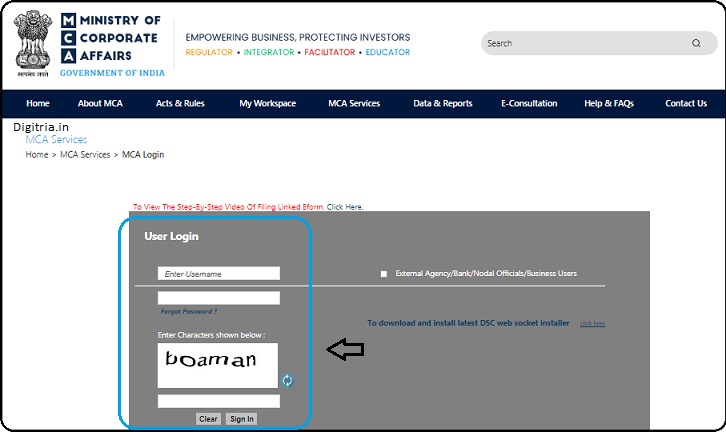
MCA21 New User Registration:
If the applicant has not registered with the web portal then, follow the procedure as mentioned below.
1st Step: To register on the MCA21 Portal, the New users should go through the register option on the Login page.
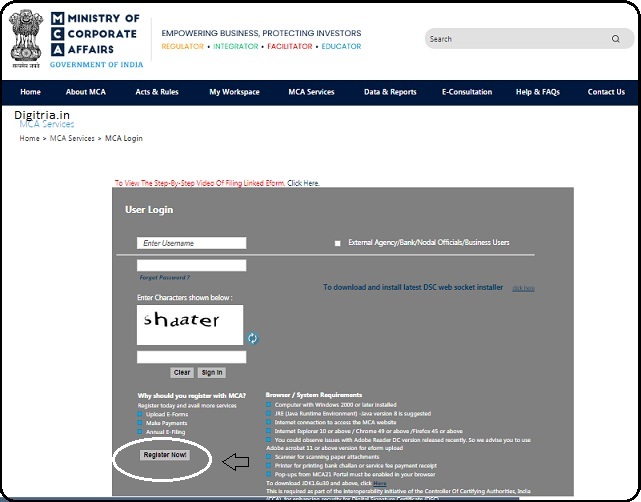
2nd Step: The web portal will open the ‘new user registration form”.
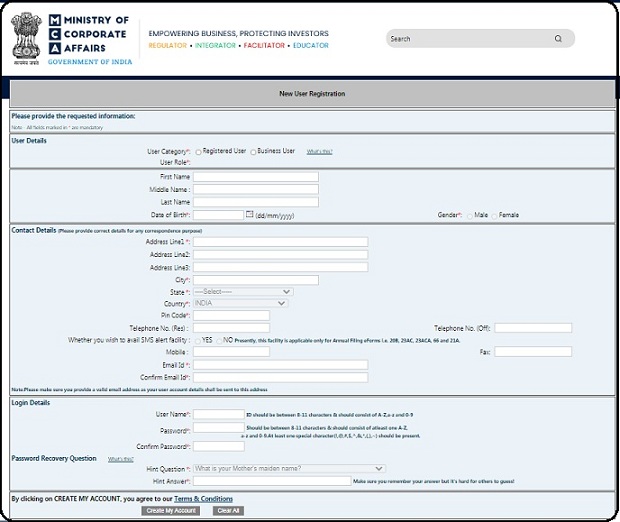
3rd Step: Once you get the application form on the Computer screen, applicants should start to fill in the details like applicant’s Full name, date of birth, district, mobile number, pin code, email id and etc, and click on the Create Account button.
Check Company Name:
1. Visit the web portal i.e. www.mca.gov.in. On the main web page of MCA21, applicants should select MCA services options. Hover on the dropdown menu and choose check company name.
2. A new webpage will open, then users must feed the details like Company LLP name, activity type, and hit on the search button.
3. If registered before, the complete information about the company shall be on display.
CIN at MCA21 Portal:
1. To find the CIN on the MCA website, users can visit the official website. On the homepage, under the MCA service, select the find CIN. The portal displays a new page.
2. The applicant must select the ‘company or LLP’ and enter the registration name, LLP name, captcha code, and click on the search button. The applicant can get the desired result in display.
Checking of e-Filling at MCA21 Portal:
1. Visit the official website: mca.gov.in. Select the MCA services available on the homepage.
2. Select the dropdown list, and it consists of:
- LLP Forms Download
- Company Forms Download
- Upload Forms, etc.
To check the e-filling, choose the above option, say, LLP Forms Download, a new web page will display. The data is downloadable from the devices.
View Company or LLP Master Data at MCA21 Portal:
1. Open the official website, and select the MCA services on the homepage. Select master data and choose the view company or LLP master-data option.
2. On the display screen, enter the company/LLP name, company CIN/LLPIN. After which, enter the captcha code, and click on the submit option. The Company/LLP Master Data will be on display
Ministry of Corporate Affairs: The Ministry of Corporate Affairs regulates corporate affairs and protects investors, and provides services to the corporate stakeholders.
Also Read: GEN Portal 4.0 Login
Roles & Responsibilities:
1. The Ministry looks into the administrative activities while companies conduct company Act 2013, the Companies Act 1956, the Limited Liability Partnership Act 2008, and other allied acts, and rules and regulations so framed.
2. Competition Act, 2002 was passed in Parliament to protect the interests of consumers. They may face problems from the corporates in the competitive markets. In such circumstances, the Ministry picks up responsibility and administers the Competition Act, 2002 to prevent the discrepancies conducted by the Corporates.
3. Ministry of Corporate Affairs supervises three professional bodies. These are the Institute of Chartered Accountants of India (ICAI), Institute of Company Secretaries of India, ICSI, and Institute of Cost Accountants of India (ICAI). These professional bodies are raised based on different Acts passed in the Parliament to make their functioning happen in a pattern.
Also Read: Spice Money b2b Agent Login
Important Acts & Rules (MCA):
Ministry of Corporate Affairs checks for the smooth functioning of the Acts and rules of the corporate affairs. These are ten Acts, Companies Act, Limited Liability Partnership Act, 2008, Insolvency and Bankruptcy Code, 2016, and Competition Act, 2002.
In addition, Partnership Act, 1932, Chartered Accountants Act, 1959, Company Secretaries Act, 1980, Societies Registration Act, 1860, Companies (Donation to National) Fund Act, 1951, and other Circulars.
An Overview:
| Name of the Company | Ministry of Company Affairs (MCA) |
| MCA Official website | www.mca.gov.in |
| Name of the Post | MCA21 |
| Post Category | Central govt Programme |
| MCA21 Login Portal | https://www.mca.gov.in/mcafoportal/login.do |
Also Read: TN IFHRMS Login
