MP Rojgar Panjiyan Portal 2021 Registration, Login Apply Online
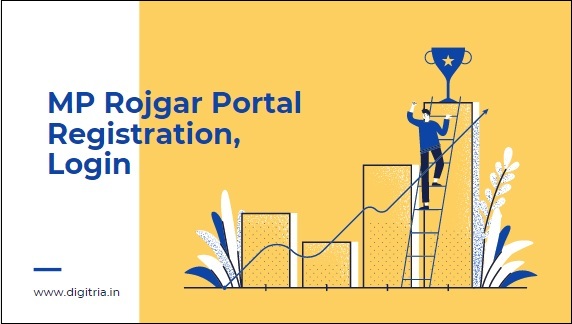
MP Rojgar Panjiyan Portal has launched by the Madhya Pradesh state Chief Minister Shivraj Singh Chouhan Garu in the year 2020. Rojgar Panjiyan portal is a digital platform that helps job seekers to find the best-matched job.
This web portal has especially started for the Madhya Pradesh state job seekers to reach their goals. On this web portal, job seekers, as well as employers of MP, can view the details regarding the Career Information, Career Guidance, Latest Private or government jobs and etc.
Rojgar Panjiyan Portal is the Best Source to find the accurate matched job as per their job requirements.
MP Rojgar Panjiyan 2021 Portal Registration, Login Details:
The main motive behind launching the MP Rojgar Panjiyan Portal is to give job Opportunities for the MP state Job seekers across the state. To access the Rojgar Panjiyan portal, all job seekers and employers must register their names.
In this article, we have presented complete details about the job seekers and employers’ registration process, eligibility Criteria, Available Job List, and top vacancies. So, employers and job seekers should follow up on the steps listed below and complete the registration process.
Eligibility Criteria:
1. To access the MPRojgar portal should be a permanent citizen of Madhya Pradesh.
2. All educated students, job seekers, and Employers will allow registering on this web portal.
3. To apply for the requisite jobs, applicants should submit the required education and other documents.
Required Documents to apply for the new jobs:
1. Job Seekers Identity Proof
2. Educational Documents like SSC/ 12th/ Degree/ Graduate and etc
3. Caste Certificate (If any)
4. Address Proof
An Overview:
| Programme Name | MP Rojgar Panjiyan |
| Department Name | Directorate of Employment, MP |
| Portal Launched year | 2020 |
| Portal Name | MP Rojgar Portal |
| Portal Started by | MP State CM Shivraj Singh Chouhan Garu |
| Portal Link | http://mprojgar.gov.in/ |
| Post Category | State govt scheme |
| E-mail: helpdesk. | mprojgar@mp.gov.in |
| WhatsApp Only | +917620603275 |
| TOLL-FREE Number | 0755-6615100/1800-5727-751 |
List of Services Available on this Portal:
- Job Seekers Registration & Login
- Employers Registration & Login
- Counselling
- Access a Counsellor
- Counselling Form
- Career Literature
- Career Information
- Guidance of Career
- Competitive Exams at Glance
- Union Public Service Commission
- MP Public Service Commission
- Employer Feedback
- Job Fairs
- Career Literature
MP Rojgar Portal Current Overview:
| Active Job Seekers | 3333643 |
| Registered Employers | 16061 |
| Active Vacancies | 16746 |
Job Seekers Registration Process:
1st Step: Job seekers who wish to register on the Rojgar Panjiyan Portal should visit the Official website i.e. http://mprojgar.gov.in/.
2nd Step: On the MP rojgar Portal, applicants should scroll down the page and click on the Register Now button Presented on the Jobseekers section.
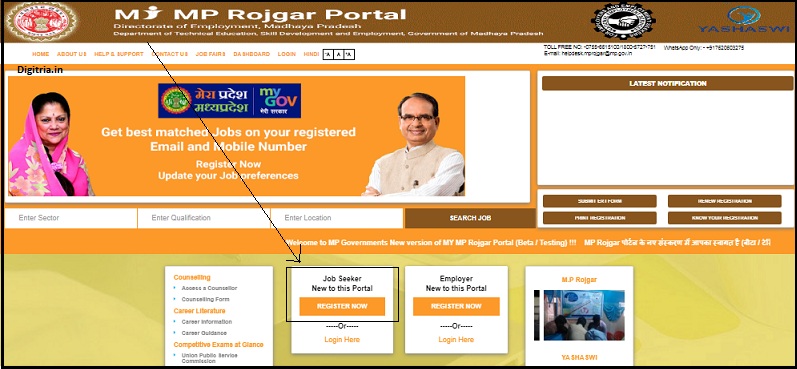
3rd Step: Once clicked on the Register now, a new job seekers Registration Form gets Open on the screen. Job seekers should check the form and start to enter the details. The Required details are listed below.
- First Name/प्रथम नाम
- Middle Name/मध्य नाम
- Last Name/अंतिम नाम
- Guardian/Father Name/अभिभावक / पिता का नाम
- Gender/लिंग
- Select Gender
- District/जिला
- Select District
- Tehsil/तहसील
- City/Village/शहर/गांव
- Mobile Number/मोबाइल नंबर
- Email/ईमेल
- Aadhaar Card/आधार कार्ड
- Aadhaar Number/आधार नंबर
- User Name/उपयोगकर्ता का नाम
- Password/पासवर्ड
- Confirm Password/पासवर्ड फिर से दर्ज करें
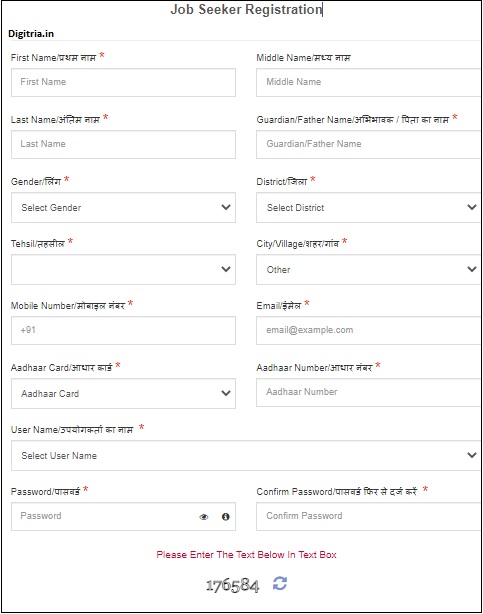
4th Step: After filling in the Form, job seekers should hit on the process button.
5th Step: Successfully, the Job seekers registration process will be completed.
6th Step: Now, you need to go back to the Home page and log in the page using the User names and password. Then, applicants can find their desired job and apply Online.
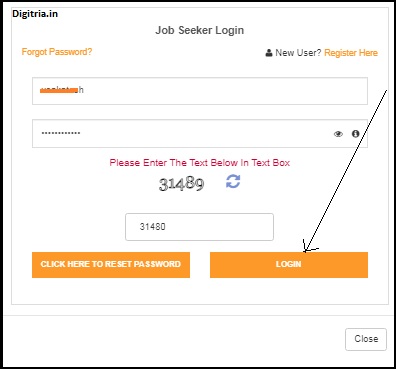
Employers Registration Process:
1st Step: To register on the MP Rojgar Portal, all employers must visit the same link i.e. http://mprojgar.gov.in/.
2nd Step: Go on the “employer new to this portal” section and click on the Register now button.
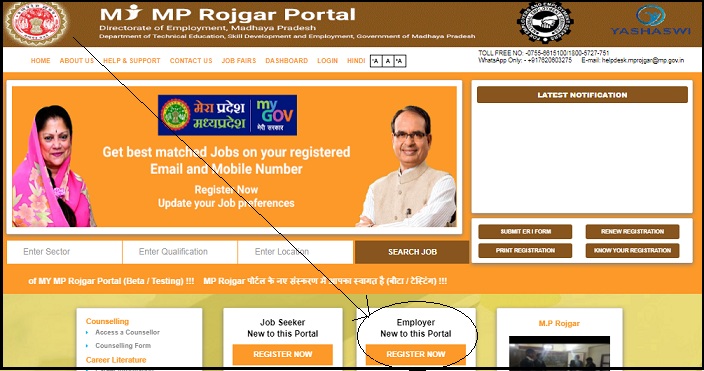
3rd Step: A new employer registration page gets opened on the display.
4th Step: An employer should start to feed the Corporate details like Establishment/Company Name, Company Type, Select Company Type, Ownership Name, Sector Name, Nature of Business, Annual Turn Over, PAN, PAN Upload, GST Number, GST Upload, Office Type, Number of Employees.
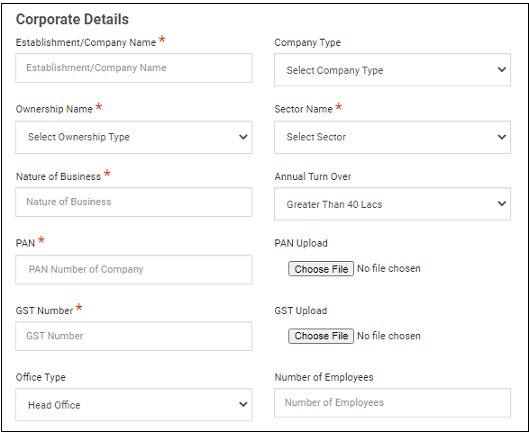
5th Step: Next, the employers must reach the Contact details and enter the Contact information.
They are:
- Name of Contact Person
- Designation
- Select Designation
- State
- District
- Tehsil
- PIN Code
- Head Office Address
- STD Code
- Contact No. (Landline)
- Mobile Number
- CEO Email
- Website
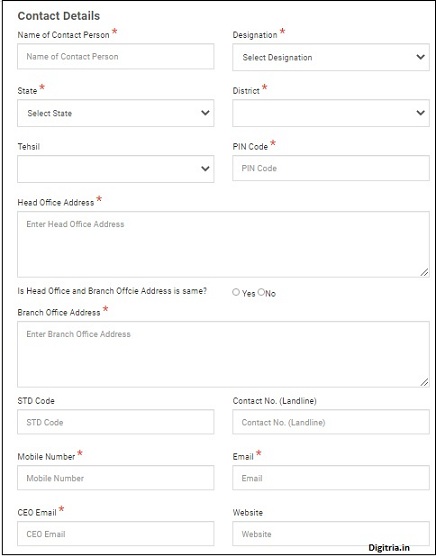
6th Step: Next, you will have to fill in the Area details like Employment exchange, User name, and Password and click on the Submit button.
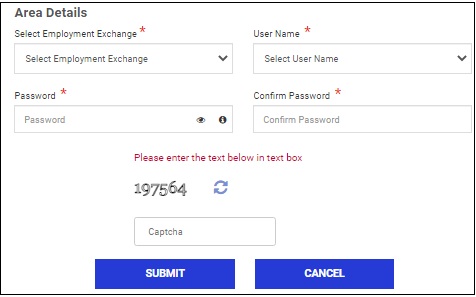
7th Step: Successfully, the employer’s Registration will be completed.
8th Step: Now, an employer should go back to the Yashaswi of the MP rojgar portal and log in to the employer web page using the User name and password.

Also Read: Haryana Rojgar Registration 2021 for Unemployed youth
