NIELIT CCC Admit Card Sept/ Oct 2021 DLC (FCCC/BCC/CCCP/ECC) Level Exam Dates
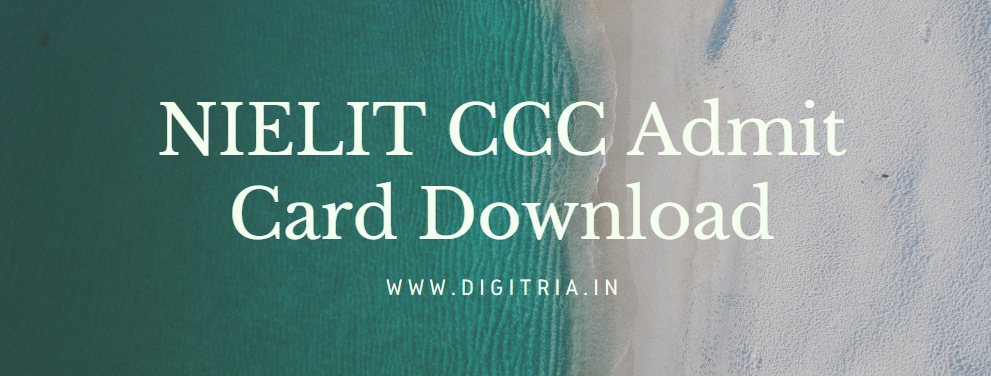
NIELIT CCC Admit Card September/ October 2020-21 is now available on its students Portal. Students who want to write the Sept & Oct 2020 DLC (CCC/ BCC/ CCCP/ ECC) Examination must visit the below given following link and download the CCC Admit Card.
Every month, the NIELIT Institute organizes the Course on Computer Concepts (CCC) exam for the Unemployed candidates as well as Interested students who want to take courses in NIELIT institutes in different departments or levels.
And it offers different level Courses like IT Literacy Programme, Information Technology (O, A, B, C level Courses), Multimedia and Animation Technology, Short Term Course (NSQF Aligned), and Digital Literacy Courses every year.
NIELIT CCC Admit Card September/ October 2021 Complete details
The NIELIT Recruitment Panel invites the applications for the above-given courses every month and conducts the CCC written examination as per their regular schedule.
The written examination for NIELIT CCC September is 3rd October 2020. And, the Officials have released the FCCC/ BCC/ CCCP/ ECC level exams admit card and other Courses Admit cards for the months of Sept/ Oct on 21st September 2020. So, students who are going to attend the test which will be held on 3rd October 2020 must download CCC Admit Cards from the Authorised portal.
The main Ambition of the NIELIT Department is to offer Free Coaching in different technologies & Languages and provide the CCC Certificate for the Students who have completed a Course in NIELIT Organization.
Every month a large number of Indian Unemployed Candidates and students will take courses in NIELIT Organization and get Private and government jobs. NIELIT Institute is the Central government Organization and it accepts applications throughout India.
Every year, a huge number of students will get the courses from this Institute and get the CCC Certificate. Course on Computer Concepts (CCC) examination is the Central level Competitive test.
Courses Offered by the NIELIT :
A. IT Literacy Programme
- O LEVEL (O)
- A-LEVEL (A)
- B LEVEL (B)
- C LEVEL (C)
B. Information Technology
- Basic Computer Course (BCC)
- Course on Computer Concepts (CCC)
- CCC Plus (CCCP)
- ECC (ECC)
- Digital Village Project for CCC (DVP-CCC)
- Digital Village Project for BCC (DVP-BCC)
C. Multimedia and Animation Technology
- MAT-O Level (MAT-O)
D. Short Term Course (NSQF Aligned)
- Certified Android Apps Developer
- Certificate Course in Linux.
- Networking Specialist (NS)
- Diploma in Multimedia and Animation Technology
- ESD –1 Electronics Product Design Support Engineer
- ESM– 2 Electronic Product Supervisor
- Additive Manufacturing /3D Printing etc.
E. Digital Literacy Courses
- Awareness in Computer Concepts (ACC)
An Overview:
| Post Category | Admit Card |
| Name of the Examination | Course on Computer Concepts (CCC) |
| Exam Conducted by | National Institute of Electronics &Information Technology (NIELIT) |
| Exam date | 3rd October 2021 |
| Admit Card issued on | 21st September 2021 |
| Official website Link | www.nielit.gov.in |
| Students Portal Link | www.student.nielit.gov.in |
| Name of the Courses | DLC (CCC/BCC/CCCP/ECC) |
The Process to obtain the CCC Admit Card via the NIELIT portal?
1st Step: To download the NIELIT CCC September/ October exam admit card 2020 must open the Official web portal i.e.www.nielit.gov.in.
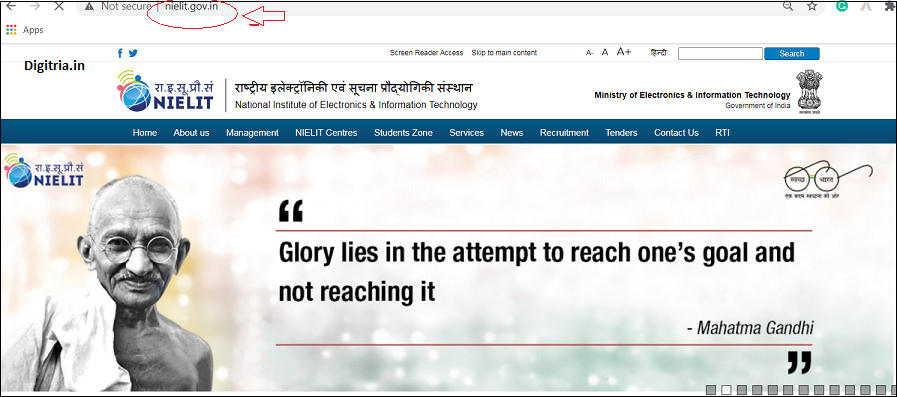
2nd Step: After login the NIELIT Home page, applicants must tap on the Students Zone option and click on the Admit Card link.
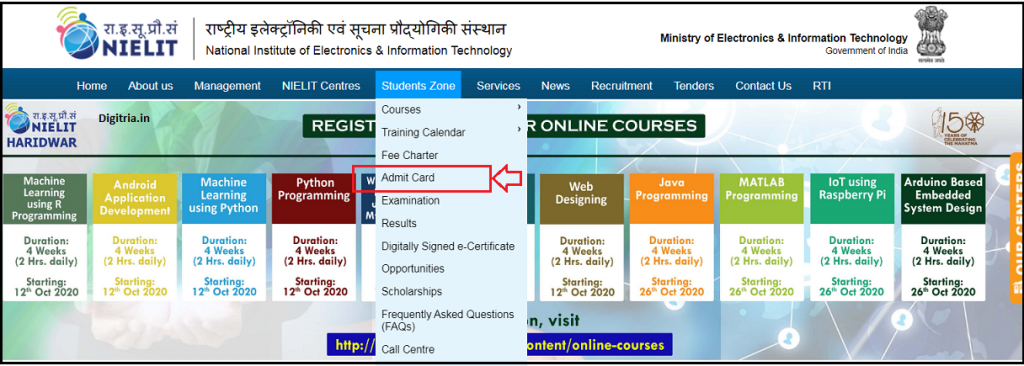
3rd Step: Then, Students will get Course-wise Admit Card links on the Screen. Applicants can select the Examination link and open it on the fresh page.
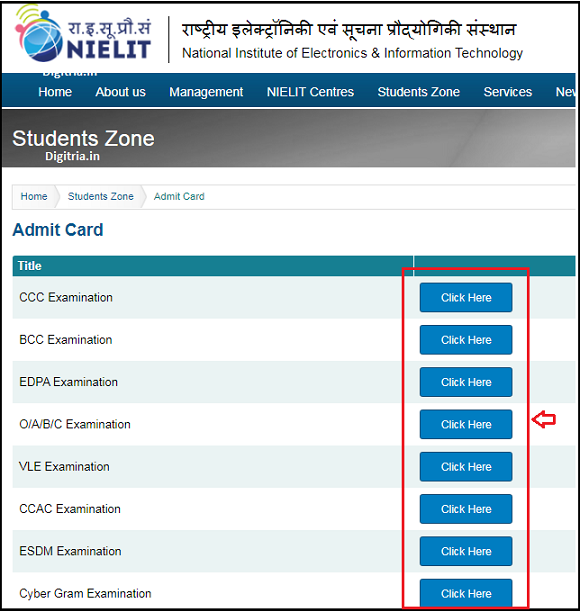
4th Step: Next, You need to select the Examination and hit on the Click Here button. Then, download the CCC Admit card by entering the examination Year, Exam Name, Application Number, Date of birth, and Captcha code.
The Process to download the CCC Admit Card via the Students NIELIT portal?
1st Step: To get the CCC Admit Card through the NIELIT Students portal must visit the NIELIT Students portal i.e. https://student.nielit.gov.in/.
2nd Step: Scroll down the page and click on the Download Admit Card link which is placed on the left side of the home page.
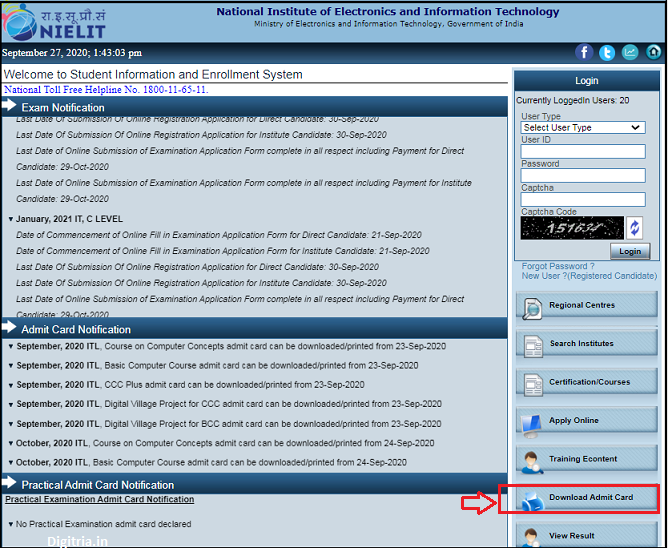
3rd Step: Then, you need to select the Course for which you need to obtain the admit card.
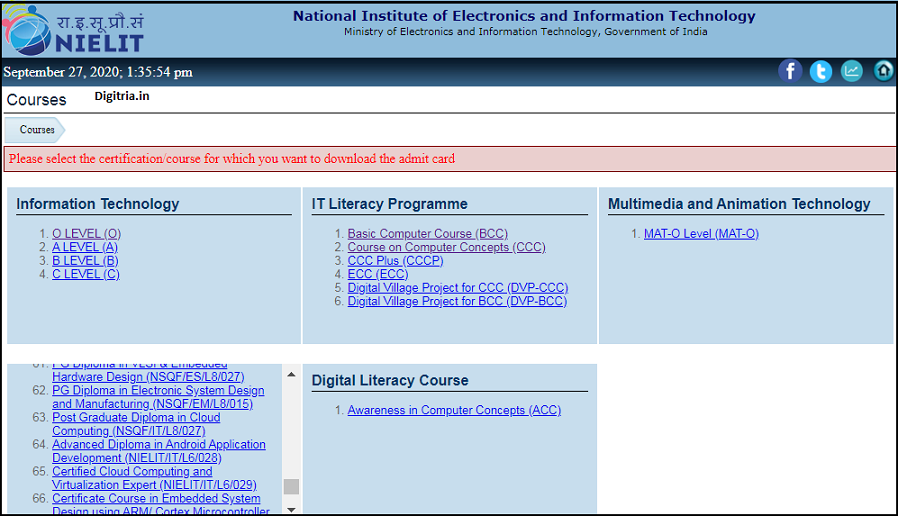
4th Step: After opening the Course link, you will have to provide the details like examination Year, Exam Name, Application Number, Date of birth, and Captcha code and download the Admit Card by clicking the View Button.
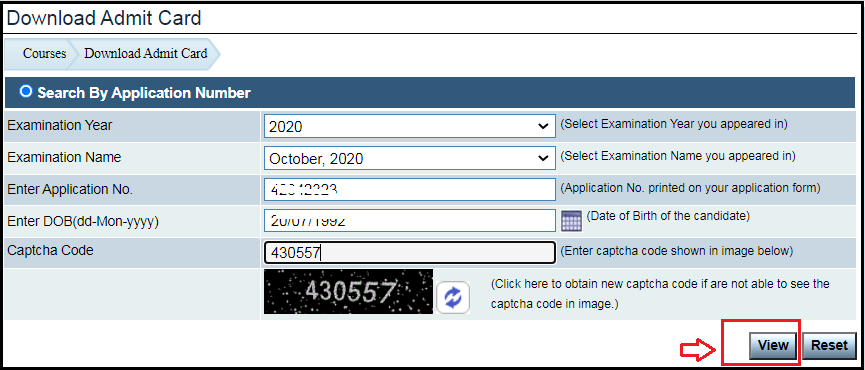
The details Mentioned on the CCC Admit Card:
- Students Name
- Hall Ticket Number or Roll number
- Date of birth (DD/MM/YYY)
- Photo of the Student
- Signature
- Name of the Course
- Exam Name
- Timings
- Examination year
- Application number
- Exam Center address & Details
Download Course Wise Admit Cards:
| Course Name | Link |
| BCC Exam | Click Here |
| CCC Exam | Click Here |
| EDPA Exam | Click Here |
| O/A/B/C Exam | Click Here |
| VLE Exam | Click Here |
| CCAC Exam | Click Here |
| ESDM Exam | Click Here |
| Cyber Gram Exam | Click Here |
| WDLP Exam | Click Here |
