Tamil Nadu TASMAC Liquor Online booking App How to Purchase Wine Online

Tamil Nadu Liquor Online Purchase is one of the new Schemes addressed by the TN Madras High Court to void the Close contact between the Tamilians. After giving permission to the wine shops to open on the normal timings by the TN State govt, the Tamil Nadu state people were gathered overload in front of the government-run wine shops. To overcome this situation in Tamil Nadu state, the Madras High Court has granted permission to supply the liquor online.
So, the TN govt has launched the TASMAC portal as well as a Mobile application for liquor Customers to place an order online. After initiating the new System, the govt has stated that no one should come outside for liquor purchase and also don’t stand in front of the wine shops during the time of Lockdown.
Due to the Increase of Positive Cases in Tamil Nadu, the govt has taken this decision. So, Customers who are required to buy the liquor can use the TASMAC Portal and mobile application and buy Wine, beer, and Liquor online.
The Complete details about the Tamil Nadu online liquor booking process, TASMAC online app download Process, and booking the wine online are Clearly listed below. So, a customer who wants to place an order can follow the two methods and Purchase liquor from your home.
Tamil Nadu liquor Online Booking TASMAC APP & portal
The Tamil Nadu state govt has Initiated the TASMAC Online app and web portal to ensure social distancing and stop the heavy rush in front of the liquor govt-run shops. The main intention of this new system is to avoid the overcrowd at liquor shops in Tamil Nadu state and stop the infection of Covid19.
The Tasmac app and HIPBAR apps are looking like food delivery apps such as Swiggy, Zomato, and other home delivery apps. Customers can simply download these Apps in the Google play store and book orders. The TASMAC Android application is designed by the TN IT Department. TASMAC App will work in only Android mobiles and it will not support IOS Mobiles like iPhone 8 and iPhone brand devices.
Also Read: Delhi Liquor Online booking
Necessary details to place the liquor order:
- Name of the consumer
- Mobile Number
- Age / Gender
- Address of the customer
- Nearest landmark
- Name of the liquor brand
- Number of items
- Timings
- Mode of payment either credit card or debit card.
Overview:
| Name of the Scheme | Tamil Nadu TASMAC Liquor Online booking |
| State govt | Karnataka |
| Given Permission | Madras High Court |
| Aim of this scheme | To avoid closer contact with the people and stopping the Overcrowd in front of Wine shops. |
| Name of the App | TASMAC Online app |
| Portal link | www.tasmac.co.in |
| Post Category | State govt Scheme |
Also Read: Maharashtra Liquor e-token Apply Online
How to book liquor through the TASMAC Online app?
Consumers who are required to Place an order for the liquor through the Android TASMAC Online Android application should go follow the steps which we listed below and Install the mobile app on your phone.
1st step: First, Customers must head over the apps like TASMAC Locator or HIPBAR apps in the google play Store.
2nd step: Check the Tasmac and Hipbar apps and install them on your device one by one.
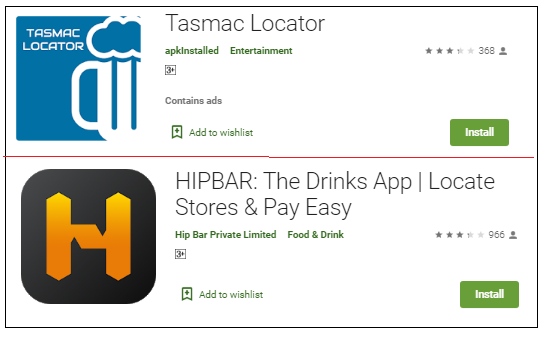
3rd step: After Installing the Mobile applications, Customers must finish the Sign Up process by entering the details like Mobile Number and dynamic OTP. Hit on the next button.
4th Step: Then, Customers will get brand-wise liquors and their rates on screen. Customers can select your wishing brand and add it to the main Cart.
5th step: Next, provide your address on the personal details and hit on the Mode of payment option. And Select the Payment mode like Credit Card/ Debit Card/ Net banking/ Wallers etc.
6th step: And Pay money through the mobile application. If the payment would Sucess, you will be received a Confirmation Message to your mobile number.
Also Check: State-wise Liquor Online Purchase Websites / Apps
The Process to book liquor through tasmac.co.in portal:
1. First, Visit the Tamil Nadu TASMAC portal i.e www.tasmac.co.in.
2. You will obtain seven options on the screen such as Tender, Inventory, Supplies, Retail prices, Excise duty/ Vat structure, Online Import permit, and Online export permit.

3. Check all options one by one before ordering the liquor.
4. And click on the buy liquor online option and provide required details such as name, address, age, nearest landmark, and timings.
5. Then, select the method of payment like cash & Carry or Online payment.
6. And place the order by paying the money online. You will get the liquor within 24 hours.

Why users still make use of to read news papers when in this technological world all is available on web?
No such apps are available for download for tamilnadu