TS EAMCET Slot Booking 2021 (Fee Payment Online HLC Centers List)

TS EAMCET Slot Booking 2021 Online Fee Payment Process has started on 30th September 2021 to attend the Certificate Verification. Before booking the slot to appear for the Orginal Documents Verification, the TS EAMCET Qualified Students must pay the Processing Fee online.
The Processing Fee for OC/OBC Candidates is Rs.1200 and for SC/ST/PH Candidates Processing Fee is Rs.600. To Pay the Processing Fee Online, students must enter the ten Digits Telangana EAMCET Hall ticket number, 12 digits Registration number, Date of birth in the format of DD/MM/YYY, and Captcha code.
After login into the Fee Payment Page, students will get the details of the applicants like Hall ticket Number, Registration Number, Date of birth, Name of the Student, Father Name, Category.
Students must re-check all details mentioned on the Fee Payment Page and enter the Mobile Number. Then, click on Process to Pay Processing Fee and pay the amount through Debit Card/ Credit Card/ T-Wallet/ Netbanking.
After Completion of Fee Payment, students can go through the Slot Booking Section and book the slot to appear in the Original Certificates Verification. The steps by step process to pay the Online Fee Payment and Slot booing is clearly given below.
TS EAMCET Slot Booking 2021 Fee Payment Online Centers List Details
Students who have Qualified in the TS EAMCET examination can attend the Counselling to complete the Online Fee Payment and Slot Booking Process. Slot Booking is a mandatory option to attend Offline Counselling. Based on the obtained rank of TS EAMET the Slot booking will be allotted by the TSCHE Board.
We are requesting that students who want to appear for offline Counseling must finish the Fee Payment Process as well as Slot booking. The TSCHE Officials will give permission to book the slot and select the Helpline Center (HLC) after making the Process fee Payment Online.
Important Instructions to the Candidates:
1. Online Fee Payment, Slot booking, Selecting the Helpline Center is compulsory for appearing Original certificates verification.
2. The Aspirants must reach the Selected Helpline Center (HLC) on the date, Time booked through the Telangana Eamcet Slot booking portal.
3. Before attending the HLC Centers, students must carry their all Original Documents as well as one Set of Xerox Copies.
3. Candidates should have to report 30 minutes before of starting of the selected slot time.
4. If your payment will fail while booking the slot booking, you can make sure to Pay the Fee Online by using the other Payment Mode. If your money will debit contact the respective bank and get back to your money.
An Overview:
| Name of the Institute | TSCHE |
| Name of the Examination | TS EAMCET |
| Slot booking starting date | October month 2021 |
| EAMCET Results released date | August 2021 |
| Exam held on | July 2021 |
| Category of the Post | Slot Booking |
| Slot booking link | https://tseamcet.nic.in/Slot_Booking.aspx |
| Online Fee Payment link | https://tseamcet.nic.in/payFeeOnline.aspx |
Also Read: TS EAMCET Results 2021 Rank Card download
The Process to Make the TSEAMCET Processing Fee Online:
1st Step: To make the EAMCET Processing Fee payment through the EAMCET website aspirants must visit the TSCHE portal ie. www.tseamcet.nic.in.
2nd Step: On the EAMCET Home page, students can click on the Pay Payment Fee Option.
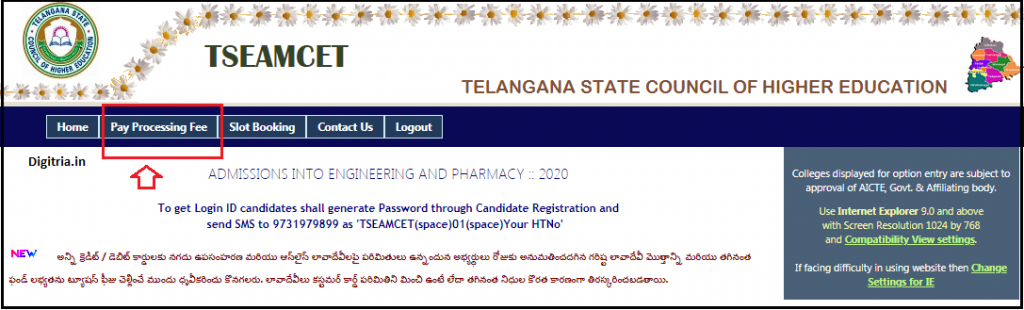
3rd Step: After hitting the Pay Payment Fee link, you will get the Pay Fee, Online Page.
4th Step: Students should provide a ten-digit Hall ticket Number, 12 digits Registration number, DOB, Captcha code, and click on the Pay Fee Online button.
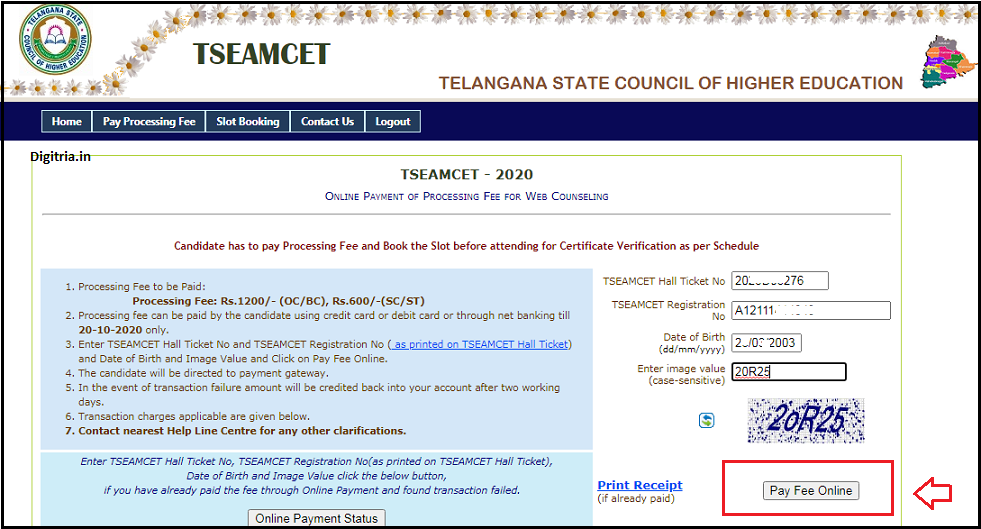
5th Step: Then, Students can re-verify the details shown on the Fee Payment page like Students Full Name, Father Name, EAMCET Hall ticket Number, Rank and etc.
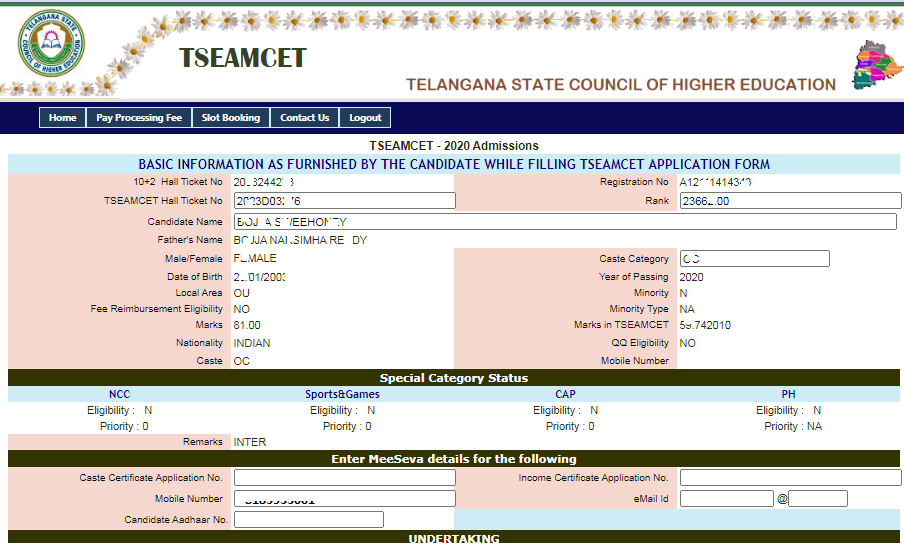
6th Step: Next, you have to provide the Mobile number to get SMS alerts from the TSCHE board and click on the Pay button and pay the Fee Online.
Telangana EAMCET Slotbooking Process:
1st Step: After successful payment of the TSEACMET Processing Fee Online, Students must go back to the Home page and click on the Slot Booking Option.
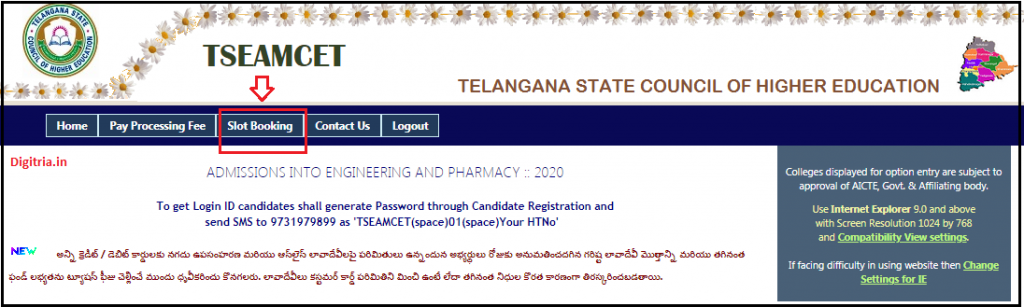
2nd Step: Next, You need to Enter the details like TSEAMCET Hall ticket Number, TSEAMCET Registration Number, Date of birth, Captcha code. And, Click on the show available slots button and log in to the Slot booking page.
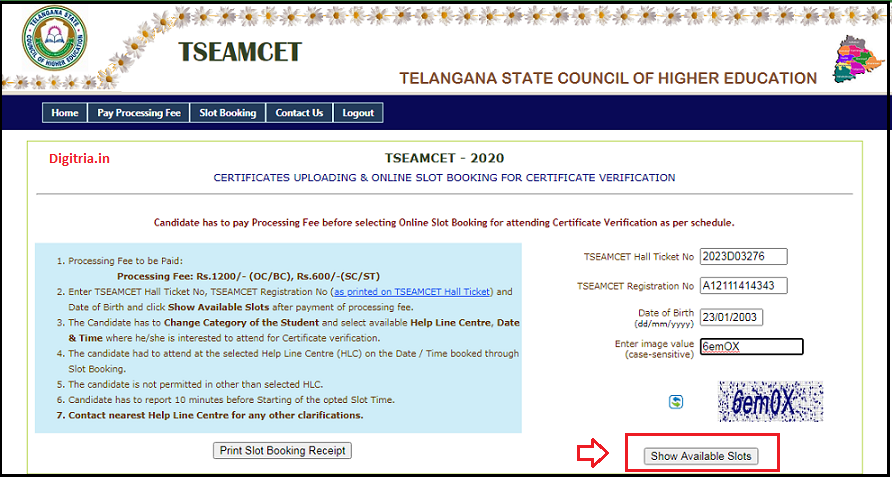
3rd Step: Then, Select the category of the Student, Helpline Center, and Date, Timings which you would like to appear for Original Certificate verification.
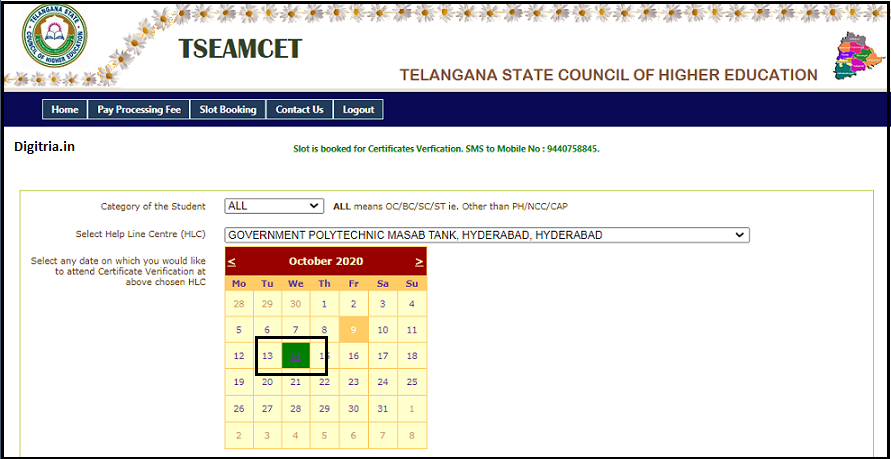
4th Step: After selecting the Category, HLC, Date & timings then applicants will get the Slot booking Timings & Date details through the SMS to the registered mobile number. Students can show the SMS while attending the Documents Verification.
Note: The Slotbooking Process for TS EAMCET 1st & 2nd Counselling is the same. You can follow the above steps and Book the Slot for 2nd Counselling.

Is there any chance to change in already slot booked date
Yes. You have an Option to Change the Slot. You can login the Slot Booking section and change the date.
Could you provide helpline centres in ANDHRA PRADESH
Iam unable to edit slot booking could you help me in this
There is no option to edit the slot booking. If you want to know more details please contact the helpline number.
I want to change my cast id number in slot booking is there a chance
After selecting the time and date for document verification no one will allow to edit the slot booking. If you did any mistakes please submit proper details and documents at the original documents verification center.
Can we get any slot booking receipt ? After booking slot .or it has any another link to download slot booking receipt?
After booking the Slot you will get the SMS to the registered mobile number. And, also students can take print of the slot booking page after declaring the Date and time on the display.
Is there any HLC in Andhra Pradesh region
Can we change Slot booking HLC centres
Yes. You can change the Slot booking HLC Centers. Please login to the Candidates page and change the HLC Centers.
Intermediate marks showing as 00.00, how to rectify the problem