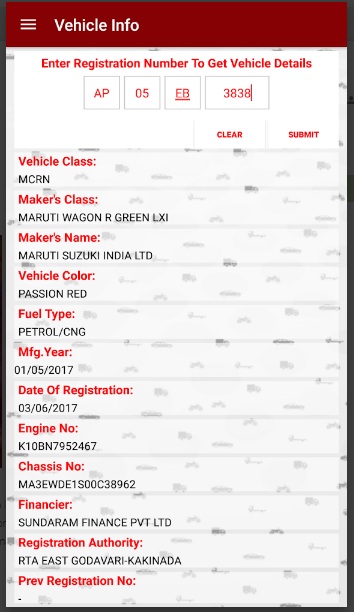AP Transport RTA Citizen app RTO Vehicle Registration Search/ RC No. Status
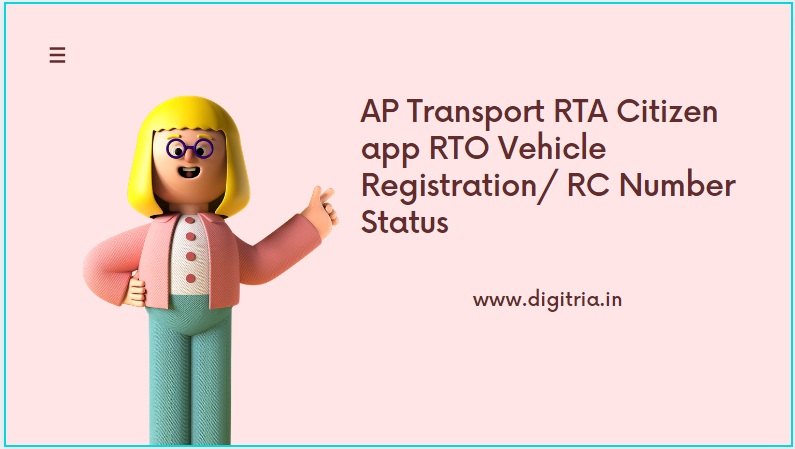
AP RTA Citizen app: Regional Road Transportation Authority launches a new app for the citizens of Andhra Pradesh. An AP Citizen can download the app over the smartphone and use it for the purpose it defines. RTA has brought in an app as a countermeasure to make transactions in a hassle-free manner.
The introduction of this app and the utilization of online resources can benefit citizens in several ways. This online app application will save RTA machinery save time on repetitive activities.
AP Transport RTA Citizen app RTO Vehicle Information Details:
The RTA can focus on more important aspects of administration. The web portal that allows the citizens to access the portal is up with many features. The beneficiary(citizens) can save time, energy, and money when the commencement of some activity, such as applying for a license, license renewal, etc., is essential. The mobile app is easy to use, and its interface is highly user-friendly and easy to handle while in use.
app main Services:
1. A citizen can apply for new vehicle registration. In addition, the applicant can apply for renewal and first-time license approval. RTA enables the cancellation of the Registration Certificate, RC.
2. The vehicle and driving license documents may have discrepancies for which the RTA shall make corrections on the applicant’s request.
3. The additional services are a transfer of ownership, support for no objection certificate, and linking the Aadhar Card with a driving license over the apps. Businesses can apply for a national permit on heavy-duty vehicles.
4. The RTA will allow the transfer of vehicles from one state to another the application is available online. The applicant can apply for a transfer of vehicle online, and execution of transfer papers takes just a few hours earlier took hours long-standing in the queue.
The Process to Check AP RTA Registration Status via epragathi.org:
1st Step: To Know the Vehicle application status, citizens must visit the official website i.e. https://aprtacitizen.epragathi.org/#!/regappstatus.
2nd Step: On the AP Transport Home page, citizens must enter the following information like Search by, Application Number, and Chassis Number.
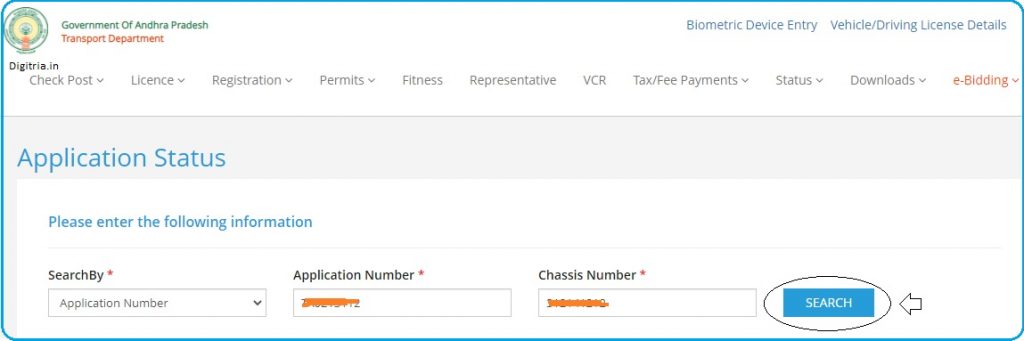
3rd Step: Once you validate the details, citizens must click on the Search button and check the application status online.
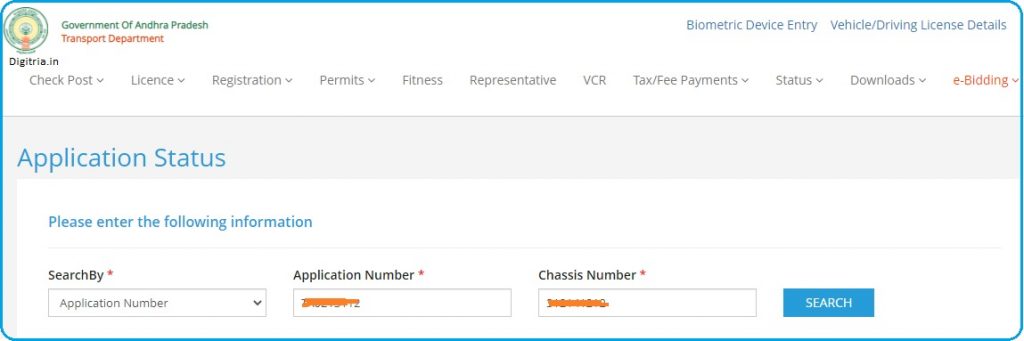
RTA Citizen app Services Process:
A citizen can apply for various online services. They are new vehicle registration, transfer of ownership, applying for a driving license, or learner’s license. An applicant can apply for the renewal of the driving license too.
New Registration:
The RT citizen app provides registration services for a new vehicles. The vehicle dealers will have to register in the buyers’ names. It means the dealer must do the registration process, and this saves a lot of time and energy for the individuals who are opting to buy new vehicles.
Transfer of Ownership:
- The online web portal allows to transfer the of vehicle ownership, but it will require biometric authentication.
- The vehicle owner will have to produce the documents and upload them into the web portal online.
- The web portal will charge a registration fee for the transfer of the vehicle. The Citizens should pay the Registration fee and submit it to the concerned department.
- You can also check the registration status through the RTA citizen app about the registration number.
- The applicant must upload the documents on the portal and make a mention of them,
- The applicant must upload the following documents, Proof of ID and address, Form 23 that relates to the Registration Certificate (RC) of the vehicle. It includes a no-objection certificate.
- Some additional documents are Form 31, when a transport is under finance, death certificate of the vehicle owner if passed away. The family member certificate is essential if the transfer of the vehicle is within a family.
Applying for a Driving license or Learners’ License:
1. An applicant must fill out the online application form and upload the essential documents to the web portal.
2. The applicant must pay the driving license fee through the payment gateway. After making the fee payment, the applicant can submit the transport license application.
New Driving License:
1. The applicant who applies for the new driving license shall receive the date of the test. RTA shall deliver the ‘permanent license’ in a month for those applicants who have the learner’s license.
2. The applicants who bear the learner’s license shall receive the intimation for the ‘permanent license’ in a month.
3. An applicant must open the citizen app website and click on the license option and draw it from the drop-down menu.
4. The applicant must select a driving license or learning license registration. Then, make a selection of the kind of transaction.
Also Check: TNEGA login
Applying for a Permanent License:
1. The applicant must enter the learning license number for a permanent driving license or select for a new driving license.
2. The applicant must enter the Aadhaar number, choose the test date, and submit the details.
Renewal of Driving License:
1. Open the RTA citizen app, then click on the license, and the applicant must enter the details. After which, the system will display the driving license details on the screen.
2. The applicant must click on the renewal button and submit it. The applicant must verify the biometric authentication and enter the Aadhaar number to seek authentication.
3. The applicant must enter the payment gateway page and make a payment for the renewal of the license. After successful payment of the fees, the payment details shall reflect on the screen.
An Overview:
| Name of the Department | Andhra Pradesh Transport Department |
| Name of the app | AP Transport RTA Citizen app |
| State | Andhra Pradesh |
| Website | www.aptransport.org |
| Category of the Post | State govt Programme |
Also Read: RTA m-wallet app download
AP RTO Vehicle Registration Search app:
1. To get the details of the vehicle registration, Users must download the AP RTC vehicle Registration Search app from the Google Play Store.
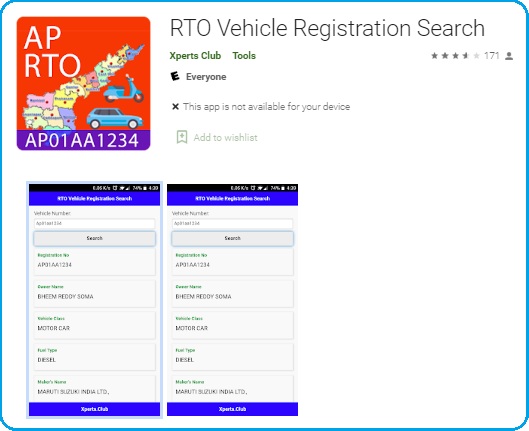
2. Once you download the app, you need to enter the Vehicle number and search for the details on it.
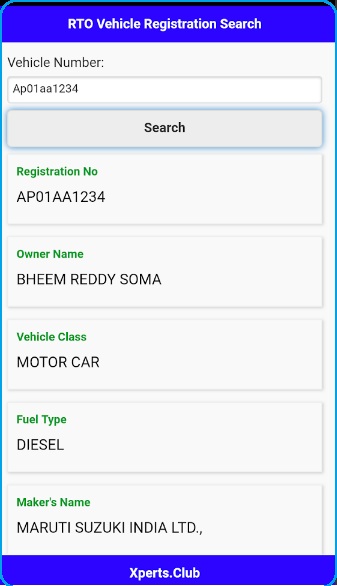
AP Vehicle Information app:
1. To view the information of the AP Vehicle, users must download the AP Vehicle Info app from the Google Play store as shown below.
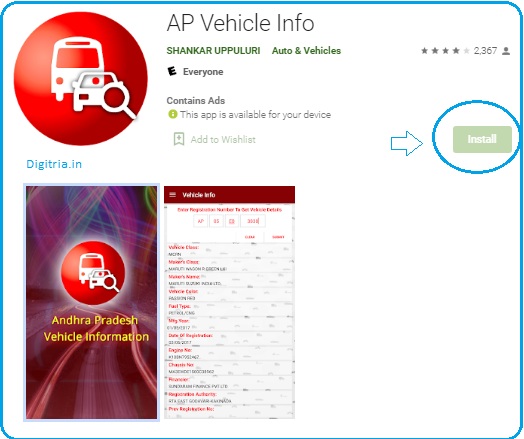
2. After installing the app, users must log in to the app using their mobile number and check the Vehicle information by entering the Vehicle Registration Number.