LRP Odisha Student Login 2023 lrp odisha gov in Portal registration
LRP Odisha gov in Login: The learning recovery programme (LRP) is organized, managed, and maintained by the Odisha School Education Programme Authority ( OSEPA), Government of Odisha. The programme is initiated for the students from Class III to Class IX with a motive. Students had got affected in education with the evolution of Covid 19 in a global scenario and the estimates say, about 1.5 billion school-going children got their studies affected badly. To bring the students of Odisha back on track, the government took up a mission to engage the schools, and school management, in building essential elements like infrastructure. For a better understanding of the learning recovery programme, do contact the online address www.lrp.odisha.gov.in.
However, as you further progress to the subsequent paragraphs, you can understand the significant role played by the community members. They are headmasters, teachers, and PC_RP nodal officers. Every community has set directions to play a role and keep the process of learning going smoother for the school children from the 3rd class to the 9th class. Therefore the login procedure is to be known by each of the community participants.0
Headmaster & Teacher Login at lrp odisha gov in
1. You may be the headmaster, teacher, or PC_RP nodal office, all required to login through the same login portal at www.irp.odisha.gov.in.
2. You must enter the designated website www.lrp.odisha.gov.in and on the home page, you shall find the user login dialogue box.

3. You are advised to fulfill the login credentials like login ID as well as password and hit the login button. The web portal shall lead you to your respective dashboard and from there you are free to operate as per your requirement.
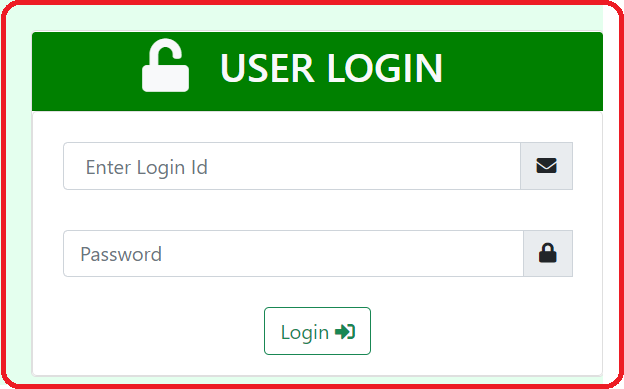
Learners’ recovery program maintains a digital record of all activities conducted by Head Masters, Teachers, and PC_RP Nodal office. Each of them are entrusted with specific activities on the LRP platform and they are channeled out separately in the LRP web portal. The video/ written pdf files give a clear picture of the operations to be conducted by the Head Masters, Teachers, and PC_RP individually.
HeadMaster Conducts Activities through IRP login:
The Headmaster shall be led to the dashboard that shall contain profile settings, teacher profiles, and student profile.
1. Headmaster Personal profile: The headmaster must complete the personal profile by clicking my profile link. And, will have to enter the user email category, login ID, and block name.
2. Teachers Profile: The headmaster will have to click the teacher profile link and then complete the details in the teacher profile. The Headmaster must fill in the following details such as full name teacher, gender, teacher mail ID, mobile, and designation School. 0Y0ou can find the list of the teachers of a school with the following details. They are the school DSE code, and contact details such as mobile number, and email.
3. Student Profile: The headmaster must click the student profile link and in the student form, the Headmaster will have to fill in the details in the student form dialog box. They are full name, date of birth, district student, gender, student father’s name, and comma block. In the student list, you can find the following information and they are serial number, full name, gender, date of birth, father name, and class.
Teachers Conduct Activities learnersrecoveryprogramme:
1. On the dashboard, the teacher is provided with an option to check her profile to view the details. You can view reports, and student profiles and make alterations if necessary.
2. Student Profile:
- The teacher is authorized to update the student profile and so to do, you can click the student profile.
- You should click the plus button in the present top corner to add a student profile. Each student record will contain a student’s full name, date of birth, gender, class, section, and district.
- After completion of the record, the teacher should click the submit button and the teacher can view the entered details in the ‘student list.’
3. Teachers Marking the Student’s Attendance:
- Every day the teachers must update the student attendance, class-wise, and period-wise, daily.
- You should click on the top corner, enter to process the student attendance and follow the described pattern.
- You must enter the details that include school name, student name, class start time, end time. You must upload the group photo, proof that displays teacher-school students’ class interaction.
- Similarly, you must tick the box next to the student’s name as an expression to say they are present in the class and untick for the absentees. Then, click the ‘submit’ button.
- In the student list, you will find the count button, and on clicking that you can view the student’s class attendance on a particular day.
PC_RP Nodal Office Activities at learnersrecoveryprogramme
1. The nodal officer must enter the dashboard, and you can find three important links, they are nodal tlm patch, tlm dispatch, and teacher training.
2. You can update tlm receipts at nodal School, update free at school click teacher training for teacher training attendance.
Helpline: Support can be sought by making a call at 0674-2395325/0674-2392721 or email at opepaedu.yahoo.co.in. You can also seek help at the office located at sikshya soudha, Unit – V, Bhubaneswar, Odisha, 751001.
Also Read: J & K Attadnance Employee Login 2023
