J & K Attendance Dashboard Employee Login 2023 Registration app
JK Attendance Employee Login: Earlier, the activities in the government organizations in the J&K administrative services were managed manually on the printed records (Offline). The introduction of the Aadhaar Biometric Management System Online has made the tasks of the employees and HR department quite easy. You can apply for leave online, wait for approval, and also register leave requests, tours, tour approvals, tour requests, holidays, etc. You can learn more about the attendance monitoring system of J&K at https://jandk.attendance.gov.in/auth/login.
JK Attendance Employee Login app 2023 Registration Details:
Benefits of Aadhaar Biometric attendance system for Employees:
1. The employee can concentrate on core issues. Biometric Attendance Systems can save time and energy. You can apply for approvals of your leaves, advances, loans, transfers, etc on this portal.
2. Employees Dashboard: The J&K employee attendance dashboard contains the organizations, and registered employees, present today.
3. In addition, active devices and graphs and today’s trend graphs are presented on the dashboard.
Online Leave Addition, Approval, Requests by Employees:
Here is an example of how to apply for leave online by you.
1. Add Leave: Leaves> Add Leave Record
- You must enter the details of the leave @employee corner and wait for the approval.
- The nodal officer shall accept or reject the leave request. It can be done by clicking the cancel button.
- The system will prompt for confirmation, if confirmed the request shall be canceled.
2. Approved Leaves:
- Leaves>Approved Leaves
- You can view the list of the already approved leaves.
3. Leave Requests:
- Leaves>Leave Requests
- Here, your leave requests shall be displayed in this report, and your personal details and organizational details shall be on display.
JK Attendance Employee Login:
1. The employees should visit the JK Attendance Dashboard Portal ie. https://jandk.attendance.gov.in/.
2. The employees will get the J&K Attendance Dashboard on the screen. The employee can Check the Login link and click it.
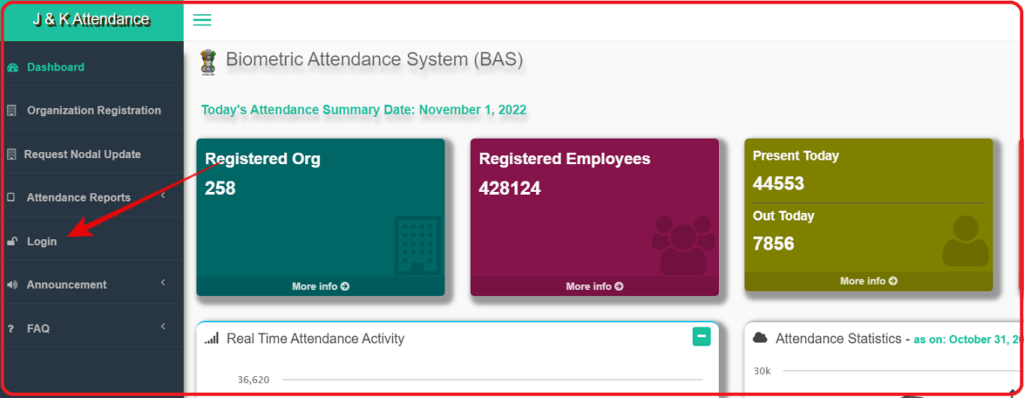
3. The web portal shall open the new web dialogue box titled Login to Biometric Attendance System.’ The employees should enter the logins and sign in to the Page.
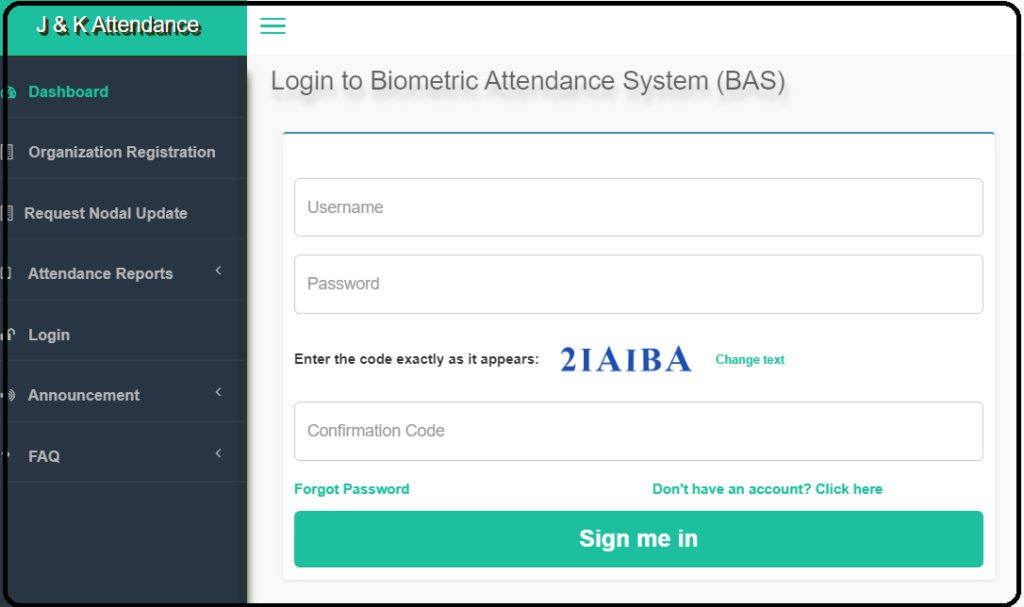
The Process to recover the password:
1. If you forget the password, the employee should hit the Forgot Password link.
2. Enter the user name, select the mode by email/ by SMS, enter the code in the confirmation code blank, and click the submit button.
3. The web portal shall lead to the next web dialogue box, follow the instructions to the complete process of password retrieval.
Employee Temporary Account Creation:
Caution:
If you are not registered as a user (Employee) and want to proceed to make an entry into the employee marking attendance sheet then follow this process.
1. You must click the link on the Biometric Attendance System (BAS) web dialogue box to get into a new web Page.
2. You must enter the 6-digit Attendance/registration ID code, and captcha code, and click the ‘generate OTP’ button.
3. Points to Remember:
- The web portal shall provide an OTP and it is valid for one calendar day, thus it can be used multiple times in a day.
- If you apply for the OTP you will receive it within five minutes otherwise you must request to resend it.
- For queries, you can contact at https://servicedesk.nic.in.
- When you want to register for the online biometric attendance system, click on the registration user direct link https://jkhed.attendance.gov.in/register/myemp.
Employee Onboarding Request Form at JKattendance Portal:
1. You can open the employee registration page https://jkhed.attendance.gov.in/register/myemp and the web page shall contain details to be filled by the J&K employees.
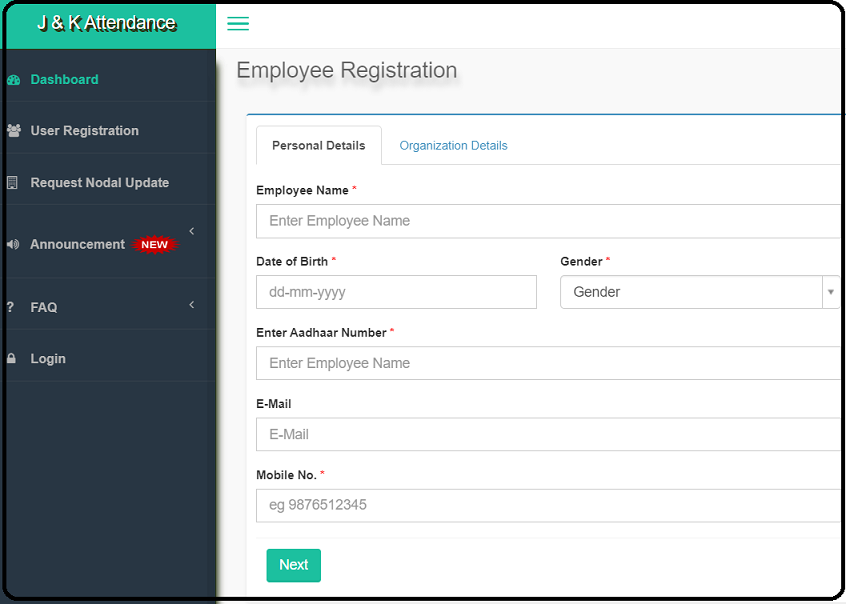
2. The employee registration shall contain personal details and organizational details.
3. Personal details Link:
- You must click the personal details link made available on the employee registration page.
- In the personal details, you must enter the employee’s name, date of birth, gender, Aadhaar number, email, and mobile number and hit the next Option.
- Follow the instructions provided on the next page and complete the personal details info.
4. Organisation Details Link:
- Click the organization details link at the top of the Employee registration page. It shall display a new empty field that must be selected from dropbox.
- The fields are organization name, employee type, division/Unit within the organization, designation, office location, and organization employee code.
- Further to the photograph (to be uploaded), enter the confirmation code.
- You must read the agreement details and tick the box, and at the end click the submit button.
Also Read: JKPaysays Payslip / Salary Slip Login 2023
