Assam ESS Login Employee Registration Payslip / Salary Slip

Assam ESS Login: Assam Government has initiated the portal services for its employees in the most important financial aspects. The portal enables employees to seek quick access to their salary records, and download salary payslips for future use.
Assam Portal Service features an ESS web portal to provide online monthly payslips. Also, the portal provides HRMS facilities that concerned to the HR department. An interesting feature is, the employee can access the salary slip in detail through login credentials. The features that are listed in the employee salary slip can be accessed from anywhere, anytime.
Assam ESS Login Employee Registration Payslip Download Details:
Register at Assam Portal to Know Monthly Financial Status:
Every employee can collect an account of salary slip that includes all important elements. A salary slip consists of an income component and a deduction component. It explains the financial status of the employee and hence an important tool to navigate proper spending.
The most important thing an employee of Assam state should do is conduct proper Registration on a Finassam website. Any employee who wants to access the online salary slip will go through a new registration. Once registration is complete, every month, an employee can view and download salary slips for reference.
Simple Method to Register at Assam Portal for Employee Salary Slip, ESS:
1st Step: Insert the portal website www.finassam.in in the address column of the browser and click the search button.
2nd Step: Once the page gets loaded, it shows the login page.
3rd Step: After getting the Employee login page, users should click on the employee login link that is located on the top left side. The page will load and the login web page opens.

4th Step: The opened webpage will have a module titled as ‘Employee Login,’ with columns referring to Mobile No/Email, Password, and Captcha. The Employee login will also have sign-up and forgot password hyperlinks. In addition, login and reset buttons lay at the bottom of the module.
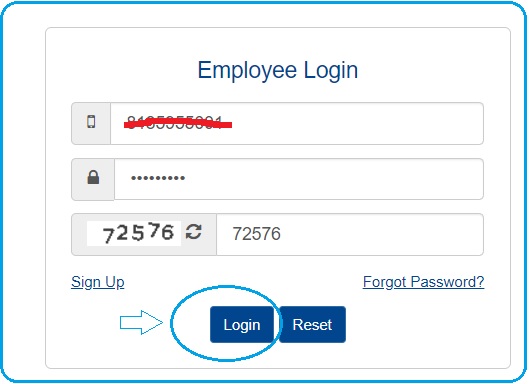
5th Step: On signing for the Assam ESS Login, the login credentials are created. The login user name can be an email ID or mobile number, and the employee sets a password.
6th Step: Once, the above sign-in process is complete, the employee can fill in the username, password as well as Captcha Code. Then, users should click the login button to access the employee payslip login page.
7th Step: The options provided on the webpage will allow an employee to choose to view or download the monthly payslip.
Simple Steps to Make Employees Salary Slip Downloads:
- To download the Employee Salary Slip/ Payslips Online should use the employee login module on the Finassam website. Here, you can able to provide the username, password & captcha code, and hit the login button.
- Once the login credentials are verified, the employee page will get loaded.
- Employees should cross-check the account details and proceed further.
- Employees must click on the payslip / Salary slip and from the drop-down list make the selection of the year.
- In a similar manner, scroll down the drop-down list and select the respective month.
- On receiving the download pop-up message, on clicking the download the payslip gets downloaded on the device.
- On viewing the downloaded salary slip format one can take a printout if necessary.
Also Read: PFMS payslip Login
Limitations of the Assam Employee Payslip Logins:
- The portal service is exclusively for permanent employees only, it is mandatory for the employees to make registrations themselves.
- The financial department verifies the username for Assam Employee login at the time of signup.
- Assam state employee who wishes to change the username or password should use their registered mobile number or Email Address. Then, an employee must approach the financial department to make any changes in the Username to seek login support.
- Employees must bear in mind the technical limitation of the portal. If the employee enters the wrong logins multiple times, the account gets Blocked for 24 hours. Once it is locked, an employee will be able to access it only after 24 hours.
Finance Department Serves Employees Extensively in Salary Payslip:
In fact, the financial department reserves one complete section of the web servers in maintaining the employees’ data. The financial software is enabled to calculate salary payslips. In the process, it calculates deductions such as loans, advances. The salary slips reflect the complete financial status of the month. It includes the income component and the deductions.
Employees Online Salary Slips: Proof of Employment Identity
Assam portal provides salary payslips to employees on easy downloads. These salary slips are the proof of identity of their employment.
The employees can apply for personal loans, home loans, etc from government departments or financial lending institutions. The head of accounts dept has the authority to endorse salary slips. These salary slips are valid for government loads or personal loans.
Employees Online Salary Slip Downloads Up to Two Calander Years
Employees can seek access to the payslip from their date of inception in the employment. Usually, employees can download up to two calendar years’ payslips. Further, employees will have to seek permission for payslips older than two calendar years. The employees will have to visit their accounts department office.
Also check: GWMC Payslip Login

Kindly tell me how can I do correction of my name
Please try to correct your name using the Assam ESS portal.