Chattisgarh Padhai Tunhar Dwar Portal app Student/ Teachers Registration

Chattisgarh Padhai Tunhar Dwar Portal has launched by the CG CM Bhupesh Baghel Garu for Students/Teachers Interaction. The Government of Chhattisgarh opens e-learning facilities for school-going children.
With the long stand of Covid 19 pandemic in the Country and the evolution of the second wave of covid, it has become essential for the Chhattisgarh governments to put schools online.
On April 07th, 2021, Chief Minister Bhupesh Baghel of Chhattisgarh began to run an online portal, http://cgschool.in. This platform will reduce the risk of the spread of coronavirus among students’ communities.
Dr. Alok Shukla, the principal secretary of, programming department in association with the National Information Centre, Delhi, develops a unique software. The software put to use for school children is highly cost-effective, and is bought by Chhattisgarh Govt School Education Department for 6 years at INR 6658.00.
Chattisgarh Padhai Tunhar Dwar Portal Details:
Web Portal Offers a Bundle of Features for online teaching:
Padhai Tunhar Duar is the scheme that runs online under the School Education Department, Chhattisgarh. The web portal engages teachers and students on the virtual platform for positive interactive virtual sessions. The portal will engage a facility that is commonly performed daily.
The portal has a procedure that will allow teachers to deliver homework and check it online. In the long run, the eLearning process can provide access to remote schools. The online platform can be implemented for the refreshers course of the school teachers. The entire exercise is performed only to see that there is a steady flow of education during Covid 19.
Statistics Proves Making the Portal Services Highly Effective:
The web portal reaps fantastic benefits to the school students and the statistics say about it. The portal engages traffic of 21,26791 students and 1,88,900 teachers. That means there is a huge online classroom interaction between the teachers and students’ communities. The scheme provides excellent facilities to the student community and to list it out, here they are.
Facilitating the Educational objectives:
- On the e-learning platform, teachers and children get connected over video conferencing for interactive classes.
- The textbooks are circulated in PDF format and audio and video lessons are conducted.
- The students get these services free of cost.
- The Chattisgarh Padhai Tunhar Dwar Portal allows teachers to give homework, evaluate homework and revert the corrected ones online.
- School children can solve their doubts over online classrooms.
- The program is very useful for the students of remotest areas as there is a shortage of teachers.
Students and teachers should use the Chattisgarh Padhai Tunhar Dwar Portal as managed by the school education Department. In addition, the Government of Chhattisgarh develops an app equipped with all essential features. Students and teachers can now operate smartphones to seek an engagement with online activity.
Essential Documents for online Submission at Portal:
When a student or a teacher wants to register themselves online, the following are the documents to be uploaded.
- Applicant’s Aadhar Card
- Address Proof
- Valid 10 digits Mobile number
- Email ID
Students Registration on CGPTD portal:
1st Step: Students who want to register on the CGPTD portal should visit the official website i.e. www.cgschool.in.
2nd Step: On the CG School Homepage, Students should click on the “ विद्यार्थी पंजीयन” Option and view the Student Registration Page on the new tab.

3rd Step: Once the webpage gets loaded, the Student registration form will be opened up.
4th Step: On the registration form, Students will have to select the शिक्षा का प्रकार चुने and enter the Valid 10 digits Mobile number. Then, you need to click on the Get OTP button.
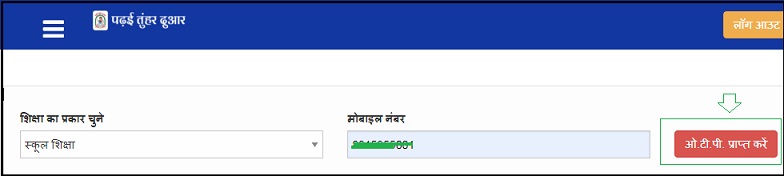
5th Step: Once OTP is received, You need to enter the OTP and click further to complete the form. The Cleared Student Form is given below.
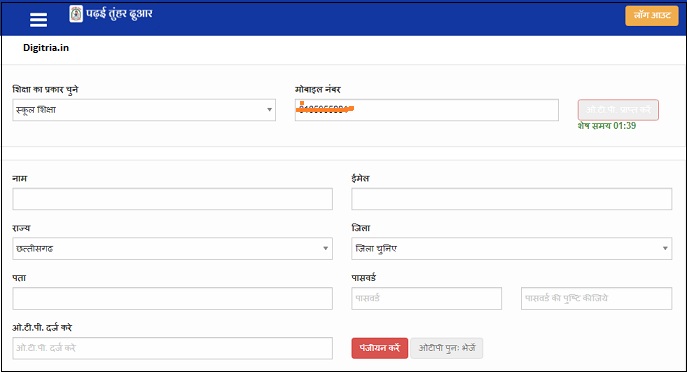
6th Step: A student can fill in the details such as name, email id, select districts, and address.
7th Step: Once the details are filled up, students should re-verify them and submit the Students Registration Form by hitting the Submit button.
This completes the student’s admission to online classes. The procedure for registration of the School-teacher is similar to student registration. They are registered in different forms and stored in a different database for the institution/school education department references.
Teachers Registration on Chhattisgarh PTD portal:
1st Step: To Complete the Teachers Registration on the CGPTD portal, Teachers should visit the Board’s main website i.e. www.cgschool.in.
2nd Step: After entering into the CG State School Portal Home page, Teachers should hit on the ‘शिक्षक पंजीयन.’ Option.

3rd Step: Once clicked on the Teachers Registration option, the teacher’s registration form page will be on display. Here, Teachers should select the शिक्षा का प्रकार चुने Option and enter the mobile number, and click the OTP button.
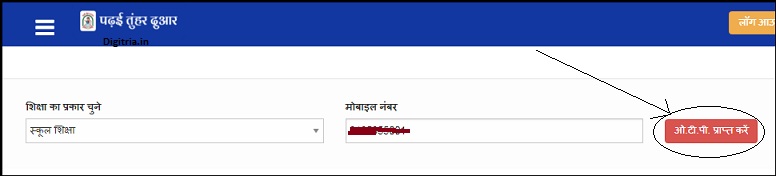
5th Step: Once the OTP reaches the messaging box, applicants should enter a valid OTP and click to proceed. A teacher must fill in the details and upload the assigned documents.
6th Step: The registration form will have columns such as नाम, ईमेल, राज्य, जिला, पता, स्टेटस चुनिए, अनुभव वर्ष, शिक्षा का स्तर चुनिए, प्रशिक्षण का स्तर चुनिए , टीचर कोडयु डाइस कोड and etc.
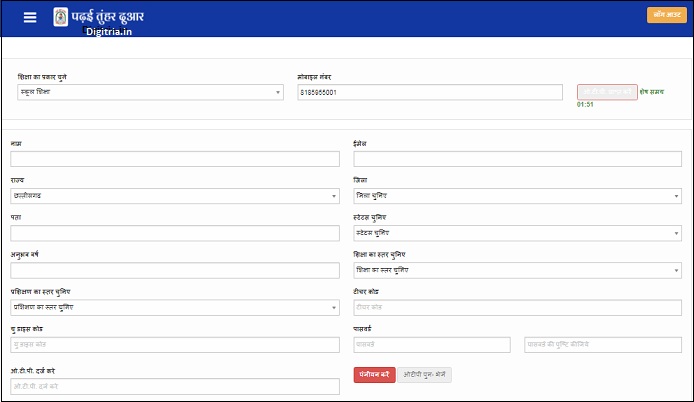
7th Step: Once the information is completely filled in, click the registration button.
8th Step: By doing so, the teacher will have registered the classes for a classroom entry.
Padhai Tunhar Dwar cgschool app download Process:
Padhai Tunhar Dwar app also referred to as Bultu App is meant for students and teachers to seek an interactive session. The app is built on the Android operating system and hence the software operates only on Android phones. Here are the simple steps to seek a registration for the Students and teachers on apps.
1st Step: Open the official website, www.cgschool.in.
2nd Step: Scroll down the page and click on the option of downloading a CG School mobile app.

3rd Step: On doing so, the student or teacher will reach the play store, and here, a download of the CG mobile app is complete.
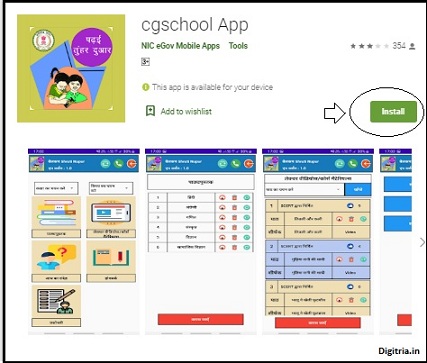
Steps to View the Online Classes time table on this Portal:
Students can check the Regular Online Classes Time table and Schedule using the CG School app and CG PTD portal.
- First, students can reach the CG School portal i.e. www.cgschool.gov.in/
- Click on the Online class timetables link on the Home Page.
- For the timetable of a particular day, click the ‘date link,’ and the student will get direct access to the classes and their timings. Since the students are well informed before time, they are expected to attend classes online in time.
Also Read: ASEEM Portal for Jobseekers/ Employers Registration
