CSC Application Status 2023 Apna Digital Seva Registration Online

CSC Application Status: Apna CSC (Common Service Center) Digital Seva Online registration is one of the biggest Central government online Services to deliver the different channels and information throughout India.
CSC has more services and also CSCs are access points for delivering the Public Utility information, healthcare, finance, Education, Employment details, Social Service Scheme details, Government schemes, agriculture Services, etc to the Indian Citizens in rural and urban areas where access to Internet and Computers.
CSC Application Status 2023 Apna Digital Seva Registration Details:
Common Service Centers are the physical facilities and they will deliver the Central Government E-Services and Non- government Services to the rural and remote area Citizens. The G2C and B2C services will be operated by CSCs directly.
Here we have given complete information about the CSC registration 2020, VLE registration on CSC, CSC works, CSC registration for RDD, and how to track CSC Application Status 2020. Beneficiaries can follow up on the complete instruction we listed below and enroll themselves in CSCs.
Latest News on 17th March 2020: The New CSC IDs application and registration are now closed by Central Government. The CSC Official website site is not responding properly and not accepting the new registrations from VLEs. However, the registrations for RRD and SHG on CSC is now available. You can enroll in SHG and RDD on the CSC portal. The Complete registration process has given below. To know more State and Central government Scheme please go here.
Objectives:
1. To Provide all Services and information to the rural and urban area Citizens.
2. To deliver Public Services such as G2C (Government to Consumer) and B2C (Business to Consumer).
Steps to register VLE on CSC Digital Seva Portal?
The VLE will provide the Services for government and Non-government through its outlets to the rural and remote area Citizens and it will play a major role in the CSCs.
VLE is a good place to deliver different types of services. VLE will do the best services which are hosted in the Digital Seva Portal to the Indian Customers and there is no fee to enroll your names in Village Level Entrepreneur.
Now the Village Level Entrepreneur Service is not available on Digital Seva Portal. It will soon be available on this website. Here we have given steps to register for VLE on CSC. Please follow them.
1. First, beneficiaries must visit the CSC Official website i.e. www.register.csc.gov.in.
2. And then click on the register button on the CSC home page and open it in the fresh window.
3. Now, applicants can provide mandatory credentials such as a Mobile number and valid Email ID. Then, next, you have to provide personal information such as the Name of the Customer, Date of birth, Gender, and Captcha.
4. Before submitting the VLE registration form, applicants can re-check the details provided by you.
5. Then, click on the Submit button. You will get an Acknowledgment Card from the CSC website as well as a registration ID.
6. Beneficiaries can download the Copy of the registration form and attach the documents such as a Photo of the applicant, PAN Card, Passbook Frontpage, Cancellation cheque, and Submit the hard copy of the total file to the Nearest CSC office.
An Overview:
| Scheme Name | CSC (Common Service Center) Scheme |
| Post Category | Digital Seva Registration |
| Scheme Launched by | Central Government of India |
| Objective | To provide the Services such as Government and Non-government to the rural and remote areas |
| VLE Registration (https://register.csc.gov.in/) | Click Here |
| SHG Registration (https://register.csc.gov.in/register) | Click Here |
| RDD registration (https://register.csc.gov.in/register) | Apply Here |
| Track Status CSC Application Status (https://register.csc.gov.in/register/status) | Click Here |
| CSC Digital Seva Official Portal | www.csc.gov.in |
Step by Step Process to apply for CSC Digital Seva Registration online?
CSC application Process will be done online mode only. So that beneficiaries can be ready to register their names through the CSC website. Before enrolling on the CSC Digital Seva portal, applicants should collect all scanned copies and upload them before submitting the CSC Digital Seva Registration form.
1st Step: To fill up the CSC application Form, applicants should log in to the CSC website i.e. https://www.register.csc.gov.in/.
2nd Step: In Order to register on CSC Portal, applicants must click on the register button which is placed in the left corner of the website, and Open the registration page in the new Window.
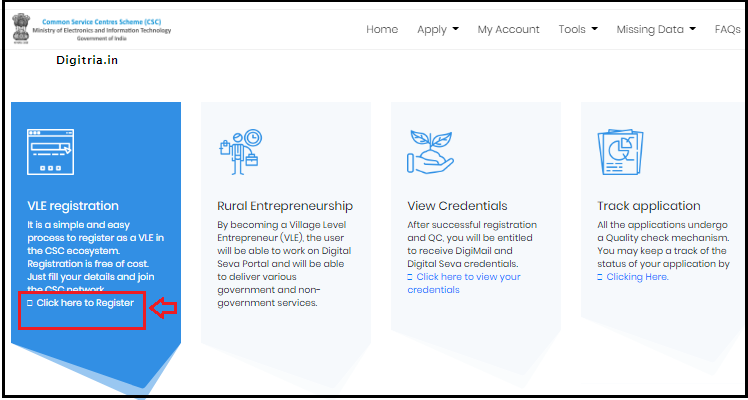
3rd Step: Here you will get the options like CSC VLE, SHG, RDD registration, and Mobile Number blanks. Applicants can select any of the options and enter their mobile number and Captcha code. And then Click on the Submit option.
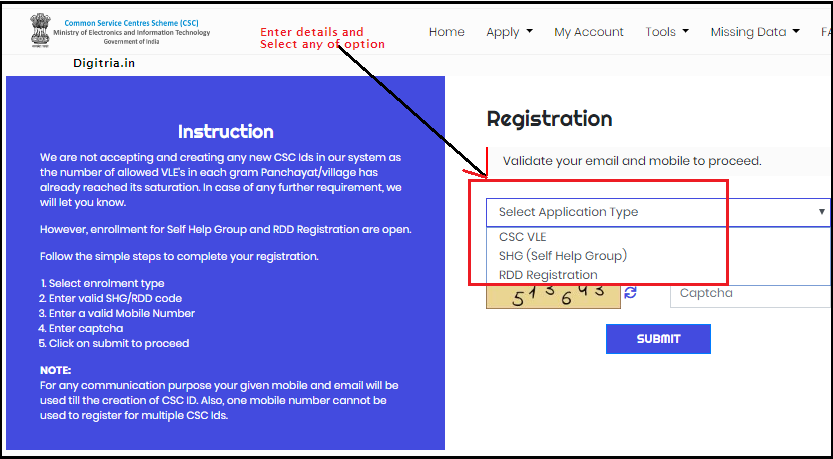
4th Step: After hitting the Submit button, you will get the application form on the Screen. Here applicants must provide Kiosk, Personal details, permanent and temporary Address, Bank account details and etc.
5th Step: After filling in the personal information, beneficiaries can upload Photo of the applicant, PAN Card, Address proof, Bank account front page and etc.
6th Step: Now you have to fill in the infrastructure details.
7th Step: In this Stage, beneficiaries can review the application form and click on the Submit button.
8th Step: After submitting the CSC VLE or RDD or SHG registration form, applicants can now down the registration ID and Eknowlegment Card number to track the CSC application Status. Now the CSC Online Digital Seva Registration is Completed.
How to track CSC Application Status?
1st Step: To know the Status of CSC registration, applicants must go through the CSC registration direct link which is https://www.register.csc.gov.in/.
2nd Step: Click on the Track Application Status option.
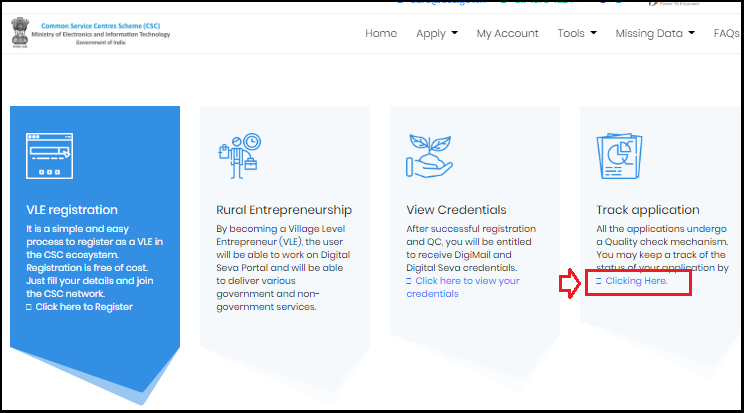
3rd Step: Enter the Application Reference Number and Captcha Code.
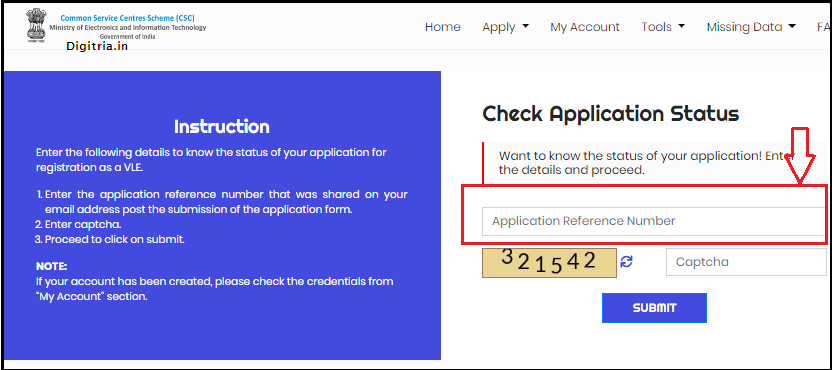
4th Step: Click on the Submit button and check the CSC registration Status.
Also Check: e-Pragna Student Portal Login
