UP Citizens Services Login 2022 (Check Application Status) e-district up gov in

e district up Login: The Government of Uttarpradesh has opened digital services to serve the UP citizens at www.edistrict.up.gov.in. The digital support for citizens is entrusted to different departments. They are revenue dept, Panchayat raj dept, medical health & family welfare dept, home department, social welfare dept. In addition, women’s welfare and child development dept, dept of empowerment of persons with disabilities, and agriculture dept are also inclusive.
The purpose of setting up an electronic district portal is to address the needs of UP citizens at the district level. Hence, the ultimate beneficiaries are the citizens of the UP and they are allowed to access the website at www.edistrict.up.gov.in. Another significant reason for the district up portal’s launch is to enable citizens to apply for caste certificates, residence certificates, income certificates, EWS certificates (caste certificates not essential), etc, digitally.
UP Citizens Services Login 2022 app Registration Details:
Citizens can avoid long waiting, and repeated visits to the concerned departments to get their work completed. The e-district up portal provides three different login options and they are e-Sathi, DDSG login, e-district login. A permanent citizen of Uttar Pradesh can apply for services at citizen login (e-sathi). Before applying for any portal services a citizen must get verified the relevant documents that do require uploading of them. The essential inputs at the verification column will be the application number and certificate ID.
edistrict UP helpDesk:
edistrict UP helpline number on the website helps citizens to make a quick connection with the Help desk and get the concerned queries sorted out. The help desk numbers are 0522-2304706 / ceghelpdesk@gmail.com.
Additional Features of the Portal:
The UP citizen’s district portal has several facilities made available. To list them,
1. Directory of Tehsil / Village.
2. e-District Government Order/Departmental Order is hosted on the web portal.
3. Divisional Commissioner / District Officer List is posted on the portal.
4. The portal provides C.S.C 3.0 manual/ instructions for the users.
5. The portal issues online R.T.I to spread awareness of the citizen’s rights.
6. A centralized information relating to Uttar Pradesh Information Commission.
7. It includes UP online services of the Janhit Guarantee Act.
8. It shares information on employment issues through the employment department, Uttar Pradesh.
Benefits of the Portal:
1. The web portal provides to the citizen’s facilities from various departments and also issues government certificates.
2. Up e-district Portal issues caste, income, and residence certificate.
3. The portal allows UP citizens to register complaints, services from the public distribution system. Other services are pensions, exchange, revenue litigation, and khatauni and registering for employment at employment centers.
4. The web portal conducts online certificate verification and allows self-attested declaration forms on the portal for pdf download.
5. The digital services enable all applicants to save time and one need not attend the respective government services. The citizens can apply for certificates from the CSC center.
UP Citizens can apply for the certificates such as Income, domicile, and caste certificates must enclose the following documents.
1. UP Income Certificate: Passport size photo, ID Card, self-attested declaration form (made available in the web portal), photocopy of Aadhar card, attestation of the photocopy of ration card certificate by councilor or village head.
2. UP Caste Certificate: Photocopy of ration card, One passport size photograph, Certification by the village head, photocopy of family register.
3. UP Residence Certificate: To get the UP Residence certificate, citizens can submit the Aadhar & Ration Cards, Voter ID Card, Passport, electricity bill, & 2-passport photographs.
Self Declaration Format:
1. Open the web portal in the address bar and on the index page i.e. www.edistrict.up.gov.in/edistrictup/index2-en.aspx, identify the important downloads tab.
2. The citizen must click the self-declaration Format link that is made available on the important downloads.
e-district UP GAV Registration, Login:
1st step: Visit the Uttar Pradesh e-district official website and click on the GAV Registration link on the home page.
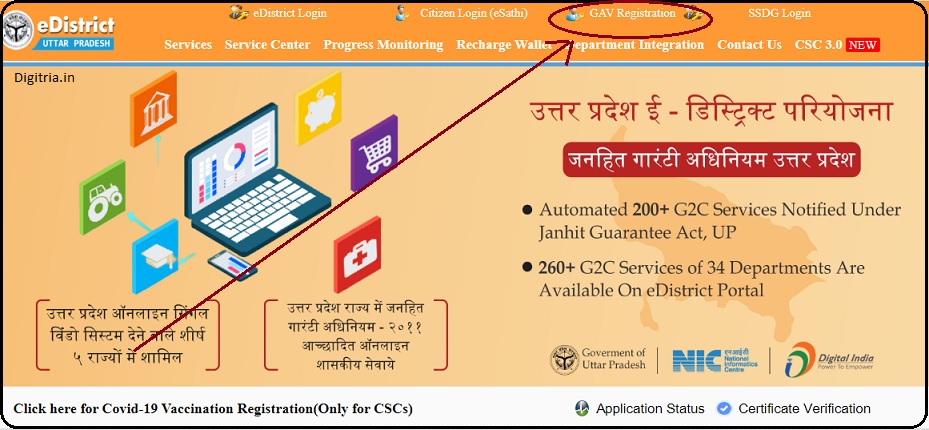
2nd Step: The citizen should enter the valid phone number and click on the Generate OTP Option.

4th step: The OTP will deliver to the Citizens registered phone number. Once you get the OTP, citizens can enter it and create the password.
5th Step: After Successful registration, the citizen must get back to the login page, fill in the username and password, and click the login.
6th Step: The web portal shall take to the dashboard page and the user can utilize the services.
7th step: The user can select the desired service, and apply for caste, income, domicile certificates, etc.
8th step: The concerned form must be filled and relevant documents must be uploaded then click the submit option.
Check Application Status:
1. To track the application status, Citizens must head over to the e-district portal i.e. www.edistrict.up.gov.in, and click on the ‘Application Status’ Option on the main page.
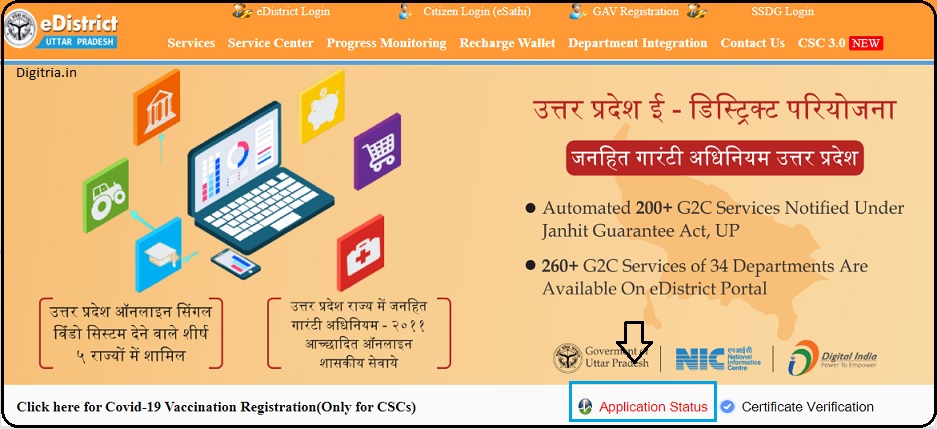
2. The web portal shall open a Status tracking page. The Citizens can enter the Application No and track the status by hitting the search option.
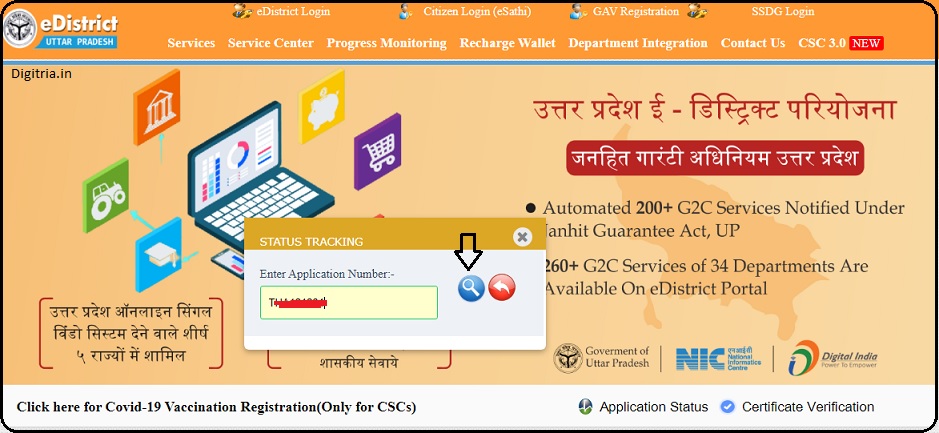
Check Certification Verification:
1. Open the website www.edistrict.up.gov.in and on the home page, look in for the Certificate Verification option, then click on the link.
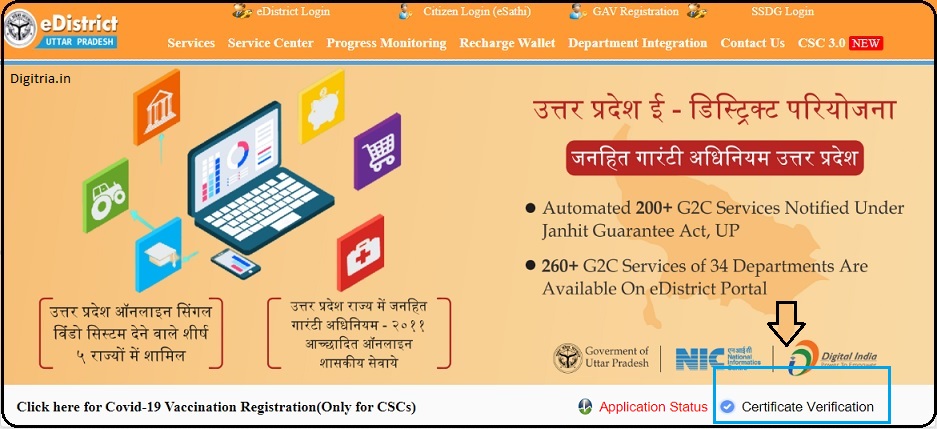
2. The web portal shall pop up a dialog box, the citizen must submit the application number, certificate number and then click on the search button. The UP e-district Portal displays the verification issue.
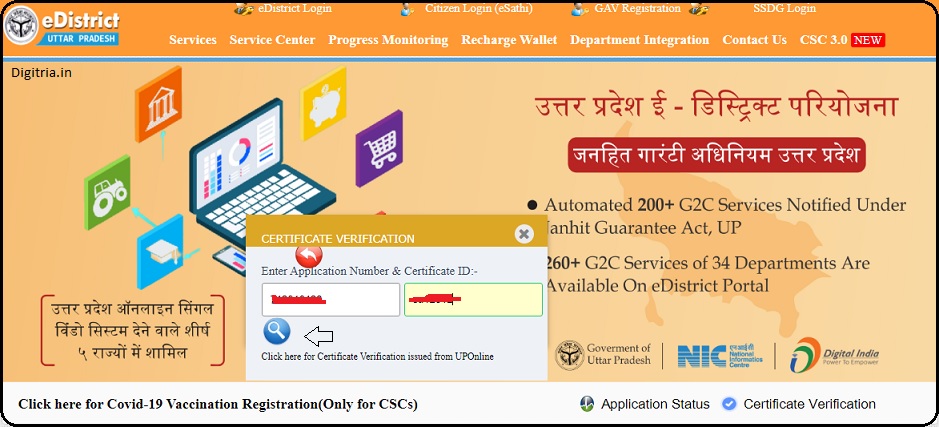
An Overview:
| Portal Name | e-District Uttar Pradesh Portal |
| Portal Launched by | UP State Govt |
| Objective | To provide the govt services online for the common Citizens |
| Web Portal link | https://edistrict.up.gov.in |
| e District UP Login (https://edistrict.up.gov.in/edistrict/login/login.aspx) | Click Here |
| Citizen eSathi Login | Click Here |
| GAV Registration | Click Here |
| SSDG Login (http://164.100.181.16/ssdgsap/Login/Login.aspx) | Click Here |
| Post Category | State govt Scheme |
| Helpline Number | 0522-2304706 |
| Post Name | e District UP Login |
