GSWS HRMS/ LMS Login 2022 EPDS AP Grama Ward Navasakam app
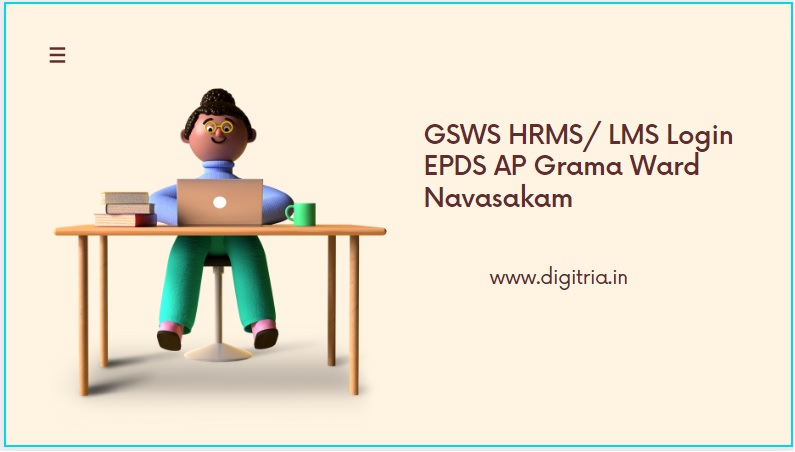
GSWS Login: Sri YS Jaganmohan Reddy the honorable CM of Andhra Pradesh launches Grama Sachivalayam Village/ ward/ secretariat system to create an effective interaction between governance and Andhra Pradesh Citizens. AP Gram Ward Sachivalayam Portal has launched to serve with the motive of eradicating corruption and discrimination. The government establishes thirty-five government departments and it offers about five hundred Services for employment.
The AP grama sachivalayam navasakam conducts welfare programs and can be listed under YSR pension kanuka/ YSR Navasakam login, YSR Pelli Kanuka, AP ration card, AP Rice Card (New), House allocations, updating Aadhaar, clean drinking water connection, all government civil work, marketing farmer’s produce all dairy and poultry produce, health and medical services, and funeral details.
GSWS HRMS Login 2022 EPDS AP Grama Ward Navasakam Details:
Recruitment Drive:
AP Grama Sachivalayam recruitment examination 2020 notification was released in January month 2020. The government of Andhra Pradesh has disclosed the job opportunities for the post of Grama Secretariat (14,062) & Ward Secretariat (2,146) and it is notified that 11.06 lakh candidates applied for the AP Grama Sachivalayam recruitment examination 2020. The various posts refer to the different departmental posts.
Employees Request for GSWS Dashboard Services:
AP govt has given permission to access the GSWS Dashboard for the AP employees only. AP Citizens can not access the Dashboard Services of GSWS. Employees can access the services by following the steps listed here.
1. Visit the GSWS Official website i.e. www.gramawardsachivalayam.ap.gov.in
2. On the GSWS Home page, employees can click on the dashboard and it will lead to the GSWS Services web page.
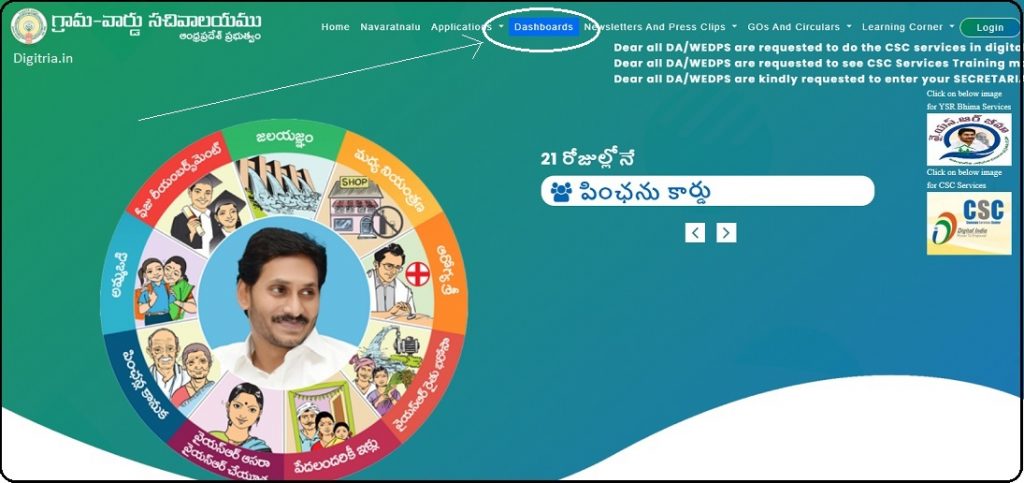
3. The employee can request the GSWS Dashboard or Spandana dashboard services. The website operates exclusively for the employees only for the time being. The employee is expected to get in touch with the grama ward Sachivalayam login page.

4. The Employee must Select from dropbox and click to enter the details in the column. They are district, R/U Flag, Mandal, Department, Service type, Date, etc, and click on the submit button to finish the process of utilizing the GSWS services.
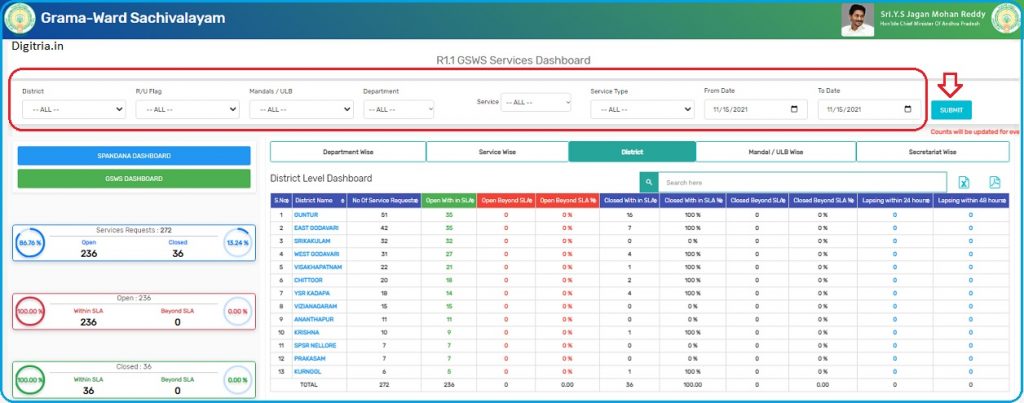
Steps for Making the Request on SPANDANA Dashboard:
1. The employee must visit the official website https://gramawardsachivalayam.ap.gov.in/GSWS/Home/Main and click on the dashboard made available on the home page.
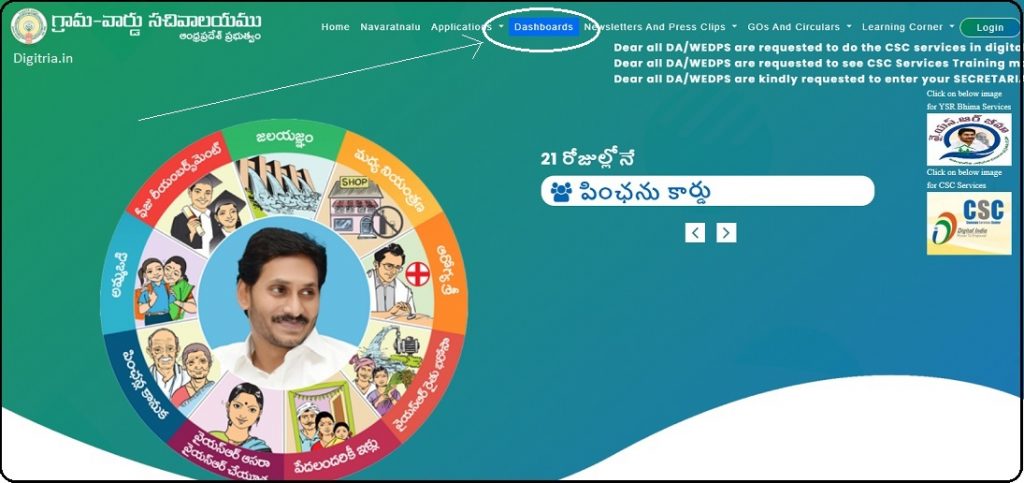
2. The web portal shall lead the employee from the home page to the GSWS service dashboard page. Here click on the Spandana dashboard option for GSWS spandana login.
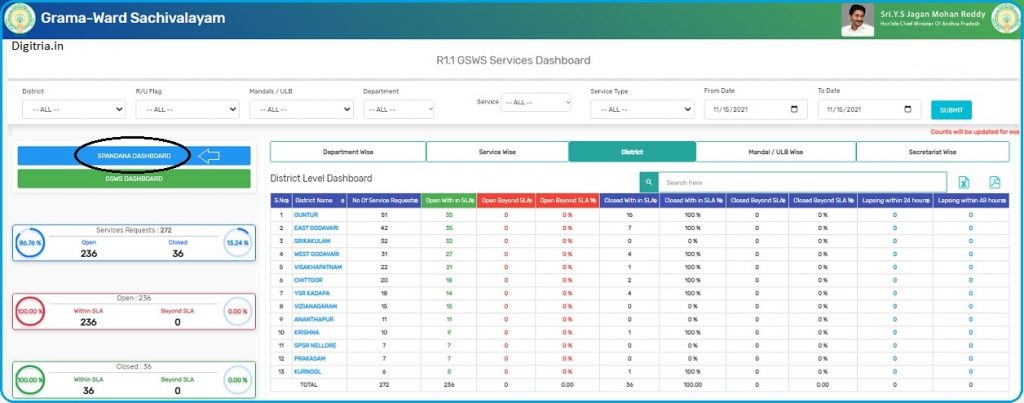
3. The employee must select the required item from the drop-box and enter them through clicks. Likewise, one must complete the details that are in need.
4. The employee must click on the submit button in order to complete the process at the Spandana Login.
Steps for GSWS LMS Login:
GSWS LMS Login will be done through the Gram Ward Sachiwalayam official website.
1st Step: Visit the official webpage of the GSWS and enter the LMS login page.
2nd Step: After getting the HRMS Login page, employees can enter the Username and password in the GSWS LMS login page and click on the submit button to complete the GSWS HRMS login process.
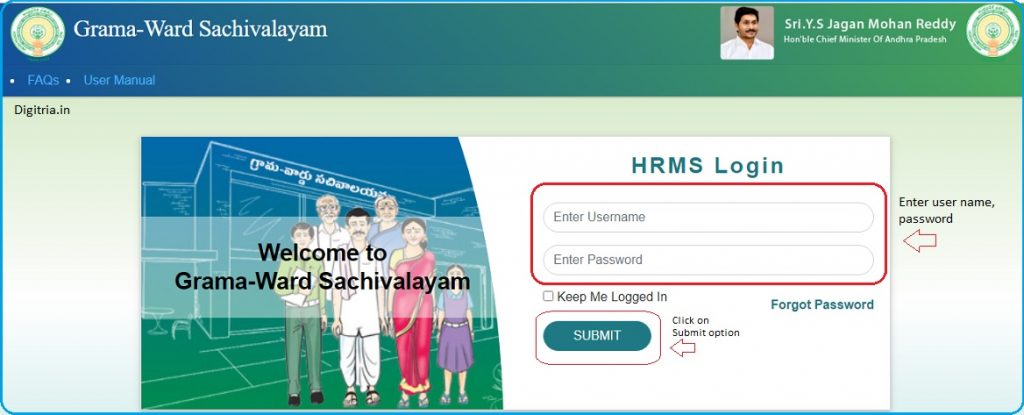
3rd Step: If you lost the password of the LMS login can reset it by hitting on the Forgot Password option.
Reset Forgot password of GSWS Employee login:
1. Visit the official website of gram ward sachivalayam and go to the login page.
2. The website will lead to the next webpage, namely the village-ward secretariat page.
3. The employee should select the employee login tab and tap on the forgot password option.
4. The website will lead to the new page of forgot password on the web screen.
5. The Employee will have to provide the Username & Registered 10 digits mobile number and click on the Send OTP Option. The OTP must be entered into the Verify OTP slot and Reset the new password accordingly.
Steps for GSWS Citizen Logins:
Citizens can log in to the GSWS Portal using the Citizen Login Option. The process is given below.
1. First, Citizens must visit the Gram Ward Sachivalayam Portal.
2. On the Home page, citizens should click on the Login.
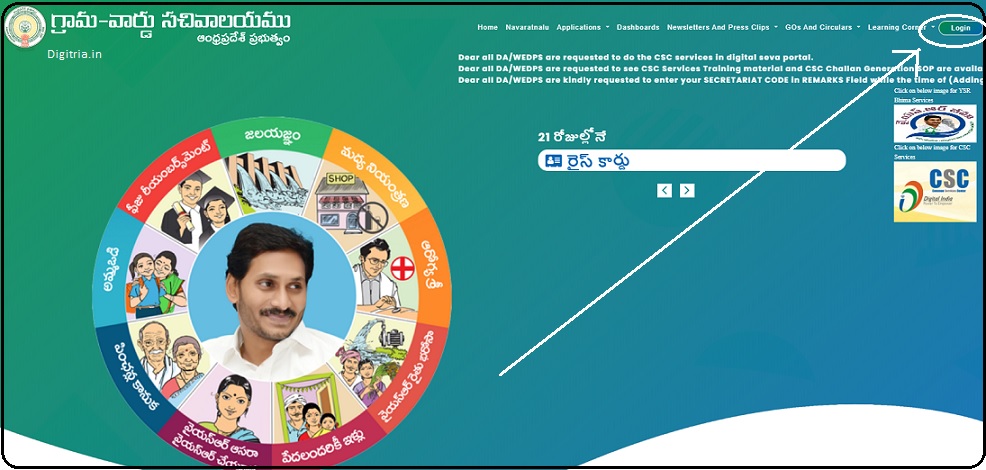
3. The module of the Village-ward secretariat consists of employee login and citizen login.
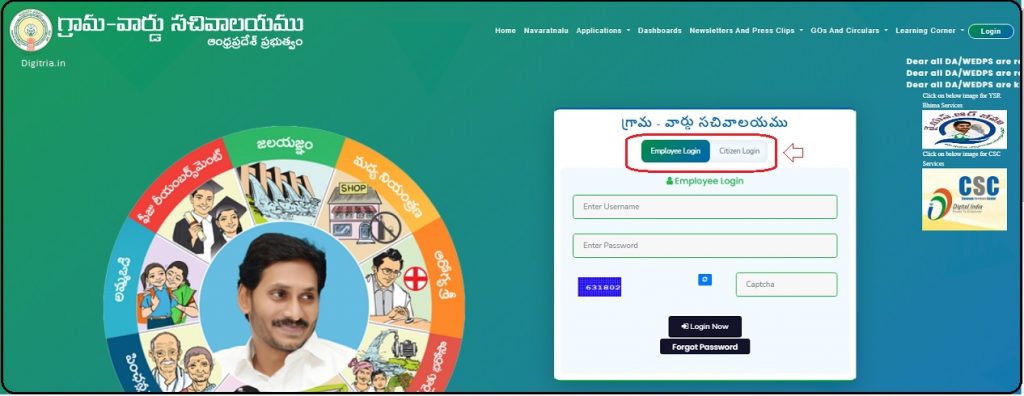
4. In the citizen login, the citizen must enter the Aadhaar Number, Captcha with the numerical provided in the adjacent box and click on the Send OTP box. The web portal shall send a fresh OTP to the registered mobile number.
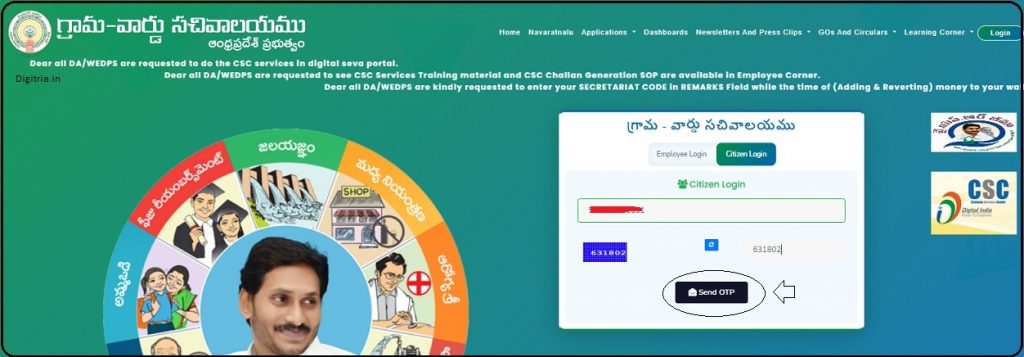
5. The citizen must enter the OTP and verify the OTP to complete the process.
HRMS Supports Employees sachivalayam.ap.gov.in:
Employees can make use of HRMS services on the sachivalayam portal and they can avail many services with a click.
Visit the official website of the GSWS portal: gramawardsachivalayam.ap.gov.in/GSWS/Home/Main, click on the right tab to access the HRMS section.
The employee shall enter the leave management systems (LMS) login screen and then enter the login credentials and it shall lead to leave management systems.
The employee shall get to view on the leave management systems, an employee dashboard screen. It depicts the leave history, leaves status, different types of leaves, and leave balance. If the employee places the cursor on the tabs, then at each tab a drop-down shall show the specific details.
The employee can apply for leave by clicking the Apply leave / Regularise tab and likewise, grievances can be accessed through the grievances tab. The profile tab opens the personal details of the employees, employees’ hierarchy, employee’s entry details.
Also Check: Key2benefits Login
