GU Student Portal Login, Registration, GU Results, Admit Card
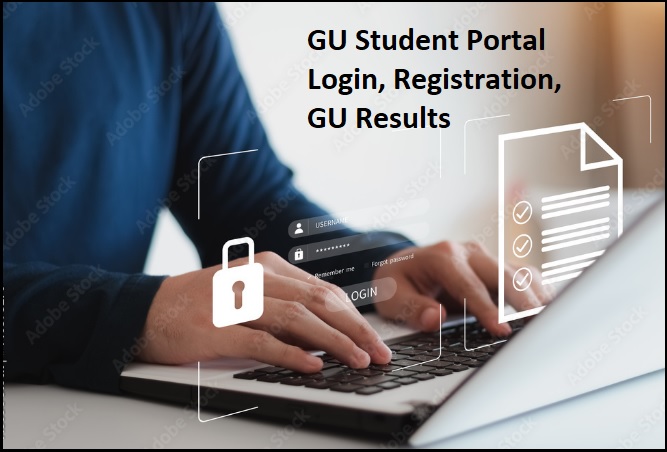
GU Portal Login: Gauhati University’s digital web portal functions to display every essential detail of information. The web portal serves visitors, students, staff, and management through respective channels in the web portal. The portal plays a prominent role in coordinating students with various departments in the University digitally. A dashboard is made available on the home page that ways into different web pages depending upon the required access to the information.
The user can drive in to College/ GU department login, GU examination login, Pre-admission, revaluation form, student portal (examination forms login), & student (new registration, logins). All this, Gauhati University has made it possible through its web portal i.e. https://guportal.in. Candidates can feel free to contact the portal helpline +91 690089777. Inquiries can be made at the following contact numbers as well: +91 801182220, +91 8948918631. A candidate can email at gauiums@gmail.com, & gunodalofficer@gmail.com.
GU Student Portal Login, Registration, GU Results, Admit Card
GU student portal Contains valuable information that can be easily accessible in a hassle-free manner. The information can be like Exam form, exam form download, re-evaluation, syllabus results download, grievances, & general notification, Gu Portal login, and change password. In the student portal, the dashboard comprises exam forms, admit cards, results, and syllabus. The web portal becomes an essential component in addressing the above-stated issues. Therefore, the student must understand the simple steps involved in accessing the student web portal. The below lines state the steps involved.
GU Student Portal Login:
1st Step: Visit the Gauhati University official website. The student must click on the student portal option as shown below.
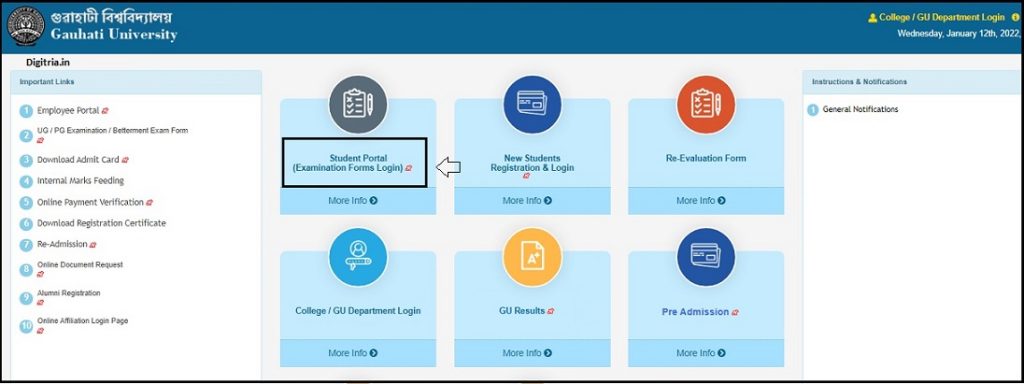
2nd Step: The website shall redirect to the new page, ‘student portal.’
3rd Step: In the student login option, enter the login ID, Password, captcha code, and click on the login button to check the activities on the portal.
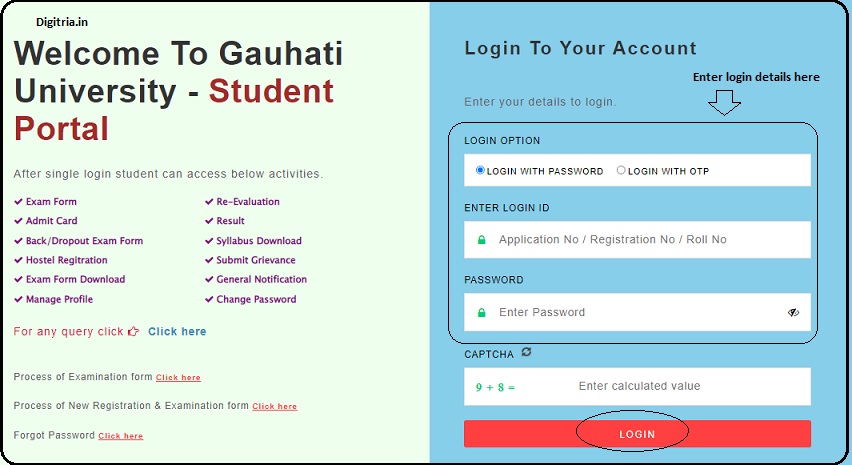
GU Employee Portal Login:
The GU portal has designed an entry for the employees of colleges and universities as a whole. They will have to follow the below-stated procedure and is similar to the student login procedure.
1. GU Employees must go to the GU portal i.e. www.guportal.in.
2. On the Gauhati University’s Home page, employees can go through the Important links section and click on the Employee Portal link.
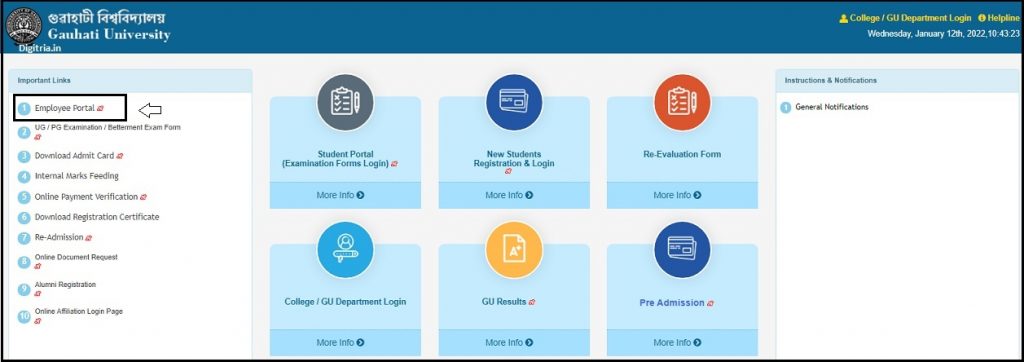
3. Instantly the link shall redirect to the ‘employee login form.’ The employee must fill in the user name, and password successfully. Insert the captcha code, then click on the login button and the link shall lead to an employee webpage.

Gauhati Portal Student Registration:
To utilize the University facilities, a student must seek registration with the portal. The process is simple and it needs correct information to be filled in and corresponding documents that stand as proof.
1. Visit the official web portal and click on the student new registration link as available on the home page.
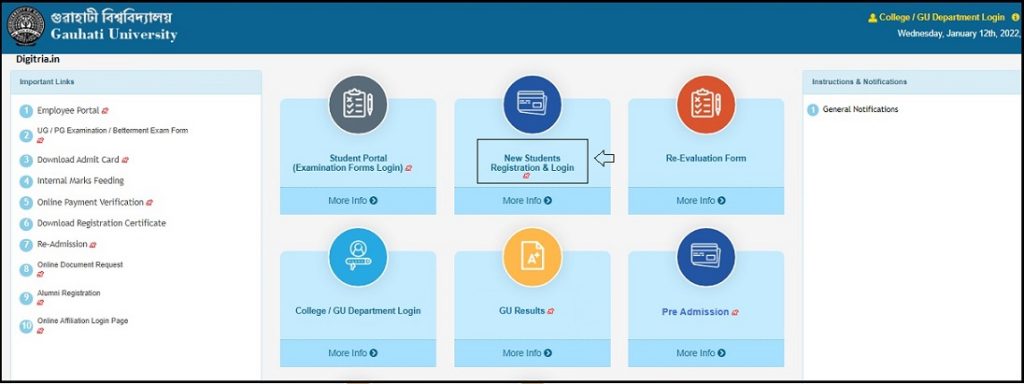
2. The web portal shall redirect to the assigned link page. On the login page, for a new student, a link stating ‘new student registration’ must be clicked

3. The web portal shall redirect to the ‘Online application form’ page.
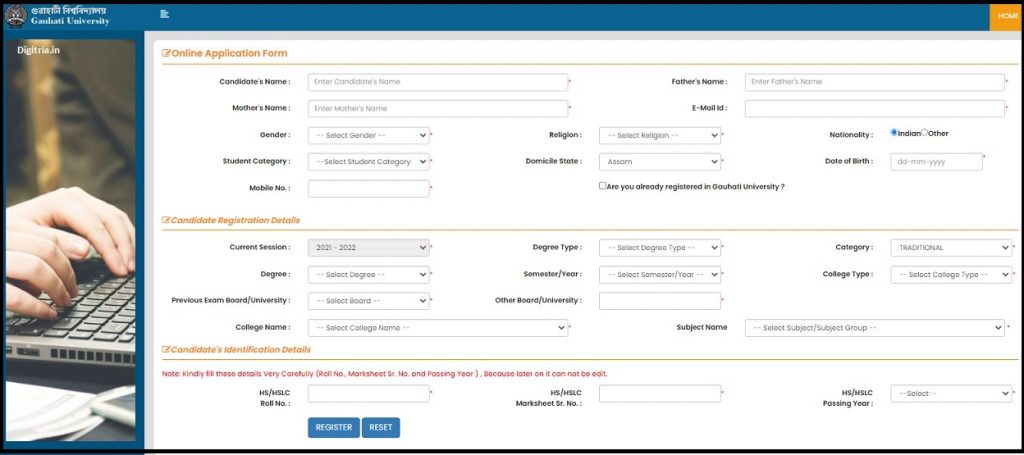
4. The student must make a careful entry into the required fields. In the first step, the student must fill in the personal details such as candidate name, father name, mother name, gender, date of birth
5. In the second step, the student must enter the registration details such as current session, degree, degree type, semester, college type, college name, subject name, category.
6. In the third step, the student must proceed to fill in identification details such as HSLC roll number, Marksheet serial number, Select the passing year, and click on the register button.
7. The web portal shall deliver to the student an OTP for verification. After OTP verification is complete, the web portal justifies the registration as successful.
Download Admit card on GU portal:
1. Open the Gauhati University official portal i.e www.guportal.in and clink the download admit card link.
2. The web portal shall redirect to another web page on which the admit card will pop up.
3. The student should mark the roll number and enter the roll number. Enter the captcha carefully.
4. The student can download the admit card instantly by just a click on the ‘download admit card button.’
GU Portal Examination Results:
1. To download the University examination Results from the GU Portal, students should visit the official website.
2. Once you get the Univesity home page, students should click on the GU results link. Here, the student will have to mention a few details in the columns and then check for the results.
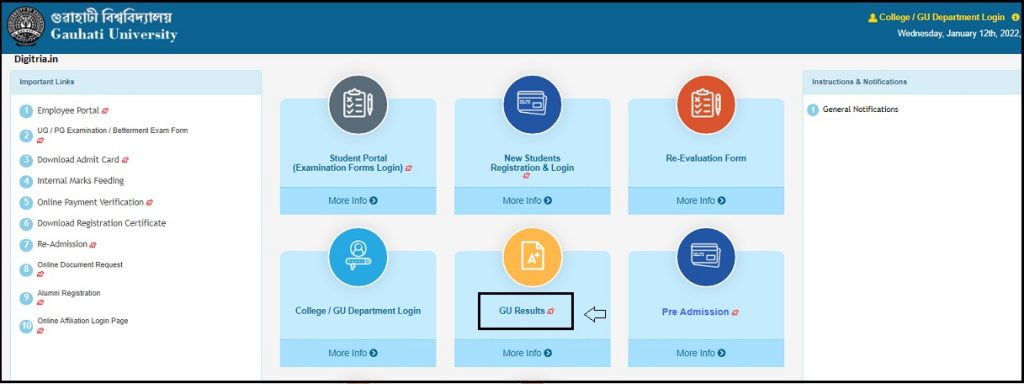
3. The students must select the result type, academic session, degree type, course, faculty, and then check for the results.
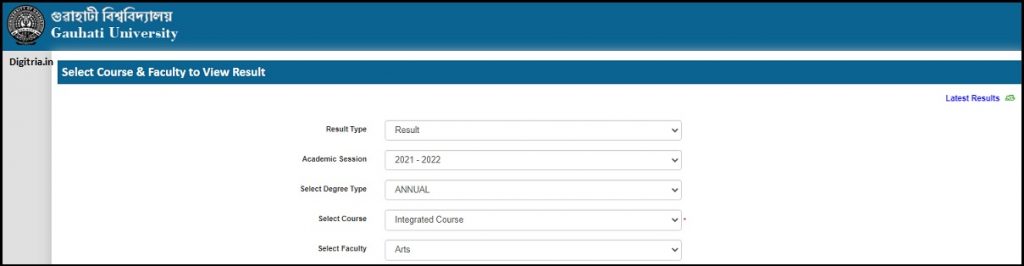
Courses at Gauhati University:
Gauhati University is located in Guwahati, Assam and it is a public university. The university runs several courses run in the colleges that are affiliated to Gauhati University. They are media and mass communication, computer application, commerce, management, business administration, architecture, engineering, & science. In particular, in the campus of Gauhati University, the students can opt for any of the following courses such as Law, Medicine, and allied health science, Science, Technology, Commerce and Management, & Arts.
Also Read: Odisha Open University Student Login
