
IFMS Gujarat Portal Login: Gujarat Government provides portal services to their employees. The service provider is IFMS Gujarat. The Finance Department of Gujarat takes charge of connecting the employees to the IFMS web portal. The finance department provides payslip, salary slip information to every employee of the Gujarat Government.
The entire process is online, and any employee registered at the portal can avail of the benefits. They can view, update and take a download of their salary payslips anytime from anywhere. The official website of the Gujarat Government is financedepartment.gujarat.gov.in and can make easy online salary slip download from www.payroll.orpgujarat.com.
IFMS Gujarat Portal Login 2022 Employees Payslip, SalarySlip Details:
Gujarat Salary Slip Components on IFMS Portal:
1. The salary payslip is a composite of several add-ins. They include arrears, bonuses, home loans, car loans, festival loans. In addition, the salary slip consists of deductions, provident funds, medical reimbursement, basic pay, house allowance, and DA.
2. The payslip does reflect the financial status of the employee at the end of each month.
3. This payslip stands as proof for financial institutions for issuing loans. These financial institutions will need a payslip of three consecutive months for providing a loan.
4. The employee can download the payslips instantly, and it doesn’t take much time for financial institutions to provide a loan.
Gujarat IFMS Portal Logins Process:
1st step: An employee must visit the financial Department Government of Gujarat official website i.e. www.financedepartment.gujarat.gov.in and click on the IFMS option.
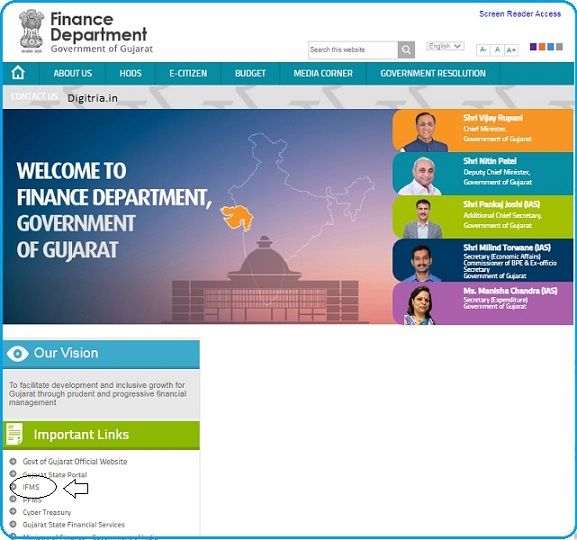
2nd Step: The web portal will redirect to a Gujarat IFMS Login webpage.
3rd Step: The employee can enter the username, Password and Click on the login button to seek the IFMS portal services.
Gujarat IFMS Portal Registration:
An employee must visit the DDO officer to submit all relevant documents. Moreover, fill in the required details such as personal and professional. Note: The employee must submit the operating email and mobile number. The Department of DDO officers will deliver the login details to the employee’s email address or mobile numbers. The employee can access the portal at a convenience.
Gujarat Payslip Download:
1. Open the browser and insert the treasury official website, financedepartment.gujarat.gov.in. The employee must select the IFMS portal on the homepage.
2. The employee must enter the login credentials. Later select the ESS option and next click on the ‘payment’ on the menu. Now, click on the submit button.
3. The employee can find the salary slip on the computer screen and download the copy of Salaryslip on the device for future reference.
Medical Reimbursement Process:
Gujarat government provides medical reimbursement to the employees. The money transactions between the government department and the employee are available on the salary slip. As it involves cumbersome financial transactions, an employee may be unable to understand deductions on the payslip. An employee must follow a few steps to know the financial status after claiming for medical reimbursement.
Generate Medical Reimbursement on Payslip:
1. Visit the web portal of the Gujarat IFMS i.e. https://financedepartment.gujarat.gov.in/
2. Open the homepage on the portal, and select the ESS option. The employee must click on the medical option.
3. The web portal will generate receipts for the medical issues. The employee must select the medical tab and click on the report page.
4. The employee must click on the month or year from the menu. Soon after, the portal will display the medical details on the screen.
5. The employee can download a copy of the medical report.
Employee Troubleshooting:
PF number Missing on Salary Slip:
A new employee may not find the Provident Fund details on the salary slip. The employee need not worry about it. The web portal will introduce the PF details only after two to three months of their service completion.
Technical Problem: Captcha code doesn’t load:
These kinds of problems are common and, an employee need not panic. When the portal involves in the construction of the site, the captcha code might not upload. In such circumstances, the employee can upload the web portal through another browser.
Administrative Hindrances No Login Credentials:
An employee may not be able to get login credentials on time. The usual way is that the concerned department shall send the login details to the employees via email. Another method to draw their attention is through mailing their query and waiting for a reply.
An Overview:
| Name of the Department | Financial Department Government of Gujarat |
| Post Name | IFMS Gujarat Portal Login |
| Name of the Portal | IFMS Gujarat Portal |
| Official website | https://financedepartment.gujarat.gov.in/, http://10.10.102.164/IFMS/ |
| Category of the Post | State govt Scheme |
Also Read: HRMS Karnataka Login
