Meebhoomi AP Land Records ROR-1B (www.meebhoomi.ap.gov.in) Mee-Adangal
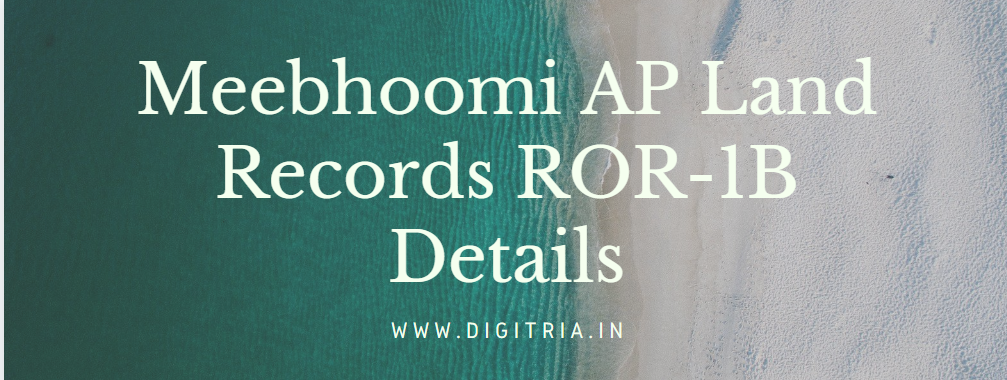
Meebhoomi AP Land Records ROR-1B, as well as Mee-Adangal & Pahani details, will be available on the Andhra Pradesh Meebhoomi Portal i.e. www.meebhoomi.ap.gov.in. Earlier, the AP State CM Jaganmohan Reddy Garu has launched the Meebhoomi Portal to search for AP Land Records and Pahanis. Meebhoomi website is a digital platform that gives details about the Land Records and ROR-IB Information.
The Meebhoomi portal has been developed by the IT Department of AP and the National Informatics Center has created this digital Platform for the AP State citizens to find out the AP Land records as well as Mee-Adangal/ Village Adangal & Pahani details.
Meebhoomi AP Land Records ROR-1B Mee-Adangal Details
Meebhoomi’s website is also called the “Your Land” Portal. “Your Land” Portal has been developed to know the details of Land records and Pahanis directly through this website. So, AP State People and graduates can use this portal and know the complete details of AP Land records directly.
People can get the Adangal, Village Adangal, and 1-B details by entering the Suyvay number or account Number or Applicant Name, or Aadhar Card Number. If you get any errors or Mistakes in your passbook or Land details Please contact your MRO.
Objective:
The Meebhoomi portal main objective is to provide the AP state People and graduates Land records, I-B, and Adangal details in villages and districts wise. So, the People who want to know your Land information and records please go through the Meebhoomi (Your Land Portal) and search for the details.
Meebhoomi Portal Services:
1. Adangal (Your Adangal, Village Adangal)
2. 1-b (your 1-b, Village 1-b)
3. Aadhar/ Other Identities
4. F.M.B
5. Village Map
6. Department Login
7. Details of Revenue Court Cases
8. Table of village Land Disputes
9. Details of Court Disputes
10. Electronic Passbook
11. Land Conversion Details
An Overview:
| Name of the Website | Meebhoomi (Your Land Portal) |
| Portal Launched by | AP CM Jaganmohan Reddy Garu |
| Link | https://meebhoomi.ap.gov.in/ |
| Objective | To Search the AP Land records and ROR-IB, Pahani details. |
| Category of the Post | State government scheme |
| Benefits | People and graduates can search the details regarding the lands directly through this portal. |
Also Read: Maa Bhoomi Telangana Land Records
The Process to search ROR 1-B Records:
1st Step: To Search the ROR 1-B or Village 1-B Details, people must visit the Meebhoomi Official website i.e. https://meebhoomi.ap.gov.in/.
2nd Step: And, Tap on the 1-B Option and select “your 1-B” link and view it on the fresh page.

3rd Step: Then, People will get an I-b Sample page on the screen. You need to select Survey Number or Aadhar Number or Name of the Graduate or Automation records.
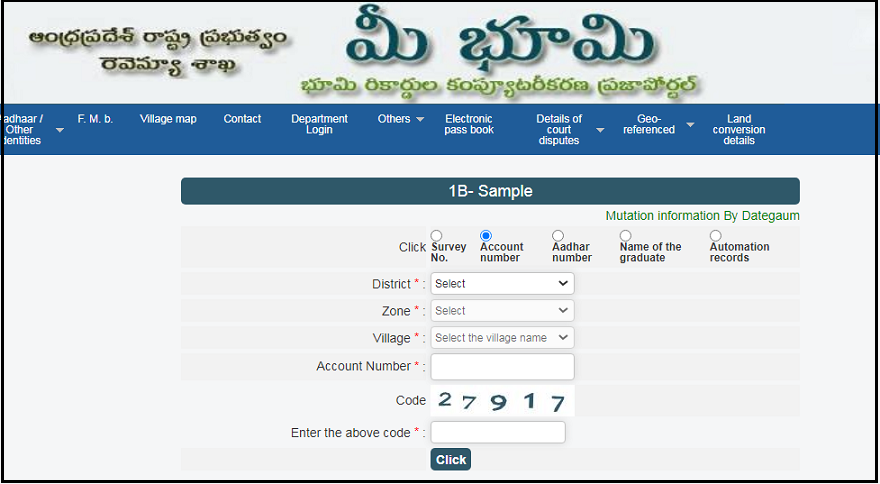
4th Step: Next, Citizens can hit on the click Option by entering the details such as District, Zone, Village, Account Number, Code, and Search ROR 1-B Details.
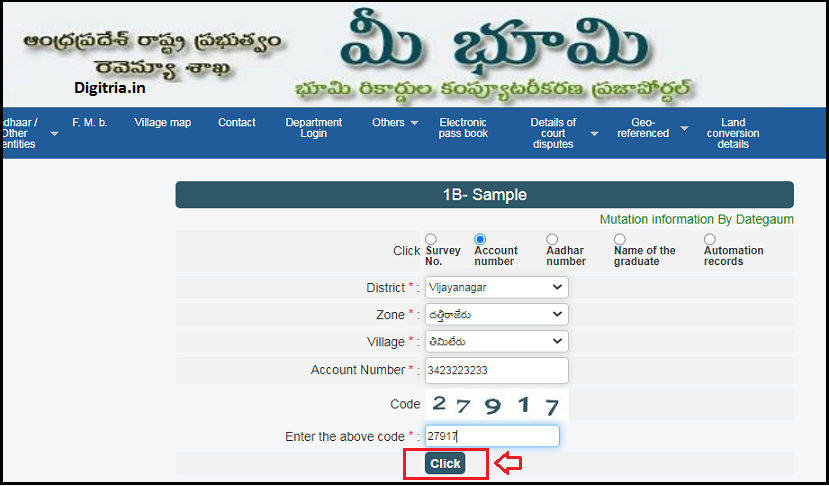
5th Step: If you want to check Village 1-b details, you need to go back to the Meebhoomi home page and click on the Second link at the 1-B option.
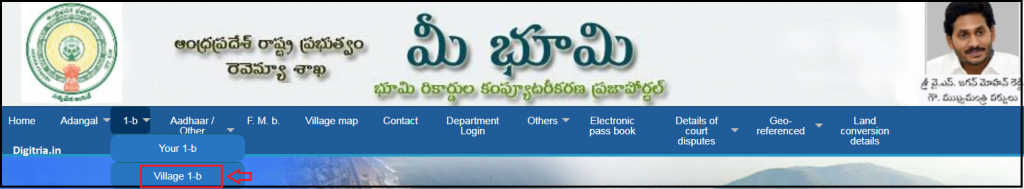
6th Step: Here, you have to select the Village Name, Zone, District Name, and code.
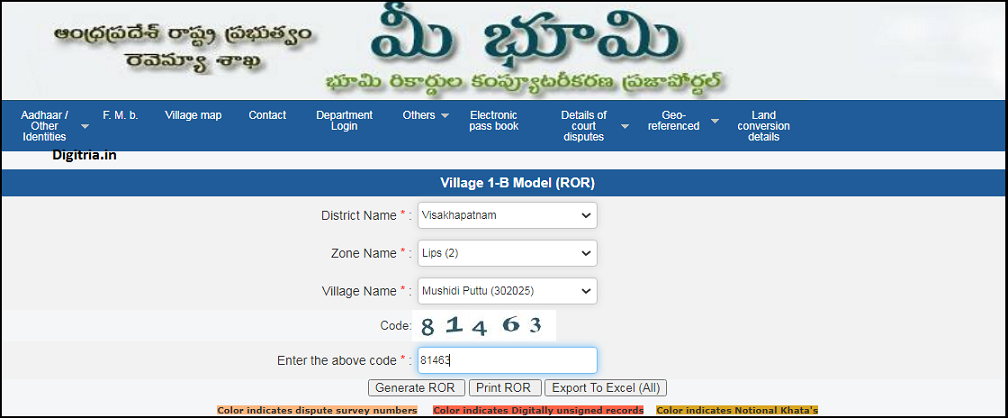
7th Step: Finally, people can click on the Generate ROR button and check the details of ROR- Village 1b.
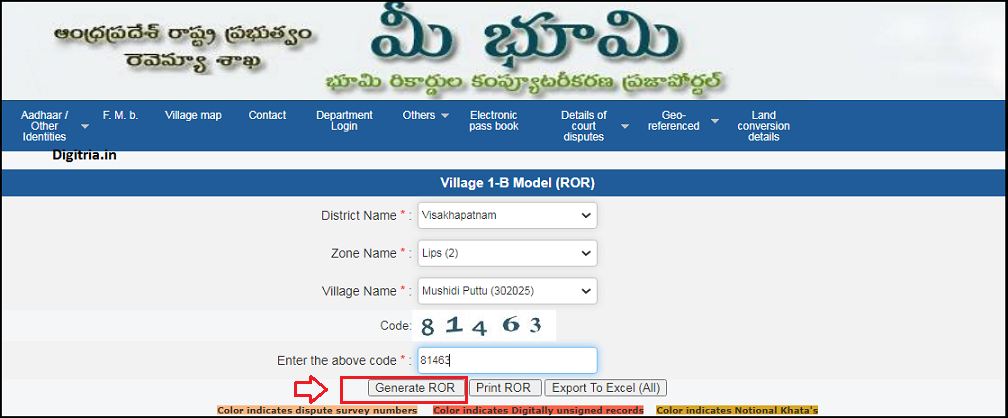
How to check your Adangal through the Meebhoomi portal?
1st Step: To know the details of your Adangal must head over to the “Your Land portal” i.e. https://meebhoomi.ap.gov.in/.
2nd Step: Tap on the Your Adangal Option which is placed on the left side of the home page.

3rd Step: Then, Click on your Adangal or Village Adangal links and provide the details such as District Name, Zone, Village name, Survey Number, or Aadhar Number and etc.
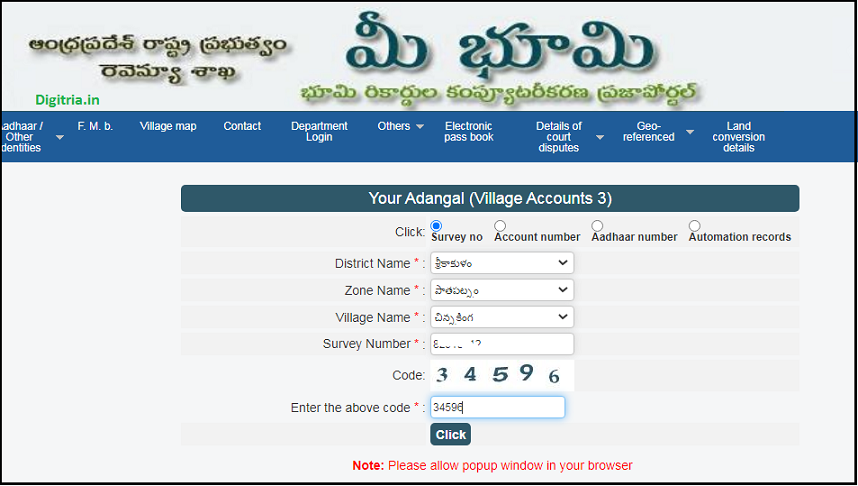
4th Step: Next, People can hit on the click button and know your Adangal details.
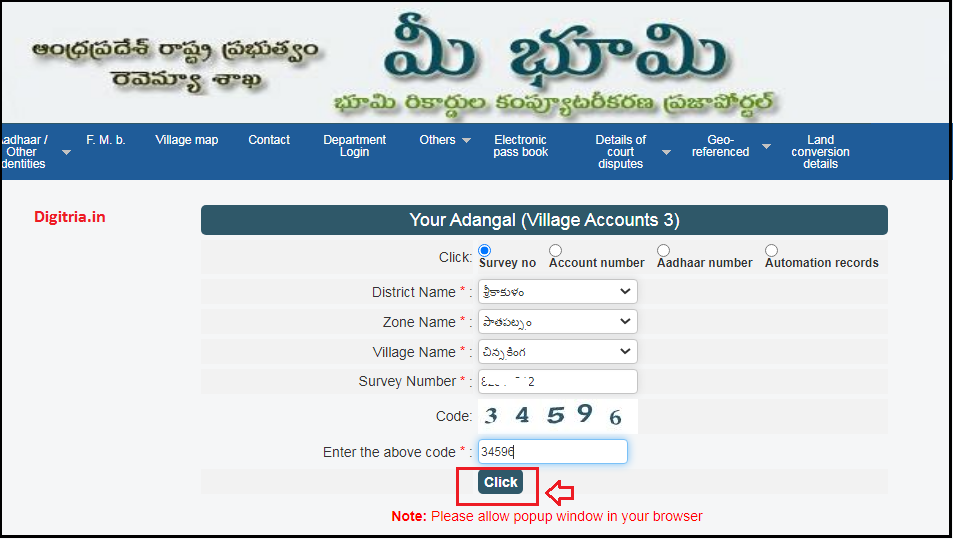
Also Check: NISM Certifications Login
