One Nation One Ration Card ONORC Logo Creation Plan app Register Win Rs.50000

One Nation One Ration Card Logo Creation competition has started by the Union Government. The ONORC Logo competition is a part of the Indian government’s “Azadi Ka Amrit Mahotsav” Celebrating seventy-Five years of India’s Independence. The Department of Food Distribution and World Food Board of the United Nation and other Indian Departments have invited the contestants to participate in this Programmme.
The MygovIndia has tweeted about this Programme and given the Chance to the talented contestants for ONORC Logo Designs till 31st May 2021. People who will win in this Logo Creation competition will receive a cash prize of Rs.50000 and an e-certificate from the central government. The Govt will select the best of the three contestants and give the award.
One Nation One Ration Card (ONORC) Logo Creation Plan Details
This is a good chance for the people who are staying at their home to get the cash prize money and E-Certificate from the Indian govt. Those people who are interested to participate in this competition should create the Logo of the One Nation One Ration Card and send it on or before 31st May 2021.
The Union Govt has mentioned complete instructions and guidelines of the ONORC Logo Creation plan on its govt portals such as https://annavitran.nic.in, https://dfpd.gov.in/, https://nfsa.gov.in, and http://impds.nic.in/portal/. All Interested Contestants should go through the above given central government links and check the full details of the Programme.
Important Instructions:
1. A Participant should send their ONORC Logo Designs through Mygov.in official website only.
2. Every Contestant will have a chance maximum of three entries to submit the logo Designs.
3. Before submitting the Logo Designs, every Contestant should register their names through the Mygov portal.
4. Contestant must send their Logo Designs at high resolution. The resolution of the Logo should be 600 dpi. And, the Logo image should be in JPEG, BMP, TIFF formats.
5. The ONORC Logo Design must in two languages like Hindi and English. No other languages are permitted.
6. Before sending the One Nation One Ration Card Logo designs, participants should write a brief description of 100 words about their Logo. And, the brief description should in English or Hindi Languages.
7. Participants must send their logo designs on or before 31-05-2021 only. After 31st May, the Mygov website will not accept your applications.
8. One Nation One Ration Card Logo competition Results will declare on 30th June 2021 tentatively.
9. The Selection Committee of this competition will check the Logo Designs and release the winners list Online.
10. The winners of this Competition will be informed through email.
11. Winners will get the Prize money through the electronic transfer method as per the Bank details given by the participant via Email.
Eligibility Criteria:
1. All Indian citizens and groups are eligible to participate in this programme.
2. All age groups will allow submitting their Logo Designs.
MyGovtIndia Official Tweet:

An Overview:
| Name of the Programme | One Nation One Ration Card Logo Creation (ONORC) |
| Programme started by | Union Government of India |
| Eligible people | All Indian People |
| Age Limit | There is no age limit for this scheme |
| Last date to submit the Logo Designs | 31st May 2021 |
| Online Registration link | https://www.mygov.in/task/logo-design-contest-one-nation-one-ration-card-plan/ |
| Commencement of ONORC Logo Designs Result | 30th June 2021 (Tentatively) |
Also Read: How to apply One nation One ration Card Online?
How to Participate in ONORC Logo Creation?
Contestants who are going to participate in this Competition should register their Names through the Mygov website and submit their Logo Designs Online. The following steps are given below.
1st Step: First, Contestants should visit the official link i.e. https://www.mygov.in/task/logo-design-contest-one-nation-one-ration-card-plan/.
2nd Step: On the Government of India Home page, participants should click on the Login to Participate Option.
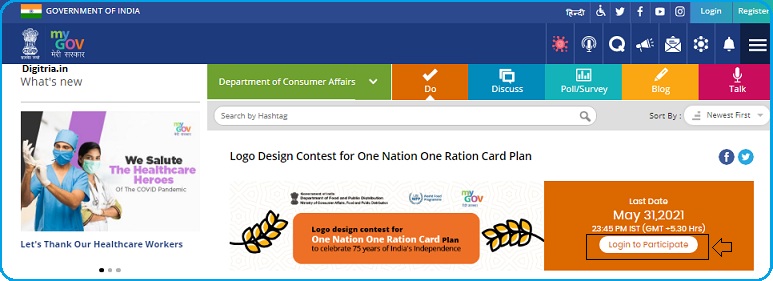
3rd Step: If you are a new user, just click on the Register now link and view the registration page on the fresh tab.
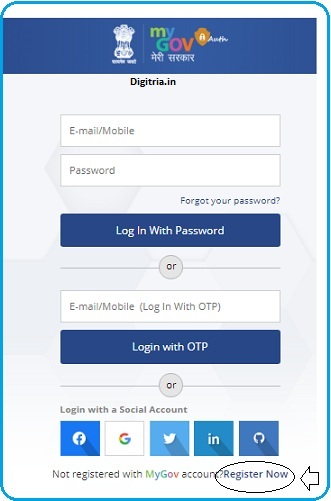
4th Step: After open up the registration page, participants should enter the details such as Name, Email ID, Country, Mobile Number, Date of birth and gender. Next, the Participant should click on the Creat new account button.
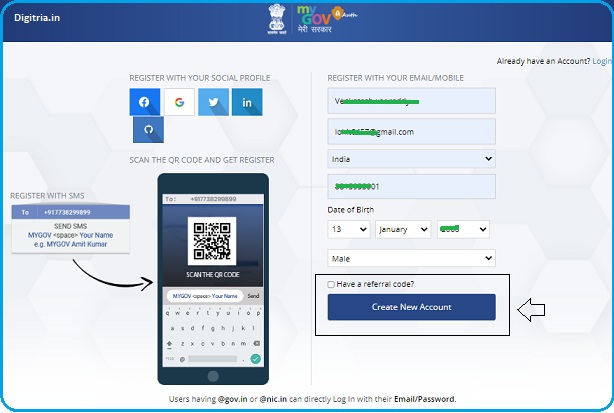
5th Step: Now, the participant should come back to the Mygov home page and log in to the ONORC Plan using the Mobile number and submit their One Nation One Ration Card ONORC Logo begins online.
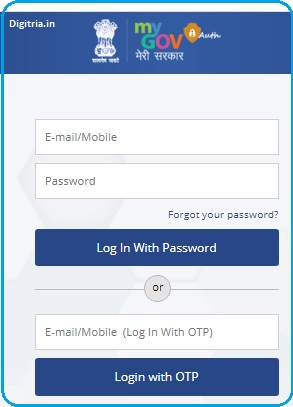
Note: All Participants are requested to visit this page frequently and get the details about the One nation One Ration Card Logo Design Plan Results.
