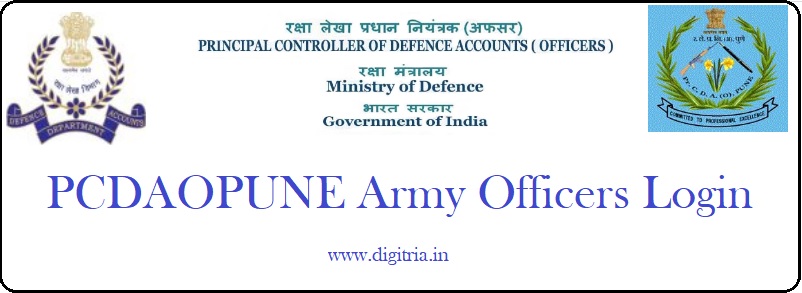
PCDAOPUNE Login: The Principal Controller of Defense Accounts Officers (PCDAO) under the instructions of the government of India issues an official order to introduce contemporary technology in the workplace. The government of India wants Indian Army Officers to seek a response to the submitted claims and reduce the time lag, a cause of work delay otherwise.
With less human intervention, the 46000 army officers belonging to the rank of Lieutenant to the Chief of Army Staff (COAS) can seek assistance. It may be in pre-audit pays, allowances, and claims of Army officers. It was believed in 2016 that the digital platform will create an interactive platform between the army officers and PCDA (O) on the issues related to financial payments.
Pcdaopune Login 2023 Army Officers Check Claims online
Army Officer Quick Online Submission:
1. A sophisticated website is designed to provide online services in a fully secured and highly responsive environment.
2. The website https://pcdaopune.gov.in contains information that is continually protected with advanced security features.
3. An army officer can enter the website by administering a Login ID, and a password assigned to them.
4. An army officer can make online submissions such as Advance requisition for TA/DA/LTC, and DSOP fund withdrawal claims.
5. The Amry officer can obtain the status of claims and Part II orders.
6. In case a claim/claims are disallowed then one can find the reasons for their rejection.
7. An officer can take download important formats.
PCDAOPUNE Web Portal Enables a Highly Responsive Environment:
Ms. Shobhana Joshi, CGDA has launched a comprehensive Web portal of PCDA (O) and IVRS ‘DAFFODIL,’ that provides a comforting interactive module for army officers in May 2016. The deployment of Interactive Voice Response Systems (IVRS) enables army officers to gain information on pay-related aspects over the phone.
Interactive Voice Response System, IVRS,
An Army officer will need to dial 020-26455111, 26451473, 26451477, 26451478 for seeking IVR System services made available in two languages. , Hindi/English. The officers can get in direct touch with the concerned department by dialing a series of numbers that forms a format.
The first six numbers become CDA a/c no: the last five digits belong to salary bank account number, and date of birth. On dialing the numbers in sequence, an army officer gets connected to the IVR system and has access to payment-related information. They can be as follows:
1. Check whether Part II orders are received or under process.
2. Know the available balance and subscription amount that are detailed under DSOP.
3. Details of the claims such as HRA, CEA for the last three claims are available in the Ledger Wing.
4. Details of Dearness Allowance/Traveling Allowance advances if outstanding any.
5. An officer can seek an account of the latest Leave travel allowance claims details.
6. Format to register mobile number, information on pension documents, and PAN details.
PCDAOPUNE Login Online:
Pcdaopune Officers portal that is designed for mobile compatibility can be viewed above in the desktop site format. The web portal allows PCDAOPUNE Login for Officers, AAO BSO & VETERANS.
1st Step: In order to log in to the Pcdaopune login page, the Officers should visit the Official website https://pcdaopune.gov.in/index.php/
2nd Step: The Officers should slowly scroll down the page and reach the Login for Officers, AAO BSO & VETERANS section.
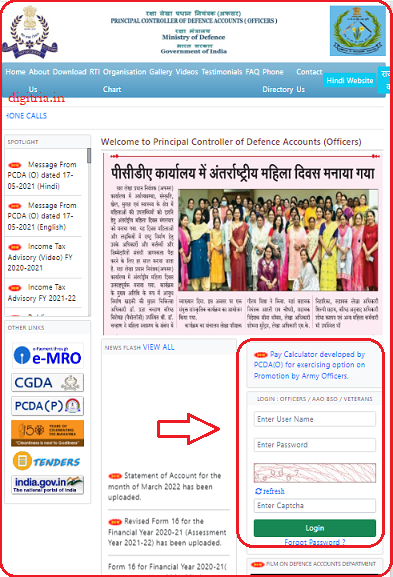
3rd Step: The Officers should enter the user name, Password and enter the Captcha image in the empty blank and click on the login button.
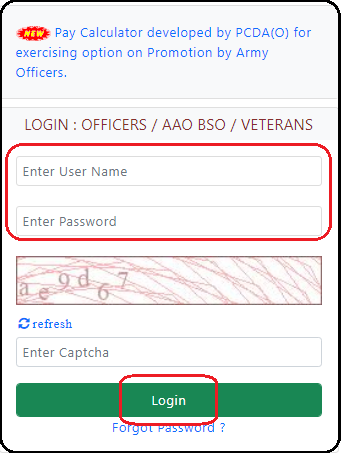
Forgot Password:
1. In case a user forgets the password, then one can obtain the password by clicking on the link ‘Forgot Password?’ on the PCDAOPUNE Army officers Login page.
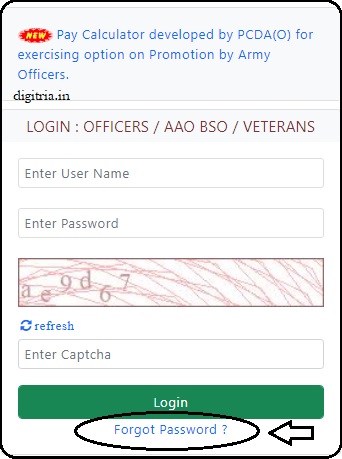
2. The user must enter the user name, and captcha field and hit on the submit button.
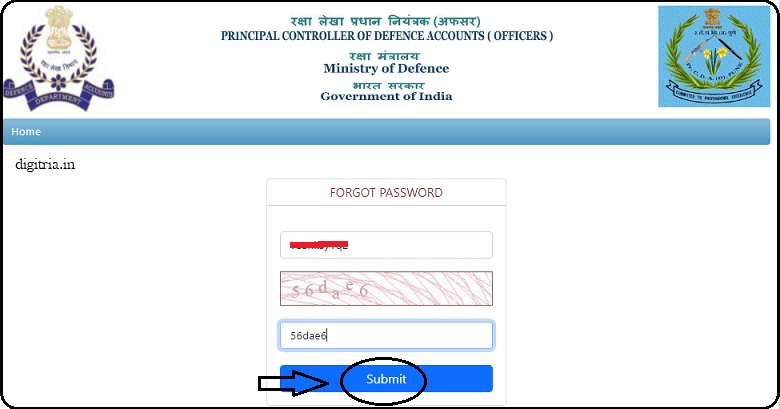
3. The user can reset the password 5 times only exceeding it one will have to send a request from the allotted government email ID, to the specific email ID ([email protected]). It specifically addresses the user’s queries with no delay.
4. An user can reset the password for 5 times.
PCDAOPUNE Helpline:
An army officer may find it difficult in managing the activity then the best way to get the queries sorted is through the support of the helpline numbers, and email addresses. Information can be obtained @ https://pcdaopune.gov.in/web/contact_us, or Fax – 020) 2645-3446.
Also Check: eHRMS Manav Sampada Login
Trouble Shooting Incidents at Website Operations:
An officer may not be able to commit to the PCDAOPUNE website properly. The web portal may not be able to explicitly perform better. The different options that prevent a user from operating the web portal effectively is as follows.
1. The website’s login credentials may not be working.
2. The login forms made available should have not been refreshed usually.
3. The web browser on the display might fail to load the website.
4. The user could have forgotten the password and found it impossible to reset the password.
5. The user’s account may have confronted login issues.
User Can Search for Solutions:
1. A user must make an attempt in refreshing the current webpage.
2. The user should try consistently to log in but set aside the login module for some time.
3. The user can also find it comforting if one changes the network operator.
4. Firewall may stuck the webpage commands, and fail it from opening the right page.
5. The user may need to change the browser in case one confronts compatibility issues.
Also Read: NPO Naval Pay office Login
