SSA Gujarat Online Hajari Portal app School Attendance U-DISE Login

SSA Gujarat Online Hajari: The state government of Gujarat has launched the Sarv Shiksha Abhiyan portal which instructs teachers to put online attendance. The portal provides umpteen facilities such as teacher training, teacher report, teacher attendance, school monitoring App. In addition, student report, GIS Mapping, migration monitoring system, and online curriculum.
SSA Gujarat Online Hajari Portal app Details:
Teacher’s Attendance on Gujarat SSA portal:
From Monday to Friday: Attendance before 11:30 am. On same weekdays, the second shift attendance should be before 02:00 pm. On Saturdays, the attendance of schools should be complete by 12:30 pm.
Children Enrolment on Web Portal:
- Parents must register and log in using a username, and password daily. Because a child’s performance is checked over the child tracking system.
- Every child must provide online attendance hence, parents must stay connected with the web portal.
- Parents can consult and get doubts clarified at email: ssa.aadhardise@gmail.com
- Keep in contact with online classes until school starts because this attendance will be considered as well.
- Survey teachers make a note of the child’s attendance time that gets registered in the system. The child’s computer IP address is also considered.
Key Features of app:
- The SSA Online Attendance Gujarat app does connect faster on the SSA server and works better than other applications.
- The application draws little Internet data and hence users can save on internet data.
- It does fill students’ and teachers’ attendance faster than other apps.
SSA Gujarat Online Hajari:
In the 86th amendment of the Indian Constitution, it says, free education to children up to the age of 6 years to 14 years. The Department of Education, Gujarat gives instructions to the Council of Primary Education to run a scheme. Its name is Sarva Shiksha Abhiyan.
SAS Gujarat Helpline Online:
While making an effort to enter the web portal, a teacher may need some help. In such circumstances, the help is reachable on the web page itself. Above the retrieval option, a SAS help button is found and it is yellow in color. Before seeking a connection with the SAS Gujarat helpline, the user should furnish the details.
They are name, mobile number, name of school, details where correction is sought for, and Taluka. After filling in the details, enter the captcha code, and click the Submit button.
Also Read: Gujarat Career Portal Login
An Overview:
| Scheme Name | Sarv Shiksha Abhiyan (SSA) |
| Scheme Launched by | Department of Education, Gujarat |
| Portal Name | SSA Attandance Portal |
| Portal link | https://www.ssagujarat.org/ |
| Eligible Beneficiaries | Gujarat state Teachers |
| Category of the Article | State govt scheme |
| Toll Free Number | 1800 233 1026 |
List of Services Available on the SSA Gujarat Portal:
- Samagra Shiksha
- GIS School Mapping
- GUNOTSAV website
- Matric for Grievance Redressal
- RTE Notification
- Transportation
- Gyankunj
- Adhaar Dise Child tracking System
- Online attendance System
- Periodical Assignment Test
- Teachers Portal
- School Monitoring app
- WSDP
- Children with Special Need (CWSN)
- Recruitment
- Trenders
- DISE
- Home Learning
- Website of Sarva shiksha Abhinay
Important Portals Listed on the SSA website:
Teacher Portal Login via SSA:
To start the session and Online Classes, Teachers should sign in to the Teacher portal. The Sign up of the teacher portal is given below.
1st Step: First, Teachers should visit the SSA Gujarat website i.e. www.ssagujarat.org.
2nd Step: Click on the Teacher Portal Option on the Sarva Shiksha Abhiyan Home page.

3rd Step: The Teacher can use their User Name, password and start the Sessions Online.
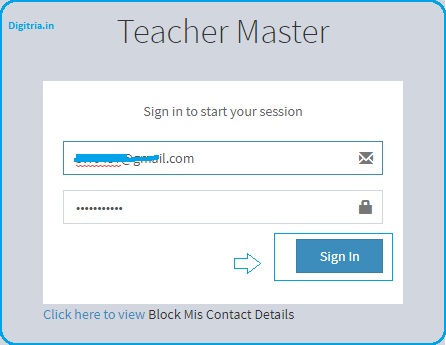
Online Attendance System Login Process:
Parents and Children should log in to the OAS page and give their attendance through the SSA Gujarat portal. The login Process is given below.
1st Step: To give daily attendance through the SSA portal, children or Parents should visit the SSA Gujarat website i.e. https://www.ssagujarat.org/.
2nd Step: Click on the “Online Attendance System” (OAS) Option on the SSA home page.

3rd Step: Parents or Children must use their Login Credentials like User Name, Password and give the attendance online.
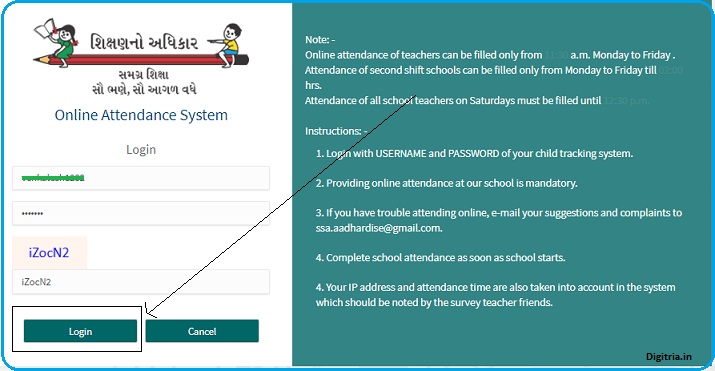
The Process to download the SSA Gujarat app Online:
Students and Teachers who want to give their daily Hajari through the mobile app can install the SSA Online attendance app by following the steps listed below.
1. Go to the Google Play Store.
3. Type the “SSA Online Attendance Gujarat” on the Search bar and click on the Search button.
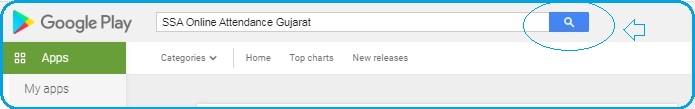
3. The SSA OAS app will open on the screen. Students and Teachers can download it by hitting the Install button and use the Online Services.
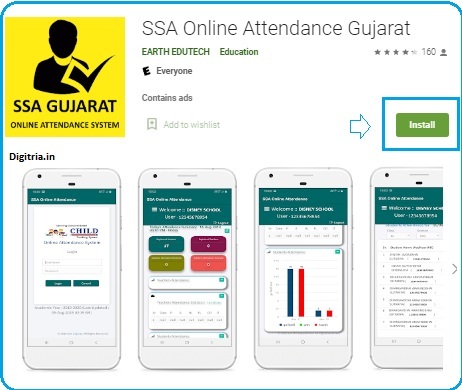
Also Check: Gujarat Career Portal Login
