HRMS Karnataka Login How to access Employee Pay Slip Online
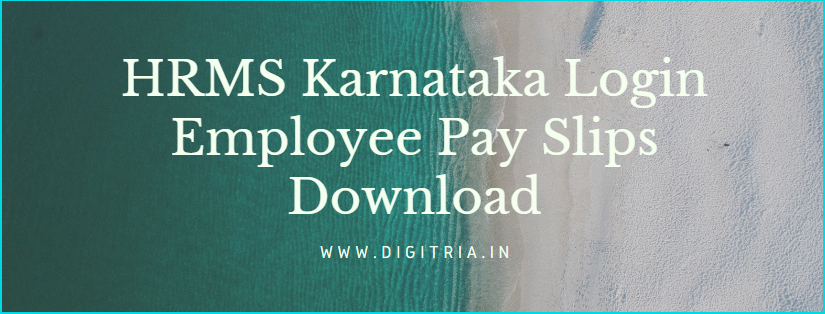
HRMS Karnataka Login Portal has created by the Human Resource Management System Department. Kar HRMS Login website is one of the best Online Login Platforms for government employees to access the monthly Pay Slips and Employee Self Serice (ESS). The Management System of HRMS every day captures the employee entire details from the day of Joining to the end of their service.
HRMS Karnataka Login Employee Pay Slip Download Details
Not only HRMS Karnataka portal will help to access the employee payslip & DDOs but also employees can update their personal information through this website. HRMS Karnataka officials will manage more than six lakh employee salary accounts every month for the different state government departments association in thirty districts.
As per the records, there are twenty-one thousand plus DDOs in the Karnataka state who maintain the monthly base salary account of Karnataka employees. Before access the Karnataka HRMS portal every employee should finish the registration process. The steps which you follow are listed below. Every employee must be required to register this portal with the respective credentials.
Karnataka HRMS Registration Process:
- HRMS officials have not added a registration link on their portal till now. Employees of Karnataka should visit the DDO for registration.
- And feed the 10 digits valid phone number to the respective DDO assigned.
- The dynamic password to access the Login page for the first time would be delivered to the employee’s registered mobile number.
- Use the employee code as a login user Id for the HRMS Karnataka login page and log in to the HRMS Karnataka portal to access the details.
An Overview:
| Department name | Karnataka Human Resource Management System (HRMS) |
| State Government | Karnataka |
| Name of the Post | Karnataka employee Pay Slips download |
| Official Portal | www.hrms.karnataka.gov.in |
| Post Category | State government Scheme |
| Portal Launched by | HRMS Karnataka |
| Eligible People | Only state govt Employees |
| HRMS Login | Click here |
Also Read: HRMS Manav Sampada UP
Step by Step Process to log in to the HRMS Karnataka:
1st Step: To access the Login page of HRMS, employees should reach the Official website i.e. www.hrms.karnataka.gov.in.
2nd Step: On the HRMS Home Page, employees can see the 3 Login sections to opt for options to proceed. The three login Options are HRMS-Govt, HRMS-AIDED, and HRMS Boards/ Universities.
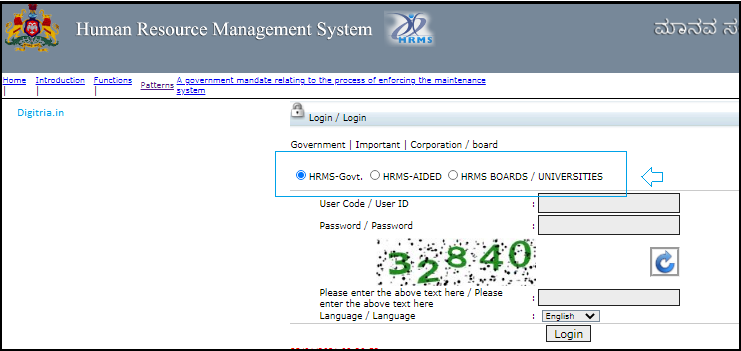
3rd Step: To know the Payslip details, employees can tap on the HRMS-Govt option.
4th Step: Feed the required details like User Code/ User ID, Password, Captcha Code, and Language.
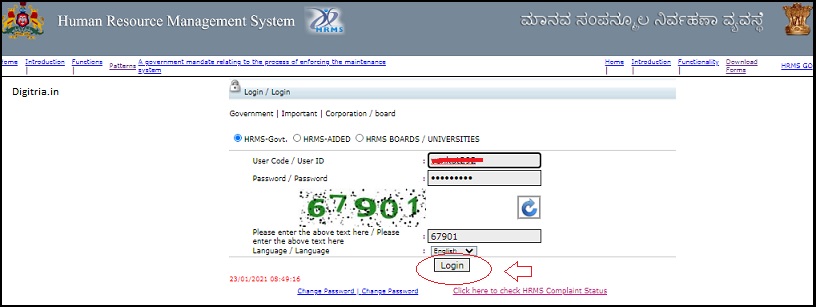
5th Step: Then, Employees can log in to the page by hitting the Login button and check download Payslips Online.
How to track the HRMS Complaint Status online?
1. To check the status of the HRMS Complaint, employees can go through the HRMS Portal.
2. Scroll down the page and click on the Check HRMS Complaint Status button.
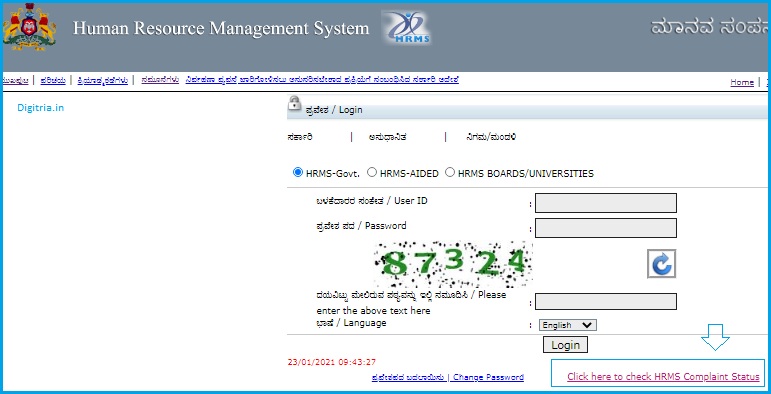
3. Enter Kgid No or Complaint ID on the given blank and track the status by hitting the search button.
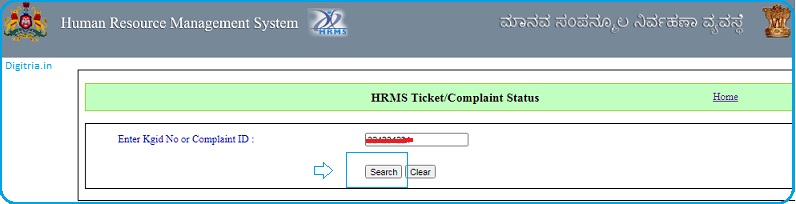
Important Links:
| Event Name | Links |
| Charge Allowance Form | Download Here |
| Medical Re-embers Form | Download Here |
| KGID Loan Form | Check Here |
| Festival Advance Form | Download Here |
| Property Returns Form | Download Here |
| KGS Training Application Form | Download Here |
| HRMS Login Portal | Check Here |
Also Check: IFMS MP Treasury Payslip Login
Frequently Asked Questions:
Q 1: How to Reset the Password for HRMS Login if I forget the User Code?
Answer: Employees of Karnataka can change the Password through the Karnataka Treasury Portal. If your password will show invalid please go through the Change password section which is listed on the bottom of the HRMS Portal and Create the new password.
Q 2: Shall I access the Month wise Salary slips through the HRMS Portal?
Answer: Yes. You can access it via the Kar HRMS treasury website. Employees should visit the HRMS portal and download the Payslips online by giving the DDO Code & Password.
Q 3: What is the User ID in the HRMS AIDED Section?
Answer: To access the HRMS AIDED page, Users should enter the User ID or User Code. User ID or User Code is the employee code.

How to send apply for nps in hrms… the details of nominee and basic details not getting saved.
When I download pay slips its not opening. it shows contact server administrator. what can i do now?
ghs nagaranahally bill