How to Apply Telangana (TS) LRS BRS Online Fee Payment Receipt Status?
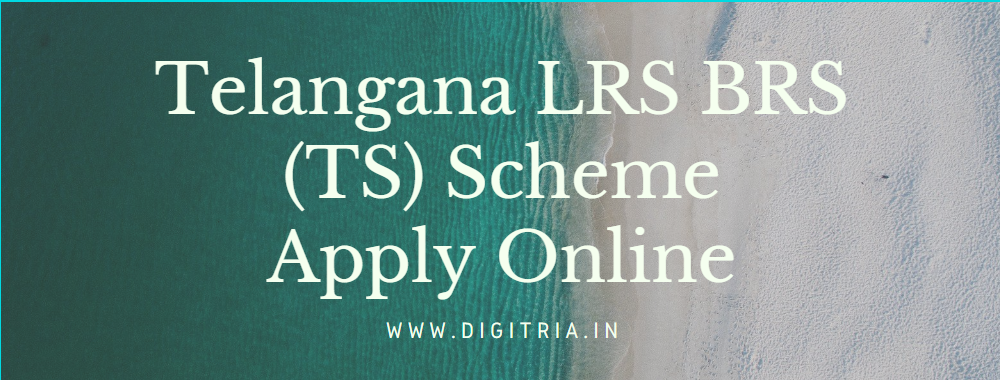
Telangana LRS BRS Scheme: The Telangana State Chief Minister KCR Garu has recently launched the Layout and Building Regularisation Scheme to encourage the TS People to get their layouts and buildings legal regularization as per the govt norms by paying the LRS and BRS Fees to the Municipal Department.
This scheme was initiated in the year 2014 but it was not successfully processed due to technical issues. So, the state government again come back and issued the new notices and rules against the LRS and BRS.
On 31st August 2020, the Telangana High Court has given the Orders under the GO 131 and encourage people to Regularisation of unapproved layouts and Building under the Land Regularisation Scheme (LRS) and BRS in both urban and rural areas in Telangana state.
The TS State government has extended the dates to make the payment of Telangana LRS as well as BRS Fees. So, People who want to Regular your plots and building as per the state government norms must pay the LRS and BRS Fee through the LRS HMDA Portal.
Telangana LRS BRS (TS) Fee Payment Online Complete details:
On 7th September 2020, the CM KCR Garu has announced that the VRO Services will be completely cancelled from Monday and he suggested to the district collectors to collect the VRO records from rural and urban areas. To avoid illegal activities and regulate the digital system, the CM KCR Garu has taken this decision on Monday.
After winning the Assembly elections, the Telangana state government has announced the LRS and BRS Scheme but it has not completed as successfully as they expected.
However, the state government has come down with the new guidelines and re-launched the LRS & BRS Scheme to control the illegal Constructions and illegal layouts registrations in rural and urban areas. The main motto of this Telangana LRS BRS scheme is to control the irregular Constructions as well as cancel the Unapproved layouts in TS State.
How to know the LRS Fee Amount of your Plot?
Citizens must follow the below-given steps and know your Plot LRS Fee amount Online.
1st Step: First, the Citizens must visit the LRS Telangana HMDA Portal i.e. https://telanganalrsbrs.in/.
2nd Step: And, you need to go on the Calculator section and click on LRS (layout regularisation scheme).
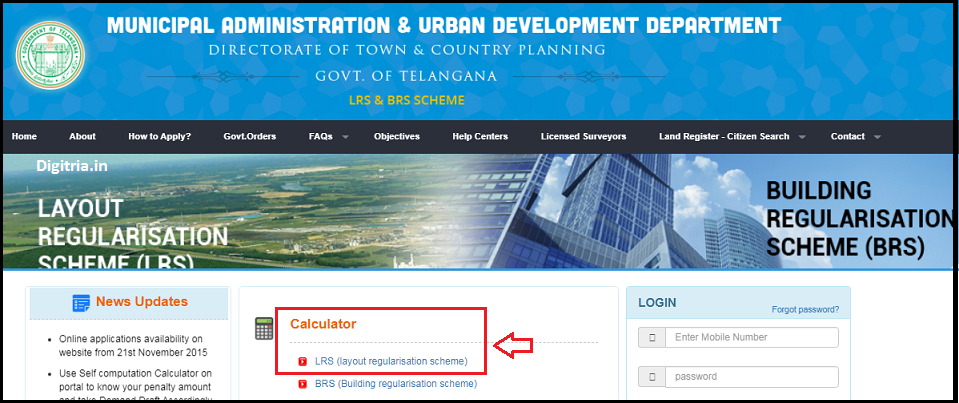
3rd Step: Open up the Calculator for the LRS Scheme window on the new browser. The Cleared image of the scheme page is shown below.
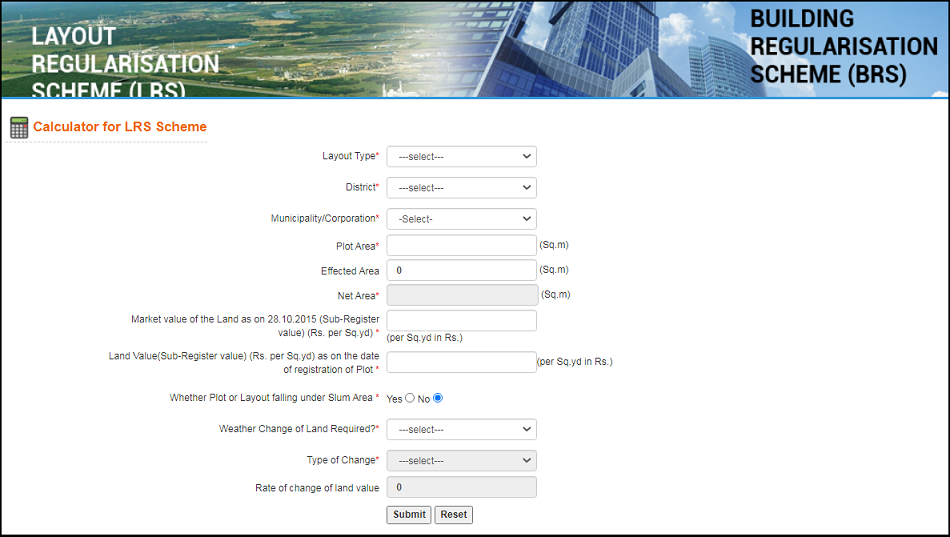
4th Step: Then, Citizens must provide the below-listed details on the given blanks.
- Layout Type
- District
- Municipality/ Corporation
- Plot Area (Sq.m),
- Affected Area (Sq.m),
- Net Area,
- The market value of the Land as of 28.10.2015 (Sub-Register value)
- Land Value (Sub-Register value)
- Whether Plot or Layout falling under Slum Area
- Weather Change of Land Required?
- Type of Change,
- Rate of change in land value.
5th Step: After entering the details, you need to hit on the Submit button and know the LRS Payment amount of Your plot.
An Overview:
| Category of the Post | State government scheme |
| Name of the Scheme | Telangana LRS BRS Scheme |
| LRS Full Form | Land Regularisation Scheme (LRS) |
| BRS Full Form | Building Regularisation Scheme (BRS) |
| Official portal | http://telanganalrsbrs.in/ |
| Department | Municipal Administration and Urban Development(MAUD) |
| Last Date to Pay LRS / BRS Fee | Not mentioned |
| Mode of Payment | Online |
| Name of the Portal | TS HMDA Portal |
| Scheme Started on | August 31st, 2020 |
| Official website | https://lrsbrs.hmda.gov.in/hmdaLMS/ |
Also Read: TS Meeseva Portal Online Services
How to know the BRS Fee Amount of the Building?
1st Step: To Calculate the BRS Fee amount of the respective building, citizens must reach the Telangana LRS BRS Portal i.e. https://telanganalrsbrs.in/
2nd Step: Click on the BRS (Building regularisation scheme) link.

3rd Step: And, People can fill in the details listed below.
- Building Category Type
- The market value of the Land as of 28.10.2015 (Sub-Register value)
- Plot Area (Sq Mtr)
- Floor No
- Building Constructed Status Building Actual Usage Type (As per plan)
- Building Usage
- Type (On Ground)
- Floor/Flat Plinth Area (sq ft)
- Build Up Area As per sanction plan (sq ft)
- Build Up Area As on ground (sq ft)
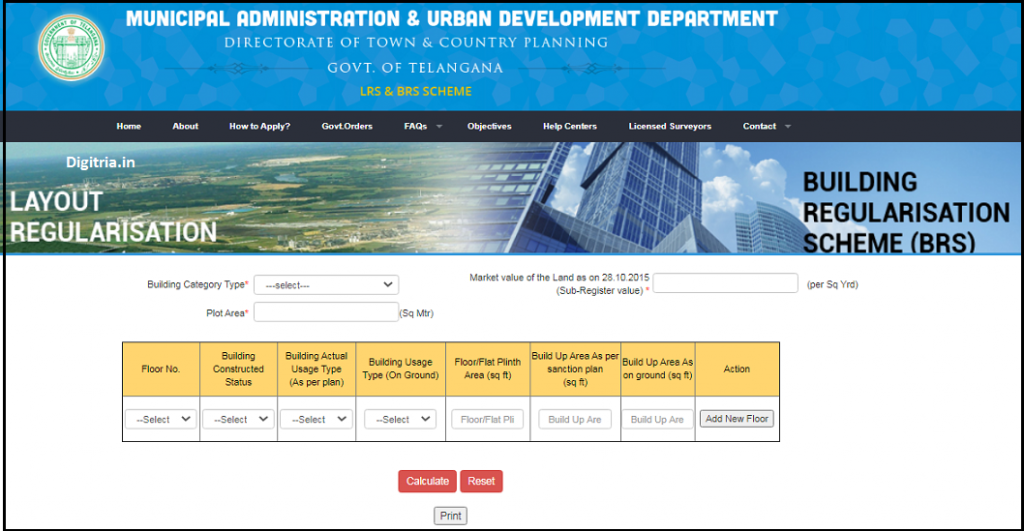
4th Step: Finally, citizens can hit on the Calculate button and know their Building BRS amount.
How to Pay LRS & BRS Fee through HMDA Portal?
1. Citizens who want to make the payment of LRS and BRS Fee must visit the LRSBRS HMDA Portal i.e. https://lrsbrs.hmda.gov.in/.
2. Next, citizens can complete the Citizen Registration and login to the Page by entering the User ID and Password.

3. After login the LRS BRS HMDA Page, people can check the Fee of LRS or BRS of your Property and make the payment through Debit Card/ Credit Card/ Netbanking or etc.
Also Read: TS Non-agriculture Property slot Booking

HMDA site not accepting new registration to login.
You can try to complete the LRS payments through the LRS Telangana portal i.e. https://lrs.telangana.gov.in/. People can use this portal and create a new registration. Thank you.
Sir,
I submit that I have applied for LRS in the year 2016 and also paid Rs. 20,000 instead of 10,000 through online, but unfortunately I have forgotten the application number and user id, password. How can I get the status of my previous application. Is there any procedure or not.
If you forgot your login credentials, please follow the steps which we listed on this post and recover your password by using the registered mobile number.
Is there any Edit option for registered address because i register wrong address
Yes. You have an option. Please contact the nearest Mee Seva Center. They will help you.
Sir how can I pay old LRS balance amount
Please follow the steps which we listed in this article and pay the Balance amount online.
Sir nenu maa plot lrs registration value ki calculate cheyala leka Market value ki cheyala
HI
I paid LRS 2015 online I got the successful message SMS and e-mail with transaction id . But not seeing any message or anything on the dashboard of the LRS site where I paid. How to know whether my payment successfully reached to them.
Hello sir
It’s necessary to owner of the plot present at the time of LRS fee deposit.
It’s possible to sale my plot without LRS.
TS state government has circulated the notice to pay the LRS to regularization of the Plots. So, you need to pay the LRS amount Online. Initially, you can pay the LRS Deposit amount. The owners can pay the LRS amount Online.
HOW CAN PAY LRS SECOND PAYMENT SIR
Please login to the GHMC LRS login page using Mobile Number and Password and pay the remaining amount.
Can you share me your mobile number or SMS or WATS up me to my number 7013499610
Wants to pay the complete amount at once please support me