TTD Junior Intermediate College Admissions 2022-2023 Jr Colleges Apply Online

TTD Junior College Admissions: Tirumala Tirupati Devasthanam, TTD runs exclusive junior colleges for boys and girls. Boys do seek admission in SV Junior College while girls are allowed to join at SPW Junior College. The students are provided with college hostels during their study in these Junior colleges.
The students can join these colleges only through an admission test. Hence, it becomes necessary that the students attend the State Level entrance examination. The students who pass the admission test and get to the meritorious list alone can join the Junior college to pursue education.
Like every year, this year too, the TTD issues notification for the years 2022-23. The qualified students can take any desired stream of study, MPC, BiPC, CEC, HEC, HTC, GEH, and CEL.
TTD Junior College Admissions 2022-2023 Jr Inter Tirumala Tirupati
TTD Admission Selections: Merit & Reservations Matter:
Candidates are required to log in to the TTD Admission official web portal and enroll themselves for the admission Test. After qualifying for the admission test, the TTD provides admission to students to 1st year in the Junior College. While filling the admissions, the current reservation quota shall be applicable.
TTD First-Year Admissions: Conditions to Be Met by Students:
The students who are opting to pursue intermediate at TTD colleges should fulfill the following conditions. They should have passed SSC or any other equivalent examination. The students after getting qualified in the examination are allowed to gain admission in the colleges or hostels. Through the process, the reservation criteria shall be a parameter for selection. Students having passed the SSC or equivalent exam in their first attempt shall get their first preference.
TTD selection list of students will contain compartmental students only if admission seats are available. Students of colleges other than TTD can seek admission in the 2nd year, provided there is an availability of seat vacancy. For students whose residence is more than 20 km away from the college, the TTD will provide a hostel facility.
Important Note:
The TTD conducts religious activities that belong to the Hindu religion. Hence, students who do not intend to have faith in Lord Sri Venkateswara shall not be allowed to make their stay in TTD hostels. In case, any student who is found to hurt the sentiments of Hindus shall be removed from the hostel and even college with no grace. The stated situation applies to students who belong to other religions.
Important Points to Be Borne in Mind:
- A candidate can fill in an online application easily before beginning it, keep note of mobile phone, email, and passport size photograph (less than 100kb).
- While entering the ‘candidate application form,’ there will be the applicant’s details and the applicant’s family details. A Candidate must make sure that the details are rightly filled in. In case of discrepancies in the provided details, all rights are reserved for the TTD to cancel the admission at any stage.
- Step no 18 defines the submission of Intermediate details as well. It means the same web portal is utilized for the students who opt for TTD degree colleges through a similar competitive environment. So, students applying for the TTD Junior college admission can skip this step.
- An applicant must make sure to take a printout of the Admission Registration form.
- A candidate can make changes in the submitted application but for that, there should be deletion of all options and the entire application will have to be reentered.
- Candidates are advised to wait for further intimation on phone and email.
Steps to Apply for TTD Junior College Admissions Online:
1st Step: To get admissions into TTD Junior Colleges, first Students should open the browser and enter the TTD Admissions web portal i.e. https://admission.tirumala.org in the address bar and click on the ‘search button.’
2nd Step: On the TTD Junior Colleges Admissions Home page, students will have to click on the Junior College option as shown below.
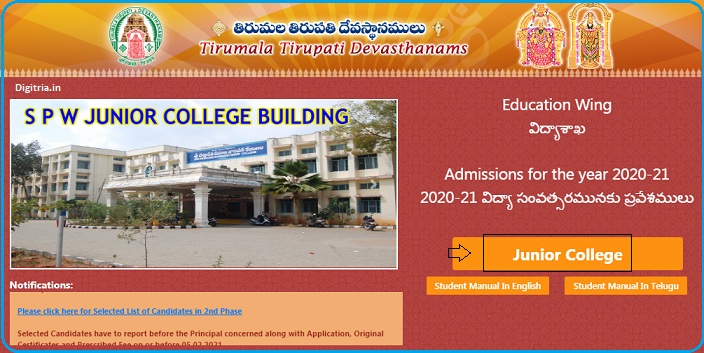
3rd Step: The page will redirect to the “Read Prospectus & Guidelines” Tab. Here, applicants should select the term & condition option and click on the “Yes. I accept” button.
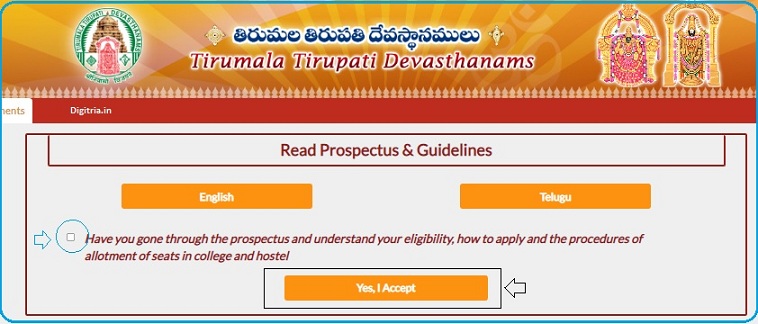
4th Step: Students can read the Instructions and again hit on the “Yes I agree” option.
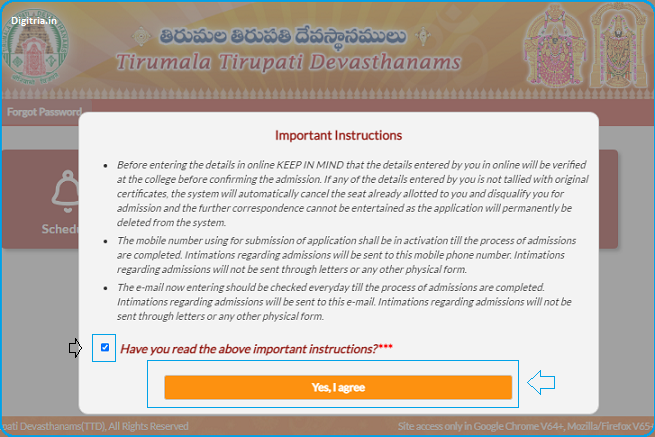
5th Step: If the student is logging in for the first time, then it requires a new registration. Hence, click on “New User? Register Here.
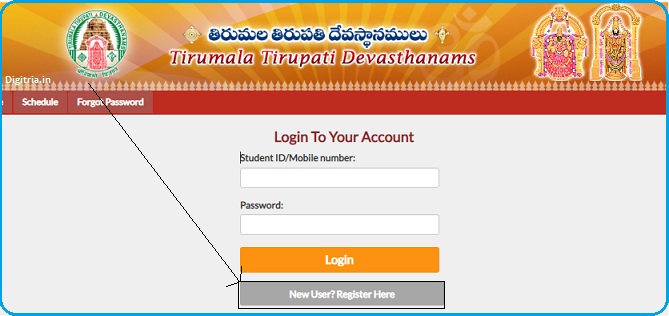
6th Step: A new web page gets opened up and a candidate will have to fill in the following fields. Enter your mobile number and attach a scanned passport-size photo.
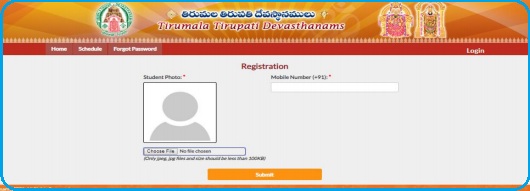
7th Step: Click the “Submit” button. An OTP will come to your mobile phone and the next screen will get displayed on the screen display. If the OTP is sent it will display the OTP sent to mobile no successfully. A candidate must make an entry of their OTP received from their mobile phone and submit the ‘OTP’ button.

8th Step: The candidate must set the password as per the instructions and make the entry of the password again for confirmation. Again, a new window will open and one can find a message that successfully registered your account. Student ID will be sent to the registered mobile phone.

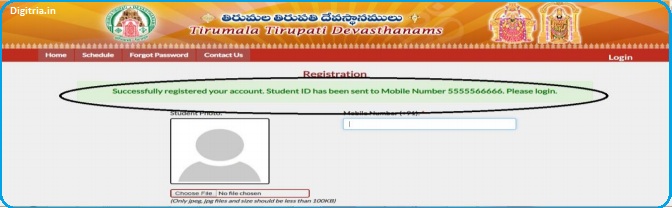
9th Step: On clicking the ‘login’ the new screen for login details will re-appear. On the log-in to your account web page, insert the mobile number/ application ID and the newly created password. and click the login button. As a result, a new window will open up.
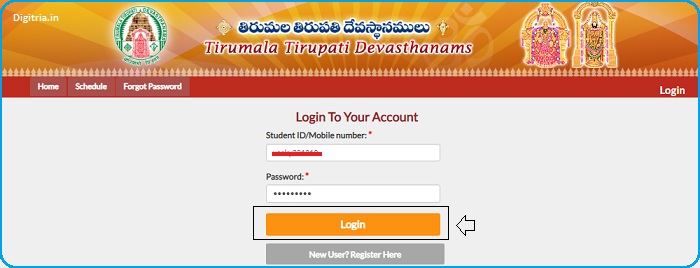
11th Step: The new window will display on the dashboard a series button in which click on the ‘Schedule button’ and check for the important dates.

12th Step: On the same dashboard, an applicant must click on the ‘candidate details’ that are adjacent to the ‘schedule button.’ A new window page should be on display.
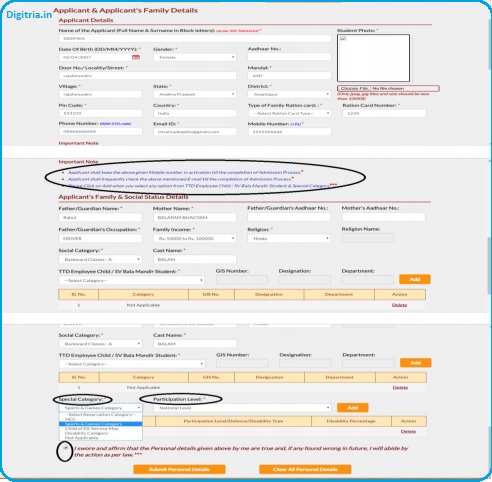
13th Step: On the window of candidate details, one will find Applicant and Applicants Family Details. The candidate will have to fill in all details in the provided fields.
14th Step: Click the Check box if the details entered are correct. Then click the ‘submit the personal details.’
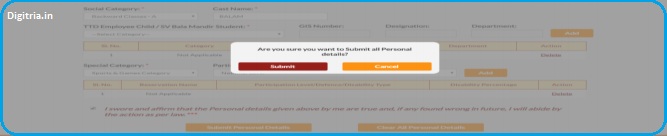
15th Step: After submitting the Personal details a confirmation message shall appear on the next window that states, “successfully inserted/updated candidate’s personal details”.
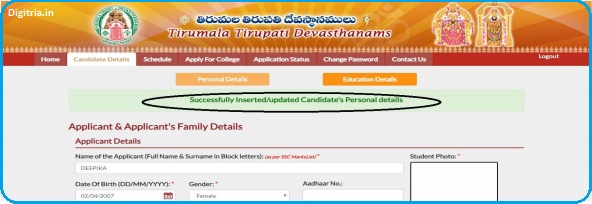
16th Step: Once the submitting the candidate’s personal details are confirmed, then students will have to click on ‘educational details’ on the same window, which will take them to a new window screen.
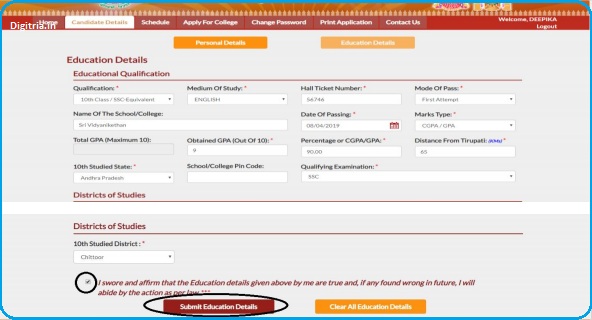
17th step: A candidate will have to enter the education details. Then click the ‘check button’ above the ‘Submit education details’ button and then click on the ‘submit education details’ button.
(Important Note:) In step no. 18, the candidates of degree colleges will enter their study details from Class VI to Intermediate 2nd year. It also includes the name of the districts where they went through.
19th Step: Now, an applicant must hit the check box provided and click on the “submit education details”.
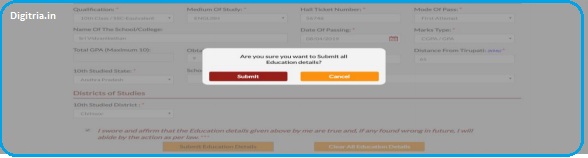
20th Step: Click on the ‘Submit button and a new window will appear.

21st Step: A candidate will get to the ‘college preference selection’ window, after filling in the complete details of Candidates and candidate family details and education details. Then, click on ‘Apply for College.’
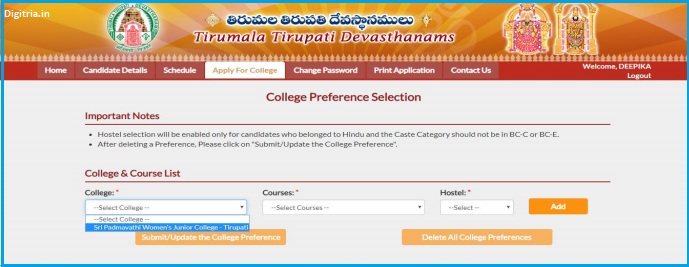
22nd Step: A Candidate will enter the ‘college preference selection’ window and enter the options (college-Group wise) with medium into account. The candidate can make a selection as per the preference order of college name and course which includes with or without hostel.
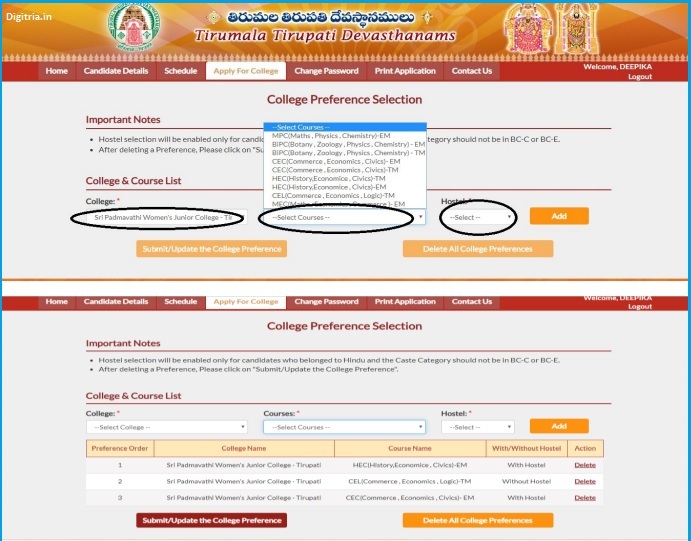
23rd Step: A candidate can click the ‘submit/update the college preferences’ After selecting the options as per your choice. Again, a pop-up button would pop up asking for confirmation.
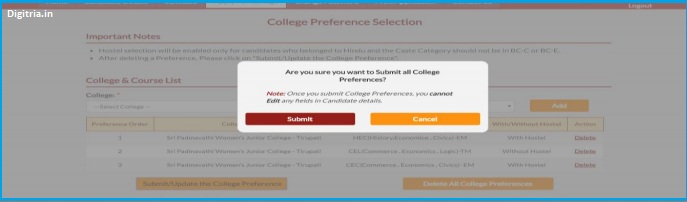
24th Step: On clicking the ‘submit button,’ the options will be saved in the system.
25th Step: A candidate can take a printout of the application form. Check the entered facts and if there are any changes to be done. Then, one must log in to the portal to make corrections.
Also Read: TTD 300 Ticket Booking Online

That callege is a great place to my favourite callege and my friends for reading that callege
That callege is a great place to my favourite callege and my friends for the first time ever since I was a kid and I was very happy with the way I used to live
Good college.. but i want seat in sv junior college
When is second list of padmavati
start
When was counselling for TTD Students??
Super
Is there any chance to apply other state students?
I also want seat in the great college of Sri padmavathi women’s junior college because my favourite god is lord venteshwara Swamy wife name in this college i also want to reduce the offer of this college i also apply for this college please give one chance to study here and i proud to study in the college thanks for this chance to comment here’s om namo narayana ,om namo venkatesa , om mamo srinivasaya