Jkpaysys Login Salary Slip/ Payslip 2023 Download Jkpaysys Mera vetan app Payslips

JKPAYSYS Salary Slip: JK payment system (pay manager) is an integrated platform, and DDOs share this platform for various purposes. The DDOs do prepare different kinds of bills to acknowledge expenditure. The JK Pay manager Programme prepares the monthly wise and yearly wise pay bills of JK state govt employees. The Payment System Paysys web Portal does prepare the payslips of the employees. The component of pay slips is leaving encashment bills, bonuses, arrears, DA arrears, deductions, loans, etc.
Jkpaysys Salary Slip/ Payslip 2023 download Jkpaysys Mera vetan app Details
The inception of the J&K Pay Manager:
National Informatics Center developed the Kashmir Pay Manager portal, and it is managed and maintained by the Finance and Accounts Department of Jammu and Kashmir. The purpose of the Pay manager is to make the features easily accessible for the J&K employees. The employees can enter the web portal employee’s page and view their salary details.
The employee can make a quick and easy download of the payslip. The finance department makes the entire Pay Manager process manageable on mobile phones. The finance department designs the JKPAYSYS salary slip mobile app known as Mera Vatan. The official website of J&K Pay Manager is www.jkpaysys.gov.in.
JKPAYSYS Login Process:
Users can enter the web portal and make the best use of the services. The portal provides many facilities for the employees. Most of the services do help the employees in saving their time and energy.
1st Step: Employees of Jammu Kashmir Must visit the JKPAYSYS Portal i.e. www.jkpaysys.gov.in.
2nd Step: On the Payment System (Paysys) govt of Jk Home page, employees can go to the Login section as shown below.

3rd Step: Next, JK employees must enter the login credentials they are included username, password, captcha, and click on the login button to proceed.
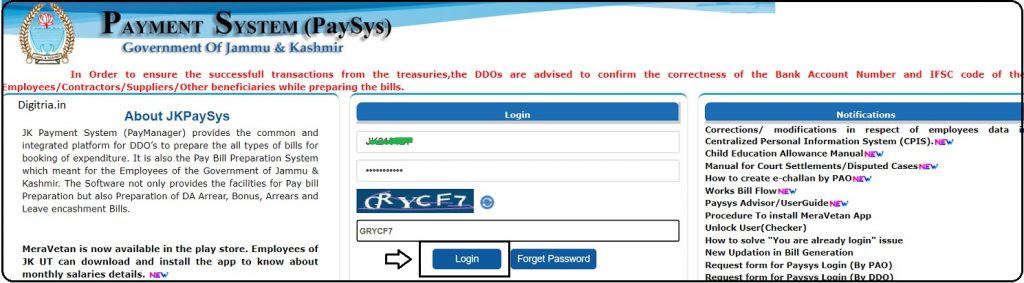
The Process to get the Salary Slips of JKPAYSYS online:
1st Step: To obtain monthly-wise Salary slips, employees should visit the JK Payment Pays System web portal i.e. www.jkpaysys.gov.in.
2nd Step: Employees can click on the Salary Slip option available on the left side of the Payment System govt of JK Home page.
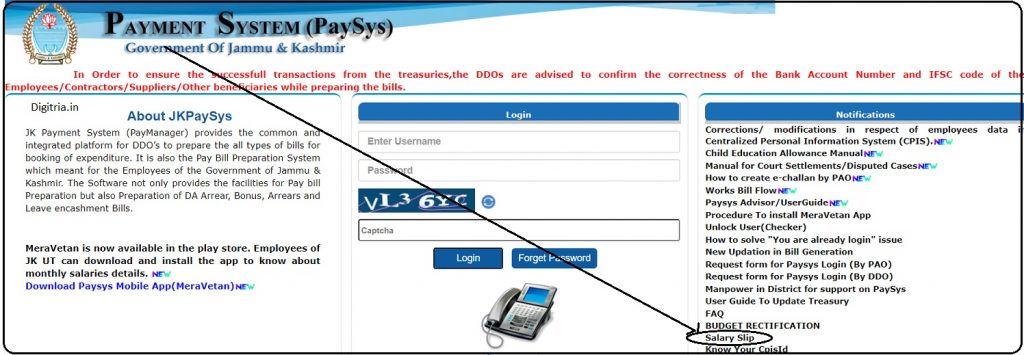
3rd Step: Once you hit on the Salary Slip Option, you will get the Salaryslip page on the screen. Then, JK employees can feed the details like employee Code, Name of the employee, Year & Month, Verification code and download the Salary Slip by hitting the submit button.

Generate E-Challan on JKPAYS Web Portal:
Users can apply for an e-challan at PAO for SLI/GPF/NPS and follow the steps as described below.
1. First, Users must open the web browser & enter the Portal name www.jkpaysys.gov.in, and click on the search button.
2. The web portal of JKPAYSYS will take to the login section. Users must enter PAO code, password, and captcha code. Then, click on the login button.
3. The login page will lead to the employee dashboard. Click on the bill processing option, and then click on the ‘general challan option.’ The user must select the employees.
4. The user must click on the bill processing option and then attend the passing/verification option. Click on the verifying link and when the pop-up menu is on display, click on the OK button.
5. The user will find a table on the screen and check for Send Bill/ Cancel Bill option and click on it. The user must click on the report button, after which it displays the challan report online.
6. The user should verify the draft and then click on the draft/final option. Then, select the bill number. Click on the generate report, and the user will get an ‘e-challan report.’
Create User Logins in PaySYS & CPIS:
Any user who wants to access the salary account should have login credentials to enter the JK payment system. The Pay and accounts offices (PAOs) and DDOs have the authority to create logins for the users. They will have to fill in the application for it. The users can perform the intending financial department activities allotted for them. The financial department assigns different application forms on the portal. These applications are downloadable for use.
1. Visit the JK Official website i.e. www.jkpaysys.gov.in.
2. Depending on the department a user belongs to, select the desired option and click on it. The request form may belong to “Paysys Login (By PAO)” or “Paysys login (By DDO).”
3. The application form that a user chose shall open, and an easy download can be possible in a PDF format.
4. The user must fill in the request form and submit it to the concerned office, PAO or DDO.
5. The departmental authority will verify the request form and shall create a user login for employees.
Mera Vetan Apps:
It is possible to make the installation of the Mera Vetan Apps on the android phone. To install the mera vetan apps on the mobile phone, the user must enter the google play store. The user must type in Mera Vetan Apps in the search bar and click the search button. The web page with apps shall open. The user must click the install button. The apps will load in the computer downloads and are ready to operate. Employees can view and download by making a simple login.
Also Check: IFMS MP Treasury Payslip Login
An Overview:
| Name of the Programme | JKPAYSYS Salary Slip |
| Department Name | Payment System (Paysys) govt of Jammu Kashmir (JKPAYSYS) |
| Official website | www.jkpaysys.gov.in |
| Post Category | State govt scheme |
| Eligible Beneficiaries | JK state govt employees |
| Helpline Number | 0191-2520582, 2571800, 2571900 |
| JKPAYSYS Login (https://www.jkpaysys.gov.in/) | Click Here |
| Salary Slip/ Payslip download (https://www.jkpaysys.gov.in/Pages/Reports/salaryslip.aspx) | Click Here |
Also Read: JK Ration Card New List
