ESIC IP Portal Login 2022 Pehchan Card UTI BPA ESIC Registration

ESIC IP Portal: In India, the employment of unskilled, semi-skilled workers creates less income. They are socially vulnerable and need extra attention in aspects of social security. To protect their interest, the Ministry of labor & employment under the government of India has initiated Employee State Insurance Corporation, ESIC. It runs ESI hospitals.
The ESIC schemes associate with the self-sponsored workers in providing medical care to employees and family members. ESIC identifies contingencies and issues cash benefits and maternity benefits to female workers. ESI is headquartered at Panchdeep Bhawan, C.I.G Marg, New Delhi, 110002.
1. Employers can make enrollment online only. In case of any queries, one must approach shramsuvidha@gov.in.
2. The government of India has changed the various employer codes such as ESIC, EPFO, O/O CIC ( C), and DGMS by replacing them with new labor identification numbers,
3. For any queries, the employer can seek help from the support services at help-shramsuvidha@gov.in.
ESIC IP Portal Login 2022 Pehchan Card UTI BPA Login:
Employer Entitlement:
1. An employer is entitled for registering with ESIC provided one has at least 10 employees and they must be enrolled within 15 days of their joining date.
2. After completion of the registration, the employer will be provided with a 17-digit code and shall receive ESIC certificates in the employer’s email inbox.
3. ESIC will issue an employer with a labor identification number and a password. An employer can reach out to the employer portal channel for communication with ESIC.
4. The employer must enter the web portal address https://www.esic.nic.in and click the search bar.
5. The employer will find a ‘services’ link on the left side of the display. The employer must click the ‘service link’ to select the employer, & employer portal.
Checking of Employers ESIC Details:
1. The employer must insert the link: https://www.esic.nic.in/insured-person-employer-login in the web browser and click on the search button.
2. The web portal shall redirect the existing page to another external link https://www.esic.in/ESICInsurance1/ESICInsurancePortal/PortalLogin.aspx
3. Click the employer login link module, and it will take you to the next page.
4. The employer must fill in the insurance number (user number) and the Captcha image.
5. The web portal shall reflect the Employers ESIC details in the next evolved web page.
Employee Can seek Pehchan Card at ESIC Portal:
1. The employer should visit the link https://www.esic.nic.in/esic-radio/pehchan-card-insured-person. The search will return the ESIC e-pehchan portal.
2. On the ESIC Main web page, The employee should mee the employee Option and click on the ‘e-Pehchan card’ present under the ‘Employee Tab’. After getting the e-pehchan Card page, employees should enter their insurance number and hit on the view link.
3. To check the Counterfoil details, the employer should tap on the ‘Registration Employee Details’ and get the Counterfoil information.
4. Later, the employer can download the counterfoil and deliver it to the employee. The employee must submit the photograph and the dependent’s photographs for attestation.
5. The employer must submit the e-Pehchan counterfoil to the nearest ESIC office and seek the ESI card.
6. The e-Pehchan card counterfoil of the IP will open. The employer needs to give the counterfoil to his employee.
8. The employee needs to submit their photo as well as Department photos to the employer.
9. At last, the employee will have to submit the e-Pehchan counterfoil to the nearest ESIC office.
10. At the ESIC office, the employee must submit the photos and provide fingerprints of self and dependents.
11. In a period of 30 days, the insured persons will get 2 cards through the courier or collect the cards at the visited ESIC branch.
Salient Features ESI Pehchan Card:
1. An employee can continue to obtain the benefits of Employee State Insurance, ESI under the same card even after making a change of job.
2. The insured person will have to inform the new employer of the insurance number.
3. An employee can enter the ESIC portal through the assigned insurance number and make necessary changes in the personal contribution.
4. The employee must intimate the employer for necessary updates if any. It can be an email address, mobile number, or any other.
5. An employee can obtain an insurance card from the nearest ESIC office though the previous employer fails to issue it.
6. The insurance cardholder is advised to carry the ESI card or smart card to ESI hospital networks. One can avail the benefits quickly and easily with it.
7. The employee can track the availed medical treatment history through the smartcard.
ESIC benefits and features of the scheme:
1. Employee State Insurance is a self-financing scheme that provides employees with cash/cashless benefits.
2. ESIC covers sickness, maternity, disablement be it temporary or permanent, funeral expenses, vocational rehabilitation, and old-age medical care.
3. The corporation extends non-cash benefits through medical care facilities.
ESIC UTI BPA Login:
1st step: The ESIC Bill (Medical) Processing agency web portal is https://www.esicbpa.utiitsl.com/ESIC/. In order to access the ESIC BPA page, the Users should visit the above link.
2nd Step: The Users will get the Bill (Medical) Processing agency Home page on the screen. Users should go to the login section and enter the user ID,, Password and then sign in to the account online.
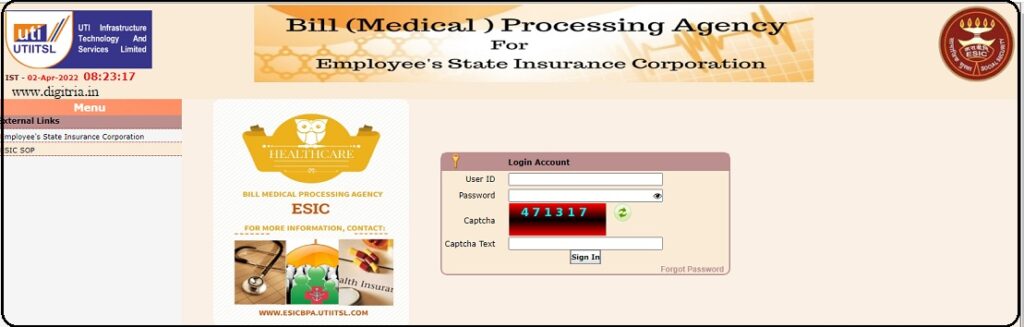
Also Read: ESIC GATEWAY Login
An Overview:
| Post Name | ESIC IP Portal |
| IP Portal link | https://www.esic.nic.in/insured-person-employer-login |
| Name of the Corporation | ESIC (Employee state Insurance Corporation) |
| ESIC UTI BPA Login (https://www.esicbpa.utiitsl.com/ESIC/) | Click here |
| IP (Insured person) Employee Login | Click Here |
| Category of the Post | State govt scheme |
| UTI BPA Helpline Number | 022-67931328 |
| For Queries / General Support | esicbpa@utiitsl.com |
| For IT / Application Issues | esicbpa@utiitsl.com |
| Get e-Pahchan Card | Click here |
EISC IP Portal Login:
1st step: Visit the Insured Peron/ Employee portal i.e. https://www.esic.nic.in/insured-person-employer-login.
2nd Step: Find the applications on the home page like Insured Person Login and Employer Login (Already Registered with ESIC).
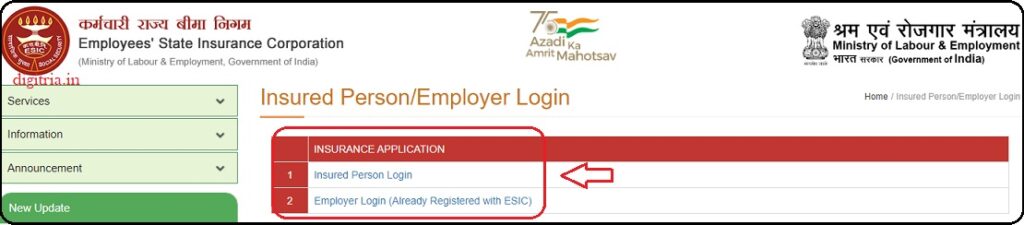
3rd Step: Open the applications one by one and log in to the pages using their login credentials.
