Kerala BIMS Login 2023 Bill Status Treasury DDO Registration/ Renewal app

BIMS Login: The government of Kerala designs an electronic bill portal system for claim settlements. The Drawing & Disbursing Officers (DDOs) make contingent bills and other treasury department bills via the BIMS web Portal. This management system features many options. It includes a login to all DDOs.
The disbursing officers involve in generating the Contingent bills (TR 59E) and seek their approval. Disbursing officers make e-submission of TR 59E at the Treasury. The BIMS maintains the bill status, bill book, and expenditure report for DDOs. The BIMS utilizes the portal features to fulfill the DDOs activities with the Treasury makes BiMS a highly effective web portal.
Kerala BIMS Login 2023 Treasury DDO Registration/ Renewal Details:
Integration of Higher Secondary Exam Fund Settlement in BIMS:
The Government of Kerala publishes a circular about higher secondary exam fund settlement in BIMS. As per the government order, the distribution of funds should be either bank or treasury accounts. How does it work? Teachers, staff, and invigilators duty staff need to be paid by Higher Secondary Examination Board for discharging their examination duties. BIMS takes responsibility of the staff (beneficiary) payments for examiners, invigilators, and other staff.
Although it takes a lot of time to enter the beneficiary details in the BIMS portal, the government wants the BIMS interface to enable the payment activity. Intermediate Examination Software has the latest updates, and it enhances the feature of exporting the beneficiary data.
The DDO can export the beneficiary information to the BIMS portal over the excel sheet. The interface of the beneficiary details on excel sheets with the BIMS database makes the job of the treasury department easier. The database operator need not make a manual entry into the BIMS database to settle the beneficiary accounts.
Procedure to Check Account Statement:
The BIMS Kerala portal allows customers to check their account statements, and the procedure is simple.
1st Step: To verify the account statement via the BIMS web Portal, users should head over to the ebill BIMS Web Portal i.e. www.treasury.kerala.gov.in/bims.
2nd Step: Once you enter into the BIMS Home page, the account holder should start to fill in the details like User ID, Password, a role like DDO, DDO admin, Admin, and captcha code and log in to the TSB page.
3rd Step: The TSB Dashboard contains the details such as Type of Account, Account Number, Account holder Name, and active Status. After entering the above details, the account holder needs to hit on the Save button.
4th Step: Instantly, the account holder’s account statement shall download as a PDF file on smartphone or computer downloads.
Procedure to Print TSB Account Passbook: In the above paragraph, the four points of the ‘Check Account Statement’ remain the same. Now, to make a printout of the TSB passbook, the following step is in the description. Click on the ‘view passbook column’ and click to print the passbook.
BIMS Login:
1st Step: In order to log in to the BIMS page, Users should open the BIMS website i.e. www.bims.treasury.kerala.gov.in.
2nd Step: The BIMS e-Bill portal for the Claim Settlement home page will open on the Computer screen. Users should feed the User name, Password on the Login section.
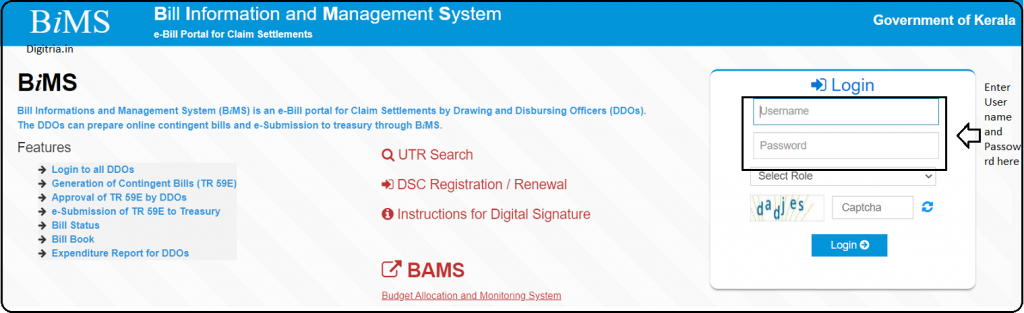
3rd Step: Next, Users must select a role like DDO or DDo Admin or Admin from the dropdown menu & enter the Captcha code and Click on the login option.
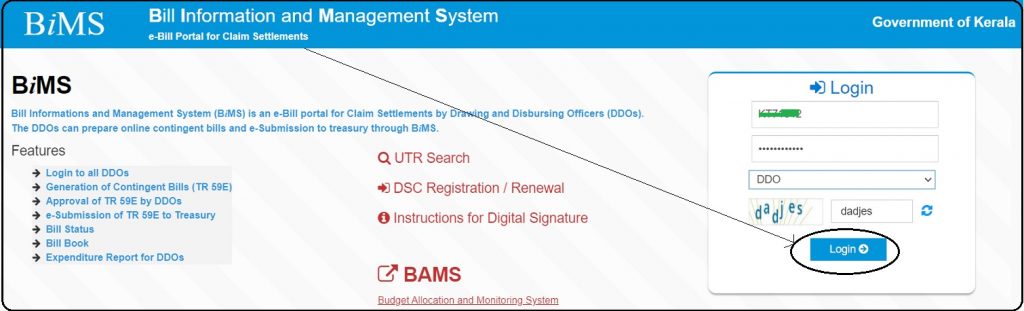
Forgot Password: A DDO who operates the features in the BIMS will have to reset the password. The DDO sends a request to the sub-treasury officer.
BIMS DDO Registration/Renewal:
DDOs must seek registration or apply for renewal with the Treasury Department because it needs the correct login credentials to make a BIMS entry.
1st Step: To register or renewal, the DDO must visit the BIMS web Portal i.e. www.bims.treasury.kerala.gov.in/
2nd Step: The DDO must click on the option DSC registration/ renewal. It is available in the center of the home page in colour.
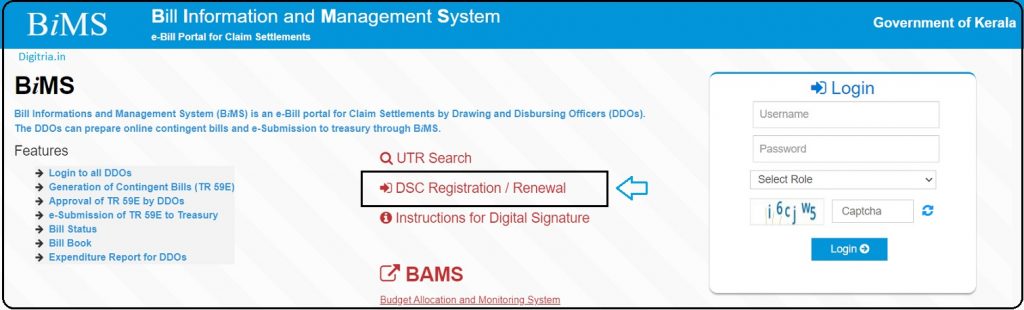
3rd Step: Once you tap on the DSC Registration/ Renewal, a new POP UP window will Open on the screen. The DDO must enter the 10- digit code, PEN, and hit on the next option.
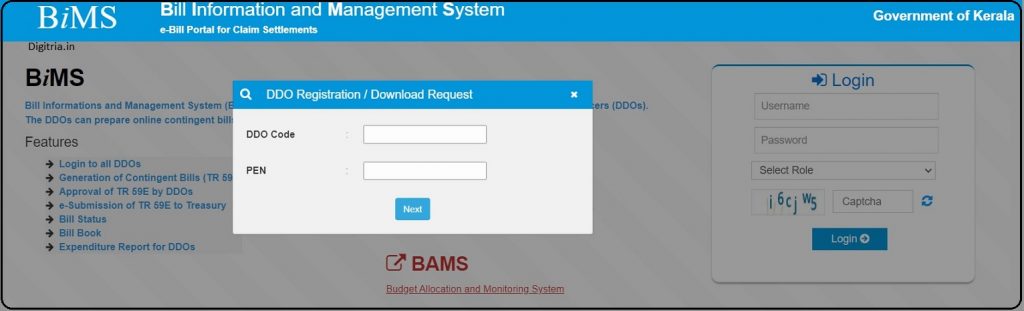
4th Step: After that, the DDO’s must continue with the process of registration.
Account Addition in TSB BIMS Portal:
1. Visit the Bill Information Management System (BIMS) web portal i.e. www.bims.treasury.kerala.gov.in
2. A new web page will open and the DDO must enter the login details.
3. The user must enter into the profile and click on the option of TSB and then click on the option “add a TSB account”.
4. The user must furnish all details, such as account name, account number, & account type, etc.
5. Fill in the complete details, and then click on the submit button.
BIMS Contact:
Users can use the BIMS helpline if they encounter any problems. It could be on password or forgotten password. The authorities can come in line over email (bams.keralatreasury@gmail.com) or Phone number (0471 2328471) to provide all needful information.
Also Read: Khajane 2 Login Check K2 Challan Payment Status
