Iam On Login 2024 Registration Iamon app for IOS, Android
IAMON app Login: These days, IAMON, a social media platform is becoming a noticeable platform like other social media platforms. This social media platform is exclusively developed in the Indian context by Mr. Raj Dwivedi and Mr. Dilip Mishra. IAMON was launched for the Indian audience in the month of December 2018. It contains its own messaging app that is similar to Whatsapp. In addition to it, the IAMON features with iAMON movie app as well. You can build a bigger, more profitable business with IAMON.
IAMON app Social Media Platform in Indian Context Its Right Time:
1. Utilising the social media platforms such as WhatsApp, and Facebook are good to operate. These foreign social messaging apps have the highest number of users in India. And when the Indian-developed IAMON app comprises the features of chatting then why not you utilize its services?
2. Furthermore, India is facing a major challenge, that is, in terms of the revenue earned. The entire profitability earned on social media platforms is disbursed into the coffers of foreign counterparts. But, if India becomes self-reliant on the social media platform then the country can earn huge profits. It also contributes to the Indian GDP.
Salient Features:
The product has been marketed with several features and the development is purely from the Indian perspective. You can observe a lot of activities happening on social media for its enchanting applications.
To list a few:
1. Advertising/Sales Web pages with IAMON Application: You can enter the IAMON and create a personal/public account or form a group of interested people to create shopping pages for business purposes.
2. Medical Support: You can find social justice activities progressing on the social media platform. You can access the service groups and seek medical professional help and emergency support services from blood banks.
3. Advertising Platform for Start-ups: If you are a start-up then you can avail the services on this advertising platform. You can spread knowledge and enhance creativity.
4. Share Media-Related Information With Others: Once you register with the IAMON, you can share information such as images, stories, albums, chats, events, and gifs images.
5. IAMON Features Job Portal Activities: You will be given an opportunity on this social media platform to apply for job searches. You can find the IAMON application shall publish job-related information as well.
6. Publishes/Reminds about Upcoming Events for Registered Members: The application shall provide you with reminders about events just similar to the ways you view in Facebook.
7. Provision of Additional Features on iAMON: The iAMON app allows you to edit the status such as online/offline presence or recently visited time.
User Registration iAMON Web portal:
You can make an easy registration by following simple steps on the IAMON website.
1. You have the option to select the nature of registration conducted either through the official website or IAMON apps that is easily downloadable from the Google Play Store.
2. If you open an app then you will have to select the category or you will have to create an account directed at the top of the home page.
3. Enter the genuine details of the user like name, date of birth, email id, password, gender, etc.
4. At the end, click the confirm button, and reenter the password for the account holder’s confirmation.
5. You will have to click the sign-in button that is made available @ the bottom of the webpage.
IAMON app Login:
1. The Users should enter the iamon web portal ie. https://points.iamon.in
2. You must click the login button and then it will lead to a new web module as the ‘login to dashboard’ page.
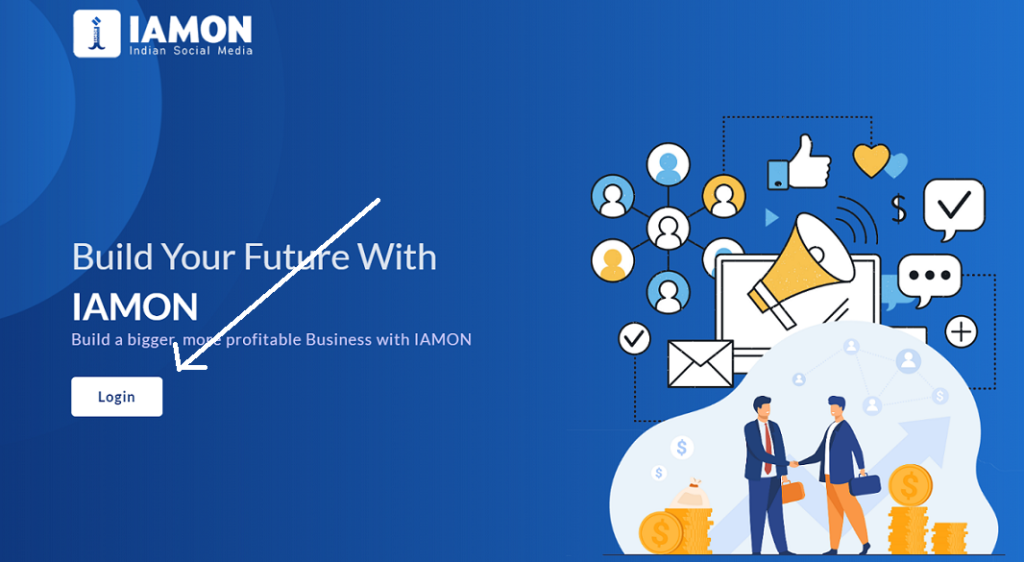
3. You can make a choice to make an entry of email id or phone number in the empty blank, type in the password and click the sign-in button. The web page shall redirect to the user’s dashboard page.
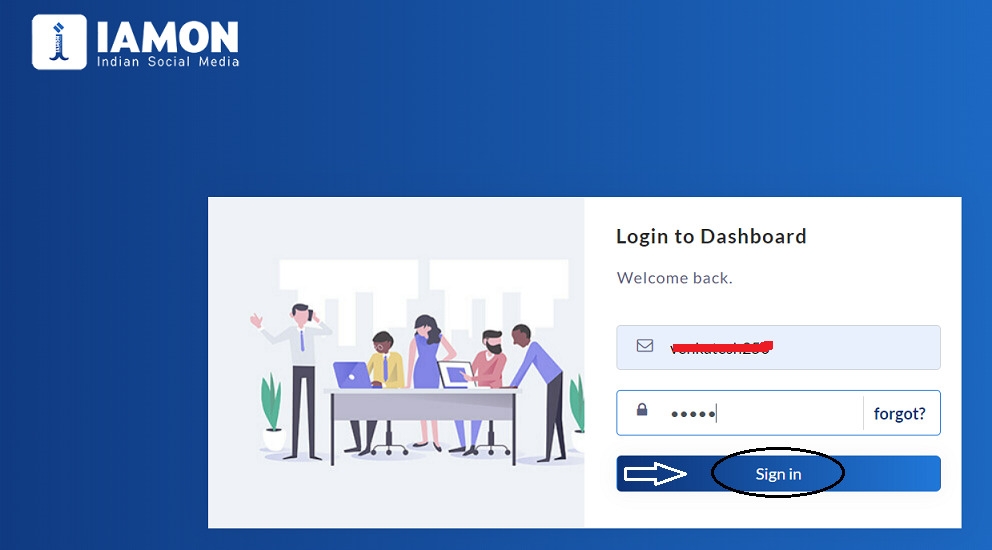
Forgot Password:
1. On the login web page module obtained https://points.iamon.in/login you will find the ‘forgot’ link. You will have to click the forgot link and it shall redirect to a new web module stating it ‘ Recover your Password.’
2. You should enter the email/mobile number in the empty blank and click the ‘send code’ button.
3. Further, you will get an OTP for verification of your authenticity and after that you need to follow the instructions and make a change in the password accordingly.
Also Read: MylifeStyle Login app
