
LIC Merchant Login: Life Insurance Corporation, India (LIC) has established a LIC Merchant web portal to provide the best life insurance services. The LIC Merchants are the individuals who serve their customers in the issues of the premium payments, surrender policies, loans, education on types of policies, etc. The Merchants do ensure to make proper suggestions to seek good life cover solutions. In view to support this objective, the LIC has built an exclusive portal for the LIC Merchants.
LIC Merchant Login 2022-2023 Registration Details:
Job Profile / Benefits of a LIC Merchant:
- The LIC merchant does the liaison activities between the policy-holder and the LIC company.
- A LIC Merchant job functions comply with customers’ premium collections, policy queries, policy-holder details, etc.
- The LIC merchants must register and sign in the merchant portal to deal with policy details, update, and further move on to serve the policyholders.
- The remuneration of the LIC merchant is in the form of commissions. They are calculated based on the policies sold and the subsequent premiums paid.
Eligibility Criteria:
An Indian citizen can apply for LIC Merchant provided the individual must have the following requisites.
- The Merchant must be a qualified LIC agent.
- A Merchant must have attained an age of 18 years.
- The proof of documentation that the Merchant (applicant) must be an Indian citizen.
- The applicant must have done with 10th class. And, in addition, must have a PAN card.
Also Read: LIC Policy Renewal/ Premium Pay Online
LIC Merchant Login Procedure:
1st Step: Visit the Official Portal link i.e. https://merchant.licindia.in.
2nd Step: On the home page, the Merchant must go through the Login Section and Start to enter the Details.
3rd Step: The Merchant must enter the LIC merchant username, password and click on the Login option. The merchant can direct to the LIC merchant premium collection portal.
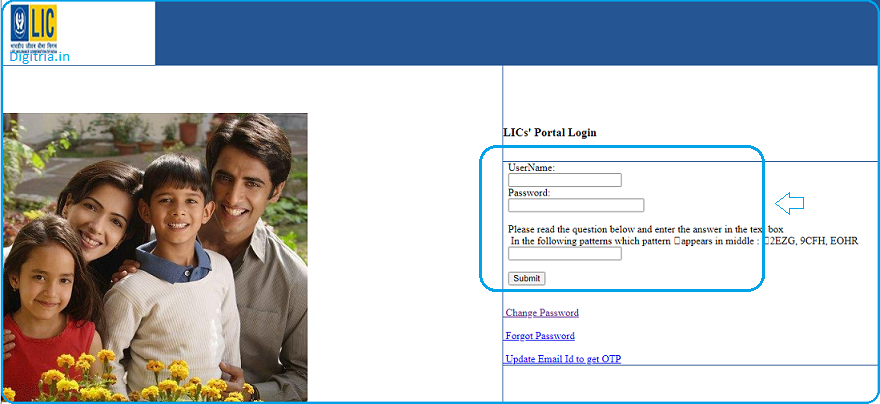
LIC Portal Login Forgot password:
1. The merchant must open the link i.e. https://merchant.licindia.in/LICMerchant/Login/begin.do.
2. Select the Forgot password link placed under the Login section.
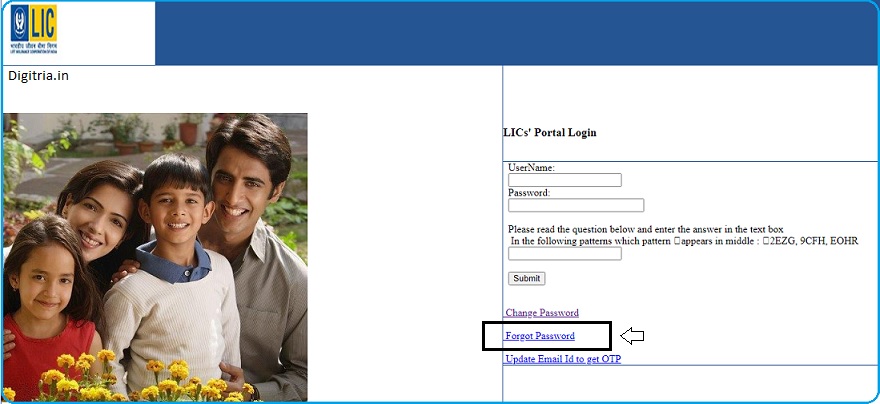
3. The merchant should Feed the details like User ID as well as Email ID and hit on the mail new password button.
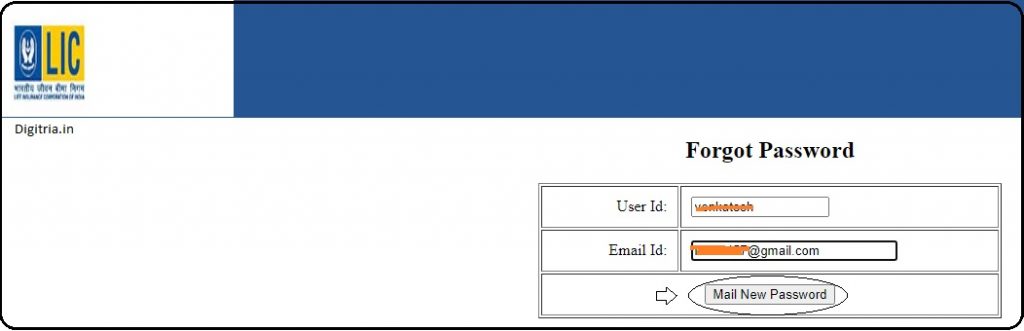
4. The merchant will get the New Password to their registered mail. Now, You can Reset the Password.
LIC Portal Login Change Password:
1. The merchant must visit the LIC Portal Login page.
2. Tap on the “Change password” link.
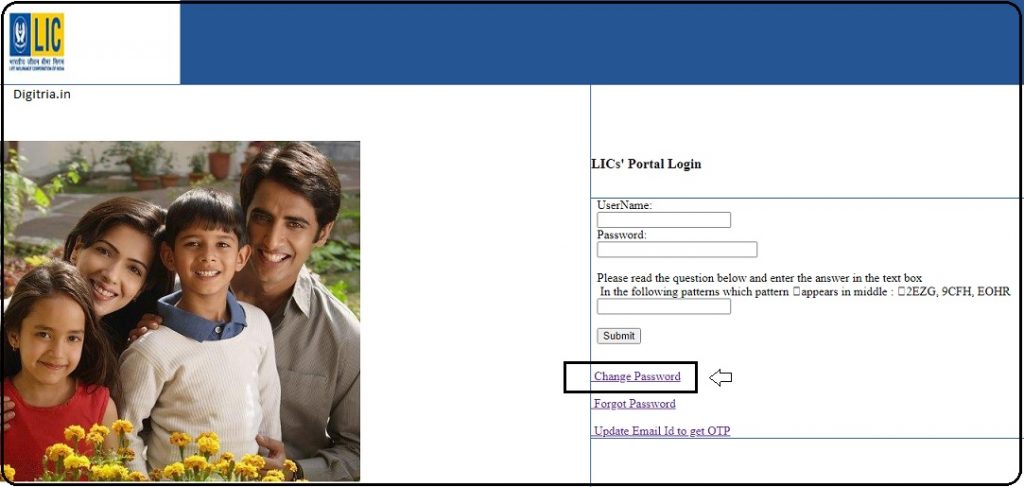
3. The merchant must enter the user ID, Present password, new password, and Re-type the new password.
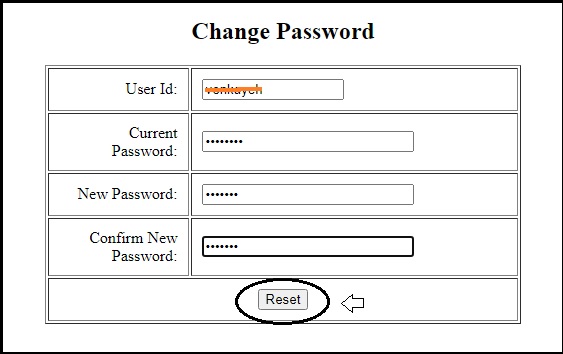
4. After making a proper revalidation, the merchant must hit on the reset button. The merchant can log in and use the new password now.
Selection Process of LIC Merchant Recruitment:
- The LIC Merchant will have to cross three levels before getting into the insurance activity. They are interview and training sessions, IRDA exams, and appointment letters and interviews.
- After an applicant qualifies the eligibility criteria then the LIC department officer shall interview the applicant and shall render a training program of about 25 hours.
- Once the training is complete, the candidate will take an IRDA exam. The applicant can collect the exam material in the learning process. The qualifying mark of the examination is 40percent
- After qualifying for the examination, the LIC company shall send an appointment letter to the candidate. A code will be attested to the qualified candidate. The candidate shall consult the development officer for an interview and orientation. The name of the development officer shall be issued on the letter for easy follow-up.
Check LIC Policy Status without Registration: The Life insurance corporation of India allows a policy-holder to check the policy status without registration. Yes, it can be done through the SMS method. The policyholder will have to send an SMS to 56767877. And, in return, the LIC shall publish the status in their sent message.
Check LIC Policy Status Using Policy Number: The LIC Policy-holder must use the policy number to check the policy status and the customer must send an SMS in the following manner. Type ASKLIC, and Send to 56767877.
Also Read: Rapipay Agent Login
