National Career Service Registration 2022 NCS Govt Job Portal

National Career Service (NCS) New Web portal was introduced by the Indian Ministry of Labour Employment Mission. This Project’s main Intention is to establish the Latest and Quick career-related services and Latest Government Jobs.
Through this Platform, the Ministry of Labour Employment Mission offers more government jobs and career-related Services District wise and state-wise.
The National Career Service (NCS) Portal was unveiled by the Indian Prime Minister Narendra Modi Garu on 20th July 2015 to offer govt job updates, provide Skills, and generate employment power in India.
National Career Service government web portal Platform is addressing all career-related services for young and dynamic Students. Students and Job Seekers can find the best job services through this platform.
The National IT Mission has developed this Platform for Indian Job seekers. Job Seekers can able to find Career updates, the Latest govt jobs, Career Counselling, Online Tutorials and web series, etc on this web portal.
Students and Job Seekers can contact the helpline number 1800-425-1514 and make a call between 08:00 AM to 08:00 PM (Tuesday-Sunday) to know more latest updates.
National Career Service Registration 2022 NCS Govt Job Portal
NCS Portal is specially designed for Students and Job seekers to give better opportunities through this Platform. Here, Students, as well as Job Seekers, can register themselves and find new job updates.
In this article, we have provided complete information about the National Career Service Registration steps, the Placement Organization registration Process, and finding a good job from this portal. So, job seekers can follow the instructions and step-by-step guidelines and register themselves to crack a good job.
The objective of this Platform:
The Indian government has started the new Portal of NCSP to give career services, Job Opportunities, employee Services, Placement opportunities and etc. This web portal will mainly be useful for students and job seekers.
list Of Services Offered by this Porta:
- Job Seeker Services
- Employer Services
- Local Services
- Household User
- Skill Provider
- Counselor
- Placement Organisation
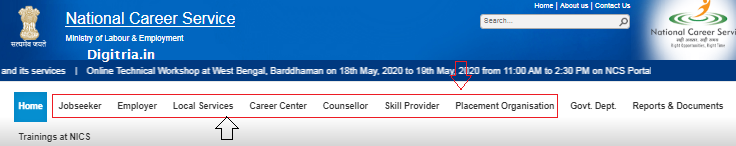
An Overview:
| Name of the Portal | National Career Service Portal (NCSP) |
| web address | www.ncs.gov.in |
| Initiated by | PM Modi |
| Launched on | 20th July 2015 |
| Aims of this Portal | To give employment Opportunity and career Guidance. |
| Article Category | Latest Govt jobs |
Also Read: One Nation One Ration Card Apply Online
NCS Govt Job Portal Registration Process:
1st Step: First, aspirants must visit the NCSP website i.e. www.ncs.gov.in.
2nd Step: Click on New User/ Sign Up option which is placed in the right corner of the page.
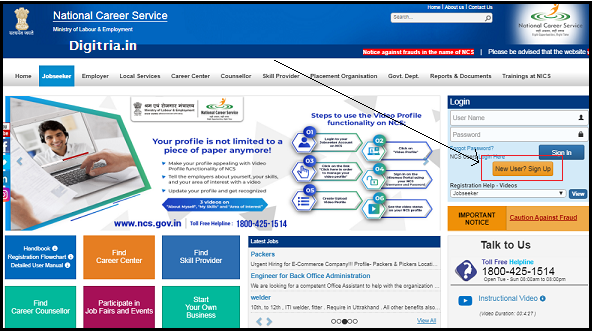
3rd Step: Based on your profession you need to select the options such as Job Seeker or Employer or Local Services or Household User or Skill Provider or Counsellor or Placement Organisation and enter the information such as Personal Details, Family details, Educational Qualification, Address, Aadhar Card Number, PAN Card Number, Mobile Number, Email and etc.
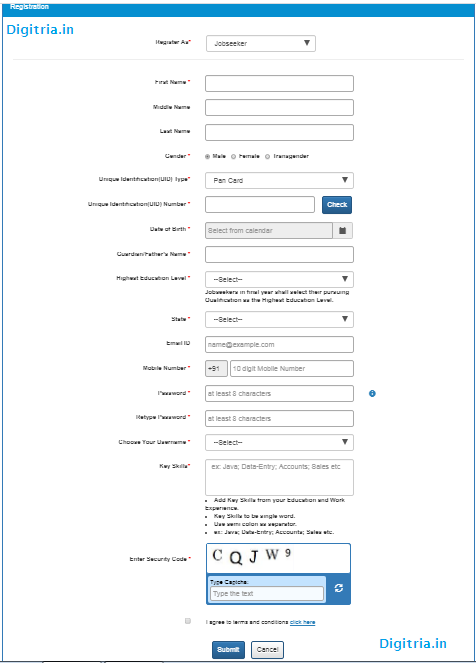
4th Step: After giving the mandatory Credential, Students or Job Seekers or employees need to hit on the Submit button.
5th Step: Then, you will receive OTP to your registered mobile number and Email. Enter the OTP on the given blanks and hit on the Verify Option.
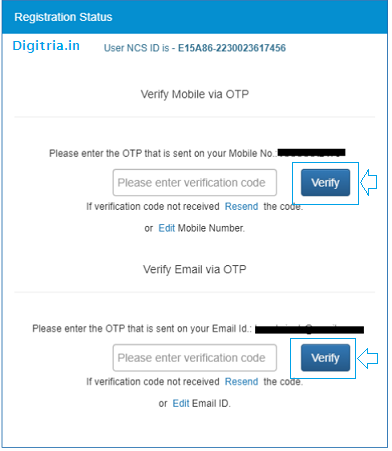
6th Step: Your registration process will be completed successfully. You need to log in to the page and find your related information.

Placement Organization Registration Process:
Flow Chart:
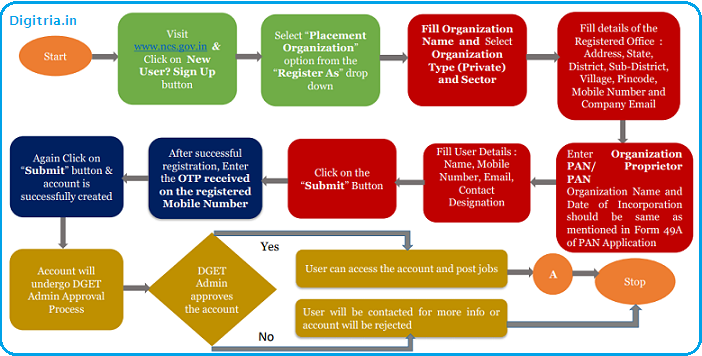
1. First, the Users must head over the NCSP portal i.e. www.ncs.gov.in
2. And hit on the New User? Sign Up Option which is located at the right corner of the NCS Page.
3. Next, you will have to select the “Placement Organization” option from the “Register As” drop-down.
4. Enter the Credentials of Registered Office such as Address, State, District, Sub-District, Village, Pincode, Mobile Number, and Company Email ID on the given blanks.
5. And then, Provide Identity proof details such as Organization PAN / Proprietor PAN, Name of the Institute, Date of Incorporation must be the same as given in Form 49A of PAN Application.
6. After that, the user must complete the personal details such as Name, Mobile Number, Email, Contact Designation.
7. Then, Hit on the “Submit” option.
8. After hitting the Submit button, you will obtain a dynamic One-time password to your registered Mobile Number.
9. Verify the OTP and again hit on the Submit Button. your account is successfully created.
10. You Account would undergo DGET Admin Approval Process.
11. If the DGET admin Panel will approve your application, then you can access the account and start to do the posting. Otherwise, you will not access the account as per the DGET norms.
Also Check: Bihar Society Registration
