Odisha OSEPA Extended MIS Login Page 2022 Osepa odisha gov in app

OSEPA MIS Login: The government of Odisha has launched an official web portal i.e. www.osepa.odhisa.gov.in. The portal makes inclusive of the Odisha state schools’ details for official purposes. It is made possible by providing an extended page on the portal service known as extended Management Information System (MIS).
The portion of the website comprises teachers’ profiles and the entire schools’ details under the education department. However, the website under the extension serves the Odisha School E-governance applications.
OSEPA MIS Login 2022 Extended Login Page Details:
The school can operate the web portal and build following the policy guidelines of SCRT of the Odisha government. The admin will view / Edit/ Update the school profile on the Odisha OSEPA extended MIS Page. The web portal does allow to update/ edit of the students’ records. In addition, the Odisha OSEPA teacher public page profile is made available.
In a nutshell, it is a web portal extension that carries complete data concerning schools of Odisha. Osepa Odisha provides a helpline number that solves the queries of the users. The numbers are school students’ helpline number is 18003456722, a child helpline number is 1908.
However, the following lines below shall deliver the methods to register, login, and use school profiles, teachers’ profiles. The web portal enables the process through its extended Management Information System, MIS.
Odisha OSEPA MIS Login Process:
1. Visit the web portal i.e emisosepa.odisha.gov.in and click on the ‘management information center’ Option.
2. The users must click on the extended EMIS login module.
3. Then, Users can enter the Odisha EMIS User name, Password and Make an entry of the captcha code and click on the login button.
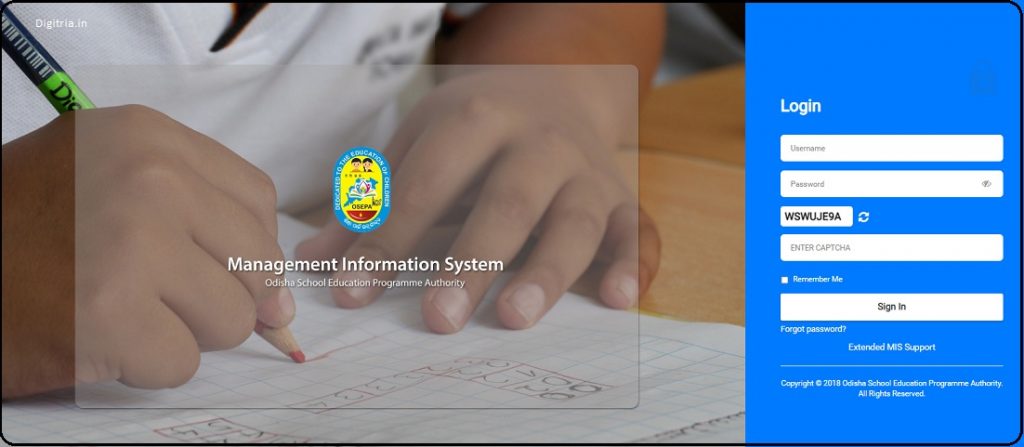
The Process to view the School Profile via OSEPA MIS:
1. To check the School Profile through the OSEPA EMIS portal, Users should log in to the page and go to the school module in the extended MIS dashboard.
2. Once you get the Dashboard of OSEPA, the Users should Select the school option on the Main menu and tap on the School profile link.
3. The web page will display the school profiles list on the computer screen.
4. Now, the Users should enter the District name, block, Cluster and choose the school’s name from the School management List. Then, You need to enter the School’s UDISE code.
5. After entering the details, users should select the School category, type, Status, and infrastructure status, etc. After completing the above-stated, all Users should verify the School profile in the extended MIS module one by one.
Students Records view & Update at Extended MIS Portal:
1. In order to check the student’s records through the osepa web portal, users should head over to the OSEPA site i.e. www.emisosepa.odisha.gov.in, and log in to the extended MIS module.
2. On the Extended MIS module Dashboard, the users should go through the student section and tap on the manage student option for student record management.
3. Next, the user should hit on the ‘Admission option’ when a student makes a new entry into school.
4. The Users should hit on the transfer option if a student steps in or steps out of the school. Likewise, the users can make a click on the ‘Assessment option for Assessment.
Students Service List:
- The users can view and edit the students’ records, check students’ admission details.
- The web portal provides a provision to add a new student and view enrolled students’ details. School authorities can update details of transferred students and existing students to the school records.
- The school authorities can update student Aadhaar numbers, validate for duplicate student’s duplicate entries. The web portal has enhanced features that include updating daily, monthly students’ attendance.
- The school does maintain a record of drop out students, transfer students, and even removal of the students’ records for the school’s students’ database.
Public View of School with Teachers:
A teacher can view OSEPA teacher public profile through the public-school view page. Follow the steps mentions.
1. To view the Public view of School with teacher users should visit the direct link i.e. https://ntse.scertodisha.nic.in/public/Teacher-school-view.aspx.
2. The web portal shall open the ‘public view of school with teachers.’
3. The users must enter the district, block, level of the school like elementary or Secondary and hit on the submit button.
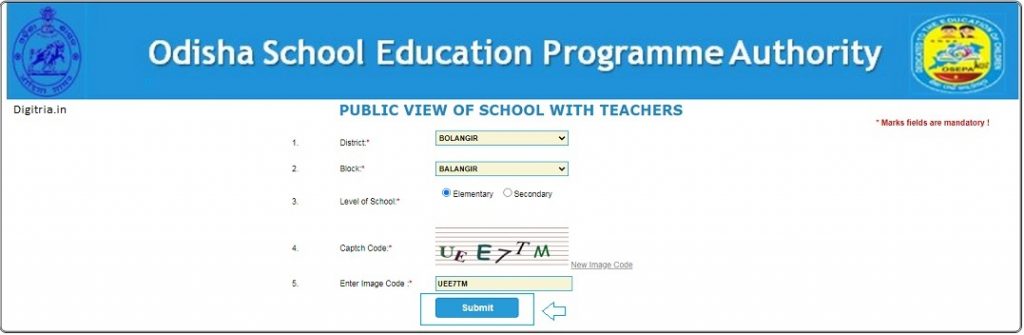
4. The web portal will open the OSEPA teacher profile on the screen.
An Overview:
| Name of the Authority, | Odisha School Education Programme Authority, Govt of Odisha |
| Name of the web Portal. | Odisha OSEPA Portal |
| Portal Launched by | Odisha Government |
| Portal links | www.osepa.odisha.gov.in, http://emisosepa.odisha.gov.in |
| Post Name | Odisha Osepa Login |
| Post Category | State govt Programme |
| Helpline number, Child helpline Number | 18003456722, 1908 |
Also Read: Odisha e-lecturer Portal Login
OSEPA CMS Portal Login:
1. The Odisha SEPA School Management who wishes to log in to the CMS Portal must go through the OSEPA Odisha web Portal.
2. Go to the login section on the Home page and select the CMS Portal link.

3. Once you get the CMS Portal Login session, users can enter the User ID, Password, Year and log in to the CMS Portal.
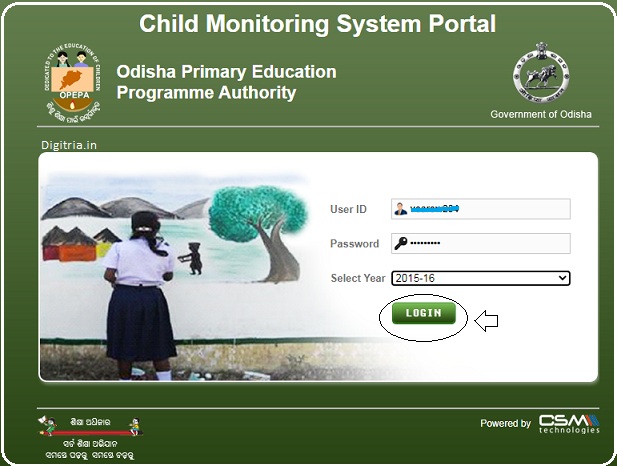
Also check: UUCMS student portal login
