Punjab Diploma Revaluation Results 2023 RV/RC Apply Fee Payment Online
Punjab Diploma Revaluation Results will be available Online Only. Students of Punjab who wish to apply for the revaluation and rechecking for their respective courses can able to use the PSBTE official link which is http://results.pbteched.net/index.html and apply online for the RC/RV. The complete Fee payment for regular and backlog exams of revaluation/rechecking will be done through the same link.
After declaring the 1st, 2nd, 3rd, 4th, 5th & 6th semester regular & Supplementary Punjab Diploma Results for the First, second & third years, the PSBTE officials will release the notification about the Revaluation/ recounting (RV/RV) through their website. So, all eligible students can utilize the Revaluation scheme and get a copy of the Answer sheet corrected by the PSBTE staff.
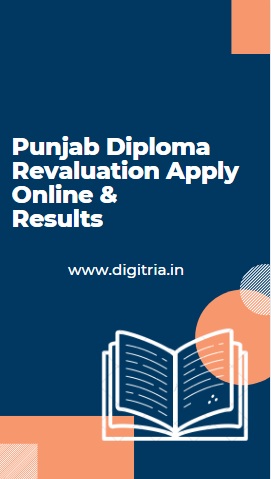
Punjab Diploma Revaluation Results 2023 RV/RC Apply Fees Payment Details
Every academic year, the State Technical Education Board of Punjab invites the RV/ RV applications within 10 days after announcing the regular exam Results. In the same way, it announces the PSBTE Revaluation scheme Results subjects-wise within 5 days from the closing date of RV/RC Online application. The Complete details regarding the Diploma Courses Revolution and Rechecking Eligibility Criteria, Important Instructions, rvrc Online application submission following steps are given below.
Important Instructions:
1. Under the Revaluation/ Rechecking Scheme, No manual RV/ RC applications will be accepted by the PSBTE board.
2. Students should submit their RV/ RC applications Online only.
3. Candidates are requested to apply for PSBTE Diploma RV/ RC within 10 days Online.
4. Students must meet the RV/ RV Application Form through the PSBTE Portal.
Eligibility Condition for Revaluation:
1. The PSBTE even/ odd sem Revolution Fee for each subject is Rs.800 (Eight Hundred Rupees Only)
2. The Filled Online application should be submitted within ten days after displaying of Re-valuation Data on the Board’s website.
3. Board will allow a maximum of Only one or 2 Subjects to apply for the Re-valuation Online.
4. Students who have already applied for Re-checking will not allow applying for Diploma Courses Revaluation for the same subject.
5. The Last Submitted RV Forms will be rejected by the board.
6. Students who wish to apply for 3 or more Subjections for RV in overall Semesters are not allowed for RV.
Eligibility Condition for Rechecking:
1. Students should know that the Fee for re-checking is Rs.150 (One hundred and fifty rupees only) for each subject.
2. Candidates must submit their re-checking Online Forms within ten days through the Boards website i.e. www.punjabteched.com from the date of Displaying the Re-checking data.
3. As per the Board norms, students should submit One or 2 Subjects for Re-checking in overall semesters.
4. Contenders who had already applied for the Revaluations will not allow applying for the Re-checking for the same subject.
An Overview:
| Board Name | Punjab State Technical Education Board (PSBTE) |
| Post Name | PSBTE Diploma Revaluation Results |
| Name of the Examinations | Even & Odd Sem Exams |
| Official website | www.punjabteched.com |
| RV/RC Online apply Direct link | http://results.pbteched.net/index.html |
| RV/RC Results date | Check Here |
| Post Category | RV/ RC Results |
The Process to apply for Punjab Diploma Revaluation/ Rechecking Online:
1st Step: To Apply for PSBTE Polytechnic RV/RC should meet the board’s official website direct link i.e. http://results.pbteched.net/index.html.
2nd Step: Check the Following Titles displayed on the Home page and go through the RL/ Re-valuation/ Re-checking Section.
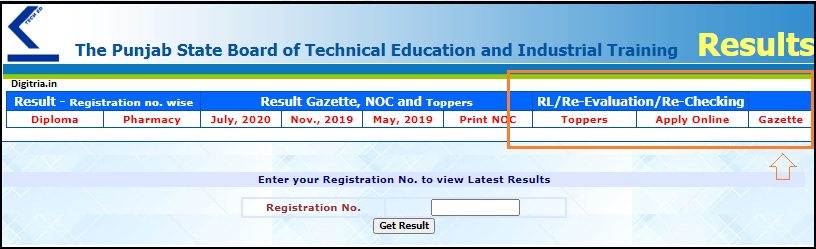
3rd Step: Click on the Apply Online button under the RC/RL/ RV Section on the State Technical Education board website.
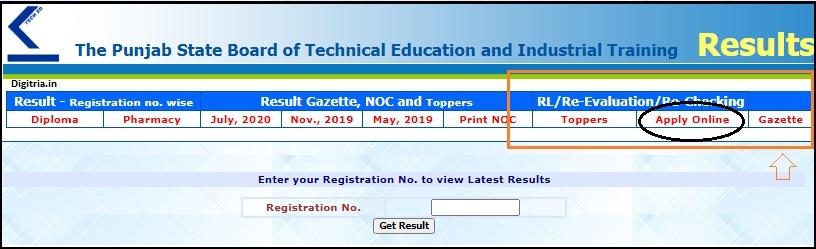
4th Step: Go through the Online Submission for Revaluation/ Rechecking of declared results link and view on the fresh tab.
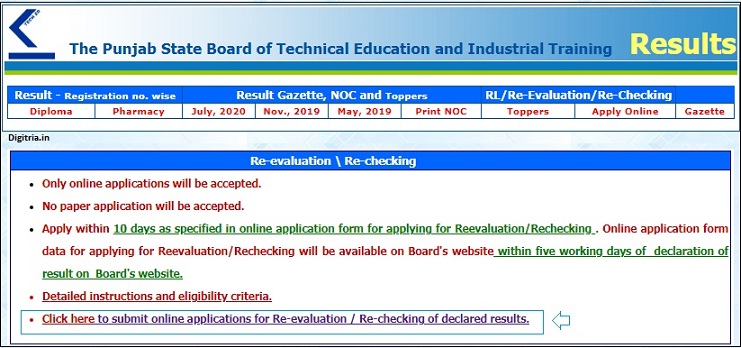
5th Step: Next, students can click on the Fill Online form link placed on the Step 1 Section.
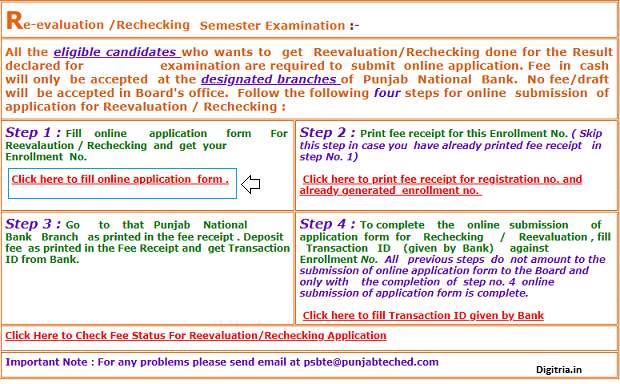
6th Step: Here, you need to choose the Option either Re-valuation or rechecking.
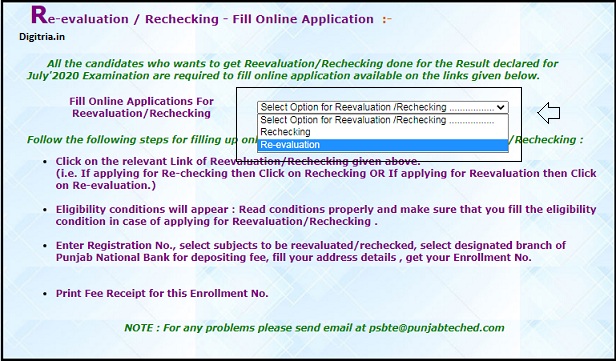
7th Step: If you Choose the Revaluation, the page will be redirected to the Revaluation Online apply Page. Students can go through the Fill Online form for the Revaluation link.
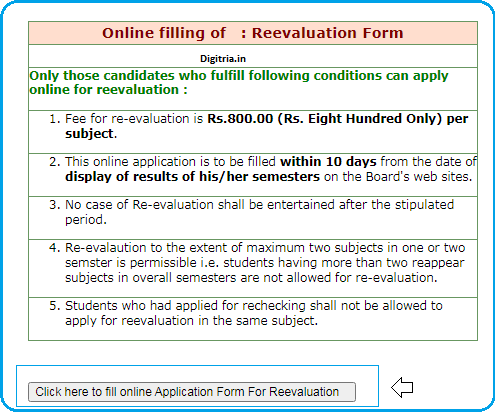
8th Step: Next, Students should check the Eligibility Conditions for Revaluation or Rechecking and Enter the 12 digits of the registration number and apply for RC / RV/ RL Online.
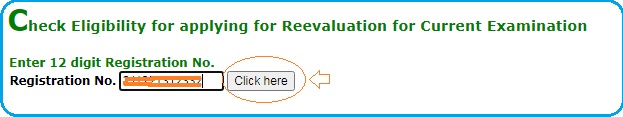
How to obtain Revaluation/ Rechecking Results for PSBTE Diploma?
1st Step: All eligible Students should head over to the same website listed above.
2nd Step: Check the PSBTE Diploma Revaluation Re-checking Result 2023-2024 links on the Home page.
3rd Step: Feed the necessary details such as twelve digits Registration number.
4th Step: Tap the Get Results link and download Punjab Diploma/ Polytechnic RC/ RV Results.
