
HNGU Hall Ticket: Hemachandracharya North Gujarat University releases hall ticket 2021 for the March-June 2021 semester examination on 07-06-21. The present HNGU admit card is for students of UG (BA, BSc, BCom, etc) and PG (MA, MSc, MCom, etc) courses of the even semester (2nd, 4th, 6th). The entire information can be obtained from www.ngu.ac.in. HNGU even or odd semester term examination hall tickets will host by the Higher Officials. Students can get them by providing the Enrolment number, DOB details. As the dates of the examination have drawn close, students are anxiously waiting to download HNGU hall ticket 2021.
HNGU Hall Ticket 2021 UG/ PG (1st, 3rd, 5th, 2nd, 4th, 6th Sem)
When to Download Admit Card 2021:
- Candidates must wait for the HNGU Hall tickets 2021 date of release when the HNGU publishes an official notification.
- Candidates should visit the official website and enter login credentials. They are username and password.
- The ideal time to make a download is at least 2 to 3 days before the examination.
- It is never advised to get the Hall ticket on the day of the HNGU Semester examination. Any technical problems may lead to psychological disturbances.
- Make an early attempt to collect the admit card because without which the candidate cannot enter the exam hall.
Reset the Forgotten Password:
A candidate may have forgotten a password then it will have to be reset. Hence, it is the method to be followed to reset the password.
- A student must visit the HNGU main website and log in to the page using the credentials. In case the password is lost then, click the forgot password link.
- A new page shall open and the candidate will have to enter the information in the fields for password.
- A candidate will have to make use of the user ID/registration number that is provided in the box. It contains 7 characters.
- The website will send a new password to the candidate’s email ID.
- The candidate can reset the password by entering the sent password to their email ID.
Recover Forgotten Enrolment Number:
A candidate may have lost the enrolment number, and keeps searching for it. The university makes such candidates’ search simple by providing it online. In the below section, we have presented the procedure to recover the enrolment number Online. It is a number that is used by the candidate in the hall ticket.
1st Step: To recover the Enrollment Number through the HNGU portal, students should visit the direct link i.e. https://www.hngu.net/student/default.aspx.
2nd Step: A candidate will find a new webpage on the screen.
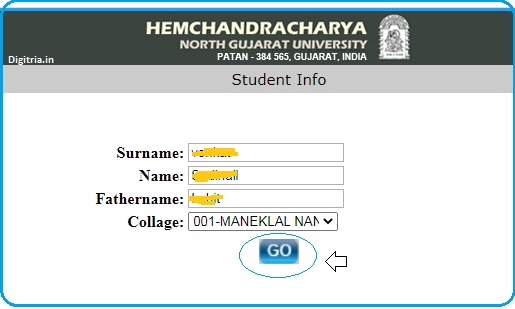
3rd Step: A candidate must enter Surname, Name, Father name, College and hit on the Go Option.
4th Step: On the new webpage the enrolment number of the student will be on display.
Student Registration Process:
Any student who seeks admission to HNGU will have to go through the online student registration process.
1st step: To get admissions into HNGU, students must submit the Student registration Form online. First, students should visit the HNGU website direct link i.e. https://www.hngu.net/Index.aspx.
2nd Step: Click on the Student Registration Option and view the page on the next tab.

3rd step: The candidate will have to enter the fields like department, degree, surname. Some of the essential fields are the student’s Full Name, father names, birthdates, gender, mobile number, email id, and category.
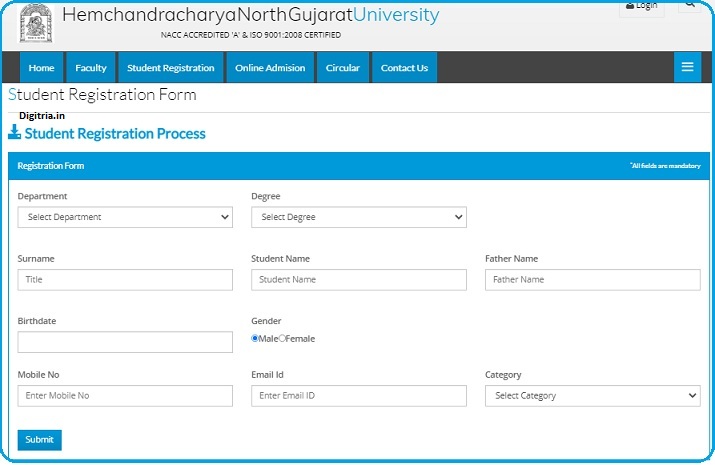
4th step: After completion of the form, the student will have to click the ‘submit button.’
Also Read: Calicut University Hall tickets 2021
The Process to get the HNGU Hall ticket 2021:
Candidates must present their hall tickets before entering the examination hall. Any candidate will have to follow the steps that are mentioned below to download the HNGU admit card.
1st Step: To get the HNGU even/ Odd sem Hall tickets, First, Students should Visit the HNGU Official website www.ngu.ac.in
2nd Step: On the HNGU Home page, Candidates must check for the examination menu and hit on the examination Schedule Option.
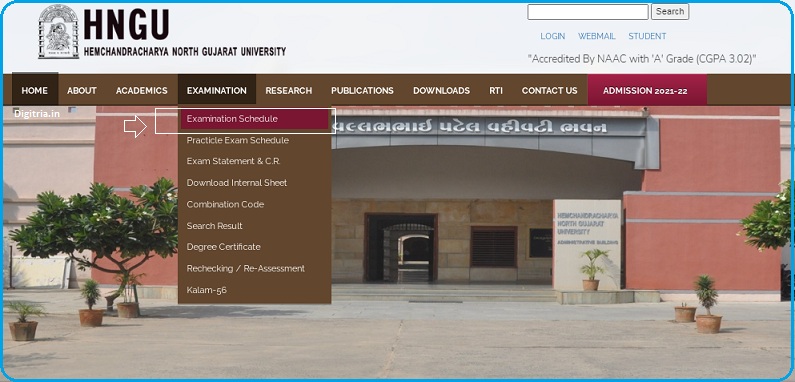
3rd Step: Find the required Semester examination Hall ticket links on the “Particular” section.
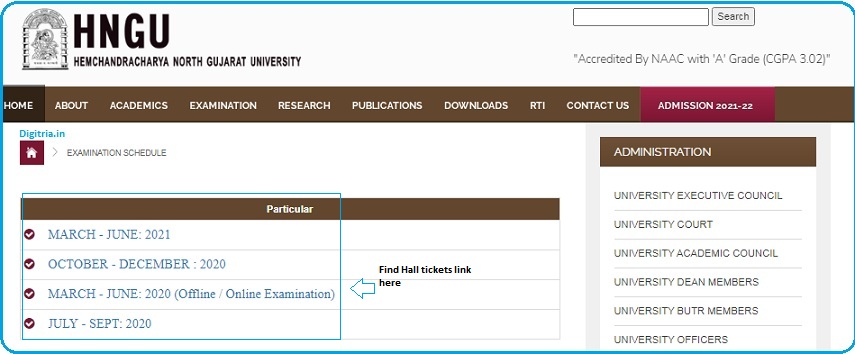
4th Step: Open the hall ticket link and download it using the Enrollment Number or roll Number and date of birth.
Hall Ticket Details it as:
On the hall ticket, an invigilator can find details of the candidate in the following way.
The hall ticket contains:
- Student Full name & Father or Mother Name
- Name of the College
- Center name
- Exam Name
- Academic year
- Enrolment Number / Hall ticket number
- Subject name
- Exam dates & Timing
- Photo of the Student
Steps to view the HNGU Results Online:
The University released the HNGU result 2021 on the official website for the recently conducted semester exams. Students of HNGU University should download the even and odd semester results online at the official website.
1st Step: Go to the official website www.ngu.ac.in.
2nd Step: On the Hemachandracharya North Gujarat University web page, students should go through the Examination Menu section and click on the Search Result link.
3rd Step: Select the Academic year and download the Results using the Roll Number and date of birth. Students can able to view the obtained marks, obtained grades, and result status either pass or fail.
4th Step: After obtaining the original document, candidates can make verification with the online marks’ statements. With the available marks online, a candidate can make use of it to apply for rechecking or reassessment.

123456